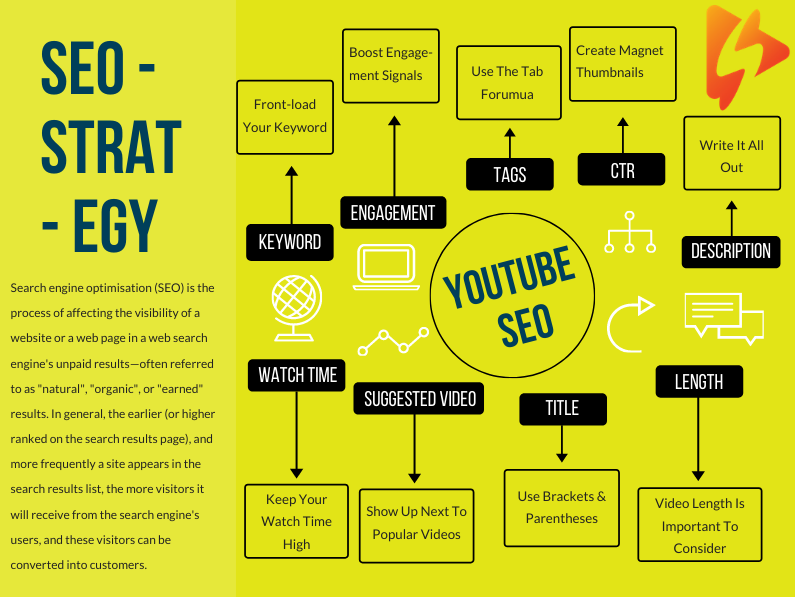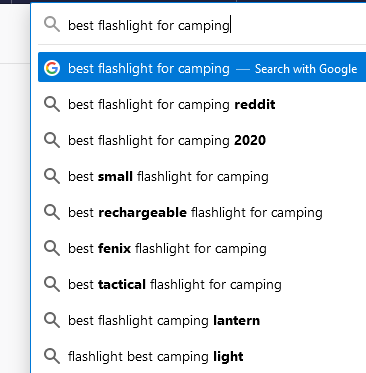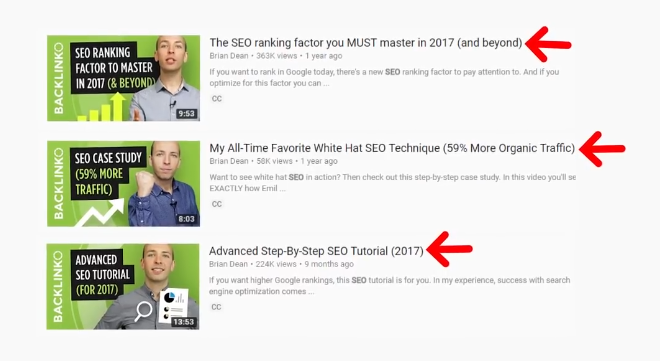It’s just not enough to put a video up on YouTube and hope it will rank to the top of search results because it’s so awesome. It won’t.
It takes giving your video some SEO attention, just like you would with an article or a web page you were trying to rank in Google’s search results.
You’ve probably heard of Brian Dean. He’s been quite successful at showing people how to rank videos in Youtube over the years. These are YouTube SEO tips that allowed Brian Dean to rank his videos for hundreds of terms, including the keyword phrase ‘video SEO’.
NOTE: these are not the SEO tips that everybody else is giving. He tried those. They didn’t help much. These are tips he came up with himself after diligently testing EVERYTHING he could think of to test; different keyword combinations, different video lengths, changing the introductions and tags and much, much more.
After several months, he figured out some key steps to take that finally began to increase his views, ranking, traffic and subscribers. He discovered something that actually worked. In fact, he discovered 9 different strategies for learning how to rank videos in Youtube. They work incredibly well and are extremely easy to apply, even for beginners.
This article will review the concepts that he has broken down on his site. We’ve broken them down in to easy-to-follow steps and instructions.
YouTube SEO Strategy #1: Frontload Your Keyword
You may already know it’s a good idea to have your keyword in the title of your video. But did you know Google gives you even more SEO love when your keyword is at the beginning of your video title?
For example, let’s say you want to rank your video for the phrase, ‘cold brew coffee’.
“My 7 Best Tips for Cold Brew Coffee”
Not bad. But even better, SEO-wise is:
Cold Brew Coffee – My 7 Best Tips
See how that works?
Strategy #2: Boost Video Engagement Signals
What does that mean exactly? Well, engagement signals are things like shares, likes, comments and subscribers. Videos that have more of these rank better.
Also good to know… comments correlate more with rankings than any other engagement signal. And there’s one specific way that seems to work best at getting more comments on your video.
It’s pretty simple…
Put an extremely specific call to action at the end of your video. Do this every single time.
Strategy #3: Use the Tab Formula for Video Tags
While tags are not as important as they used to be, they still make a difference. Sadly, most people use tags completely wrong.
Tags are supposed to help YouTube understand the content of your video. So when it comes to creating tags for your videos, more is not necessarily better. So don’t go nuts on adding tags, that strategy does not work.
Brian recommends the Tab Formula, which stand for Target, Alternative and Broad. Here’s how that works…
First, make sure your first tag is your target keyword. Let’s say your keyword is “best flashlight for kids”…that would be your first tag.
Next, make another few tags that are different versions of that target keyword. Adding your keyword into Google search and seeing the alternative searches for that is a great way to find these. Here are some examples you would use for your keyword:
Finally, include a few more broad terms as your last few tags. These are just broad related terms to your keyword, so you just add a few words or short phrases that come to mind when you think of your keyword. In this example maybe something like….
1. Best camping equipment
2. Camping supplies
3. Outdoor activities
Strategy #4: CTR Magnet Thumbnails
It probably comes as no surprise that click-through rate (CTR) plays a role in your video ranking. If your video gets an above average amount of clicks in the search results, YouTube will bump your video up in the rankings.
So how do you get more clicks?
With CTR Magnet Thumbnails. These are thumbnail images of your video specifically designed to attract and get more clicks. Using simple things like strategic use of color and text can help get you clicks. It’s that easy.
1. Use non-Youtube colors (no white, red, black). Green, blue, purple, grey, and orange work well.
2. Use big, bold text.
2. Use max of 30 characters.
You can even use free tools like Canva and create attention-grabbing YouTube thumbnails fast.
Here’s an example of a thumbnail for a video that does very well for Brian:
Strategy #5: Write Mini Blog Posts for Your Video Description
Most people don’t take advantage of the video description section. Brian did lots of testing, and it showed that long descriptions help videos rank better.
Why?
Because a longer description helps YouTube better understand what your video is about, and they reward you for that. He recommends you make them between 100 and 200 words.
The best way to go about this is to make sure you are giving a good understanding of the content of the video, but don’t give so many details that people won’t watch the video.
Strategy #6: Boost Video Length
Brian and his team analyzed 1.3 million videos, and determined that longer videos tend to outrank shorter ones. The average length of videos on the first page of YouTube results is almost 15 minutes.
YouTube loves videos that keep people watching for a longer period of time. Brian recommends 8-15 minutes as the sweet spot for video length.
Strategy #7: Use Brackets and Parentheses in Your Video Title
(Who’da thought?)
A study commissioned by Hubspot found that videos with brackets or parentheses in the titles boosted click-through rate by up to 38%!
Brian now uses parentheses in almost all his videos. Some of the ways you can do that is by adding (Today) or the current year, like (New For 2020). Here are some other examples Brian has used:
Strategy #8: Rank in Suggested Video
YouTube SEO is more than just ranking in their search results. You can get just as many views, if not more, as a “suggested video”.
Suggested videos are the ones that show up in the side bar, next to the video you’re currently watching. If you can get your video to show up in the side bar next to a really popular video, you can get some of their views.
The best way to do this is to use the same tags that the popular video used. That’s it! To find their tags you’ll need to view the page source of the page (in Chrome you right click on page > view page source) and then find the “Keywords” section. Tools like TubeBuddy can also do that for you.
Discovering how to rank videos in Youtube isn’t like learning calculus. See what works and apply. That’s it.
Strategy #9: Turn Donkeys into Unicorns
Why do some videos seem to outperform better than others? After analyzing millions of videos, Brian discovered one common thread in all videos that do well… they all have loads of watch time. Watch time is the total amount of time people spend watching your video.
He discovered a way to increase the watch time on his videos. He calls it turning donkeys into unicorns. It starts by going into your YouTube analytics and clicking on Audience Retention.
That shows you just how much of a video was watched and exactly where most people tend to drop off. By analyzing one of your own videos that’s done well for you, you can find out some of the strategies you need to be implementing in future videos.
Check to see where the peaks are in your audience retention, and watch those parts of your videos to see what you did. This will give you insight into what your audience likes and what works. Do this for as many videos as you can and you will learn more and more about what your audience likes and doesn’t like.
And once you know that you can apply all of that to future videos that you make! Or you can go back and edit videos you already made, adding stuff that people like to the beginning of them. Thus turning those donkeys into unicorns!
Bonus Strategy: Include the Current Year in Your Video Title
This may seem like a no-brainer, but YouTube viewers want to know that the content they’re consuming is up-to-date and relevant to what’s happening today. So when you add the year to your title, it makes it stand out in YouTube’s search results as well as in the side bar.
Plus, lots of people search for “keyword + year” in Google as well as YouTube. Having the year in your title lets people know your content is current with what’s working right now. If you’re considering a YouTube alternative, this strategy can still help your content rank well. Double win!