If you use video for your business or course then it’s likely that most of your video content will remain visible for everyone on your websites, especially if you are using video for marketing your product or service or explaining a concept or product feature. After all, when more people who watch your videos it creates more opportunities to connect with potential customers and expand awareness of your brand.
There are also times when this isn’t necessarily the case. Perhaps your video content is intended only for specific leads or customers or used in specialized training. Or you use video for lead generation or to build anticipation for a new product or service. Adding a password to videos in these scenarios is one tool that can be used and can help secure your video content and control who can see it. Additionally, implementing additional security measures can further enhance the protection of your videos against potential risks.
The answer is YES, you can password protect Youtube videos, but it can’t be done inside of Youtube so don’t bother researching that any longer. What Youtube does offer is various privacy options for videos, including public, unlisted, and private settings, which can help manage visibility and control over your video content. We’ll get into that a bit more below.
You can password protect Youtube videos with a platform like Spotlightr and you can try it right on this page.
In this article we’ll show you how you can password protect your Youtube videos and also make you aware of other security issues regarding protecting your video content. Protecting your videos isn’t as straightforward as you might expect — especially if you’re using YouTube or other popular video sharing platforms.
To help you and others struggling to make sense of video security, we compiled some of the most commonly asked security questions from Google, Twitter, Quora, and our own experience and included them here for you if you host your videos on YouTube or other video hosting platforms.
If you’re anxious to password protect your Youtube videos right now, give it a try with our feature applet below.
Here are the steps:
1 – Copy the URL to the Youtube video and paste it into our feature applet. The URL would look something like this: https://www.youtube.com/watch?v=VMW-g9Dx2Q4
2 – Hit the ENTER key on your keyboard
3 – Configure your password settings and then click Save
4 – Click Publish and grab your watch/share URL or embed code. You are welcome to use, share and publish this wherever you wish.
Video Hosting & Video Piracy
What is video piracy?
Before we jump into all of our security questions and answers for YouTube and other video platforms, let’s get this definition out of the way. Video piracy refers to the practice of downloading or sharing videos without the creator’s consent. Pirates have many different ways of doing this, ranging from seemingly innocent to sophisticated and malicious.
A common way to pirate videos is to use a browser extension or plugin to download a video from a web page that is not intended to be downloaded.
To reduce these risks, utilizing robost video hosting platform security tools can help secure your content and manage access effectively.
Youtube Videos & Piracy
If you use YouTube for your videos, are you susceptible to piracy?
The short answer is yes. And it’s just one of many reasons you should just not use Youtube in general to embed videos on your website.
While YouTube does offer some copyright protections, it does nothing to prevent someone from downloading and stealing your YouTube content and uploading it to their own site or another channel. To protect a YouTube video, you can use alternative methods like setting your videos as private or unlisted to manage audience access.
As we mentioned above, there are a number of popular plugins and browser extensions that allow someone to download a copy of your video from YouTube (and other streaming sites) without your permission.
Although you can’t protect them with passwords inside of YouTube or prevent downloading, YouTube’s privacy settings can help who can view your videos on the platform. There are three primary privacy options to choose from: public, unlisted, and private.
Public videos are visible to anyone and can be found through YouTube search results and recommendations. This setting is ideal for content you want to share widely.
Unlisted videos require a direct link to access. These videos won’t appear in search results or on your channel, making them suitable for sharing with a select group without making the content fully public.
Private videos are only viewable by individuals you specifically invite. This setting is the most restrictive and is perfect for content meant for a very limited audience.
Keep in mind these protections are only for videos that are watched on the YouTube platform. If you embed videos on your own site, you will need to keep them set to Public and opens up many limitations.
Video Security
What is video security, and why is it important?
Video security refers to all of the measures taken to protect your videos from unauthorized use or sharing. Adding a password is one well-known way to secure your videos, but it’s not the only way. Some platforms offer password protection as a security measure, allowing you to set custom passwords and manage access levels.
Think about home security: While locking your doors is an important first step, sometimes you might want additional protections like motion lights, security cameras, and alarms.
Likewise, video security often consists of many layers of protection including password protection, encryption, and domain whitelisting — which we’ll explore in more detail below.
Video security is important for both your personal content and for your business. Unless it’s properly secured, any video you upload is susceptible to piracy, theft, or loss. Securing your videos prevents someone from viewing or downloading them without your permission. And, it ensures that your private or proprietary information stays safe. Some platforms also allow multi users to access content using the same password, which can be useful for collaborative projects or team access.
Video Types That Need Security
What types of video should I secure?
As a rule of thumb, any video that contains private or sensitive information should be secured. The same goes for any premium content. You’ve likely spent a lot of time and money creating this content, so you’ll want to make sure it’s only accessible to people who should have access. Adding a watermark with the channel name can help establish ownership of your content.
Also keep in mind your school or company security policy might dictate what kinds of video content need to be protected with a password or other measures.
Sharing Videos Securely
If you need to share videos with clients and colleagues, you want to be able to do it quickly, easily, and securely. Thankfully, a video hosting platform like Spotlightr enables you to do exactly that.
Security is a big concern for our customers so we take this issue seriously. And because Spotlightr hosting is private by default, there is no special setting you need to use to ensure your videos aren’t available for others to browse (like Vimeo or Youtube).
Nobody can see your videos unless you personally publish your own content. With your videos uploaded, sharing them securely is as easy as sending a link like this example:
https://spotlightrteam.cdn.spotlightr.com/watch/MTI1MzMwNw==
Videos Appearing in Search Results
How do I keep my video from appearing in search results?
Sometimes you might want to keep your video out of search engine results. If you’re a coach or content creator, you don’t want your premium content to show up in search results. Or any content that should only be accessed by paid customers should not appear in search results. It’s important to understand that sny content uploaded to YouTube and listed as Public will appear in search results and there is nothing you can do to change that.
If you want to prevent your video from showing up in search results, the best way is to upload it to a private video hosting platform. This gives you total control over where (and how) your videos appear.
HLS Encryption for Video Security
How can I prevent people from stealing my videos, downloading or sharing my content without my permission?
If you want to protect your videos, the best thing to do is to upload your videos to a hosting platform like Spotlightr that includes the option for HLS encryption.
Once encryption is turned on, it’s virtually impossible for someone to download your content using popular plugins and extensions. And, should they somehow succeed in downloading a file, the file will not play.
There are a variety of other Spotlightr security features like password gates, access codes, and domain whitelisting which all add layers of security to your video content.
Domain Whitelisting For Video Security
What is domain whitelisting, and how does it work?
Domain whitelisting is a method of ensuring that only approved websites (‘domains’) are using your video content. It’s another way of securing your videos from unauthorized use.
Before we talk about whitelisting, it’s important to understand videos are added to web pages.
When you add a video to a page, you need what is called “embed code”. This is just a small piece of HTML code that you add to your web page that “embeds” the video into the page. Each video you add to your site has a unique embed code which allows you to display the video on your website.
The problem, though, is that anyone with basic knowledge of website code can also grab your embed code from your site and add it to their own blog or website. That’s where domain whitelisting comes in.
Domain whitelisting for your videos allows you to choose which domains are allowed to play the video. The embed code will only work on the whitelisted domains.
The end result?
Even if someone succeeds in stealing your embed code and adding it to their own domain, the video won’t play.
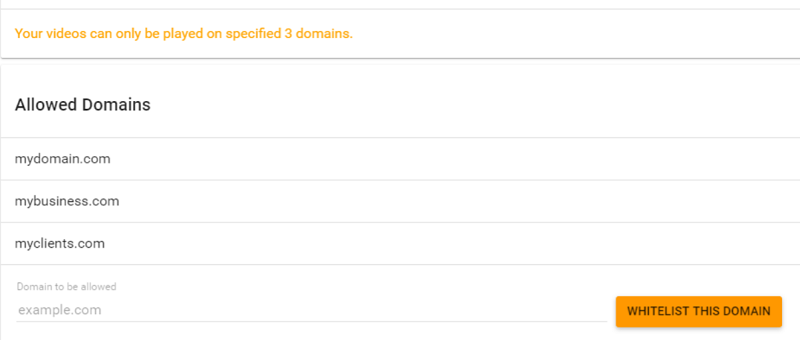
Password Protection on Spotlightr & Youtube
Spotlightr Password Protection
What is the best way to password protect a video?
The best and most straightforward option is to not use Youtube at all and use a video player that comes with a built-in password protection feature. Spotlightr offers password protection with its video hosting and marketing platform.
All you need to do is upload your video and turn on the password protect gate feature. You can choose your password, adjust when the lock appears, and even customize the style of your lock. The password protection only affects the video itself — not the page where it’s embedded — which allows you to add a password protected video to an otherwise public page. Additionally, you can disable passwords that were previously distributed, providing flexibility in managing access.
Check out this example here. The password is: adventure
Multi-User Access and Individual Passwords
Does your use-case call for sharing your video with multiple people while still keeping it private? When sharing YouTube videos that are set to ‘private access’, you’ll need to enter the email address of each person. They’ll need to log into their Google account before they can access the video. That’s where this security will end for Youtube videos.
There are other way to set up multi-user access and individual passwords. While YouTube does not offer native password protection for videos, alternative platforms like Spotlightr provide robust password protection features. These platforms allow you to generate individual passwords for each user, ensuring that only authorized individuals can access your video content.
Additionally, platforms like Spotlightr offer the option to set expiration dates and limit the number of views, providing an extra layer of security for sensitive content. This means you can control not only who watches your videos but also how long they have access and how many times they can view them. By using these features, you can better protect your private videos and ensure they are only accessed by the intended audience.
Youtube Password Protection
Can you password protect YouTube videos?
We understand that many people want to build their YouTube channel and you should. We have one as well. But when it comes to embedded videos on your own site, YouTube is not the best option.
If you already have videos on your channel, there is a solution for your Youtube videos for password protecting them and embedding them on your site or sharing them via a URL or share page.
As mentioned in the beginning of this article, you can’t password protect a video inside of YouTube. You need to use Spotlightr to do it.
All you need to do is copy the link of your Youtube video and paste it into Spotlightr. From there, you can enable the password gate feature. With our “hybrid hosting” feature, the video will still be hosted on YouTube, but will play in Spotlightr’s player. In this way, you can add a password to any video that’s already on YouTube.
It’s worth noting here that YouTube is a public video platform. As such, it’s not necessarily the best option for hosting private videos like training materials and meeting recordings.
If you plan to use videos for your business, you’re better off uploading them to a platform that’s specifically designed for that purpose. A private video platform will give you more control over the look and feel of your videos and keep your videos on-brand. This will ultimately strengthen your brand overall.
We do have this password protection applet at the beginning of this article, but in case you skipped down to this section we will present it again. If you have a video right now that you want to password protect, feel free to use this free applet to add a password and then use the embed code or share URL however you’d like.
Here is how to use it:
1 – Copy the URL to the Youtube video and paste it into our feature applet. The URL would look something like this: https://www.youtube.com/watch?v=VMW-g9Dx2Q4
2 – Hit the ENTER key on your keyboard
3 – Configure your password settings and then click Save
4 – Click Publish and grab your watch/share URL or embed code. You are welcome to use, share and publish this wherever you wish.
Password Protection Use-Cases
When are password protected videos useful?
As we mentioned above, password protecting your videos allows you to control exactly who can view your content. Anyone with the link will need to type in the password in order to watch your video.
This is useful when you want to share a video of your product development meeting with your internal team or when multiple users nee access to premium content. Or, when you want to house premium video content or resources such as paid training videos for your clients. Adding a password will help ensure that only the people you want to see your videos can see them.
Some specific types of video you’ll want to consider protecting include:
– eLearning courses
– Premium/membership-only content
– Training employees online
– Internal meetings
– Sensitive company communications
– One-to-one videos, such as personalized product demos or coaching sessions
– Client videos
– Drafts or rough cuts of marketing videos
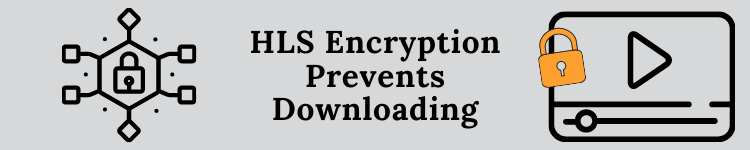
Password Protection VS Encryption
What’s the difference between password protection and encryption?
Adding a password prevents people from viewing your videos without permission. You can think of it like putting your videos in a locked room. Only someone who has the key can get in.
Encryption, on the other hand, prevents people from taking your videos — even if they have the password. So, people will be able to watch your video, but they won’t be able to download a workable file.
Password protection and encryption are powerful alone, but they’re even better together.
For example, let’s say you’ve created an eLearning video course. Students who have paid to take the course can login with the password you provide and view the videos. However, if you’ve turned on encryption, they won’t be able to save a copy of the content to their own device. In this way, password protection and encryption keep your video content secure.
Secure Your Videos With Spotlightr
Now that you know the basics of video security, you might want to try some of these features out for yourself.
Create a free Spotlightr trial account and start using our security features today.
Spotlightr Video Hosting For Your Course
Discover why Spotlightr is the #1 choice for course creators and e-learning professionals.
Register for a free 2 week trial, no credit card required.



