Searchable video? Huh?
Yup.
You can make your videos searchable.
First things first, let’s just touch on a few concepts to fully understand this.
What does it mean to make your videos searchable.
Content within videos is invisible to search engines. Yes you can optimize your videos and you can search for a video title and video description, but the actual nuts and bolts of the video content cannot be searched with a search engine.
So if you go to your favorite search engine and search for “how did world war 2 start” then that search engine will show you the most relevant videos only by what they are able to gather from the video titles or the video descriptions (we are talking about video result pages only here). The search engine cannot “see” inside of the actual content of the video.
When you make videos searchable, you are actually able to search for the words that are said by either the narrator or the characters in the videos. That means that students can go to a video about World War 2 and search for “Belgium” and the results will show exactly which parts of the video mention the word “Belgium”.
How does making videos searchable help your audience
So if you are a student, for example, and need to go back to a part of the video that reviews something you need a refresher on then this will come in handy to you. Just pull up the video, search for your word or phrase, and the video will skip right to that part.
As your video content grows it may be more and more important to allow for your audience to search for the exact content they are looking for in order to save time. If you are trying to search inside of a large online video course then this can be a huge time saver!
Spotlightr’s solution: Use interactive transcripts to search inside your videos
There are basically two steps to accomplish this…
Step one: Upload your transcription of the video or use our automated service to transcribe your audio into text. The automated service gets it done with just a click. This transcription is what is also going to be used for your captions/sub-titles.
Step two: A simple checkbox enables search.
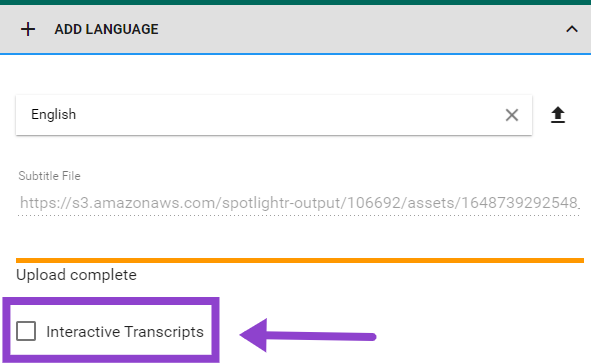
Demo Video: Configuring your videos to be searchable
Check out this video demo where I show you step by step how to do this inside of Spotlightr!
Design of the Video Search Window
As you can see from that instructional video, the search window is completely transparent. That is a result of how the player controls are customized. In this particular player, the background of the controls is set to be completely transparent, thus the search window takes on the same characteristic.
Here’s another look:
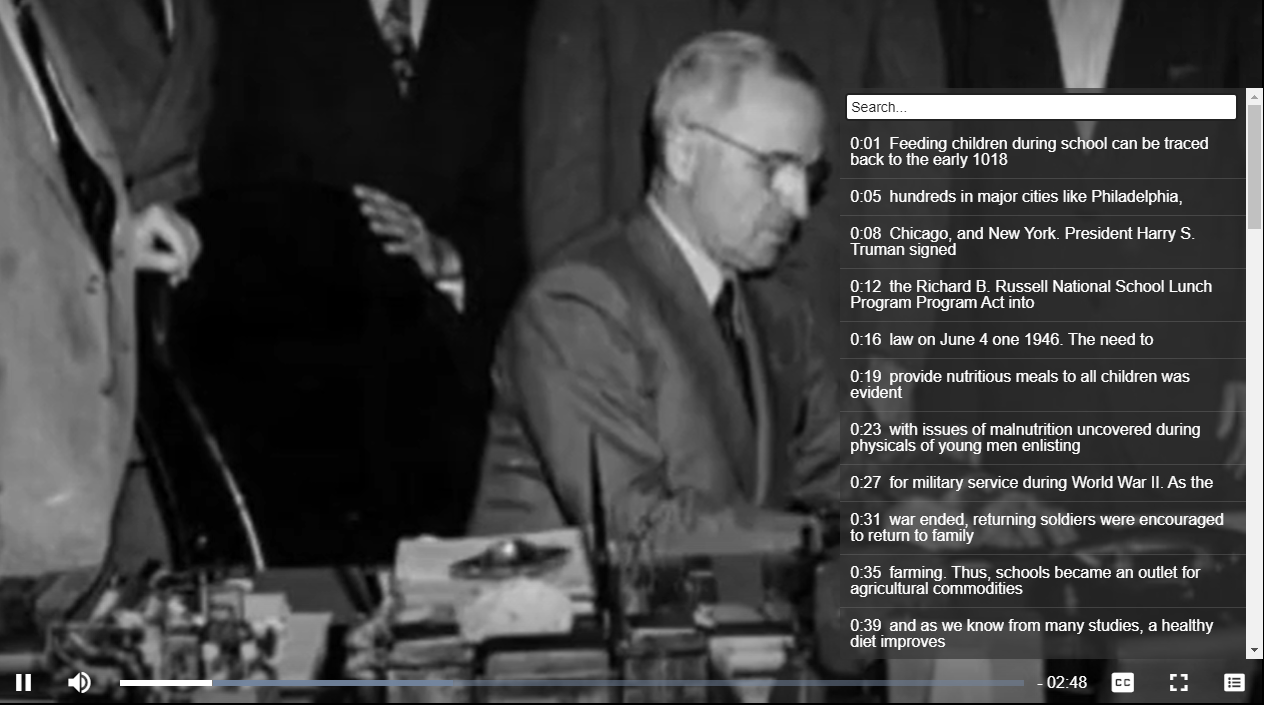
Now remember…at Spotlightr we like customizable and we like you to be able to keep as much as possible on-brand!
Don’t like that “transparent look”?
Just customize the colors of your player and it will change the look of the search window as well.
Here’s another example of how that might look…
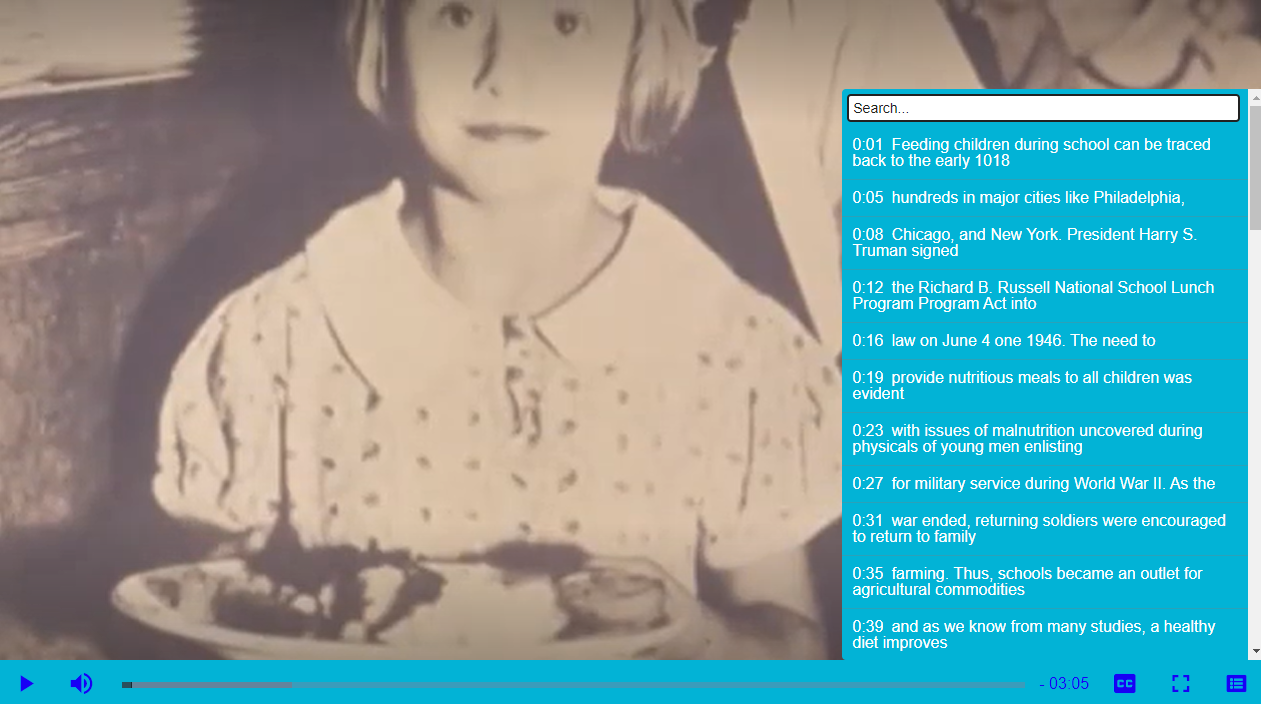
And in this example we chose another color but made it about 50% transparent.
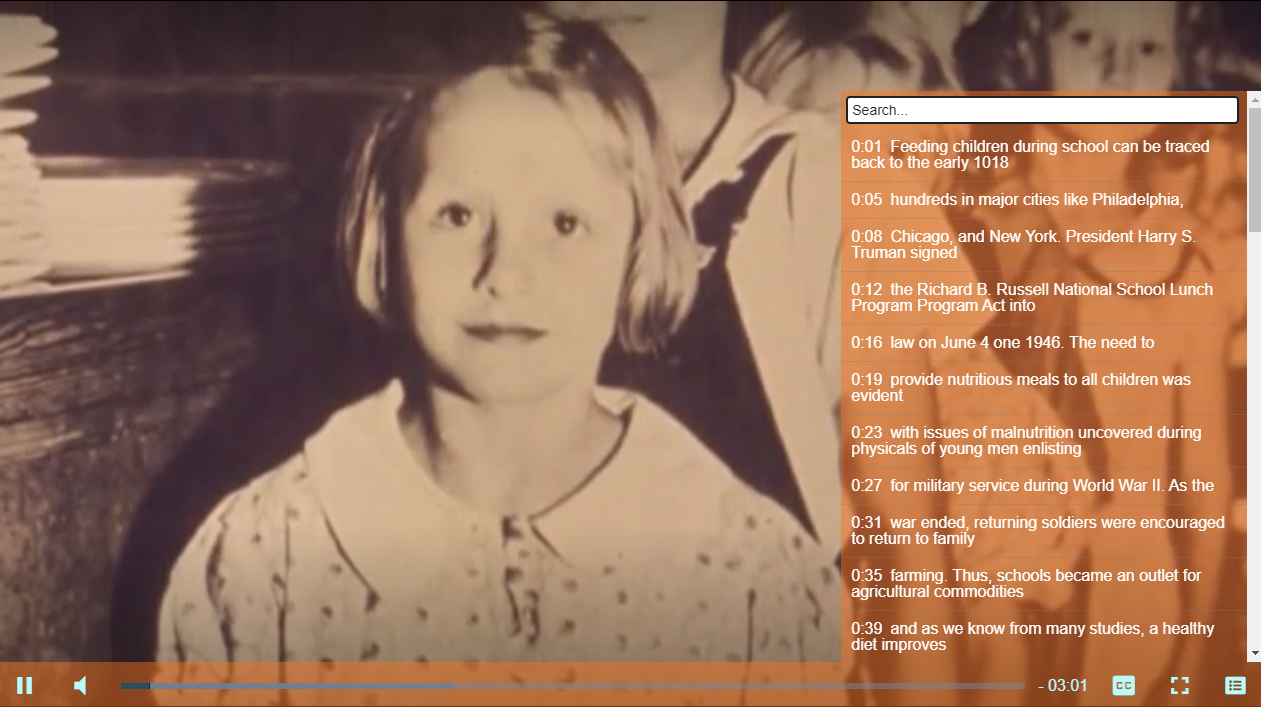
Once you know how to make your videos searchable, your students or any viewers that need to go bo your video content will love you for it.
If you want to learn more or try it out yourself, sign up for a free trial account and give it a whirl. No credit card required!

