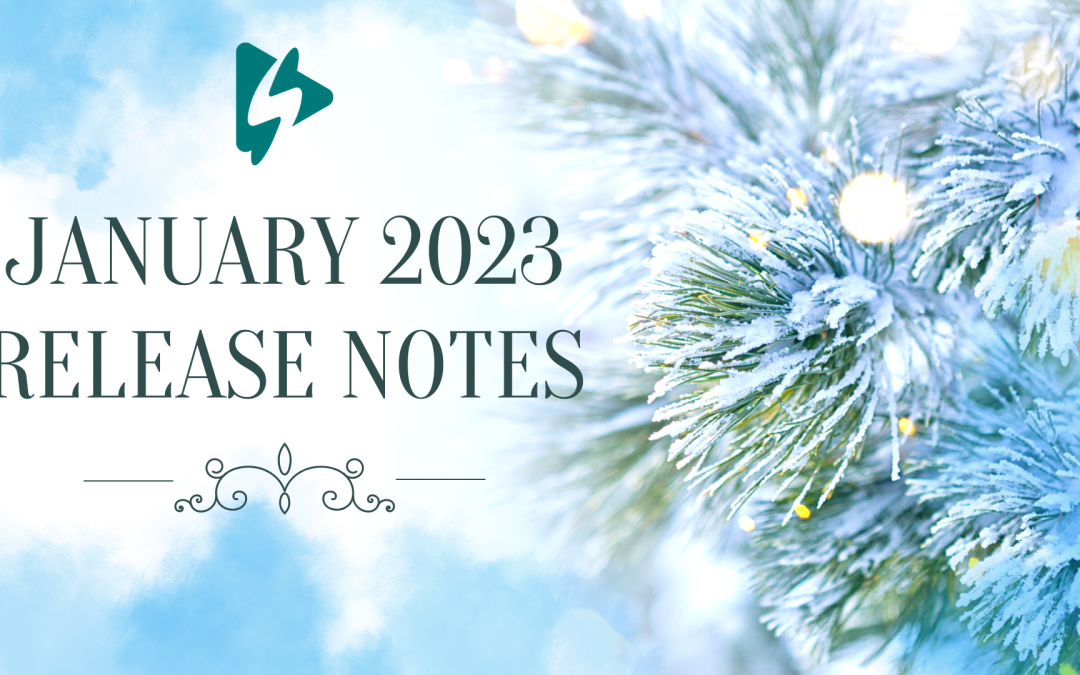Happy New Year! 2023 is going to be fun.
Spotlightr 5 is humming. Since our last update we’ve been continued to tighten everything up. Feedback from our customers has been incredibly helpful. With your help, we’ve moved a couple of things around and added a bunch of improvements making S5 even better.
We’ve added a ton of improvements and squashed some bugs. And as of today we are starting alpha testing our new live streaming feature! This was probably the most heavily requested feature of 2022 and it’s here.
While live streaming is an awesome new feature, we made a lot of other small improvements that really add up to make Spotlightr even better.
On the Gallery front, we added video descriptions and additonal settings for the appearance of your thumbnails. Your theme settings now all carry over to your gallery page and videos as well.
Your theme settings now carry over to all module watch pages. So your gallery and playlist watch pages can now be completely customized just like your single video watch pages.
We added Chromecast support.
You can now have a sub-domain (and custom domain) for every theme that you create. This is great for those of your who handle multiple domains or multiple clients.
More details on some of these below. And check the very next section for a complete list of what’s new and improved.
Jan 24th, 2023 – Current platform version 5.1.19
New Features & Improvements
Bug Fixes
Upcoming
- Sign-up/log in with Google
- Create theme from single video (if not present)
- Theme settings now carry over to module watch pages (playlist, gallery, quiz)
- Add quiz results to audience report
- Improvements to metric widget
- More simplified first project creation
- Bandwidth reporting rework
- Gallery video descriptions
- Gallery thumbnail appearance setting
- Chromecast support added
- Separate sub-domains now available for each theme
- Added options to IP watermark
- Added position controls for unmute and share button
- Watch page content now available to show on Gallery videos
- Overlays added to Themes
- Volume bar now vertical
- Added upload image ability to all WYSIWYG editors
- CSV export improvements
- Added preferred optimized resolution on theme level
- Vimeo video migration improvements, including skipping failed videos
- Overlays now sorted by start time
- Added ability to download transcripts generated
- Pre-roll video improvements
- CSV download added for individual contact views
- Added WYSISYG editor to custom HTML overlays
- Playlists in small player bug fix
- Playlists analytics bug fixCRM tax bug fixes
- CRM tax bug fixes
- Gallery access code fixes
- Play button bug on mobile fix
- Thumbnail display in global search bug fix
- Hotspot overlay bug fixes
- Legacy license bug fixes
- URL validation for certain links bug fix
- Playlist playback bug fix
- Fixed heatmap display in audience reports
- Team account password reset bug fix
- IP address in analytics bug fix
- Integrations Rework
- Continue optimzation of v5
- Unifying analytics
Gallery Updates: Descriptions, Thumbnail Settings, & Additional Content
I made a quick video showing you the updates and improvements…
Chromecast Support
Viewer can now cast your video to another device. As long as both devices are on the same network a small icon will appear in your player controls.
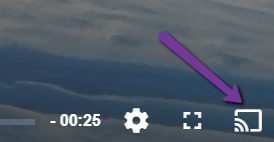
This is enabled via your Theme. Just navigate to your player settings then advanced options:
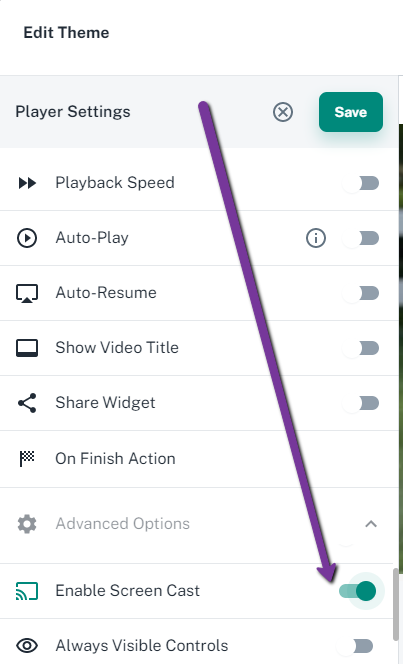
Additional options for the IP watermark have been a popular request. You now have the option to change the size, the location, and the opacity:
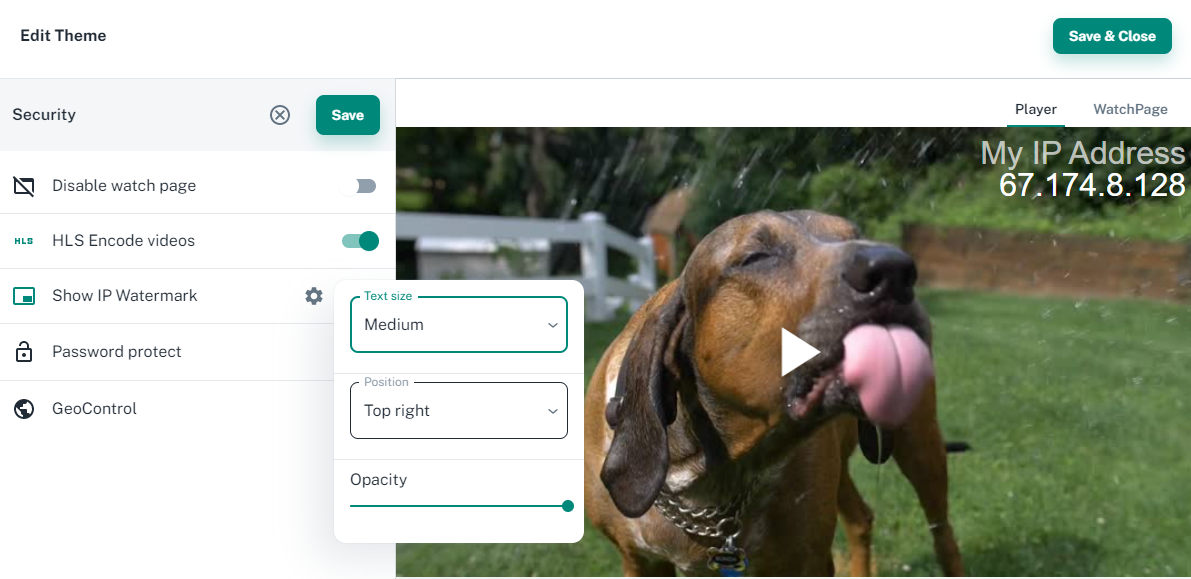
Live Streaming
Currently in alpha testing but we can give you a sneak peek.
You will need to use broadcasting software and then configure it to work with Spotlightr. That process is super easy.
Once it’s live you will see a new tab where you add videos:
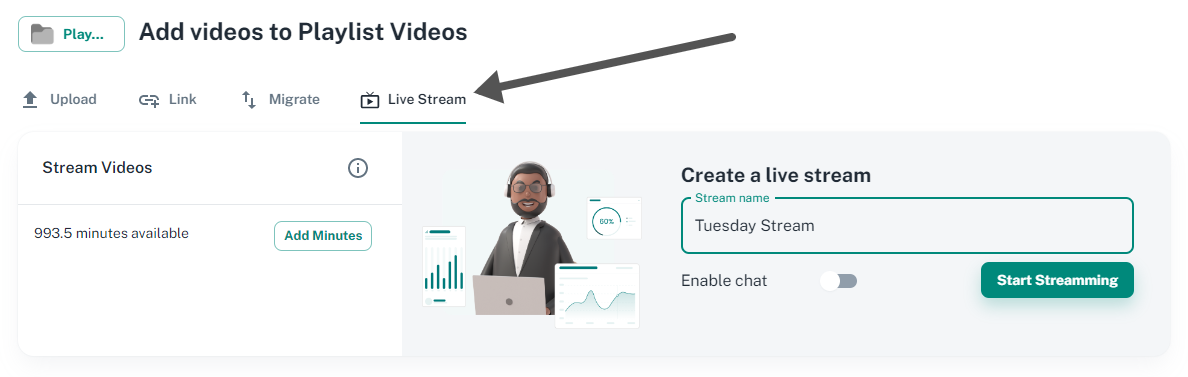
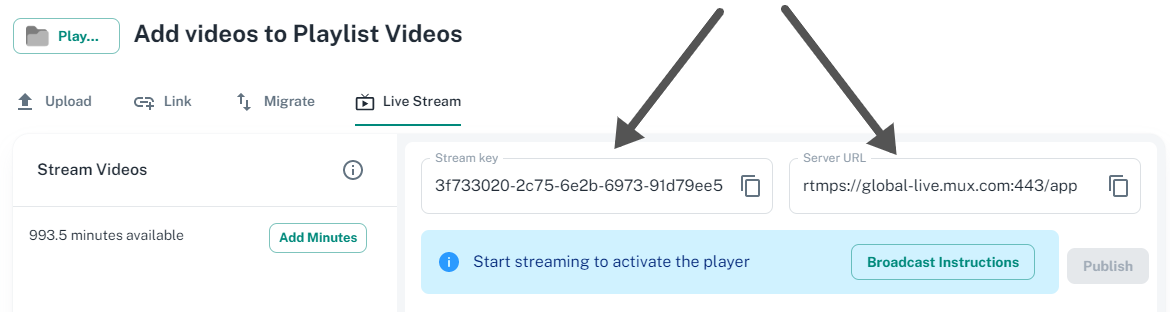
There are many you can use. We recommend OBS as it’s free, robust, and easy to use. You bascially just open it, go to your stream settings to enter the stream key and server URL, and then click on Start Stream. That’s it.
Once you are streaming you can share the watch page or embed the player somewhere and the stream will play from there. When you are done streaming it will save the video automatically to your Spotlightr account so you can post the replay somewhere.
Here’s what’s next…
Live streaming will continue to be tested. We’re hoping to release the beta to customers in a few weeks.
Our analytics work is continuing. We are releasing small improvements to them and they are adding up. If there is something you’d love to see with any of our analytics or reporting please reach out.
Integrations rework will be starting in February. It’ll be a large scale effort and something that is long overdue. We want Spotlightr to work seamlessly with some of the more popular tools out there.