The dog days of summer are upon us and we’ve been busy as usual. Simplifying and reimagining some of our features has been one of our priorities for this quarter, so while changes we make can be small we believe that they will make those features easier to use for new users. Spotlightr has tons of features, so one of our recent focuses has been to try to simplify things as much as possible. We’ve already reworked a few features and we’ll continue to do so in 2021.
We’ve also been very busy just making things more stable overall.
Not much as far as new features go this for this month’s release notes. We are close to releasing Themes though and we are very excited about it. It should be available in mid-August. We haven’t talked about this much, but this will allow you to create a theme for your videos that will be easily applied for every new video you add.
So your entire watch page, embedded players, and even your custom domain can be applied to a Theme. We’ve also added more customization options for your watch pages. More about this later, so watch out for updates on our blog on this feature.
Team accounts are also close to release. You will be able to add people in your company or team and set their permissions for using the Spotlightr account. This has been a highly requested feature that is close to fruition. Look for those by the end of August.
Features Added
Improvements
Upcoming
- Daily reporting now available for bandwidth usage
- Email publishing options
- Fixed bug with evergreen player controls
- Bandwidth reporting improvements
- Playlsts set to use new player by default
- Improvement to mobile overlay controls
- Video poster improvements
- Dashboard chart improvements
- Youtube video auto-play fix
- Border style correction
- Improved REST API for replacing video sources
- Fixed timeline issue
- Improved JS API handling of edge cases
- Group and apply settings for uploads fixed
- Managing groups update and improvement
- Misc changes to tutorial tooltips
- Supporting EUR in gallery payments
- Quicker thumbnail refreshes when changed
- Misc dashboard changes for simplified UI
- Improved alignment and spacing of various icons in controls
- Email preview image source fix
- Rework of Social / SEO feature
- Fix for video thumbnail on iOS
- Improvements to My Videos dashboard functionality
- Fix for share images on Facebook
- Custom width and height fixes
- Playlist fixes
- Custom thumbnail optoin to apply with clone player settings
- Themes
- Team accounts
- Popup publishing option rework
- Screen-recording extension
- Youtube API improvements
Email Publishing Options
Back in early spring we made some changes this feature but we neglected to highlight it. Our Publishing options includes an Email option which is a feature that allows you to create a GIF image from a portion of your video and use that image in your email campaigns. It’s a great way to increase clicks in your emails.
So with the changes we made, there are a few items to note…
First, we reworked the interface of this feature to make it more intuitive.
Second, you can now easily adjust the destination for where your audience is taken when they click the GIF image. Either a custom link, presumably a page on your own website, or your Spotlightr Watch page.
Third, we added a feature to be able to copy/paste the GIF image right into Gmail.
Let’s take a look at the image below…
So for the example on the left, I am linking the GIF to a custom link on “mydomain.com”. I’ll be able to simply copy that image link and paste it right into Gmail.
On the right, I’m linking the GIF to the Watch Page and chose HTML. With this, I can use either the image link or the full HTML code to add the GIF to the email. Which I use will depend on the email service provider I am using.
More on that feature in this help article.
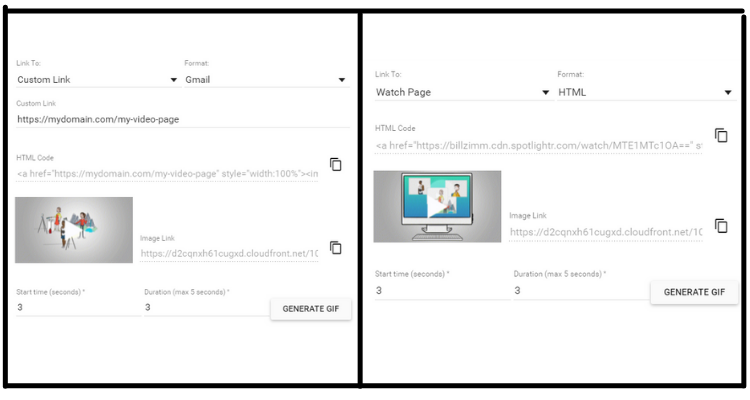
It’s now possible to not only see your bandwidth usage by day, but also parse the data by date and by video.
For example, you can now choose one particular day and it will show you which videos were watched that day and how much bandwidth was used for each one.
You can also filter by video and it will show you how much bandwidth was used for it over a period of time.
In the image below, you will see what is shown when you click on the Usage link on your Dashboard in your bandwidth section.
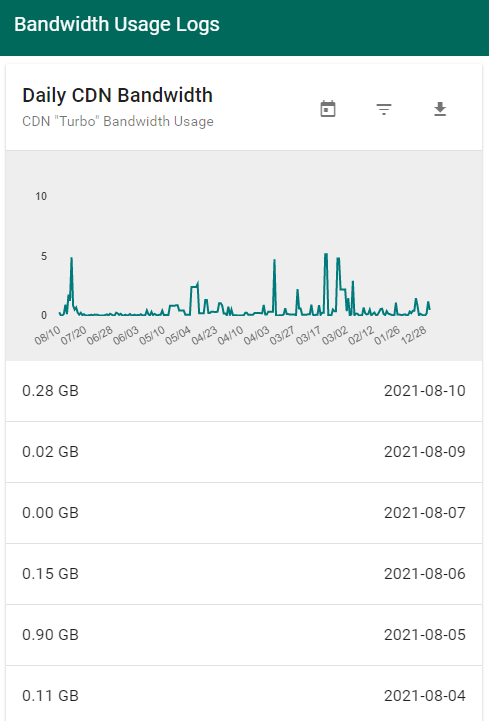
Here’s what’s next…
Themes and Team Accounts! They are both rolling out in the next few weeks and should both be out by the end of August. Themes first, then Team Accounts.
After that? For third quarter, so by the end of September, our goal is to roll out our screen recording Chrome extension, more funcationality to our Email publishing, and a rework of our Popup publishing option.
That’s our roadmap for now. If things changed, we’ll let you know in the next update!

