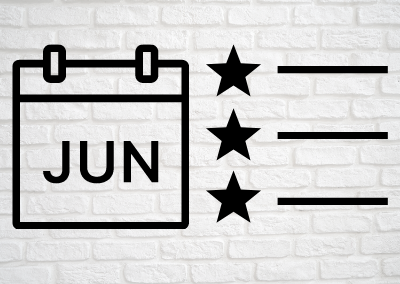Features Added
Improvements
Upcoming
- New Play Button options released
- oEmbed Protocol
- Embed.ly Support
- Apply Settings to Groups
- Introduced new tab Redirect Option
- Introduced flobal Ad Feed
- Player.js Adapter Integration
- Tracking redirect URL clicks
- Improved Player controls
- Chrome Extension BETA
- Identify a known viewer (contact) on a page
- Force highest resolution to play
- Force resize
- Dashboard Quick Actions
- New Homepage
- Set subtitle deftault styles
- Added support for Infusionsoft forms
- Fixed query string params in personalization strings
- Fixed corner positioned buttons for embedded players
- Fixed playlist hide on load for mobile positioned
- Fixed mobile play controls to fit screen
- Improved Cookie read methods
- Improving Safari / iOS handling of fullscreen
- Improving handling of contact params
- Adjusted Height Tollerance of auto-sized players
- Improved YouTube videos load
- Handle Chrome on iOS as native fullscreen as well if enabled
- Horizontal overlays scaling fixes
- Fixed left playlist issue
- Preventing preroll autoplay in any circumstance
- Fixed visibility of volume control
- Fixed time codes in the modern skin
- Adjusting the progress bar display in controls
- Fixed Resolution switching
- Condition Postroll Muting
- Support for user global settings
- Disabled auto switching toggle when forced resolution
- Fixed Firefox autoplay video issues
- Mobile play button fixes
- Fixed play button click handling
- Fixed play button duration display calculation
- Fixed play button background
- Accept SMS Params in URLs
- Updated WP References
- Moving Unneeded Files From the App
- Fixed the share URL issue
- Fixed custom orientation issue for Auto Detect Aspect
- Fixed single playing video issues
- Implemented Display of Payment Processing Errors
- Changed thumbnail shortcut generation
- Improved occupied storage indicator
- Improved theImg selection queries
- Allowed Webhooks for Custom Integration Tags
- Adding auto-scaling for the play button on smaller screens
- Fixed issues with facebook skin styles
- Removed confirmation of unsaved changes based on playerSettings
- Fixed Custom Logo Issues
- Fixed Live conference display issues
- Fixed Live Button Style
- Fixed Floating & End Time combination
- Improved Email Preview Image Generation
- Chrome Recording Extension
- Funnels Rework
2019 Homepage
Thanks to the platform our Homepage was built on, it was loading terribly slow, so we decided to rewrite it and refresh it. Now it’s blazing fast, it functions better and is easier to understand. we would love to hear any feedback you have regarding our new homepage at support@spotlightr.com
oEmbed protocol & Embed.ly support
In our continual effort to have Spotlightr be playable internet-wide, regardless of the content distribution platform you are leveraging, we have taken a big step in providing support for the oEmbed protocol.
oEmbed is a format for allowing an embedded representation of a URL on third party sites. The simple API allows a website to display embedded content such as Spotlightr videos by simply providing your Share Link.
For more details and developer details please refer to our oEmbed docs.
On that note, Spotlightr is now a supported provider on Embed.ly (*still vooPlayer for now on Embed.ly but soon updating to our new Spotlightr brand). Embed.ly is the largest oEmbed provider for content platforms such as Reddit, Medium, Disqus, etc… all places in which Spotlightr is now supported. Who knows, maybe even Facebook soon 😉
Identify your viewers with ease
One of the most powerful things about Spotlightr is the ability to track the engagement of a particular viewer across your video library. This way you can track their engagement progress, determine their interests and much much more.
Up until now, the only way to identify a known contact was via the implementation of our JavaScript API, which let’s face it, isn’t the simplest thing to do for someone who is not a developer. This is why we have now introduced two new methods by which you can identify a contact. You can simply drop a cookie on a viewer or you can identify them via a query string paramater on any of the pages where you have Spotlightr embedded.
For detailed instructions as well as code implementation samples, please refer to our Spotlightr docs.
Additionally, here are some of the minor enhancements that we feel ought to be recognized…
Apply Settings to Groups
In your Spotlightr Application Settings, you now have the ability to apply settings from one video to all of the videos in your account or a particular group, without needing to select the videos from a table.
Improved Player Controls
We’ve taken extra special care of improving the display of Spotlightr controls in a range of screen sizes for more optimal balance of user interaction and viewing engagement.
Force Highest Resolution To Play
In some cases it’s important for the highest resolution to play, if for example you have a text heavy video. Now you can force the resolution which you want to play for uploaded video. Find out how.
Force Spotlightr Resize
When Spotlightr is embedded in an accordion or in a tabbing interface, sometimes it has difficulties displaying, not any more, meet forceVooplayerResize()
Set default Subtitle styles
You know also have the ability to set the styles for subtitles and captions upfront, configuring a desired and branded display of the same for your viewers.