Hello Spotlightr fam, it’s time for another edition of release notes. Our last one was at the end of 2023 and at that time we were on version 5.1.54. It’s been a little over 4 months since then, bringing us 14 more releases during that time.
Included in those was a major release to v5.2.0 on January 23rd, 2024. We are today sitting at version 5.2.9.
We had quite a few new features and changes to the app which accounted for the update from 5.1.x to 5.2.x. Included in that was a completely new student profile page with anonymous viewer tracking, along with a few more updates and improvements. More on that below.
Some other notable new features and improvements include document downloading, frame by frame navigation, comment reactions, a new way to handle thumbnails, folders inside your projects, and faster upload speeds!
First I’m listing out everything from these releases. It’s not exhaustive, but includes most things relevant to customers and front-facing. Then I’ll highlight a few of the new features. Let’s get into it…
May 9th, 2024 – Current platform version 5.2.9
New Features & Improvements
Bug Fixes
Upcoming
- Faster video upload speeds
- Folders grouping of videos in projects
- Document download
- Frame by frame navigation
- Audience viewer analytics rework
- Enabled anonymous viewer tracking
- Comment reactions
- Disable locks for known viewers
- Thumbnail blurred background image for embeds
- Size optimized image for thumbnails
- Check if watching updates
- Search functionality improvements
- Video thumbnails on iOS implementation
- Spacebar event handling improvements
- Captions settings display improvements
- SEO & Social title / thumbnail presets
- Availability schedule, end date
- Wistia & Vimeo, chapters and captions migration
- Main menu status bar improvements
- On finish action support in galleries
- Interactive transcription option enhancements
- Mobile controls (resolutions and speed) in same menu
- Optimizing app performance, redundant requests
- Google sign up / login improvements
- Always visible controls enhancements
- PDF support for all gallery layouts
- Gallery access signup improvements
- Translate options for auto-resume
- Gallery search and filtering improvements
- Comments UI enhancements – added emoticon menu
- Custom code triggering improvements
- Vimeo migration improvements / fixes
- Mobile device, play button behavior fixes
- Various dashboard minor fixes
- Chromecast handling fixes
- Disable full-screen on iOS fix
- Chapter Timeline resizing fixes
- Content (Playlist, Chapter) menus resizing fixes
- End card, broken images fix
- Gallery analytic performance and functionality fixes
- Various playback features debugging
- Theme saving fixes
- My files, sort by size fix
- Custom volume fix
- Fixed captions display defaults
- Autoresume / autoplay conflict resolved
- Preroll and autoresume conflict resolved
- Video reports page fixes
- Student certificates
- AI auto-generated video summaries & chapters
- Student quiz reporting & analytics enhancements
- Drip integration
- ConvertKit integration
Faster Upload Speeds
We’ve made various infrastructure changes and improvements to improve upload times, especially for those customers in South America, Europe and Asia. Upload speeds are now up to 300% faster!:
Folder grouping inside projects
Our customers wanted more organization! We already have tags available for your videos, but folder organization was a popular request as well. There are still improvements to be made, but we did release the ‘first version’ of the folder functionality.
In the Project listing page you’ll see a new icon where you can manage your folders:
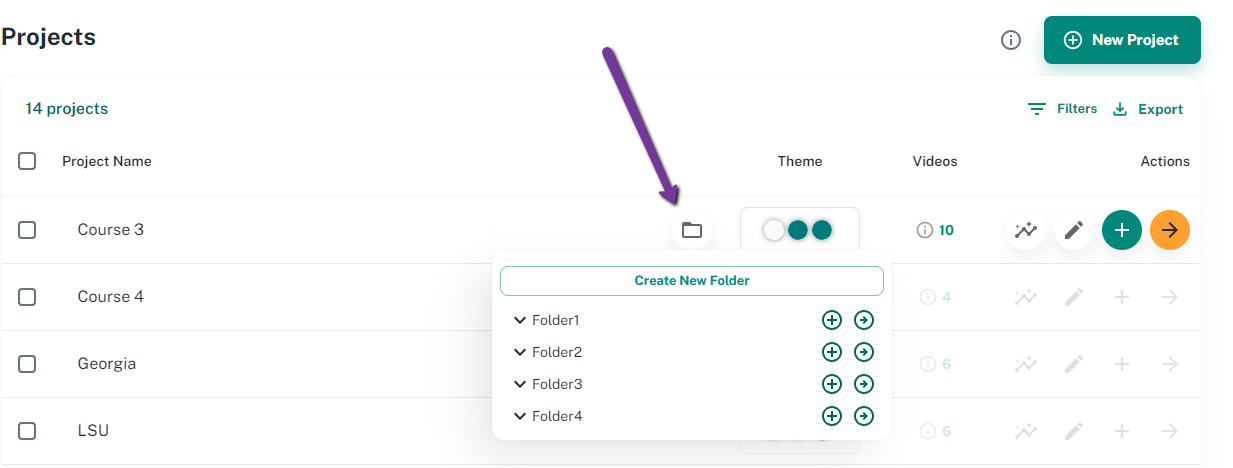
Once created and named, they will show inside your Project where you can populate them with videos:
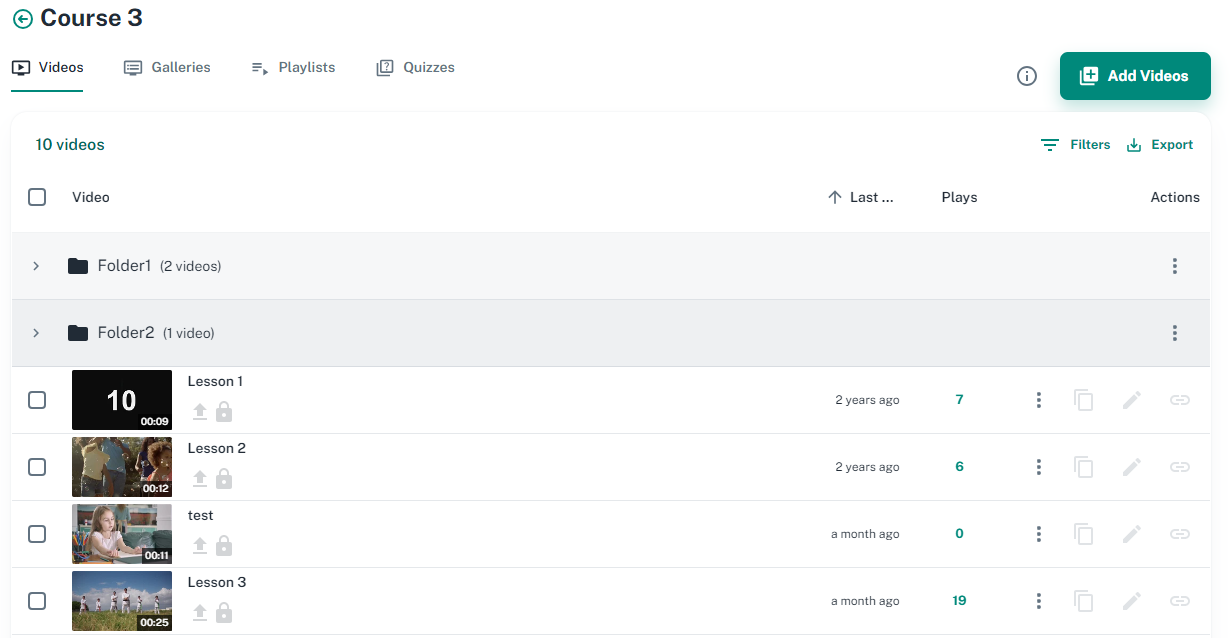
Download documents
As your go-to video hosting for e-learning and courses, it became clear that our customers needed options for distributing additional documentation and course-work. By adding documents to your video, they can be downloaded from the video control panel:
Once added a new icon will appear in your player controls. Once clicked, it open up a control panel where you can download the documents. More than one document can be added.
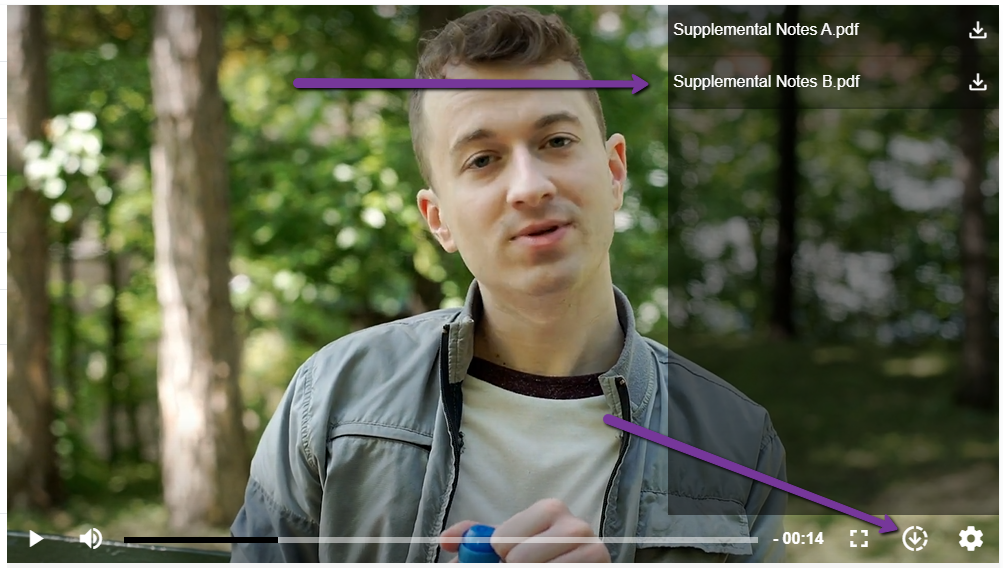
New student profile & analytics
Every student (known contact) that watches videos will now get a dedicated profile page that details all of their video activity. Each profile consists of three tabs: overview, activity, and combined records.
The overview tab gives a big picture looks at the videos watched by project and some overall statistics and trends:
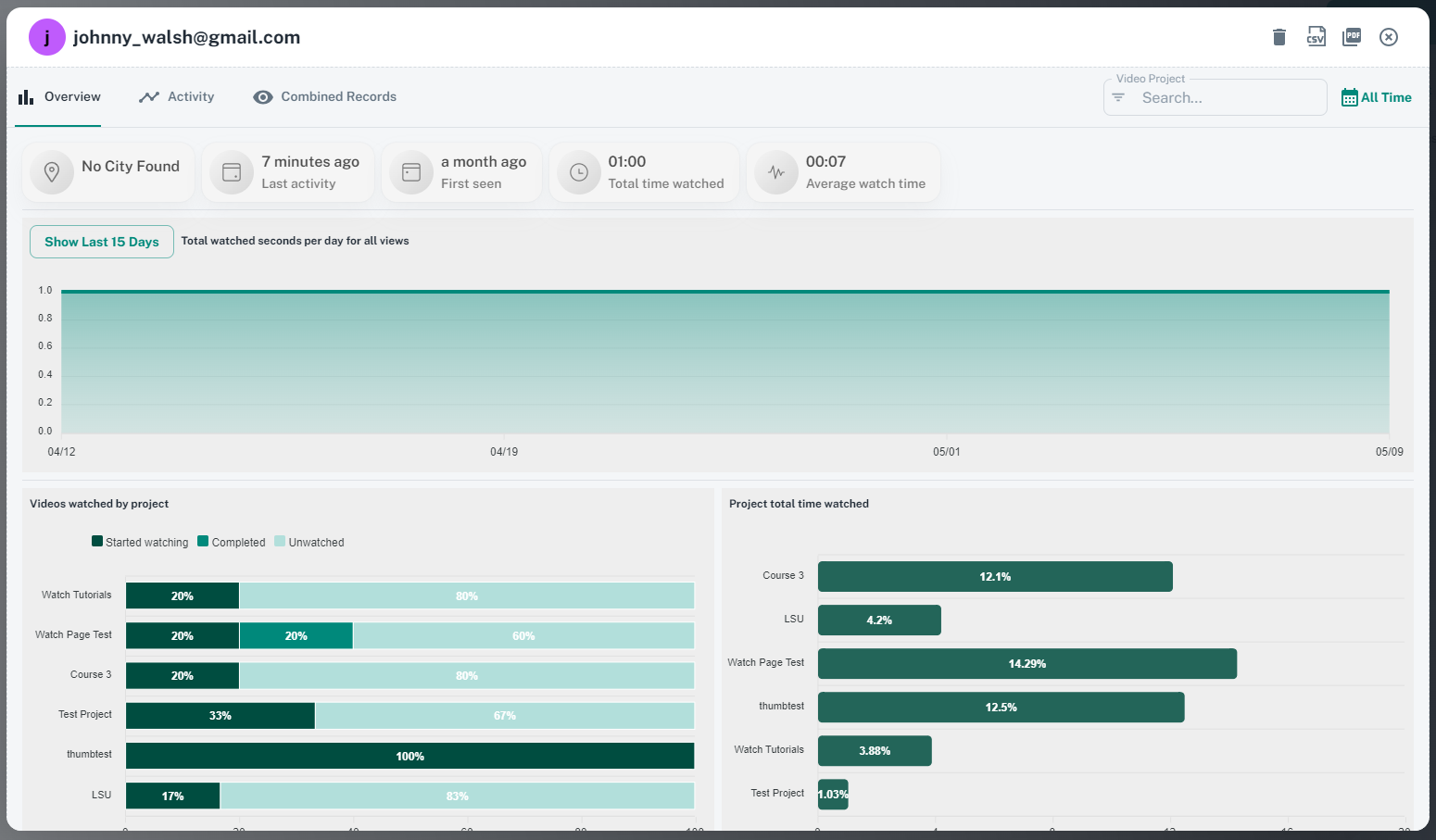
Here in the activity tab you’ll see heatmaps of each video watched, as well as details on any interactions and engagement taken on the videos.
For example, you’ll se below some sections in yellow which indicate those parts were watched twice. You’ll also see some reactions left as well as a comment left on a video:
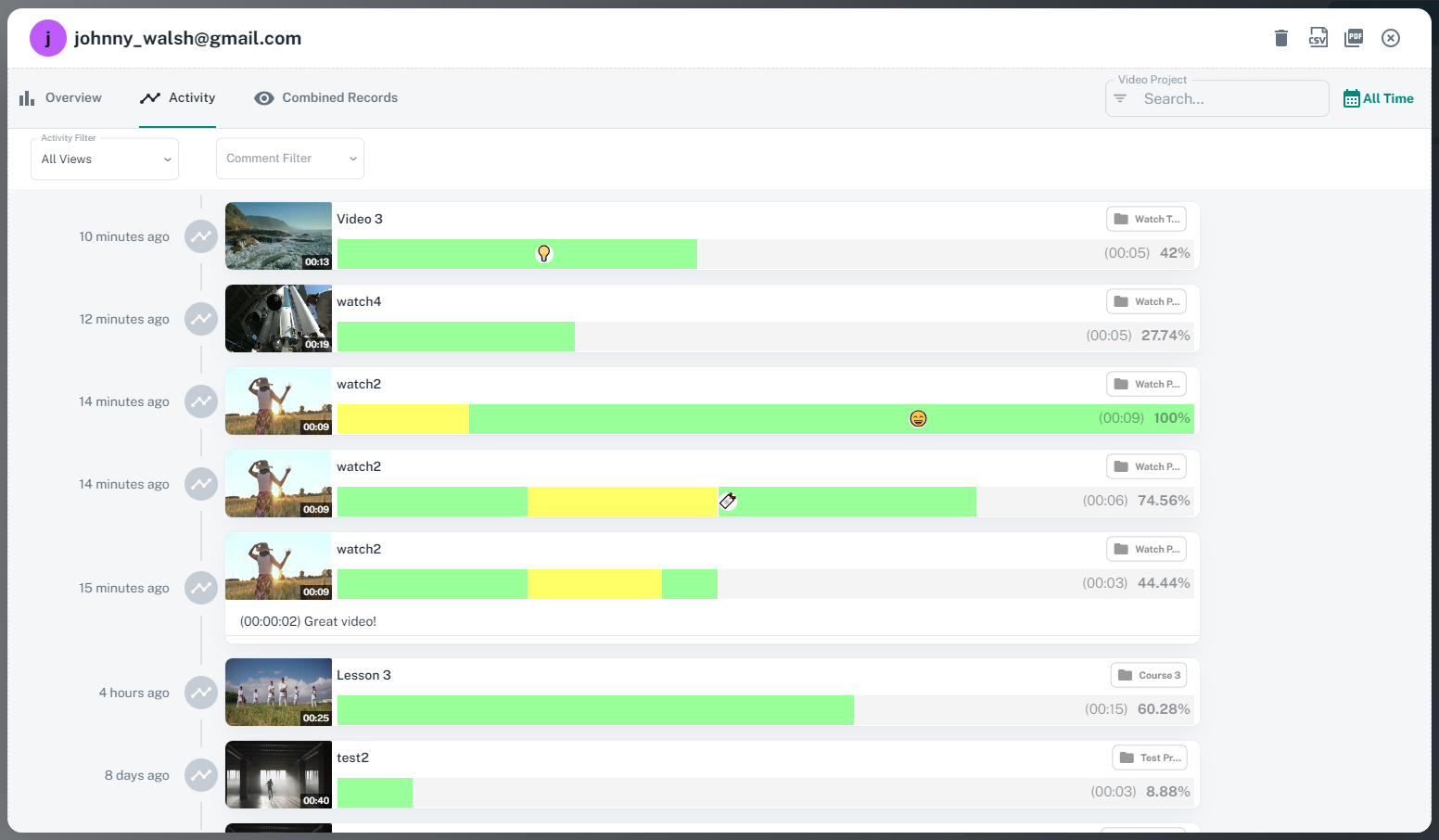
Reactions & bookmarks
In addition to our comments feature, we’ve added the ability to add reaction and bookmark icons to the video. Now both comments and reactions/bookmarks are available from the same icon in the controls when activated.
Here you can see the comments/reactions panel as well as one reaction that was left which appears on the timeline at the point it was clicked.
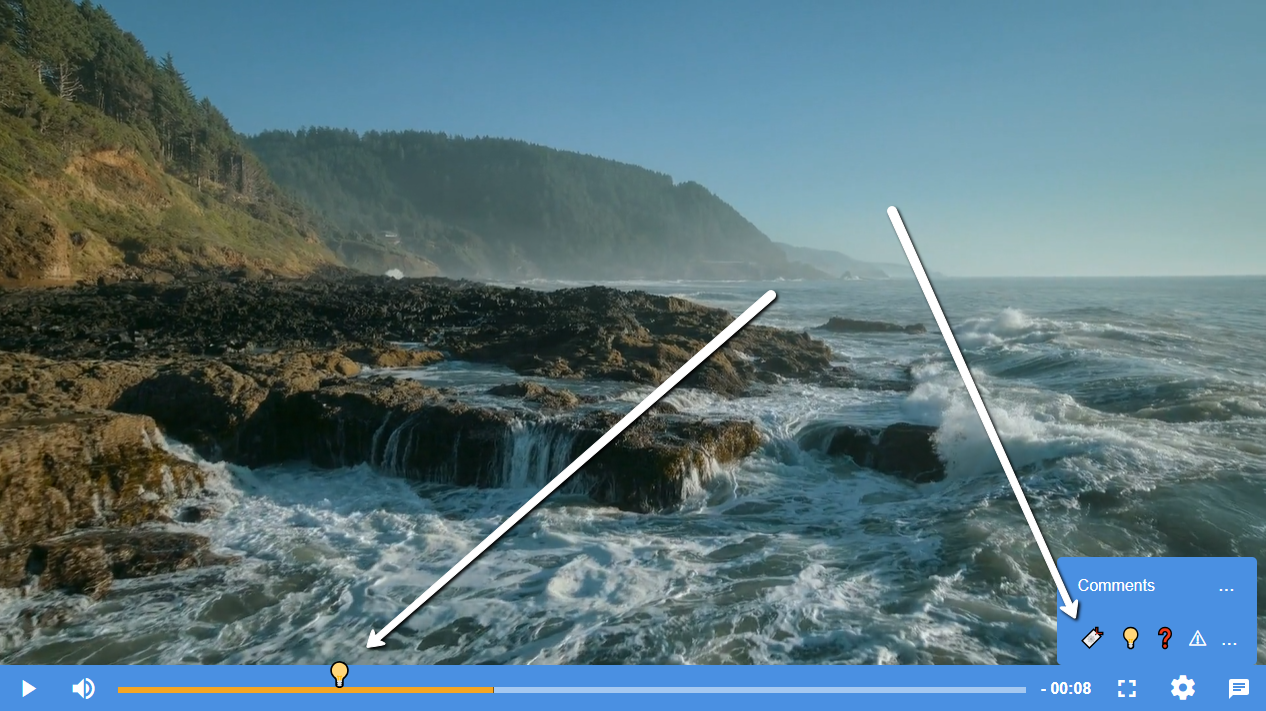
Here’s what’s next…
New integrations keep getting pushed out in favor of other features we feel are more widely requested and used. We are reworking the way our quizzes work with all new analytical data tied into our new student profiles.
Student certificates are coming soon.
We’re also doing some exciting things with AI to help you generate summaries and quiz questions automatically.
We appreciate you!

