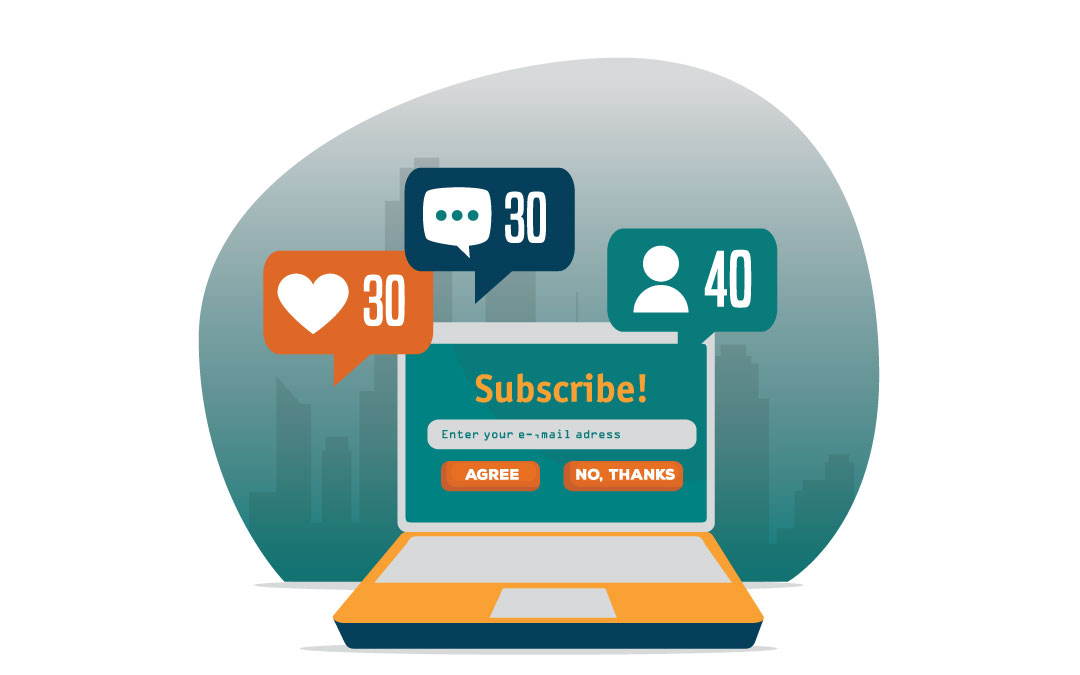Let’s face it: being on camera isn’t for everyone. Maybe you’re not comfortable in the spotlight. Maybe your apartment’s a mess. Or maybe you just prefer letting your work speak for itself. Whatever the reason, you’re not alone—and you don’t have to show your face to be a successful creator.
Thousands of YouTubers have found their niche by staying behind the camera. From storytellers and educators to gamers and hobbyists, creators are building entire communities with nothing more than their voice, visuals, or creativity.
Faceless content lets you:
– Protect your privacy. No need to stress over lighting, hair, or background noise. Just create.
– Stay creative. Use visuals, animation, voiceovers, or even silence to tell your story.
– Be consistent. Without the pressure of being camera-ready, it’s easier to stay on track.
If you’re ready to get started but not sure what kind of content to make, here are 25 channel ideas that don’t require you to be on camera—but still give you room to shine.
1. Motivational Videos
You’ve probably come across those videos with inspiring quotes, soothing music, and clips of people climbing mountains or giving TED Talks. You can make those too—without ever stepping in front of a camera. Use your voice, subtitles, or AI narration to pair powerful messages with visuals. You could compile speeches from public domain archives, create quote animations, or pair your own original scripts with cinematic stock footage.
2. DIY Craft Tutorials
If you love working with your hands, craft tutorials are a great way to teach others while keeping your face out of frame. Just aim your camera at the project and walk viewers through the steps. Think painting tutorials, origami, handmade gifts, or upcycled home decor. Channels like 5-Minute Crafts have built empires with nothing but top-down camera shots and clever edits.
3. Silent Vlogs
No talking, no narration—just peaceful clips of your day. Silent vlogs have a calming effect, and viewers love the cozy, intimate vibe. You might film yourself cleaning, cooking, journaling, or walking through your neighborhood. Add lo-fi music, ambient sound, or ASMR-like effects to enhance the mood. Check out the rise of “day in my life” vlogs from Japan and Korea for inspiration.
4. Gaming Walkthroughs
If you’re into video games, you’re in luck—gaming is one of the easiest niches to go faceless in. Just record your screen and add voiceover commentary (or don’t—it’s optional!). You can share tips, walkthroughs, funny gameplay moments, or complete game stories. Look at channels like MKIceAndFire or GameGrumps, which either focus entirely on gameplay or use animated avatars.
5. Tech Reviews
Tech lovers, this one’s for you. Review the latest gadgets, apps, or tools with close-up shots and voiceovers. People want to see how things work—not who’s talking about them. You can unbox new devices, test out features, and compare products. Examples include channels like TechGearTalk and ASBYT that use voiceovers and product close-ups to create engaging content.
6. Study With Me Sessions
Set up a cozy workspace, hit record, and study on camera. These videos are often long and quiet, with just soft music in the background. They’re great for students who want accountability or a virtual study buddy. Some creators use a Pomodoro timer on screen or add relaxing rain sounds. Channels like TheStrive Studies and Mariana’s Study Corner make studying feel productive and soothing.
7. Cooking Demonstrations
Focus on your hands, your food, and your cooking tools. That’s all you need for a successful faceless cooking channel. Walk people through your recipes with subtitles or voiceover and show each step clearly. Think of channels like Peaceful Cuisine or Men With The Pot that film beautiful, wordless recipes. Bonus: your food becomes the star.
8. Art and Illustration Tutorials
Screen recordings, stop-motion, and time-lapse videos make it easy to share your art process without showing your face. You can guide people through your drawing techniques, coloring methods, or software tools. For example, digital artists use Procreate screen recordings to share how they build a portrait from scratch. Traditional artists can film sketchbook flips or painting tutorials.
9. Gardening Tips
You don’t have to be on camera to share your green thumb. Use close-up shots of your plants, wide shots of your garden, and voiceover explanations to teach others how to grow their own food or flowers. Share compost tips, pruning guides, or garden layouts. Check out channels like Epic Gardening, which focus on hands-on visuals and clear, informative voiceovers.
10. Pet Vlogs
Let your furry (or scaly) friends be the stars. Record their daily routines, funny moments, or even voice over their “thoughts” for a comedic touch. You can capture your dog’s reaction to new toys, your cat’s lazy day in the sun, or your hamster’s obstacle course. Pet YouTube is huge—just ask the people behind channels like Mayapolarbear or Kittisaurus.
11. Animated Storytelling
Got a knack for storytelling? Turn your tales into animated videos. You can use software like VideoScribe or Blender to animate personal stories, spooky tales, or even history lessons. Think of channels like TheOdd1sOut or Infographics Show—faceless, animated, and wildly entertaining. If animation isn’t your thing, try pairing static illustrations with narrated audio.
12. ASMR Videos
Tapping, whispering, typing, slime sounds—if you know, you know. ASMR is huge on YouTube, and it’s perfect for faceless content. Invest in a good microphone, experiment with different sounds, and help your viewers relax, sleep, or zone out with your soothing videos. Look to creators like Gibi ASMR or Tingting ASMR for different approaches.
13. Unboxing Videos
People love seeing what’s inside new products before they buy them. All you need is a table, a product, and a camera. Talk through the unboxing process or let the visuals and background music do the work. Tech gadgets, subscription boxes, makeup hauls—there’s an audience for everything. Add a quick review at the end to help viewers make buying decisions.
14. Language Learning
Teach grammar, vocabulary, or pronunciation with visuals, voiceovers, or even whiteboard animation. You don’t need to be on camera to make language lessons engaging and helpful. Add real-life examples, quizzes, or cultural insights. Channels like Japanese Ammo with Misa or SpanishPod101 use visual aids and voiceover teaching to help people learn.
15. True Crime Narratives
If you love research and storytelling, true crime could be your lane. Share real-life mysteries, unsolved cases, or infamous trials using voiceovers, photos, and news clips. You don’t need fancy animations—just good research and a compelling script. Look at channels like MrBallen or Bailey Sarian (who started faceless!) for format inspiration.
16. Financial Advice
You don’t need to be a finance bro in a suit to share money tips. Use visuals like graphs, stock footage, or screen recordings to explain budgeting, investing, and saving. Whether you’re showing how to start a Roth IRA or break down a side hustle budget, people appreciate clear, honest advice. Check out channels like WhiteBoard Finance or Marko for faceless formats.
17. History Lessons
History buffs, this is your time. You can tell stories from the past using pictures, maps, and your voice. Pick a niche—like weird inventions, old civilizations, or world wars—and dive in. History Matters and Simple History use simple animations and voiceovers to bring the past to life in a fresh, digestible way.
18. Magic Tricks
Teach card tricks or illusions with just your hands in frame. People love learning how to amaze their friends, and you don’t need to show your face to demonstrate sleight-of-hand skills. Use slow motion, over-the-shoulder angles, or text overlays to make each trick easy to follow. It’s a fun and shareable niche.
19. Science Experiments
Film simple experiments at home or in a classroom setup. Add voiceover or text to explain what’s happening and why. From making a DIY lava lamp to testing chemical reactions, science can be fascinating and fun to watch. Look at channels like TheDadLab or Physics Girl for inspiration.
20. Meditation Guides
Help people relax and unwind with guided meditations, nature sounds, or bedtime stories. No camera needed—just your voice and maybe some soft music or visuals. You can create sleep stories, affirmation tracks, or calming breathing sessions. Channels like Soothing Pod or Michael Sealey do this really well.
21. Book Reviews
Summarize books you’ve read, share your takeaways, or create lists like “Top 5 Books for Overthinkers.” Add voiceover, visuals, and maybe some quotes or graphics. You can even invite guest reviewers or use subtitles if you’re not into talking. Pair your reviews with cozy visuals like candlelight and bookshelves for aesthetic appeal.
22. Health and Wellness Tips
Share simple tips on staying healthy—whether it’s nutrition, sleep, hydration, or exercise. Pair your voiceover with stock footage or screen recordings of helpful resources. Make recipe videos, talk about supplements, or show your morning routine. The key is authenticity and usefulness.
23. Travel Guides
Use your travel footage (or royalty-free clips) to walk people through different destinations. Add narration about things to do, places to eat, or how to travel on a budget. Highlight local culture, must-see sights, or itinerary tips. Channels like Scenic Relaxation or Touropia do this beautifully without ever showing a host.
24. Educational Explainers
Break down big topics—science, psychology, philosophy, you name it—into bite-sized videos with graphics, animations, and voiceovers. If you’re good at simplifying complex stuff, this could be your niche. Think of Kurzgesagt or CrashCourse, where every video is packed with knowledge and personality, all without a visible narrator.
25. Productivity Hacks
Share strategies for time management, staying organized, or building habits. Create explainer videos, digital planner walkthroughs, or “Study With Me” content to help people stay on track. You can build entire series around bullet journaling, daily routines, or mental clarity—like Thomas Frank or Matt D’Avella’s content (even though they show their face).

Real Talk: Challenges to Watch Out For
Faceless channels are awesome for staying behind the scenes, but they’re not completely effortless. You’ll want to think through a few common hurdles as you plan your content.
Common Challenges:
– Staying visually engaging: Without a face on screen, your visuals do the heavy lifting. Think stock footage, animations, creative editing, or hands-on demos.
– Building a connection: Your voice and tone matter more than ever. Talk like you’re having a conversation, not giving a lecture.
– Standing out: With so many creators going faceless, your storytelling style or niche twist is what sets you apart. Remember you’ll need a decent amount of subscribers in order to make any money on Youtube.
– Your content: Youtube has been known to ban content that doesn’t fit their loosely defined acceptable content. In these cases you might consider Youtube alternatives like Rumble.
It’s all doable—you just need a little extra intention behind your visuals, voice, and vibe.
Tools That Help You Pull It Off
You don’t need a fancy setup to get started, but a few good tools can make your life a whole lot easier. Here’s what many faceless creators swear by:
– Voiceovers: A solid mic can take your videos from “meh” to professional. Look into the Blue Yeti or Rode NT-USB if you’re ready to invest in quality sound.
– Editing software: You don’t need to be a pro editor. Tools like CapCut, DaVinci Resolve, or Adobe Premiere Rush are user-friendly and perfect for beginners.
– Animation tools: Want to add movement without filming anything? Try PowToon, Blender, or VideoScribe to create animations, whiteboard explainers, or character stories.
– Stock visuals: Sites like Pexels, Pixabay, and Unsplash are goldmines for high-quality, free footage and images that bring your content to life.
Start with what you have. Upgrade when you can. And remember, it’s less about the tools and more about how you use them.
You Don’t Have to Show Your Face to Show Up Online
There’s no one way to succeed on YouTube. You get to decide how much of yourself you want to share, and with the right idea, tone, and tools, you can grow an audience that connects with your content, not your face. Start with what you love. Pick a format that works for you. And don’t overthink it—just hit record.
And if you look into it further you’ll realized that you can make money on Youtube without even creating videos. Lots of opportunity out there!

Frequently Asked Questions
Can I really grow a channel without showing my face?
Yes! Many channels have built large followings using just voiceovers, visuals, or animations. Consistency and creativity matter more than being on camera.
What gear do I need to get started?
You’ll want a good microphone for clear audio, some basic editing software, and access to visuals—either footage you shoot yourself or royalty-free content from sites like Pexels or Pixabay.
How do I build trust with my audience without showing my face?
Be consistent with your tone, voice, and upload schedule. Share personal stories, be transparent about your experiences, and respond to comments to build community.
Are faceless channels monetizable?
Absolutely. As long as your content is original and meets YouTube’s guidelines, you can apply for monetization through ads, brand deals, affiliate marketing, or Patreon.
Is it okay to use AI voices?
You can, but many viewers prefer real human voices. If you’re not ready to narrate, test AI voices and see what your audience responds to. Eventually, you might want to use your own voice to build a deeper connection.
Spotlightr Video Hosting For Your Course
Discover why Spotlightr is the #1 choice for course creators and e-learning professionals.
Register for a free 2 week trial, no credit card required.