Kajabi is one of the most popular platforms out there for creating and marketing courses. This article is part of a set of articles in which we try to help you set up and optimize your course on Kajabi as much as possible.
One questions that comes up a lot is what is the ideal video size for Kajabi.
In this quick article we discuss the ideal video size for Kajabi from multiple perspectives: what they require, what you might want to consider, how many videos you can upload at once, and so on.
Hopefully by the end of this article you’ll feel more confident in your decisions regarding video and Kajabi.
Kajabi Video Requirements
According to Kajabi, the ideal video requirements for their Learning Management System are as follows:
– Resolution: between 640px and 3840px (4K) wide
– Bitrate: 5,000 – 10,000 kbps
– Aspect ratio: 16:9
Your video size will be influenced by where on these ranges you stand. A higher resolution and/or a higher bitrate equal a larger file.
To see exactly how large your video file is on a Windows machine, follow these steps:
1. Right-click on the video file you want to inspect
2. Open the Properties tab for your video.
3. On the General tab it will indicate the File Size
On a Mac computer:
1. Select your video file
2. Press Command+I (or control-click and choose Get Info)
If you’re concerned about how large your Kajabi video file size is then you can compress it with a tool like Handbrake.
You might also consider reducing your frame rate as this will reduce the file size too.
How Long Should a Course Be — And How Does That Affect Size?
There’s no actual rule as to how long a course video should be. It all depends on what you’re teaching and how long it takes to cover the material in an engaging way. There are lots of considerations when deciding on video length. In general, you will want to keep your course modules shorter so you can structure the information better and keep your students engaged.
Of course the longer the video the bigger the file. And as noted above, the resolution, bitrate and framerate all contribute to the video file size as well.
Many companies won’t let you upload a file bigger than 2 GB or 4 GB. For example, Kajabi will only let you upload up to 4 GB. With Spotlightr the default limit is 10 GB and we can even increase that on demand.
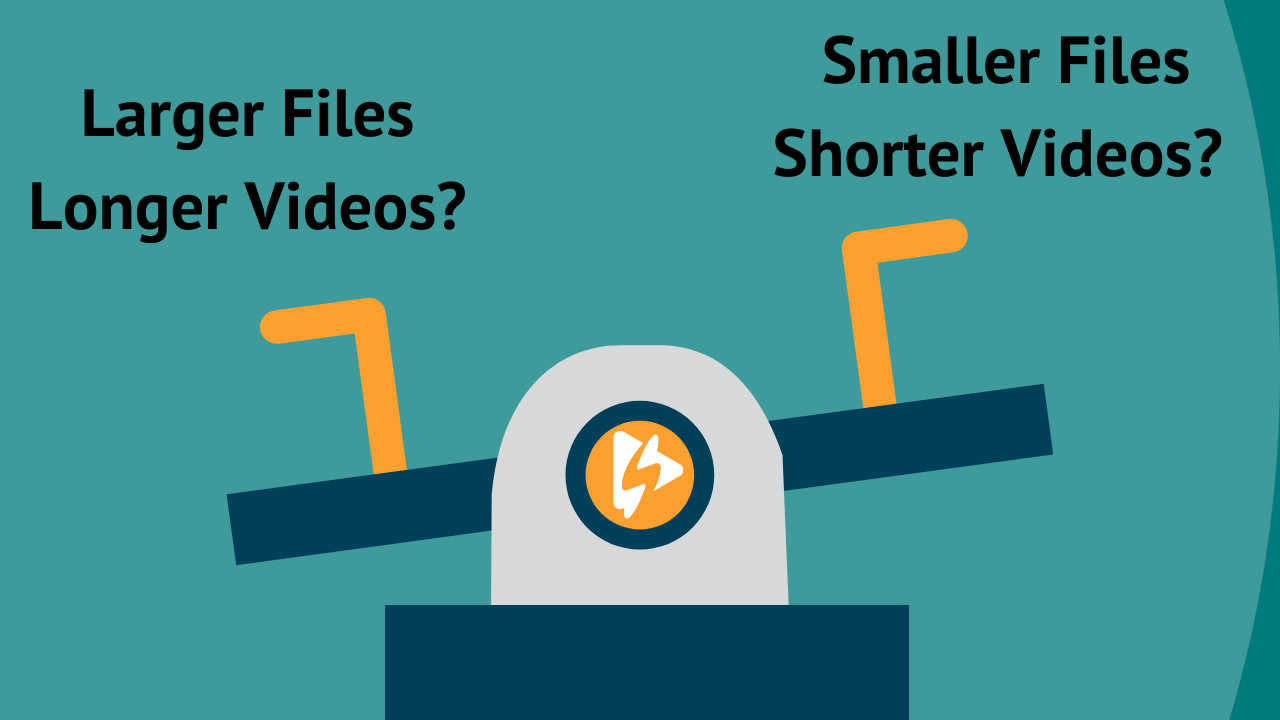
Kajabi Video Upload Limit?
As just mentioned above, the Kajabi video upload limit is 4GB.
If your video is longer than that you will have to consider breaking it up into smaller modular videos or switching to a hosting company that allows for larger uploads.
What About the Number of Videos You Can Upload at Once?
Kajabi allows you to upload up to 20 videos at one time. However, depending on your upload speed (determined by your internet connection and Internet Service Provider), you may want to stick to uploading a maximum of 3-4 videos at once.
Will the Video Format Influence the Video Size on Kajabi?
Yes. Some video formats tend to yield larger file sizes. For instance, an AVI file will generally be larger than an MP4 file with the same content and video quality.
The reason for this is that different video codecs are used in each format. The codec influences how the video is compressed, which in turn affects the file size.
Criteria to Consider for Ideal Kajabi Video Size
In general, the smaller the filze size the better. Smaller video files take up less hosting space and are quicker and easier to download to browsers for playback. There is also alot more that can go wrong when you upload very large files.
Each video host has it’s own processing and optimization script that runs when you upload a video. That process is more likely to run into an issue with very large files.
Smaller video files also typically mean shorter length videos as well. Students will typically respond to shorter videos better than longer ones. So cutting your very large course video into smaller chunks will be better for students anyway.
The most importan thing is to make sure your content is engaging and pertinent to what the student is looking to learn.
Secure Your Video Course On Kajabi With Spotlightr
Start a free 14 day trial to begin encrypting. No credit card required.

