You put a lot of time and effort into creating your video. You carefully planned out a script, recorded dozens of takes, and spent hours editing until it’s just right. Now what?
You need to get eyeballs on your video — that’s what.
But what if you don’t have the budget for paid ads? Or the time to research keywords and write specialized ad copy?
Never fear! We’ve compiled a list of 10 proven ways to promote videos without ads. The best part is most of these tips are completely free or extremely inexpensive.
First things first:
If you’re using your video for business, then you probably don’t care about growing your YouTube following. You’re more concerned with driving traffic and leads on your own website.
In that case, you’re going to want to upload your videos to a hosting platform that’s designed for that purpose. A video hosting platform for business includes many features that will help you promote and share your videos. And, unlike YouTube, a good video hosting platform won’t run distracting ads on your videos.
To get started, you can sign up for a free trial to Spotlightr. Once your video is uploaded, you can use the following ideas to promote it.
10 inexpensive or free ways to promote videos without ads
1. Send an email
With an average ROI of $42 for every $1 spent, email remains one of the most lucrative and affordable ways to reach prospective customers. And whether you have an active email list or reach out to prospective customers one by one, using email can be a great way to promote your videos.
By including your video in an email, you can drive traffic to your videos and move people closer to becoming a lead or customer. And, research suggests that adding the word video to your subject lines can actually help boost open rates. It’s a win-win situation.
There are lots of ways you can use video in email marketing (we’ve written about them here) , but the most popular way is to insert a thumbnail of your video, like so:
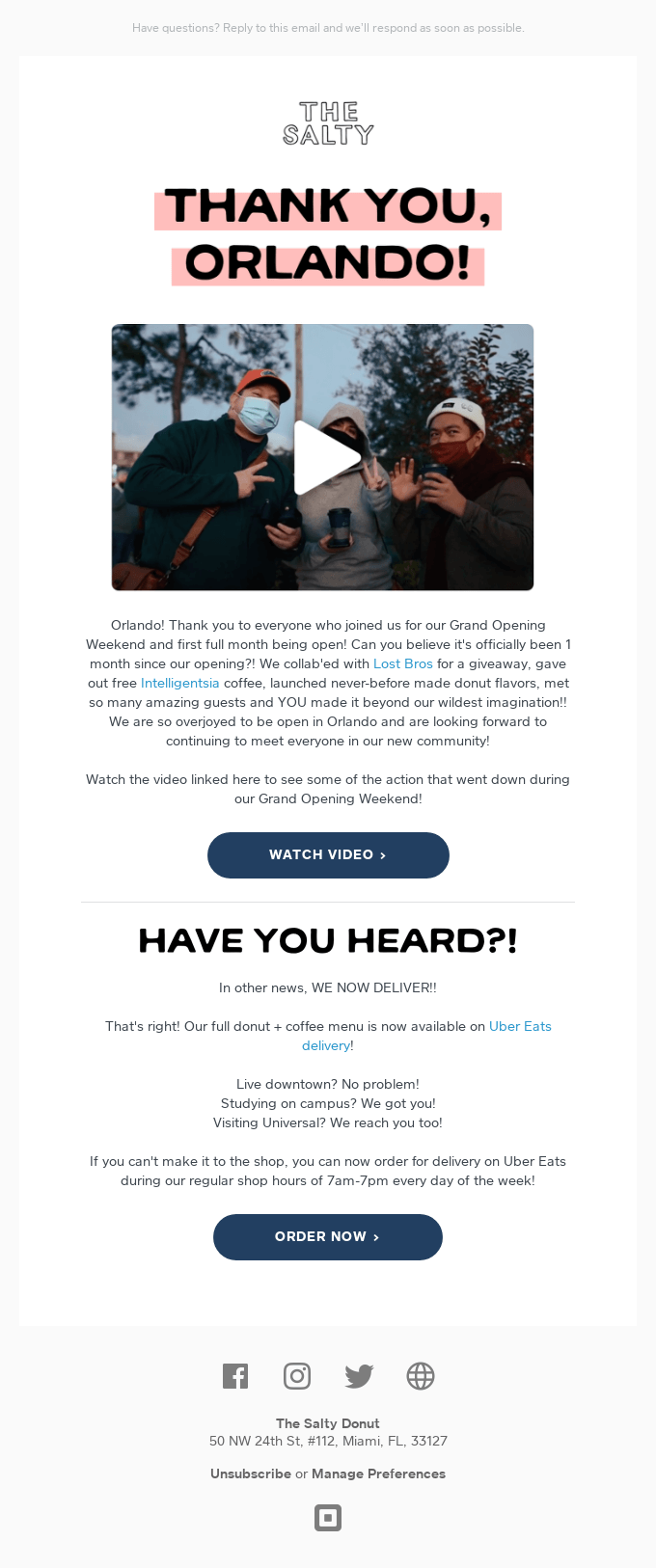
Source: Really Good Emails
2. Include a link to the video in your email signature
Of course, sending out a newsletter isn’t the only option to promote your video with email. You can also promote your video by adding a link to it in your email signature in the same way you’d normally link to your website or social media.
For example, if you’re a fitness coach, you might include a link to your most recent workout video in your signature. Now when you email current or potential clients, your video will be automatically linked so people can check it out.
And make sure that the video you send them is on-brand and on your own web property, and not just an embedded Youtube video (or even worse, don’t send them to youtube.com). Youtube embedded vidoes just don’t look as professional and polished, and your viewers can easily click something that sends them to Youtube and gone from your site.
Promoting a video in your email signature is one of the smartest things you can do because it provides extra value for your recipients. This doesn’t take a lot of extra time or effort, but it can make a big difference in your results.
3. Embed your video in a blog post
Have a blog post that’s doing a good job of driving traffic to your website? Identify your best performing blog posts, and then embed a relevant video in the content.
Adding video to your blog posts can make them more engaging to read. And, a blog post can help drive more traffic to your video, where you can capture leads and move people further into the sales process.
If you use Spotlightr, embedding your videos is easy. You can simply grab the embed code from your video and paste it into your blog editor where it accepts HTML.
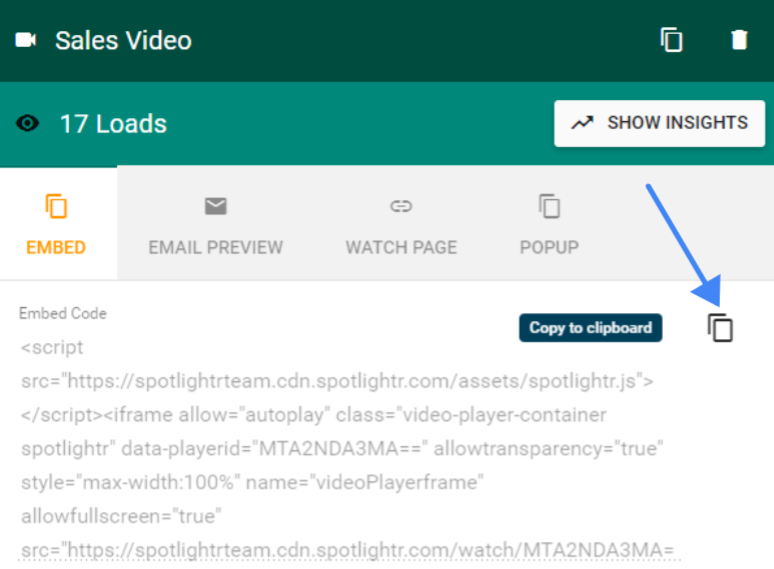
4. Add your video to your website pages
Along the same lines, you might consider adding your videos to your website pages. Instead of hiding them on a video page that’s buried in your navigation, you can use your videos to enhance the content on your website and get people more interested in your product or service.
Your homepage, about page, and product pages are all great places to promote your videos. For example, mattress startup Nectar is using video on their product pages to show people how easy it is to unbox their new mattress:
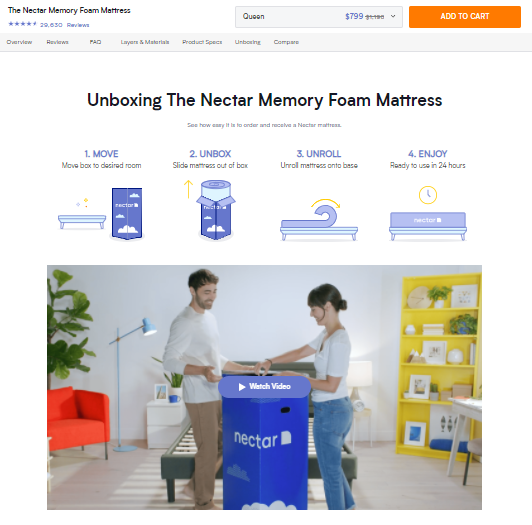
Just keep in mind that video files can be quite large, so uploading videos directly to WordPress can slow your website down and hurt the user experience. This is why you’ll want to be sure and use a video hosting platform that allows you to embed your videos rather than uploading them.
5. Do some basic video SEO
When most people think about SEO, they think about written content like blog posts and website pages. But SEO is important to help your video content get discovered, too.
The best part is you don’t have to be an SEO expert — just following a few basic principles will make a big difference. First, as we mentioned above, you’ll need to use a video hosting platform so your videos don’t slow down your site. Slow page load times can hurt your website’s search engine rankings.
Once that’s settled, here are some other simple tips for video SEO:
◦ Put the keyword of your video in the title, just like you would for a blog post
◦ Add a meta description that explains what your video is about and includes your keyword
◦ Choose a good thumbnail that makes people want to click on your video
◦ Include a transcript of the video on your page to help Google index your content
6. Share your video on social media
If you already have an active social media following, share your video to your accounts. Post an interesting interview with an expert in your field on LinkedIn. Or, share a helpful how-to video on Facebook.
Whichever platform you use, be sure to share your video more than once. This increases the chances that someone will watch it and click through to your website.
7. Engage with an online community
Now, what if you don’t have much of a following on social media? In that case, you can still engage with other online communities like LinkedIn groups, Reddit, and Quora.
If you decide to go this route, it’s important to remember that the goal is to be helpful and relevant. Sharing a video on how to leash train your cat in a thread about cats is good; spamming people with self-promotional content is not. In fact, the latter may violate content guidelines and get you kicked off.
8. Add a share button to your video player
Most business owners aren’t looking to go “viral”. However, if you’re creating helpful content, your viewers may naturally want to share it with others.
Your job and opportunity is to make it easy for them to do so. If someone has to open Facebook, copy and paste the link to your video, and type up a message, that’s too much work and they probably won’t share your content.
Instead, you’ll want to add a share button to your video player so people can easily share your videos with just a click. If you’re using Spotlightr to host your videos, you can add a share button to your player by navigating to Video Settings >> Social Sharing & SEO Meta Data in your account.

9. Add a social share gate
Getting people to share your videos isn’t always easy. One way to incentivize people to share your videos is to add a social share gate.
A social share gate is a lock that will only allow people to continue watching your video after they share it on their social media account. This can work well if your content is something people really want to watch, like a tutorial or educational video.
Here’s an example of a social share gate in action:
https://spotlightrteam.cdn.spotlightr.com/watch/NTY1MjY=
If you’re using a video marketing platform like Spotlightr, you can easily add a share gate to your video. Just navigate to Interaction & Gates >> Social Share Gate. You can choose when your share gate will appear along with which social media sites you want people to share the video on.
10. Include your video in a presentation
Only 4% of professionals say they use videos in every presentation, according to Forbes. To put that another way, 96% of people are not leveraging video in their presentations.
That means there’s a huge opportunity to make your talk or sales pitch stand out by using video. A short video clip might be just what you need to spice up your presentation and keep people from falling asleep. And, using video can help people remember what you’ve said better than spoken words alone.
Although you might not be attending live conferences and events right now, you can still include videos in your online presentations and Zoom calls. Try it on your next presentation and you might be surprised by the results.
Free 14 day Trial - Sign Up Today
Sign up for a free 14 day trial to Spotlightr, no credit card required, and start promoting your video content.

