Looking for the best way to share a video? It’s easier than you think. From email and cloud storage to social media and messaging apps, you have several quick and effective methods at your disposal. This guide will walk you through the best options for sharing videos so that the process is straightforward and hassle-free.
Share a Video via Email
Email is one of the simplest ways to share a video, but there are size limitations. Most email providers, like Gmail and Outlook, cap attachments at 20-25 MB. You may need to compress your video to meet these limits, but keep in mind that compression can reduce video quality, which isn’t ideal for professional content or longer videos.
When using videos in email marketing, it’s important to consider file size limitations. For larger videos, services like Mail Drop let you send files up to 5GB through email. This way, you avoid cumbersome attachments and maintain video quality.
Video hosting services like Spotlightr can provide an easy to share link that you can use to email your video content. This way you just need to upload your video and then copy the share/watch link to include in your email.

Use Cloud Storage Services
Cloud storage services, like Google Drive and iCloud, are fantastic for sharing large video files. You can upload your video, generate a shareable link, and easily bypass email size restrictions. Google Drive, for example, offers 15GB of free storage, which makes it easy to store and share videos without worrying about space.
To share a video through Google Drive, upload your file, set access permissions, and copy the link. You can then share it via email or message. Google Drive also provides end-to-end encryption to ensure your files remain secure during transfer.
Social Media Sharing Options
Social media platforms like Facebook, Twitter, and Instagram allow you to share videos with a broad audience quickly. You can post videos directly to your timeline or share them via direct messages.
You can also upload to their platform and then simply share the link to that video in however way you wish.
Instant Messaging Apps
Instant messaging apps such as WhatsApp, Telegram, and Facebook Messenger offer fast, convenient ways to share videos. However, each app has its own size limits. For example, WhatsApp supports files up to 16MB, which means you might need to compress larger videos. Telegram, on the other hand, allows files up to 2GB.
These apps are available on both mobile devices and desktops, making it easy to send videos no matter which device you’re using. Whether you’re on Android, iPhone, or desktop, instant messaging apps provide a quick and efficient way to share videos.
Using File Transfer Services
For larger video files, file transfer services like WeTransfer and Sendy PRO are excellent options. WeTransfer lets you send files up to 2GB for free, with no need to download any app. For even larger transfers, WeTransfer Pro allows files up to 200GB, perfect for professional use.
WeTransfer also offers security features such as password protection and expiration dates for download links, ensuring your videos are accessible only to the intended recipients. Similarly, Sendy PRO lets you transfer files up to 50GB and offers a Chrome extension for easier uploads. Both services are secure and convenient for large files.
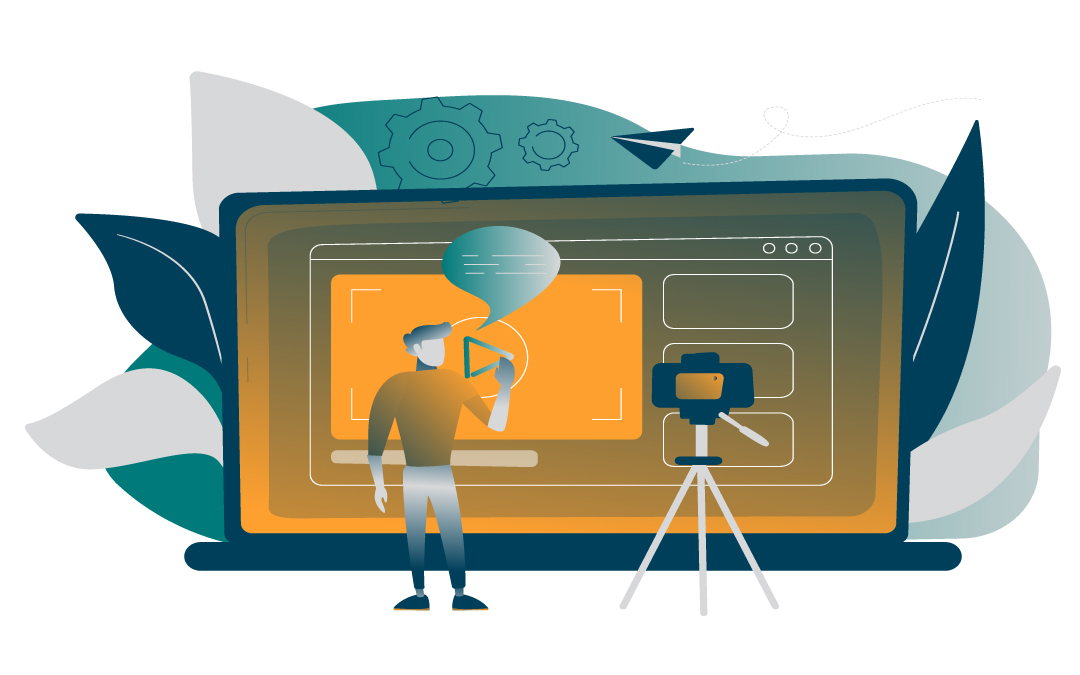
Direct Device-to-Device Sharing
For local transfers, direct device-to-device sharing is a quick and reliable option. Tools like Quick Share (available on Android devices), AirDrop (available on iOS devices), and Nearby Share let you send videos instantly to nearby devices without needing an internet connection.
All three of these sharing options offer adjustable visibility settings, allowing you to control who can see your device for file transfers. This is an ideal method for sharing videos quickly with someone in the same room or close by.
Video Hosting Platforms
Video hosting platforms such as Spotlightr and Vimeo provide a secure and professional way to share videos. Spotlightr allows you to set password protection and manage viewing permissions, which is perfect when sharing private or sensitive content. You can also customize your video’s privacy settings and track engagement metrics to monitor viewing behavior.
YouTube is another popular option, which allows you to control who sees your video through its privacy settings (public, unlisted, or private). While YouTube adds ads and branding to your videos, it’s a free and accessible choice for many users.
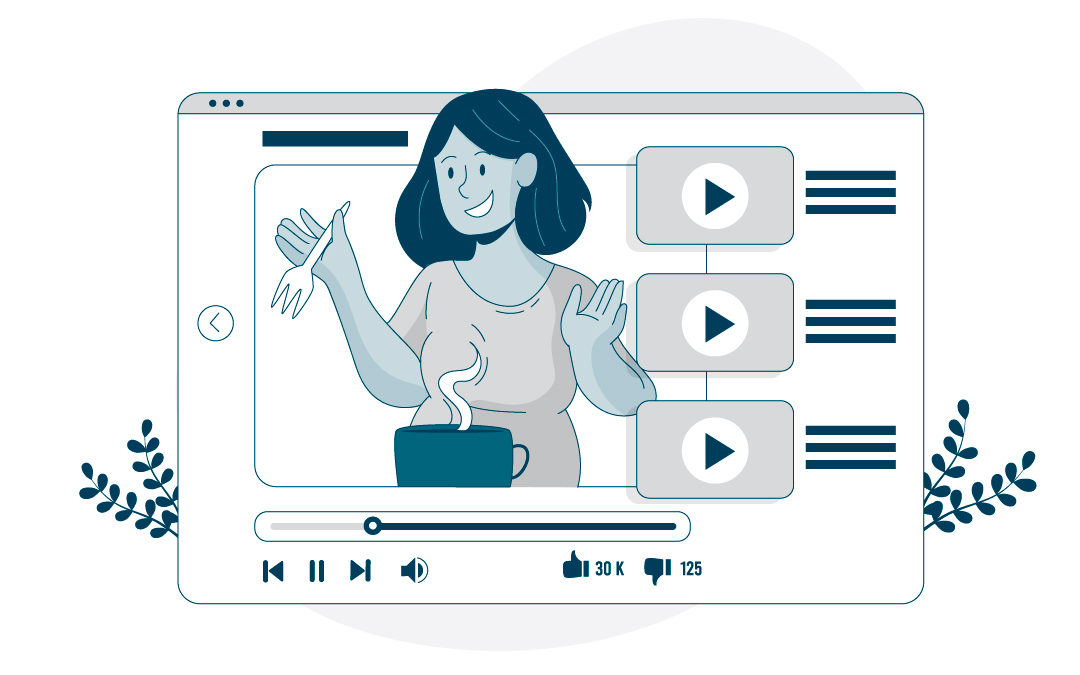
Best Practices for Secure Video Sharing
When sharing videos, it’s important to prioritize security to protect your content. For example, Dropbox lets you set expiration dates on shared links, ensuring that your videos are only accessible for a limited time. This feature helps reduce the risk of unauthorized access.
You can also whitelist IP addresses to restrict video access to specific networks, which is useful in corporate environments. Using HTTPS encryption ensures secure data transfer during video sharing, protecting your content from being intercepted.
In Summary
Sharing videos quickly and easily is possible with a variety of methods, each tailored to different needs. Whether you’re using email, cloud storage, social media, or file transfer services, there’s an option to suit your situation. Consider the strengths and limitations of each method to find the best fit for your video sharing needs. By following best practices for security and efficiency, you can confidently share your videos with the right audience.
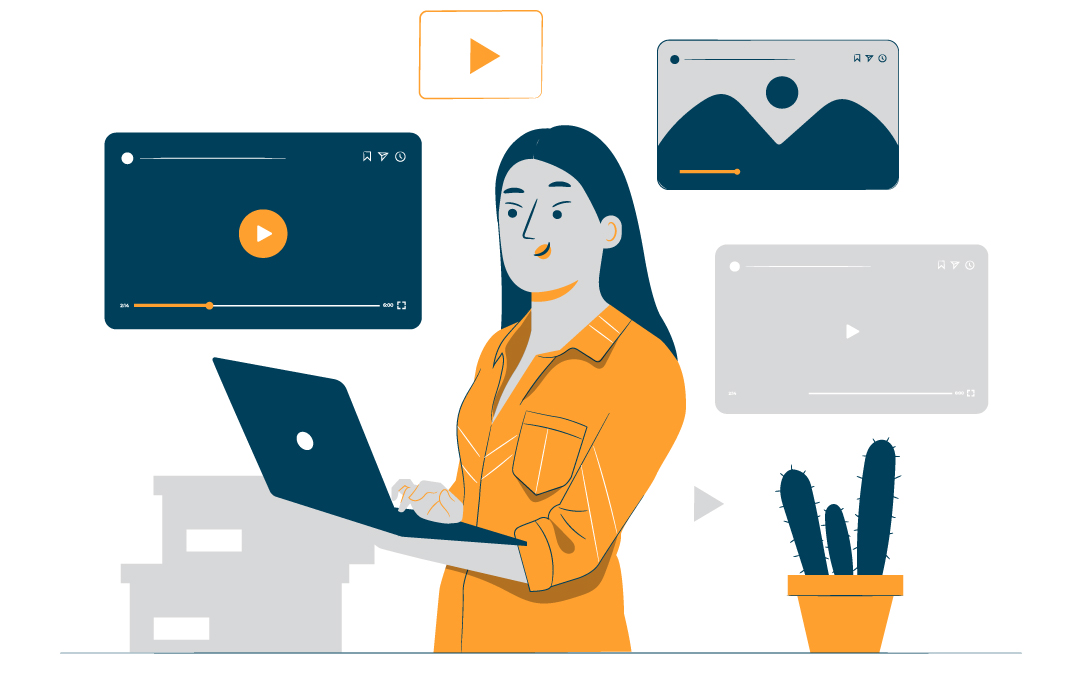
Frequently Asked Questions
What is the maximum video file size I can send via email?
Most email providers limit file attachments to 20-25 MB. If your video exceeds this size, consider compressing it or using a file-sharing service like Google Drive or WeTransfer.
How can I share a large video file using cloud storage?
Upload your video to a cloud storage service like Google Drive or iCloud. Once uploaded, adjust the access permissions and share the download link with your recipients.
What are the best social media platforms for sharing videos?
Facebook, Twitter, and Instagram are the top platforms for sharing videos. Each one allows you to connect with specific audiences and customize your content based on demographics.
What is the size limit for video files on instant messaging apps?
WhatsApp allows videos up to 16MB, Facebook Messenger up to 25MB, and Telegram up to 2GB. If your file is too large, consider compressing or splitting it into smaller segments.
How can I ensure secure video sharing?
Use features like password protection, link expiration dates, and HTTPS encryption to keep your videos secure when sharing them online.
Spotlightr Video Hosting For Your Course
Discover why Spotlightr is the #1 choice for course creators and e-learning professionals.
Register for a free 2 week trial, no credit card required.

