Nothing tests a visitor’s patience quite like a slow-loading video. Whether it’s a product demo, an educational tutorial, or a marketing campaign, speed matters. Slow video load times not only frustrate users but also drive them away—potentially impacting your site’s engagement and search rankings. The good news? There are simple, effective ways to speed things up without sacrificing quality.
By choosing the right video format, compressing files, and leveraging smart technologies like lazy loading and CDNs, you can improve video performance and keep your audience engaged. In this guide, we’ll walk you through the best strategies to ensure your videos load quickly and seamlessly in 2025.
Why Video Load Speed Matters
Speed isn’t just a nice-to-have feature—it’s a necessity. Studies show that viewers abandon videos that take longer than a few seconds to load. A slow video can increase bounce rates, negatively affect SEO, and ultimately hurt your bottom line. Faster load times keep visitors engaged, improve conversions, and create a more enjoyable user experience.
Optimizing your video content enhances accessibility, maintains user trust, and ensures your website runs efficiently across all devices.

Key Metrics That Impact Video Performance
Before jumping into the solutions, it’s important to understand what factors influence video performance. Some of the most important metrics include:
– Buffering Time: The dreaded spinning wheel. This measures how long it takes for a video to start playing after a user hits “play.”
– Startup Time: The time between page load and video playback. Faster startup times mean better user retention.
– Playback Failures: Videos that don’t load properly or crash mid-play can significantly impact a site’s credibility and user experience.
– Bitrate: The amount of data processed per second, which affects both video quality and loading time.
Monitoring these metrics helps identify problem areas and implement the right solutions for smoother, faster video playback.
Choosing the Right Video Format
Selecting the right video format is crucial for optimizing load speed without compromising quality. Some formats take longer to load due to larger file sizes or incompatibility with browsers. Two of the best formats for web use are:
MP4: The Gold Standard
MP4 is widely supported across all browsers and devices, making it the go-to choice for most websites. It balances high-quality visuals with relatively small file sizes, ensuring compatibility and faster loading times.
WebM: A Web-Friendly Alternative
WebM is optimized specifically for web use, offering high-quality video with efficient compression. It’s a great option for those who prioritize fast loading and smaller file sizes without compromising clarity.
By choosing the right format for your content, you can ensure videos play smoothly on any device, enhancing the overall user experience.
Compressing Video Files Without Sacrificing Quality
Large video files are a major culprit of slow loading speeds. Compression tools help reduce file sizes while preserving visual quality, which makes it easier for your videos to load quickly. The key is to find the right balance—too much compression can lead to blurry or pixelated content.
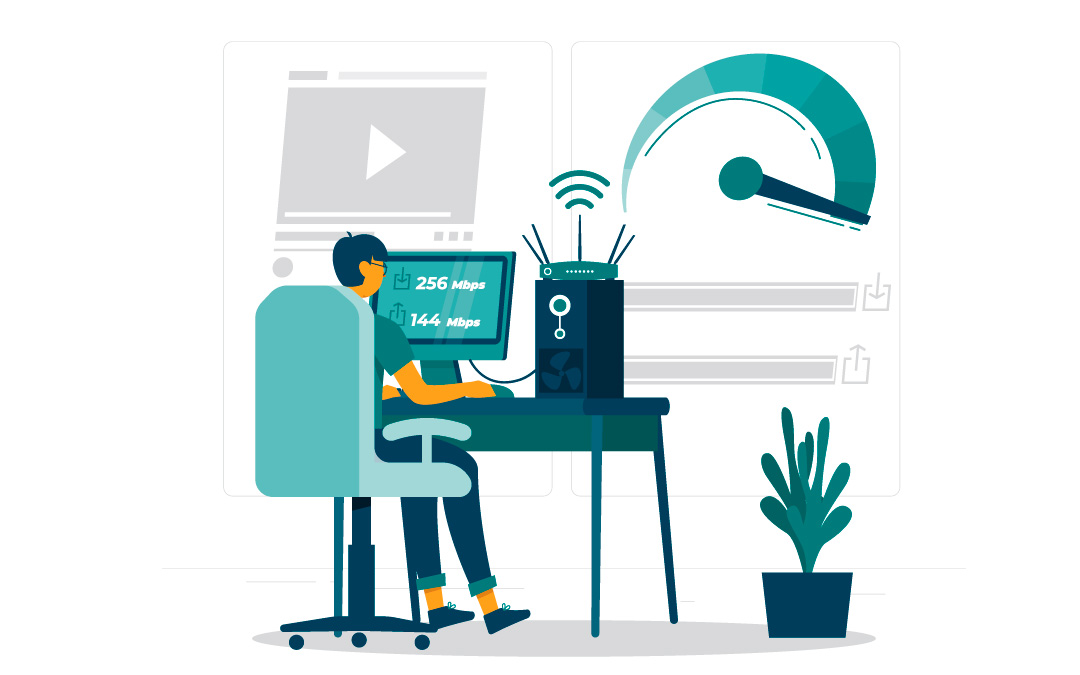
Best Tools for Video Compression
If you’re looking to shrink file sizes without losing quality, these tools can help:
– HandBrake: A free, open-source tool that offers a variety of compression presets to simplify the process.
– FFmpeg: A powerful command-line tool for professionals needing fine-tuned control over compression settings.
– Clideo: An online tool with an easy-to-use interface for quick compression tasks.
– FreeConvert: Allows you to adjust compression settings based on resolution, bitrate, and format preferences.
Using these tools can drastically cut down loading times, ensuring your audience isn’t left waiting.
Optimizing Video Resolution and Frame Rate
Sometimes, high-resolution videos aren’t necessary for web viewing. Adjusting video resolution and frame rate can make a significant difference in speed without noticeably affecting quality. Here’s how to strike the right balance:
– Resolution: 720p works well for smaller video players, while 1080p is great for full-screen experiences. Avoid using 4K unless absolutely necessary.
– Frame Rate: A rate of 24-30 frames per second (fps) is ideal for most web videos, ensuring smooth playback without excess data usage.
– Efficient Codecs: Use H.264 or H.265 codecs to maintain quality while keeping file sizes manageable.
By fine-tuning these elements, you can speed up loading times and still provide an enjoyable viewing experience.
Implementing Lazy Loading for Faster Page Speed
Lazy loading is a game-changer when it comes to improving page speed. Instead of loading all videos when the page first opens, lazy loading ensures that videos only load when they’re about to be viewed. Think of it like flipping through a magazine—you don’t see every page at once; you only turn to what you need.
Why Lazy Loading Works:
– Speeds up initial page load times by reducing the amount of data loaded upfront.
– Improves SEO by enhancing page speed scores.
– Reduces bandwidth usage for users who may not watch all videos.
Most modern website platforms, like WordPress, offer plugins such as WP Rocket to easily enable lazy loading with minimal effort.
Using a Content Delivery Network (CDN) to Speed Up Video Load Times
A Content Delivery Network (CDN) works by storing copies of your video content on multiple servers worldwide. When a user accesses your site, the CDN delivers the video from the nearest server location, reducing lag and improving speed.
Advantages of Using a CDN
– Reduces buffering and loading times by optimizing delivery routes.
– Handles high traffic volumes efficiently, perfect for viral content.
– Enhances site reliability by preventing server overloads.
Popular CDN services like Cloudflare, Akamai, and Amazon CloudFront offer easy integration with websites to improve performance instantly.
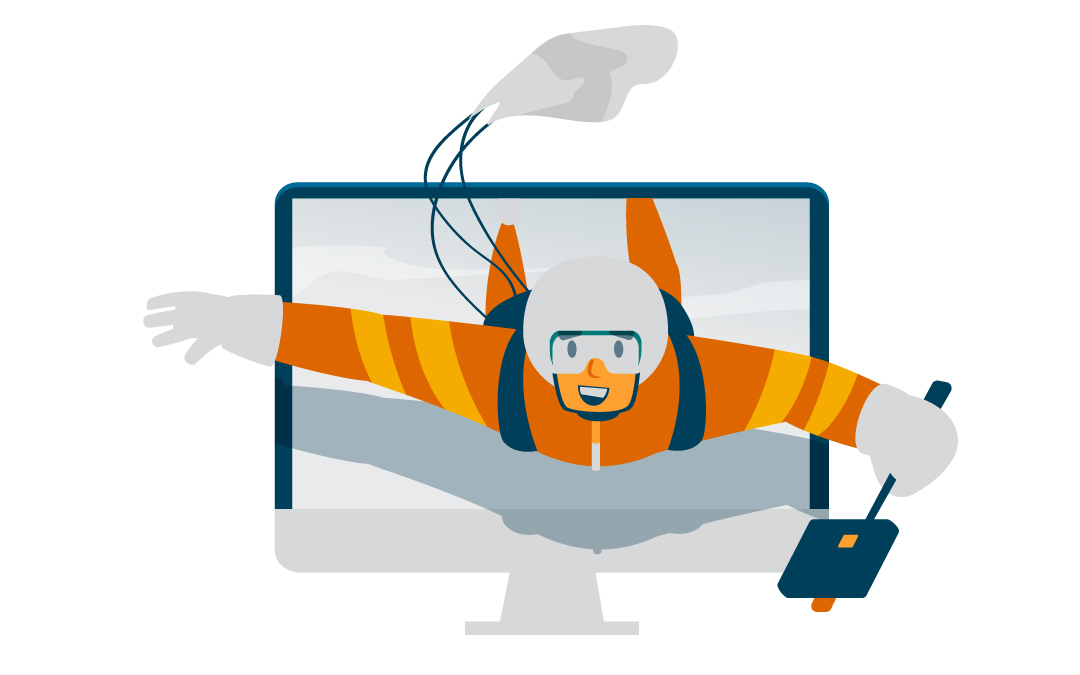
Embedding Videos Efficiently
How you embed videos on your site can also impact loading times. Using lightweight HTML5 video players instead of heavy third-party players can boost performance.
Tips for Efficient Video Embedding:
– Use HTML5 players for better browser compatibility.
– Avoid auto-playing videos unless absolutely necessary.
– Keep embedded videos responsive to adapt to different screen sizes.
If you’re hosting on platforms like YouTube or Vimeo, ensure you’re using their optimized embed codes for the best results.
Wrapping It Up
Speeding up your website’s videos doesn’t have to be complicated. By choosing the right formats, compressing files, using lazy loading, and leveraging CDNs, you can create a seamless experience for your audience. Faster video load times mean happier visitors, better engagement, and improved search rankings—all of which contribute to a more successful website.
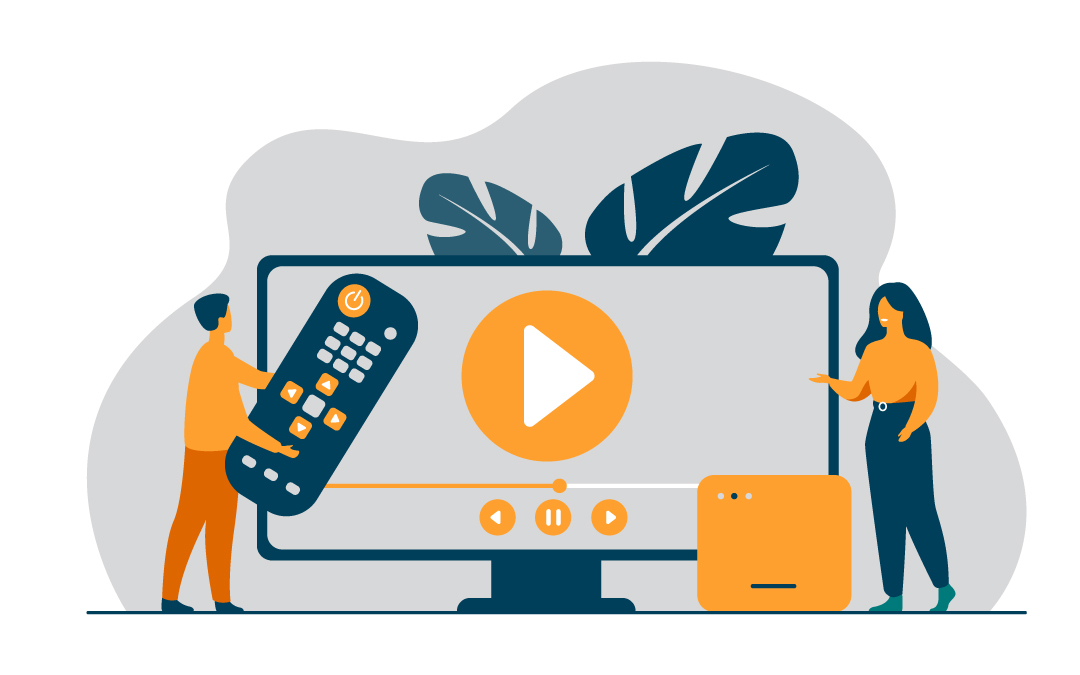
Frequently Asked Questions
How to load videos faster in HTML?
To load videos faster in HTML, optimize file sizes by using smaller, supported formats like those compatible with HTML5 and consider removing unnecessary audio data. Additionally, utilizing a Content Delivery Network (CDN) can significantly enhance loading speed.
How to increase video speed on a website?
To increase video speed on a website, right-click on the video, select “Video Play Speed,” and choose your desired speed. This simple action allows for customized playback tailored to your preferences.
Why is video load speed important for my website?
Video load speed is essential as it directly impacts user engagement and reduces bounce rates; slow videos lead to frustration and can drive visitors away from your site. Prioritizing optimization will enhance both user experience and site performance.
What are the best video formats for web use?
MP4 and WebM are the best video formats for web use, as they offer excellent quality and compatibility across all devices and browsers. Choosing these formats ensures a smooth viewing experience for your audience.
How can I compress video files without losing quality?
To compress video files without losing quality, use tools such as HandBrake or FFmpeg, ensuring you avoid over-compression to maintain the integrity of the video. Adjusting settings carefully will help achieve the best results.
Spotlightr Video Hosting For Your Course
Discover why Spotlightr is the #1 choice for course creators and e-learning professionals.
Register for a free 2 week trial, no credit card required.

