Your iPhone camera is a powerful piece of tech that’s immediately available to you. iPhone video recording can be a great way to pursue higher-quality video for your course than what might be achievable using a webcam (even an expensive one plugged into your laptop).
It also provides a way to test the waters on next-level video recording for your course, at a more attractive price point than going all-in right away on a costlier set of pro gear.
Finally, iPhone video setups are easy-to-carry and transport, and don’t take up a lot of room in your home, office, or even your suitcase (if you’re a digital nomad or travel frequently).
Still, once you’re ready to go, how exactly do you go about lighting your iPhone video footage like a pro? And does it really matter that much, when the camera is doing most of the work?
Why Lighting Matters When Recording on Your iPhone
There’s a lot of software and video editing equipment that goes into making videos. We can say “lighting matters a lot” all day, but you might be asking why.
There are a few common answers to this question, that should make clear why spending a little added time and money on lighting is a smart move for optimizing your iPhone video.
Video Quality is All About Recording and Storing Light
We promise not to get too technical, but it’s important to remember what a camera is in the first place. It’s a device for capturing, storing, processing and delivering information – in the form of light.
Quite simply, lighting your iPhone footage gives your phone’s camera technology more information to utilize. This is true not only in terms of the amount of light provided to its sensor, but how it helps capture relational information among the different elements being recorded in your video images, which produced greater detail and depth (good for capturing and keeping attention).
A single, bright light source will provide plenty of assistance to your iPhone camera. This can be advantageous, and is better than doing nothing in terms of lighting. But without the proper modifications and technique, it won’t be able to match the quality you’re used to seeing in other professional videos.
Remember Why You’re Recording in The First Place
The goal of your recording is to deliver a message, clearly and in as engaging a way as possible.
There’s a reason that recorded video has exploded in popularity over the past many decades. People respond to the human faces of others. They want to feel as closely as possible that they are “right there” in the same room as the person they are watching in a video. And once you learn how to create videos with your phone (and how easy it is), you understand why popularity has exploded.
Over those same decades, lighting technique and technology has evolved to help us support this illusion. Your video courses, as targeted as your marketing and messaging might be, are still competing with all the other remaining videos on the internet right now.
Good lighting draws the audience in towards you.
That’s what course creators will want, to attract and keep viewers.
Bad or Flat Lighting Can Suggest a Lack of Professionalism
To be clear, if your course materials are top notch and your sound quality is strong and clean, you might able to get away with flat lighting. Bad lighting is harder to explain away, but can still arguably be eclipsed (although not forever) by an amazing message or a creative approach to a lack of resources.
In most cases, however, bad lighting is an unwanted distraction. You don’t want footage that’s too dark, too bright, or that features unflattering shadows. Flat lighting occurs when you technically have enough light to get a good image to your camera, but lack definition and depth in your image.
What you want is for your iPhone video to look professional, which means producing an even and consistent lighting source that showcases you in the best possible way.
Popular iPhone Lighting Techniques and How to Choose the Right One For You
When it comes to lighting your iPhone video, you have three basic approaches to choose from.
Some can be mixed and matched, depending on your recording environment, available resources, and equipment selections. To learn more about everything in this section, check out our buying guide on video equipment for course creators. (LINK)
Use Natural and/or Existing Light
The easiest way to light your video is to use the light already available. This can be a powerful option. The key is to work with the light source, not against it.
That means positioning yourself to one side of a window if utilizing sunlight, and ideally keeping the window off screen (otherwise it could provide too much light). Experiment with shades or shutters to control the amount of light coming in from the window. Note that this can still produce some unwanted variation in your videos, as clouds come and go, affecting the brightness of your light and causing noticeable changes in your video image over time.
Mitigate this variability by using sunlight as fill light or rim light instead of as a key (main) or fill (secondary) light source. More on those terms in a moment.
You can also use overhead or lamplight if recording indoors. If you have a dimmer switch, that could help.
At the end of the day, however, both these approaches will more often result in a flat video image that won’t provide much depth to your footage.
Reflectors can help to redirect and shape light but can be cumbersome to deal with as a one-person film crew (don’t forget to buy a stand if trying this). They also can only help so much when not paired with a bright and controllable light source.
Use a Ring Light
Ring lights have exploded in popularity in recent years, for good reason.
Especially when recording video close-up, they offer a good source of soft, flattering light. Adding a simple ring light to your iPhone recording setup will in most cases immediately improve your video quality over, for example, the previous option of using available light only.
There are many low-cost ring lights available, but not all models are created equal. Look out for a few key features that won’t increase costs too much, but will make your video that much better.
– Make sure the ring light is a decent size, preferably at least 18 inches. You want to provide enough illumination but also keep the light small enough to operate and store easily.
– Choose a light with an adjustable color temperature. Sunlight, for instance, is actually white. Many indoors lights are soft and yellow. While mixing color temperatures is more common than it used to be, it’s still a good idea to match the color of your ring light to any other sources in your recording space. Ring lights with adjustable color settings offer more versatility.
– Ensure the light is bright enough to do its job among other light sources. This can be harder to test until the light is in your hands, but larger lights will usually give off more brightness. Check how many lumens the light throws off, targeting a minimum of around 2000 lumens. Read reviews and do a little research. For more flexibility, consider a ring light with adjustable brightness.
With just a well-chosen ring light and a window, you could get much of the quality you’d want in lighting for your iPhone video recording.
But there’s one more technique you could also employ, and for that we need to borrow some lessons from pro video shooters.
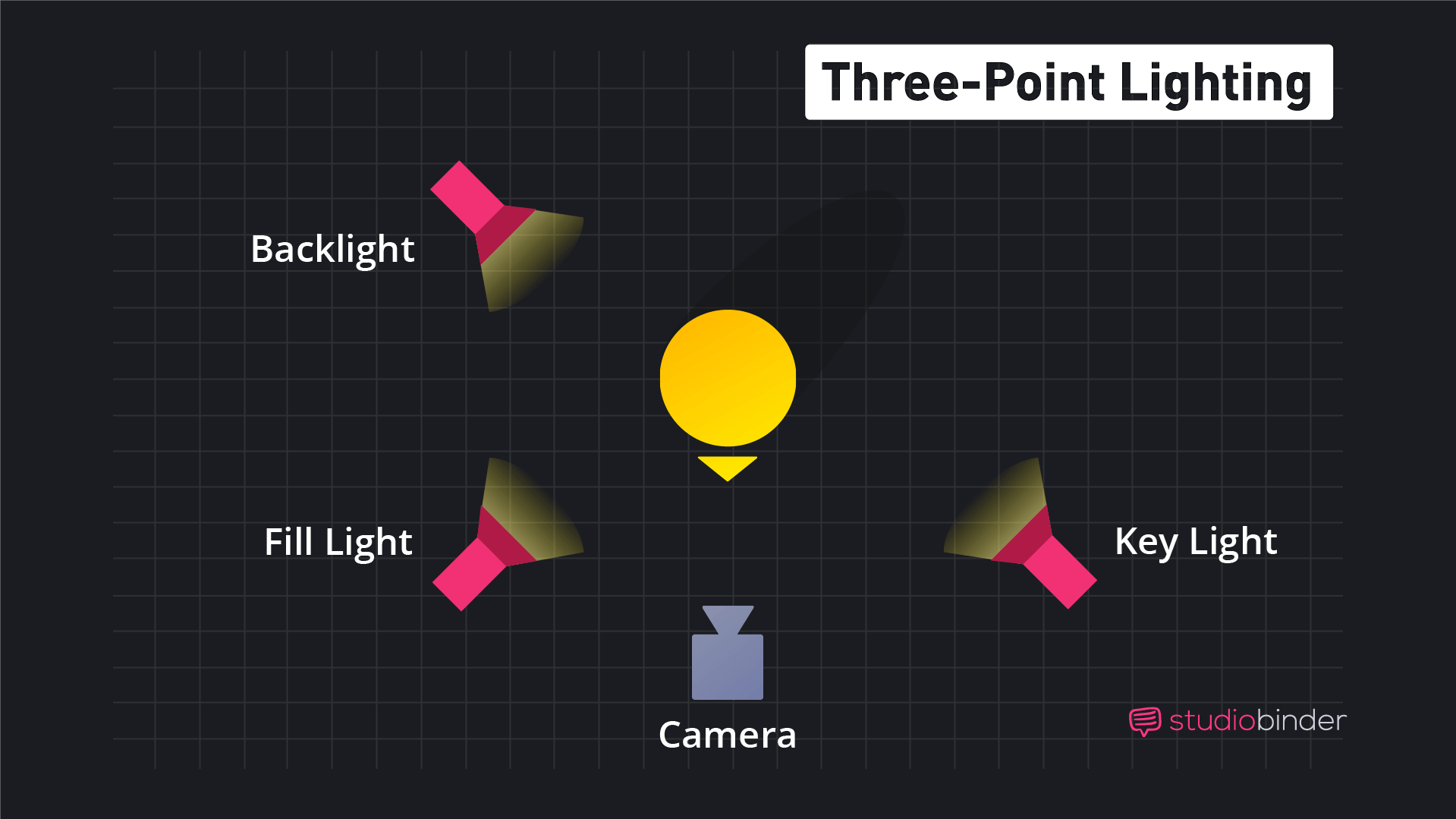
You don’t necessarily need to go all out with such an approach, but it’s possible and maybe even preferable to leverage the core components of three point lighting in particular to produce videos that stand out from the competition.
The three lights in a three point lighting setup are are known as the key light, fill light, and backlight.
The Key Light
The key light is your main light source and typically the brightest. Position it to one side of your subject (often yourself for course creators), at about a 45 degree angle to you. Shadows and highlights are normal for now, until you set up your fill light.
The Fill Light
The goal of your fill light is to fill in shadows created by the key light. Start at about half the brightness of your key light and increase or decrease luminance as needed. A fill light is usually positioned opposite your key light, and often times further away to reduce brightness and increase the amount of fill.
The Backlight
Sometimes also called a rim light, the goal of a backlight is to create separation from the subject being recorded and the background of the scene. It provides a rim of light around the subject and helps to define their shape. The backlight can also add depth to the image.
Three point lighting takes some time to learn and master. Start simple and give yourself time to get better at it. It’s usually easiest to start by turning on one light at a time, beginning with your key light, following that up with your fill light, and then positioning your back light at the end. Repeat that pattern as needed while you make adjustments.
Don’t be afraid to experiment either, although for the purposes of recording your course content, you don’t have to get fancy with your three point lighting. The basics will be more than good enough.
Gear Suggestions for Maximizing Your iPhone Footage
There are a lot of options when it comes to gearing up to light for iPhone video shooting. We’ll cover a few popular solutions here, but know that the best setup is going to be the one that works within your recording space and budget.
A lot can be done with a few inexpensive lights and accessories. It’s all about practice as well.
Beginner or Low Budget Options
At minimum, grab a decent ring light. Or try something like the Lume Cube Panel Mini, or a high-wattage bulb set in a paper lantern and mounted on a simple stand. These solutions will provide enough illumination to serve as basic key light. Many can double as a fill light, if you decide to start with just one or two lights.
Experiment with sunlight, overhead lights, or lamps for fill light, otherwise. It doesn’t really make much sense with these setups to add a backlight, as you won’t really be able to employ a true three-point setup with these less precise lighting options. Still, even a single dedicated light source like those linked above will improve your video significantly.
Intermediate or More Affordable Options
A good place to start with lighting options that don’t cost too much but offer a lot more versatility to your setup would be something like the Neewer 660 LED Video light kit. Using the two lights in the kit alone, or even similar models from other manufacturers, will give you a lot of what you need to light for your iPhone like a pro.
To add more definition to your image, supplement this kit with a compact, focusable backlight for aiming at the back of your shoulders.
Professional and More Expensive Options
You may not need to spend extra for some true pro lighting options, but if you decide to do this there are again plenty models to choose from.
With practice, pro lights will produce the best results in your iPhone videos, and could be a good idea if you’re in it for the long haul and plan on upgrading to a dedicated prosumer camera in the future. Pro lights can also last a long time when properly handled and maintained, and have decent resale value, so they can be a good investment.
Definitely spend more time on research if going the pro route. The learning curve can be higher with more expensive and more powerful lights. Also, many video shooters find over time that they drift towards a certain style or brand of light, because it better fits their aesthetic. Consider this when making your own choices. If renting is an option where you live, it could be a good way to test setups.
A kit like this can perform well for a simple three-point configuration. You can spend a lot more, but it’ll be overkill for most course creators. For a highly versatile and well-regarded option for your lighting setup, outside of kits, check out the Aputure Amaran LED Mini Light.
Don’t Forget Accessories
The great thing about lighting kits is that they come with most of what you need. But don’t forget to pick up a tripod for your phone, and make sure any lights you plan to set up come with stands that are the right height. For bigger lights, it’s a common practice to weigh stands down with sandbags for safety.
Other items used for safety and customization include gaffers tape, and high-gauge extension cords.
Conclusion: Strategic Investments into Your iPhone Lighting will Pay Dividends
To recap, there’s a great opportunity to strive for professional quality when shooting video for your courses on an iPhone. And pretty much all the same information applies to Android footage shot on similarly priced phones.
Plan for extra time to research and experiment, no matter what lighting methods and equipment you choose.
Across the board, though, our general recommendation remains the same. When it comes to video lighting for your iPhone, invest a little extra effort and money to achieve a baseline of professional quality that will help your video stand out that much more easily.
There will be time to get fancier later, if you want. Good luck and happy lighting!

