Typical email marketing tactics aren’t cutting it anymore.
Every day, over 293.6 billion emails are sent and received — and that number is only growing. So we can’t just wait around for our emails to get noticed. We have to get creative. And that, of course, is why astute marketers have started using videos in their email marketing.
The idea of including videos in email isn’t a new concept: You might remember the Dancing Baby that became popular through email chains back in 1996. Things have come a long way since then. Today, there are numerous ways to use video in your emails. In this article, we’ll explore some creative ideas for using video in email marketing — as well as the reasons why you might want to.
The benefits of video email marketing
Video is essential in your marketing camapaigns from beginning to end. From starting with video lead generation to ending with a new customer, it’s clear that research shows that video email marketing packs a powerful punch. First, it makes your emails more likely to get opened. Just including the word ‘video’ in your subject lines has been shown to increase open rates.
Of course, you don’t just want people to open your emails. Once they’re in range, you need to land the final knockout by clicking your link in the email. That’s where the second benefit of video email marketing comes in. Campaign Monitor, an email marketing provider, reports that video boosts click-through rates by 65% and reduces unsubscribes by 26%.
Now, let’s look at some examples of how you can use video in your email marketing.
10 ways for using video in email marketing
1. Add the word ‘video’ to the subject line
As we mentioned above, just adding the word ‘video’ to your email subject lines can skyrocket your open rates. Humans are naturally curious, so people will want to open your email to find out what’s inside. Notice how this email from Optimizely leads with the word ‘video’:
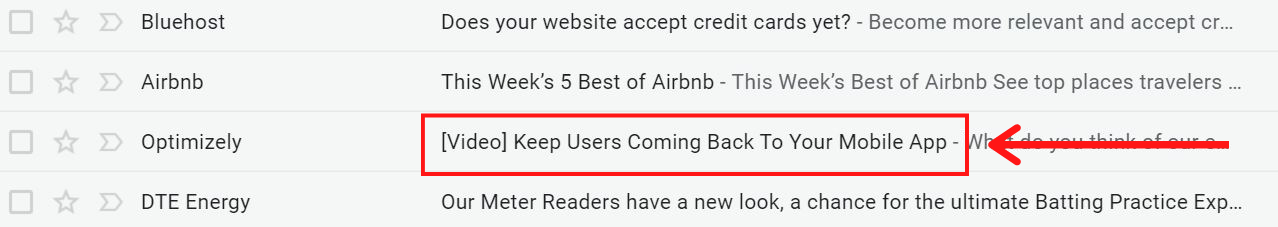
2. Insert a thumbnail image
A thumbnail is a small, static image that acts as a preview of your video. It’s often used to brand videos by including various brand images, colors, characters, etc.
When someone clicks on the image in your email, they will be taken to the full video. For example, if you’re promoting an online course and have a video testimonial from a past student, you can easily create a thumbnail of the video and insert it into your email campaign.
Since the thumbnail image is the first thing people will see, it needs to be enticing — something that will make people want to watch your video. With Spotlightr you can easily create a custom thumbnail from any frame in your video or upload another image to use.
3. Add an animated GIF
Like a thumbnail, a GIF is a small preview image. The difference is that a GIF is usually an animated image without sound that shows a few frames from your video.
Our eyes are drawn to movement, so a GIF can help grab people’s attention. And, it can communicate what your video is about in a few short seconds. Using animated GIFs and similar video marketing trends in your email marketing can increase ROI by 21% on average, according to Litmus.
Since GIFs are actually an image file — not a video — they can be inserted into your emails the same way you’d insert a photo. This GIF was created in Spotlightr:

4. Link your videos to a landing page
If you’re using video in email marketing, then you don’t want people to click on your video and end up on YouTube. Ideally, your video should link to its own landing page. This can be a page on your website or, if you’re using a video hosting tool like Spotlightr, hosted on their site.
Spotlightr automatically creates a watch page for each video you upload. That’s especially useful for sales or customer service reps who don’t want to hassle with digging into the website and creating a new page each time they want to share a video. They can simply upload the video to Spotlightr, grab the URL, and paste it into their email.
5. Welcome new subscribers & customers
Your welcome email is the first email you send when someone subscribes to your list or makes a purchase. It’s your chance to say hello and share what’s to come. And what better way to do that than with a video?
A welcome video gives you a chance to put a face on your business. When people see and hear a real person, they feel a connection to your company — which will ultimately drive trust and engagement. And, it makes your brand more memorable by setting you apart from faceless competitors — even if they offer the same products and services as you do. Check out this welcome email from Niice:
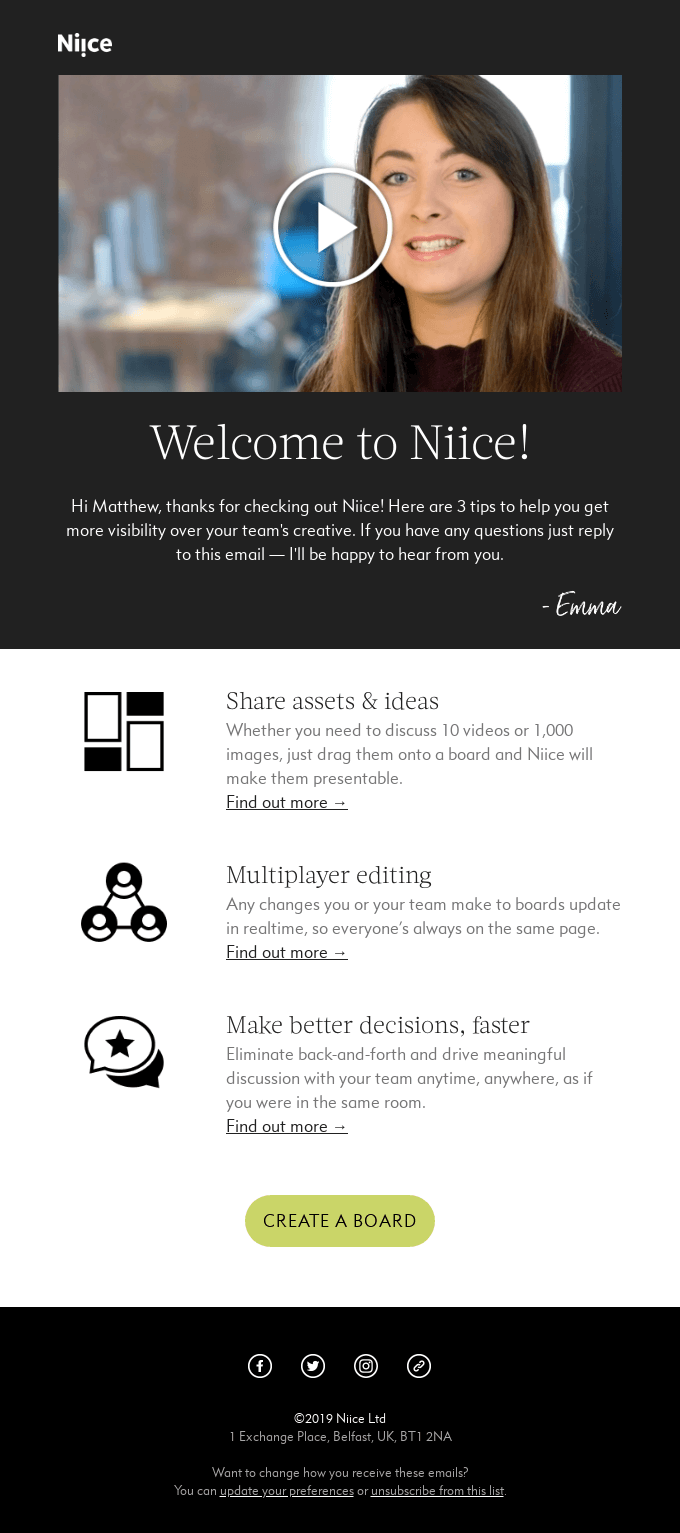
6. Personalize your cold outreach emails
As the name implies, cold outreach emails can be impersonal. Personalizing your cold emails makes them feel refreshingly human — and a video can help you do just that. Not many sales reps are using this strategy, so prospects will sit up and take notice. Plus, it’s easier to do than you might imagine.
Let’s say you’ve identified someone who you think would be a great fit for your company. You can record a personalized video that shares what you do and how you can help them specifically. This video doesn’t need to be long — even 45 seconds will do — but it does need to be hyper-relevant to your viewer. Then, insert a link to the video in your outreach email, sit back, and wait for a response.
7. Publish a video newsletter
Newsletters are a great way to stay in touch with your list, but it can be tough to stand out from the crowd. Making a video can help differentiate your newsletter in a way that a written email simply can’t. People will look forward to hearing from you and receiving new content, which will ultimately keep your business top-of-mind.
If the idea of creating a brand new video sounds intimidating… don’t! There’s nothing wrong with repurposing your existing videos into newsletter content as long as it’s relevant, interesting, and helpful to your subscribers. Vlogs, webinars, instructional videos, news, and product updates are all great material for your newsletters. Notice how Cornell Lab sprinkles in video alongside their other content:
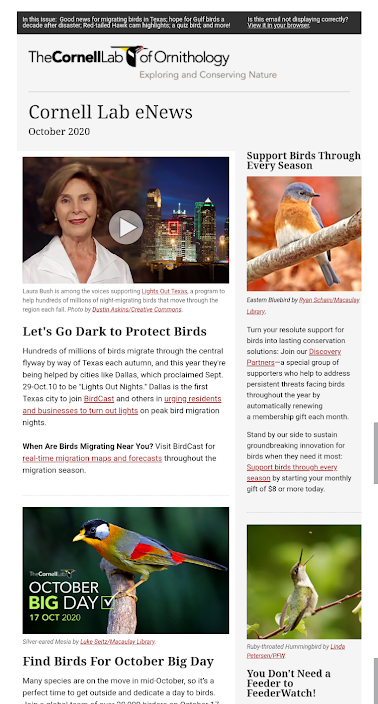
8. Make a company announcement
Research shows that most people prefer watching over reading the news. That’s why announcement videos in emails are so click-worthy. People want to know what’s going on around them. They don’t want to miss out on any exciting news, so they can’t help but click through.
Not only that, but people love sharing videos. The more people who share your video, the more views and engagement you will get. When you create interesting emails with video content, people will want to share them.
If you have an exciting product update, a new feature, or internal company news to share, you should consider creating a video announcement and sending it out via email.
9. Share a tip/tutorial
People love how-to videos. Sharing helpful tips and instructional videos — like Made In Cookware did here — can help boost your email engagement:
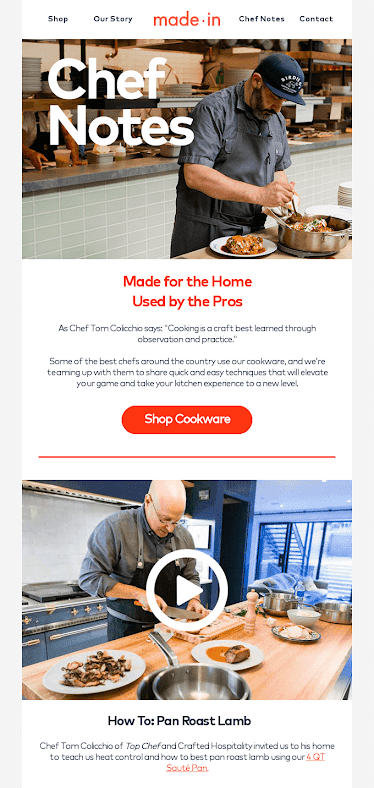
10. Customize your email signature
We receive hundreds of emails everyday, often from people we’ve never seen or met in person. Adding a professional video to your email signature is a great way to introduce yourself and build rapport with your contacts. This is particularly important in customer-facing roles, such as support reps, coaches, and consultants.
Video email signatures are typically short — lasting only 60 seconds or less — and inserted into your signature as a linked image. What you say is up to you, but the recording should give people an idea of who you are and what you do, while showing off a bit of your personality. The possibilities are endless!
Create your first (or next) video email with Spotlightr
Put simply, using video in email marketing is both essential and unbeatable for increasing open rates and engagement. Everything you’ve learned about is easily done with the right tool. Youtube won’t cut it, but don’t worry because there are pleny of video hosting sites besides Youtube.
Yes, now we toot our own horn 🙂
You’ve seen some of the ways to use video in your email campaigns, and you can get started by leveraging the Spotlightr platform. It’s easy to get going, just create a free trial account, no credit card required. In addition to hosting your videos and creating custom thumbnails, GIFs, and watch pages to use in your email marketing, you’ll be able to track metrics to see how people are engaging with your videos. We provide everything you need for your marketing campaigns using video!

