If you want to create an online course, membership, or subscription, one of your first decisions will be choosing your online learning platform. For the highest amount of customization and the lowest investment, WordPress plugins make powerful eLearning website builders.
This article provides insight into leveraging WordPress for eLearning to ensure your website meets the needs of your online students effectively. By using WordPress, you can create a comprehensive elearning portal that offers flexible and accessible learning experiences, facilitating self-paced learning and a range of courses delivered through digital platforms.
Here’s The Gist
>> The top WordPress eLearning plugins are Tutor LMS, LearnDash, and LifterLMS.
>> Your online course needs a comprehensive outline, multimedia-rich lessons, and accessibility features to keep students engaged.
>> If you keep an open mind to feedback, analytics tools and student surveys can help you continue to make your course better as well as creating new courses that you can then offer to existing users for more learning opportunities.
Define Your Niche
Defining your niche is a crucial step in creating a successful eLearning website. It involves identifying your area of expertise and understanding your target audience’s needs and preferences. A well-defined niche helps you create content that resonates with your audience and sets you apart from competitors.
To define your niche, consider the following steps:
Identify Your Area of Expertise: Start by reflecting on your skills and knowledge. What subjects are you passionate about? What unique insights can you offer? To get the ball rolling you can research online course ideas and see if anything makes sense to you. Your expertise will form the foundation of your eLearning website.
Research Your Target Audience: Understanding your audience is key to creating relevant content. Who are they? What challenges do they face? What are their goals and aspirations? Conduct surveys, join forums, and engage with potential learners to gather insights.
Analyze Your Competition: Look at other eLearning websites in your niche. What are they offering? What gaps can you fill? Analyzing competitors will help you identify opportunities to differentiate your content.
Refine Your Niche: Based on your research, narrow down your focus to a specific area of expertise. A well-defined niche will help you attract a dedicated audience and create more targeted, impactful content.
By taking the time to define your niche, you’ll be better equipped to create an eLearning website that meets the needs of your target audience and stands out in a crowded market.
Develop a Comprehensive Course Plan
Developing a comprehensive course plan is essential for creating a successful eLearning website. A well-structured course plan outlines the topics, course structure, and learning objectives, ensuring that your students receive a clear and concise learning experience. To develop and discover how to create a comprehensive ecourse plan, consider the following steps:
Define Your Course Goals: Start by setting clear, measurable goals for your course. What do you want your students to achieve by the end of the course? Clear goals will guide your content creation and help you measure succes.
Identify Your Target Audience: Understanding your students’ needs and preferences is crucial. Who are they? What prior knowledge do they have? Tailoring your content to your audience will enhance their learning experience.
Outline Your Course Structure: Break down your course into modules and lessons. What topics will you cover? How will you sequence the content? A logical structure will help students follow along and build their knowledge progressively.
Create a Detailed Lesson Plan: For each lesson, outline the key points, activities, and assessments. How will you engage your students? What multimedia elements will you use? A detailed plan will ensure that each lesson is engaging and effective.
By developing a comprehensive course plan, you’ll provide a clear and structured learning experience that helps your students achieve their goals.
Choosing the Right WordPress eLearning Website Builder
WordPress is one of the most popular website builders in existence. If you have a website, especially a blog, there’s a decent chance it was built with WordPress. But you might not know that you can also use WordPress to create an online learning environment.
Unlike all-in-one course platforms like Thinkific and Kajabi, WordPress offers complete flexibility and customizations when you use an LMS (learning management system) plugin.

Factors to Consider
As you search for the right LMS WordPress plugin, you’ll want to consider:
– Cost
– Features
– Ease of use
WordPress eLearning website builders are generally more affordable than other course platforms. You’ll probably pay a yearly fee of a few hundred dollars instead of monthly payments which can add up to well over $1,000 per year.
Another plus is that you own the platform completely. You will have complete control over your website’s appearance and access to all data.
However, administering your own LMS is decidedly more complicated than using other course creation software. You may want to factor in hiring assistance if you don’t have the time or inclination to figure things out.
Building Your eLearning Website
Choose a Platform and Template
Choosing the best platform to host online courses can be exhaustng as there are many choices. The great thing about WordPress is that the customizations and templates available are countless for for creating a professional eLearning website. To make the right decision, consider the following factors:
Ease of Use: How user-friendly is the platform? Do you need technical expertise to set it up and manage it? A platform that is easy to use will save you time and reduce frustration.
Customization: Can you customize the template to fit your brand and needs? Look for platforms that offer flexibility in design and functionality, allowing you to create a unique and professional eLearning website.
Scalability: Will the platform grow with your business? As your eLearning website expands, you’ll need a platform that can handle increased traffic and additional features.
Integration: Does the platform integrate with other tools and services you use, such as email marketing software, payment gateways, and analytics tools? Seamless integration will streamline your workflow and enhance the user experience.
Cost: What is the cost of the platform and template? Consider your budget and compare the pricing plans of different platforms to find one that offers good value for money.
As far as a complete website builder, WordPress is a great option even when considering the above. Though if you are looking for something less intensive, some popular eLearning SaaS website builders include LearnWorlds and Kajabi. These platforms offer a range of templates and customization options, making it easy to create a professional eLearning website.
When choosing a template for your pages, consider the following factors:
Design: Is the template visually appealing? Does it reflect your brand? A well-designed template will create a positive first impression and enhance the overall user experience.
Layout: Is the template easy to navigate? Does it provide a clear learning path? A user-friendly layout will help students find the information they need and stay engaged with the course content.
Features: Does the template include the features you need, such as course creation tools, payment gateways, and user management options? Ensure that the template supports the functionality required for your eLearning website.
By considering these factors, you can choose a platform and template that meets your needs and helps you create a successful eLearning website.
Popular eLearning Website Builder WordPress Plugins
Three high-quality LMS plugins are:
– Tutor LMS
– LearnDash
– LifterLMS
Each plugin has a slightly different feel to it and a variety of features.
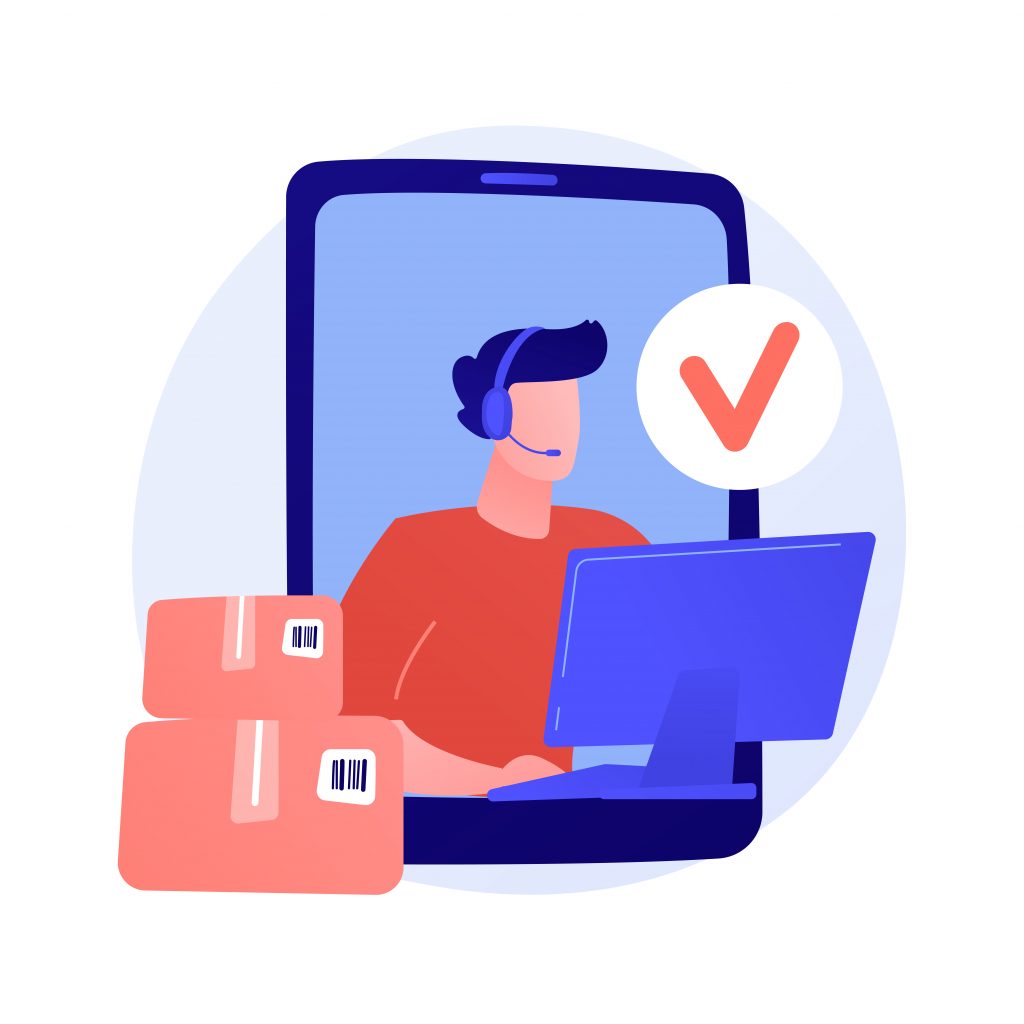
WordPress LMS Plugin Features
Both Tutor LMS and LifterLMS provide access to the core plugin for free, but you’ll need to pay to get access to extra support, features, and updates. Both software also highlight their mobile responsiveness—important for your students to be able to access your course through their phones and other mobile devices.
Tutor LMS lets you create quizzes, drip content, and easily design courses with a drag-and-drop course builder. You can organize and personalize dashboards for teachers and students, where they can access their data.
LearnDash has a Focus Mode to eliminate distractions for your students. They also have badges, certificates, and course points to keep your students motivated.
We’ve got an in-depth comparison of LearnDash and Lifter LMS if you’re debating between those two plugins.
Cost
While none of these plugins have a free trial, they all have a demo or live preview so you can click around and get a feel for what it’s like to use the plugin before you buy—something we highly recommend.
Let’s look at the cost of activating these plugins on one site.
LifterLMS comes in at the least expensive. For $149.50 per year, you get unlimited support and e-commerce integrations.
Tutor LMS and LearnDash both cost the same amount. For $199 per year, you get one site license, access to updates, and plugin support.
One big difference between all these plugins is that LifterLMS and LearnDash charge extra on top of the paid plan for “Add-Ons” — access to powerful course features. With Tutor LMS, as long as you have a paid plan, you get the add-ons included.
These plugins don’t have a monthly payment option. It might feel like a lot to pay all at once, but compared to the yearly cost of other all-in-one course platforms, these plugins are a bargain.
However, given that this eLearning method is less user-friendly than other course software, you may want to budget for hiring expert help.
Creating and Organizing Course Content
Once you’ve chosen your eLearning website builder, the next step is to focus on creating educational content that is specifically tailored for online education. For eLearning content to be compelling, it must capture and maintain your students’ attention.
If you think of how many online courses you’ve started but never finished, you’ll realize how hard this is!
Structuring Courses
Before you start creating videos, quizzes, and worksheets on your online educational platform, you need a well-defined course outline. The order you teach each lesson in is important. Without an outline, you may teach your students an advanced concept before they understand the basics. Or you might accidentally leave out a crucial lesson altogether.
Start by deciding on your modules—the big concepts you need to teach. Then break each module down into lessons—the step-by-step way to understand each module.
Before you fully settle on your outline, share it with someone. Walk an ideal student through the outline and see if they have any questions about the order or content.
Types of Learning Materials
The types of learning materials you include in your online course, tailored to user preferences, can significantly impact its success.
Utilizing the following can increase student engagement and retention:
– Multimedia lessons, including video, audio, text, and image
– Interactive features, such as quizzes, flashcards, and assignments
– Gamification elements, like badges and course points
A diversity of eLearning materials caters to different learning styles and helps to keep the content relevant for students. You can use real-life scenarios, statistical data, and personal stories to make lessons more relatable and immersive.
Accessibility and Inclusivity
Accessibility and inclusivity should be considered for every eLearning course.
Here is a short list of features recommended as you create your course:
– Provide closed captioning for all videos
– Make sure your video quality is clear
– Provide a written transcript for all audio files
– Make sure the audio quality is clear
– Use ALT tags for all images
– Use easily readable fonts
– Avoid using bright colors as a background for text
Analyzing and Improving Your eLearning Platform
It’s important to regularly analyze and improve your online course to ensure its success. You can use various analytic tools as well as student feedback to make your course more engaging and helpful.
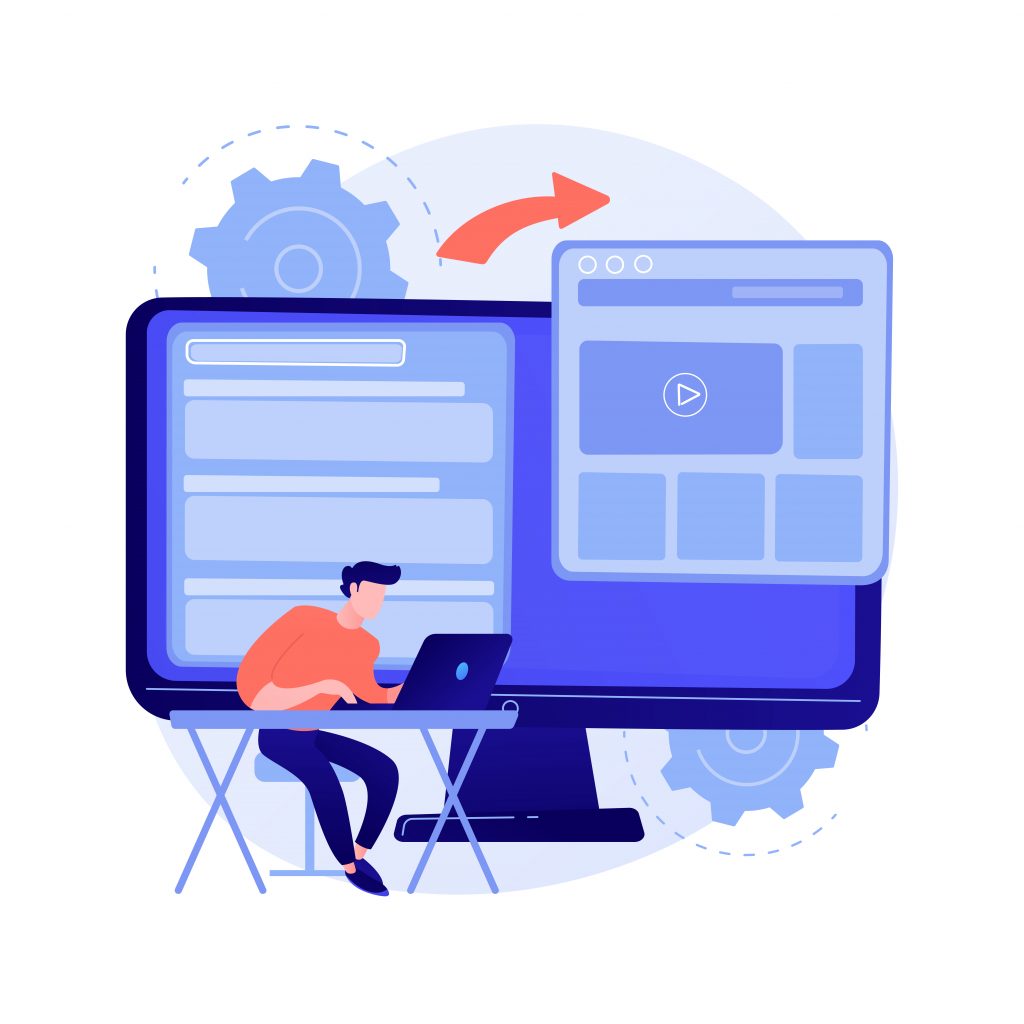
Analytics Tools
To effectively analyze your eLearning website builder, you’ll need the right analytics tools. WordPress LMS platforms include various analytics for you.
Pay attention to the grades your students are getting on quizzes. Low grades can be a sign that you need to do more in-depth teaching on a certain topic. Or you can host a live Q&A time to find out what your students are struggling with.
If your students are making it a third of the way through the course and then stopping, try to figure out why. It could be that there are unnecessary lessons to cut out or you need to use more interactive elements, like in-video quizzes and hotspots.
User Feedback
Another way to improve your course is to provide multiple ways for your students to give their feedback. Feedback can be collected directly through surveys and questionnaires or indirectly through monitoring discussion forums and social media.
Be sure to ask students who finish the course to rate and review it. This will help you make improvements and you can use glowing reviews on your sales page.
Mid-course surveys and post-course reviews can all be automated with either your WordPress plugin or email service provider.
It can be difficult to stay open-minded in the face of feedback. But if you’re willing to listen to your students and make changes based on their critiques, your course will be able to help even more people.
Monetizing Your eLearning Platform
Once your eLearning platform is up and running, the next step is monetization. Here are some options for offering multiple purchasing options:
– One-time fee
– Subscription
– Membership
– Tiered pricing
– Group pricing
– Scholarships
These options can increase course sales by providing customers with payment flexibility.
Pricing Strategies
When it comes to pricing your course, the key is to consider the costs of creating the course, the current market demand, competition, and the perceived value to set an appropriate price.
You may be tempted to price your course extra low, but that’s a mistake. Buyers usually assume a correlation between price and quality, so if your course is priced too low, people will think that it’s not very good. Crazy, right?
Some marketing gurus recommend that you look at your competition and find the average price of all of their courses. Then charge a little above average.
Payment Gateways
Once you decide what to charge, your new students need a way to checkout.
Popular payment gateways for eLearning platforms include:
– PayPal
– Stripe
– WooCommerce
Tutor LMS only integrates WooCommerce. LifterLMS integrates with WooCommerce, Stripe, PayPal, and Authorize.net. LearnDash integrates with Stripe, Paypal, RazorPay, and 2Checkout.
If you are picky about which payment processor you want to use, this is important to consider.
Marketing and Promoting Your eLearning Platform
Once your eLearning platform is live and monetized, the next step is marketing and promotion.
An effective marketing strategy should include:
– Identifying your target audience
– Developing high-quality content
– Optimizing your website for SEO
– Engaging with potential students on social media
– Running email marketing campaigns

Social Media Marketing
Social media can allow you to share bite-sized pieces of content, interact with potential students, and promote your course. You can even use social media to learn about your ideal students’ needs by posting polls, “ask me anything” prompts, and quiz questions.
There is a lot that can go into social media marketing, but one goal always rings true. And that is to always try to move your audience to your own web properties and attempt to gather email leads. By getting your audience from social media exposed to your propertties and an email opt-in forms, you can get your social media audiences onto your email list for further nurturing and selling.
Lastly, Facebook ads are a great way to expand your platform’s visibility, grow your email list, and sell courses. If you’re not comfortable with setting up and running ads, you can hire experts from Upwork to help you.
Email Campaigns
Not everyone you interact with on social media will be ready to buy your course right away. Buyers need an average of eight touchpoints (interactions) with a company before they are ready to purchase. That number of touchpoints can go way up depending on what you’re selling and the price point.
This is why you need to give away something for free to get people onto your email list. Once they are there, you can:
– Send weekly newsletters to provide value
– Offer exclusive deals and discounts
– Segment your list to give more personalized recommendations
By implementing these strategies, you can boost engagement and drive more traffic to your eLearning platform.
SEO and Content Marketing
SEO and content marketing are also vital for increasing your eLearning platform’s visibility in search engine results. By optimizing the content you create for relevant keywords, adding informative meta descriptions, and improving site loading speed, you can enhance the user experience and attract organic traffic.
Creating high-quality content, often in the form of blog posts or videos, not only improves search engine rankings but also provides value to learners, reinforcing your expertise in your course topic.
Aim for regular content creation, either weekly or monthly. Consistency is key.
Affiliate Programs and Partnerships
If you do not have a large email list or online following, partnering with an affiliate can be a game-changer. In exchange for a commission on any course sales they send your way, an affiliate will tell their audience all about your course, allowing you to reach students you never would have otherwise.
The best affiliates are the ones who have a similar audience to yours—or at least an audience that includes a lot of your ideal students.
Summary
In conclusion, building a successful online course with a WordPress eLearning website builder involves a strategic combination of understanding your audience, creating compelling content, implementing a suitable monetization strategy, promoting your platform effectively, and continually analyzing and improving based on feedback and analytics.
While the journey may seem daunting, if you take things one step at a time and remain open to continuous learning, you can make it happen.
Frequently Asked Questions
Why should I choose WordPress for my eLearning platform?
WordPress is flexible and customizable. It allows you to tailor content to your audience’s needs, providing complete design and functionality flexibility.
What types of learning materials should I include in my eLearning platform?
You should include a variety of materials such as videos, audio recordings, worksheets, and quizzes to support different learning styles and keep the content engaging. This will enhance the overall learning experience for your users.
How can I promote my eLearning platform?
To promote your eLearning platform, focus on social media marketing, email campaigns, and SEO and content marketing to increase visibility and attract more learners. These strategies can help you reach a wider audience and grow your platform effectively.
Spotlightr Video Hosting For Your Course
Discover why Spotlightr is the #1 choice for course creators and e-learning professionals.
Register for a free 2 week trial, no credit card required.

