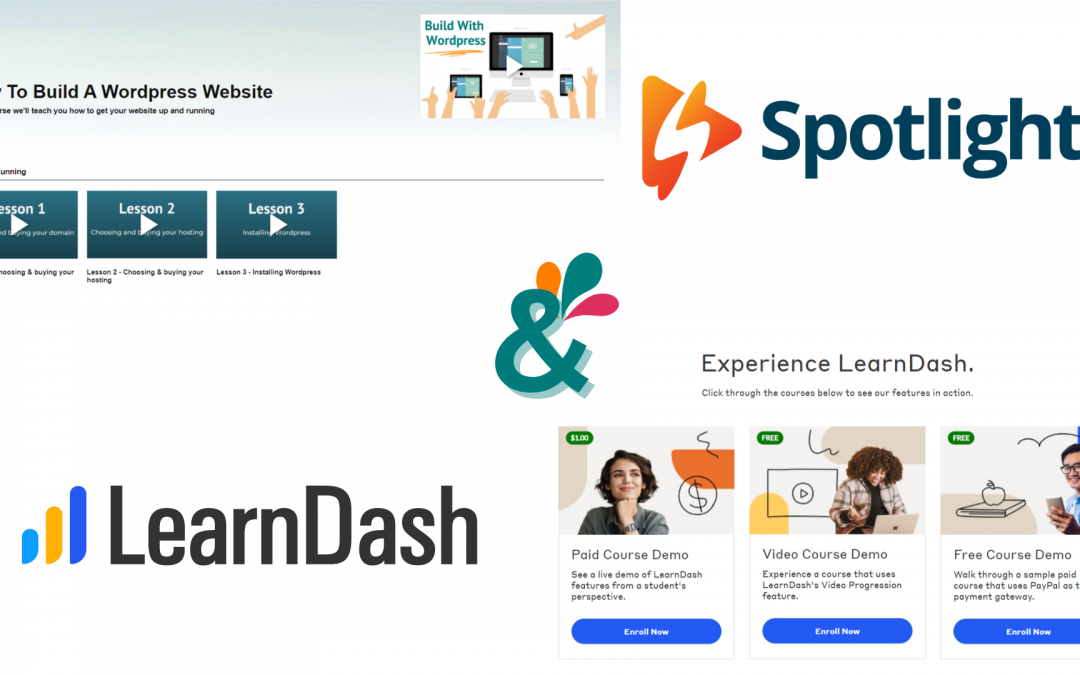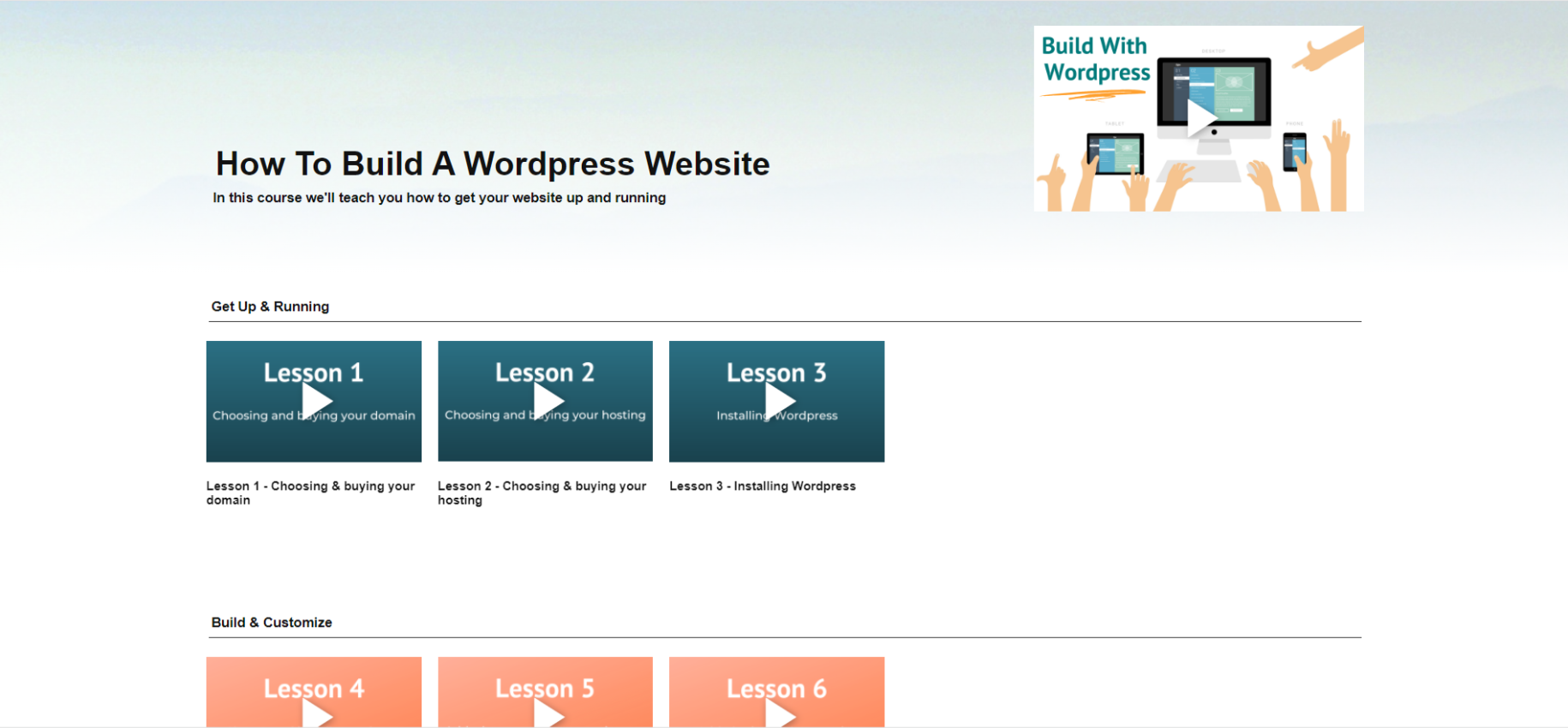If you want to start making money selling your own online courses, then you are probably considering which platform to use. There are quite a few out there, so if you are just beginning then it can be a bit overwhelming trying decide which is the right one.
At Spotlightr we get these questions all of the time. This article is going to compare using Spotlightr Galleries vs using WordPress (and LearnDash) to set up and sell your course.
People come to us and ask how can they sell the video courses they have created in their field of expertise? Their follow up questions look like these…
I wan to know how to sell video courses online. Should I use WordPress?
If I use WordPress, how do I sell my course exactly?
Do I need to hire someone to set this up?
Can I just sell my courses through Spotlightr?
What’s the different between using Spotlightr to sell my courses and using WordPress?
The goal of this article is to give you answers to these questions so you can make the right choice for you. And the right choice for you will depend on your specific goals for your course.
Before we get into that, let’s review two popular ways to configure and sell your online course.
How To Sell Video Courses Online In Two Ways
The first is via Spotlightr Galleries. With Spotlightr Galleries you upload your videos right to Spotlightr, integrate your Stripe account, and then create your Gallery page with your uploaded videos.
With WordPress, you need to purchase your own domain and hosting, install WordPress via your hosting account, and then use some sort of LMS (learning management system) WordPress plugin or theme.
Most of our customers use LearnDash, and that is what we would recommend as well. LearnDash would help you create your courses and video lessons and organize them for your students. And then your actual video course content would be uploaded to Spotlightr. You would then use our embed code to embed your videos to your Learndash lessons. More on how all of this works later.

What’s Most Important To You Right Now?
So, here are the a few questions you should ask yourself to decide which online course platform is better for you right now.
How much time do you want to spend on setting this up and how many features do you need incorporated into the course?
Do you want to be up and selling as quickly as possible? Or do you have time to create the WordPress site and learn and configure LearnDash?
Do you want a full website with courses included in it which may take some time to configure? Or do you just want to get your videos online and ready for purchase as quickly as humanly possible?
Spotlightr Galleries for eLearning
With Spotlightr Galleries you can literally be up and running in an afternoon. This is the biggest advantage to using them.
Here is what I mean…
Are your videos already all recorded? Just use our batch uploading to get them all online as quickly as possible.
Integrating your Stripe account? The actual set-up of a new Stripe account takes less than 15 minutes. Then you just need to wait for them to approve it which usually happens with one business day.
Creating the actual Gallery? Creating a Gallery with 50 videos will take maybe 20 to 30 minutes.
You can literally be up and ready to sell your online course in an afternoon. Then you just wait for your Stripe account approval. If you already have one, then you are up and running immediately. This is the biggest advantage of using Spotlightr Galleries. Time and ease of set-up.
Again, at a high level the steps here are….
1. Upload your video lessons to Spotlightr
2. Integrate Stripe
2. Create your Gallery page(s) and organize however you wish. Select already uploaded videos for your Galleries
Here’s a demo Gallery to get a quick look at how our Galleries work. There are lots of customization options to make it look the way you want it (which you can test with our 14 day trial)
This demo is hosted by us. You can also embed your Gallery to your own web page.
WordPress LMS with Embedded Spotlightr Videos
Are you familiar with WordPress? In a nutshell, WordPress is a free and open-source content management system (CMS) used for building websites and blogs. It allows people who don’t know how to code a way to build their own custom websites. It’s one of the most popular ways to build websites today, and it’s what I would always recommend you use if you want your own website (as opposed to other solutions like Wix, Squarespace, Weebly, etc)
So here are the basic, very high level steps on setting up your course on WordPress using an LMS plugin like LearnDash:
1. Purchase a domain if you don’t have one already
2. Purchase hosting and install WordPress via your hosting account. This is quite easy, and there are tons of tutorials out there on how to do this. If you are using LearnDash, for hosting we would recommend Siteground, Kinsta, or WPEngine.
3. OK great, you have a bare bones WordPress installation on your domain. Now you have to build your site. You build the homepage, About page, Contact page, etc.
4. Install the LearnDash plugin and create your courses and lessons.
5. Upload your video lessons to Spotlightr, and use our embed code to add your videos to your LearnDash lessons.
That’s the high level.
Let Me Show You The Difference
The easiest and best way to demonstrate the difference between LearnDash and Spotlightr Galleries is via video.
Want To Get Into WordPress & LearnDash?
Here’s a few fantastic videos for you ….
First is by a guy named Ferdy, he does a ton of great WordPress tutorials. This is a video he made that shows step by step how to build a site. It has nothing to do with e-learning or LearnDash, but if you want a great video showing the very basics of using WordPress, watch and follow his video here.
And in this video Ferdy demonstrates step by step how to set up LearnDash.
Yes I know both videos are long. But Ferdy really puts everything you need to know into these videos. Remember, if time is your biggest concern then Galleries are your ticket. But if you want your courses completely customizable with all the bells and whistles, you’ll need to spend some time creating it.
Want To Get Into Spotlightr Galleries?
If you aren’t already a customer you can sign up for a free 14 day trial account here. This is a trial account that has access to all of our features including Galleries.
And here is a link to our Gallery tutorials.
If you need help, just contact the helpdesk. There’s a chat widget inside your Spotlightr dashboard, or you can email support at support@spotlightr.com
Try Spotlightr For 14 Days
Get your videos online and ready for your courses whether you are using Spotlightr Galleries or Learndash. Spotlightr video hosting has the features you need to build your courses and grow enrollments.