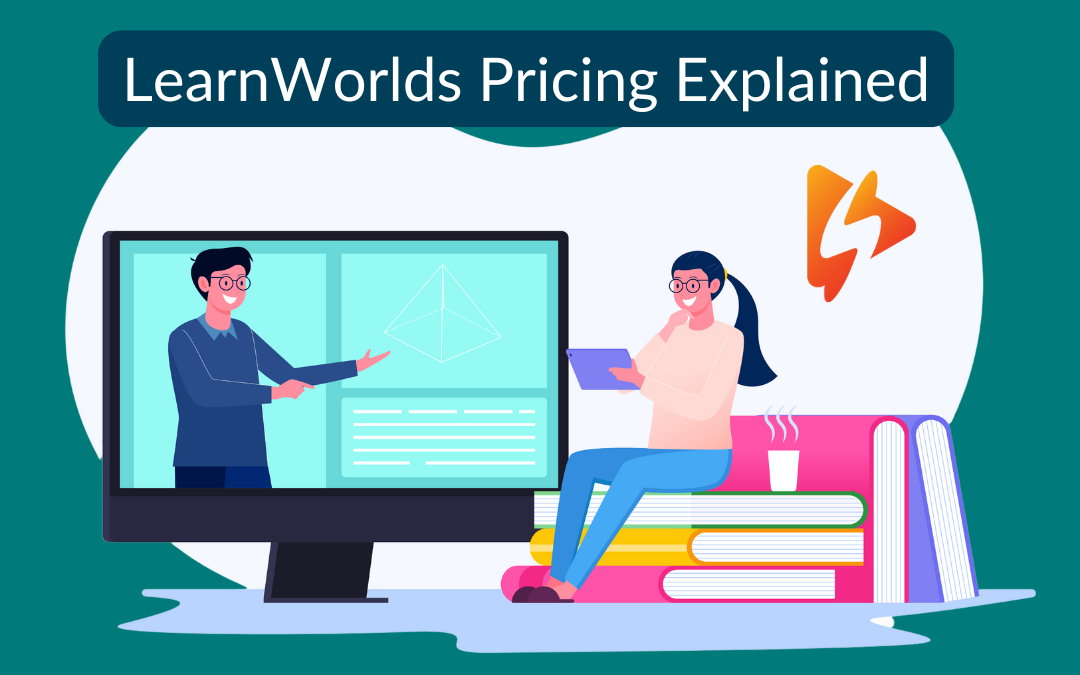Navigating LearnWorlds pricing doesn’t have to be complicated. Whether you’re a solo educator or a large enterprise, LearnWorlds offers a pricing plan tailored to your needs.
In this article, we explain what makes LearnWorlds an effective course platform, break down each pricing tier, and compare LearnWorlds to other course platforms. Let us simplify LearnWorlds pricing for you so you can make an informed decision for your online course.
LearnWorlds Pricing Overview
LearnWorlds offers a range of pricing plans to suit different business needs and budgets. The platform’s pricing plans are designed to be flexible and scalable, allowing users to upgrade or downgrade their plans as needed. The pricing plans are categorized into four main categories: Starter, Pro Trainer, Learning Center, and High Volume & Corporate. Each plan offers a unique set of features and tools, including course creation and management, student tracking and analytics, content creation tools, and more.
LearnWorlds Best Features
LearnWorlds offers a comprehensive set of features that can create a great learning experience for your students. The platform is recognized for its all-in-one approach, providing everything you need to create, sell, and promote an online course.
Additionally, it includes detailed analytics to help monitor student progress and enhance course offerings.
The platform also features a user-friendly site builder, allowing you to create and customize educational websites with ease.
Support
If you’re worried about figuring out how to do everything, LearnWorlds has you covered. Their help center has over 700 demos showing exactly how to do a variety of tasks. If you encounter any issues, their customer support team is rated 5 stars for their ability to help. They also offer dedicated phone support as part of their customer service package.
You can also take advantage of course creation educational resources like:
– LearnWorlds Academy, walking you through how to set up your course, website, payment processor, and more
– Daily webinars, explaining features and how to make the most of them
– Blog posts, sharing ideas that will expand what you think is possible
When you pay for course creation software, you want to be able to take advantage of everything it has to offer. We appreciate that LearnWorlds provides an impressive amount of resources to help you do just that.
Multimedia Lessons
In the world of online learning, engagement is a top priority. Your students have endless distractions available to them. Utilizing multiple formats for your course content will keep their attention and allow them to move forward.
LearnWorlds provides many different ways for you to present your content and keep students engaged, including:
– Self-assessments
– Exams with 16 different question types
– Certificates
– Interactive videos
– eBooks
– Live 1:1 or group sessions
– Drip scheduling
– SCORM compliance
LearnWorlds particularly stands out from other course creation software with its interactive videos. You can add multiple types of interactions to course videos to increase engagement and learning. The LearnWorlds Learning Center plan includes advanced features like interactive videos.
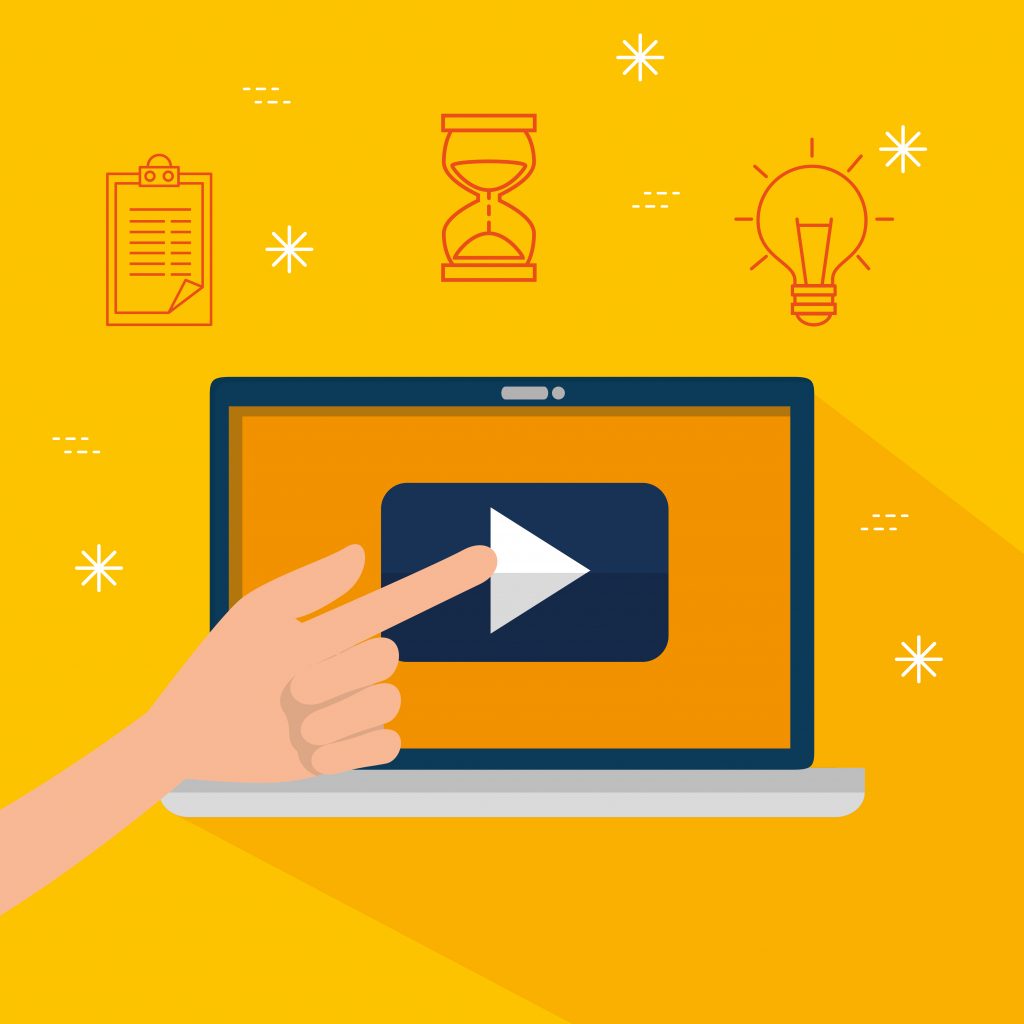
Social Learning
Community features are becoming a “must-have” for course creators and students. In addition to all of the features mentioned above, LearnWorlds provides a built-in community in each course.
Within a course community, you can set up course discussions, “Spaces” for discussing specific topics, and social learning activities.
LearnWorlds provides the following social learning activity templates to help you start the conversation:
– Introduce yourself
– Think and share
– Ask questions and discuss
– Self-reflection
– Assessment discussion
– Certification and exam activities
– Course completion feedback
– Craft, share, and shine
– Exploring beyond the course
The ability for your students to learn from each other and interact directly with you as their instructor provides a massive amount of value.
Marketing Tools
Effective marketing of your courses is key to drawing in new students. LearnWorlds supplies you with robust marketing tools, simplifying the course promotion process.
You can build sales pages from templates which will save you some time. You also can create email opt-in pop-ups to gather email leads. There are features for creating flash sales, coupon codes, and bundle discounts. An affiliate program can also be a powerful strategy to encourage individuals to promote your courses, with tracking capabilities to monitor performance.
You can turn a one-time student into a repeat customer with features to help you upsell, cross-sell, or create recurring revenue with memberships and subscriptions.
LearnWorlds also provides access to important data within the Report Center. These stats will help you make data-driven changes to increase sales.
Mobile App Development
A lot of your students will want to access the course from their phone or tablet. Some course creation software has an app for accessing course content, but it’s under the umbrella of the course software.
LearnWorlds gives you the ability to create your own branded app with a simple visual builder. You can customize each page of your app with a variety of widgets. Plus, you get full control over fonts, backgrounds, colors, and your app name.
With LearnWorlds, the app builder costs extra to add to your plan—and it’s not cheap. But as your course income grows, we love that you can add this feature when your budget allows.
Online Course Creation & Administration Features
Creating engaging and interactive online courses is a breeze with LearnWorlds. The platform offers a comprehensive suite of tools that allow you to design courses featuring videos, quizzes, and assessments. This makes it easy to deliver high-quality online education that keeps students engaged and motivated.
Additionally, LearnWorlds supports the creation of free courses, enabling you to offer valuable content at no cost to your students. Whether you’re looking to create a single course or a series of courses, LearnWorlds offers the flexibility and features you need to succeed.
Managing your courses efficiently is crucial for providing a seamless learning experience, and LearnWorlds excels in this area. The platform allows you to create detailed course catalogs, set course prices, and manage enrollments with ease. You can also access detailed analytics to track student progress and engagement, helping you make data-driven decisions to improve your courses.
With LearnWorlds, you can build a full-fledged online school equipped with advanced learning tools and subscription options, ensuring that your educational offerings are both comprehensive and professional.
Site Customization and Administration
LearnWorlds offers a complete site builder that empowers you to customize your website and create a unique learning environment. With a range of templates and extensive customization options, you can easily design a professional-looking website that reflects your brand. The platform also simplifies site administration, allowing you to set up multiple payment gateways, manage user roles, and configure site settings effortlessly.
Additionally, LearnWorlds integrates with Google Analytics, providing you with valuable insights into your website traffic and user engagement. This all-in-one platform ensures that you have everything you need to build and manage a successful online learning site.
Breaking Down LearnWorlds Pricing Plans and Free Trial
Alright! Now that you understand some of the features that LearnWorlds is known for, let’s dig into the investment required. The platform offers the following plans:
– Starter
– Pro Trainer
– Learning Center
– High Volume & Corporate
Each plan is structured to accommodate varying needs, whether you are a beginner in the world of online course creation or a large corporation. The High Volume & Corporate Plan also includes an optional service level agreement, offering customizable features and tailored support to meet specific business needs.

Starter Plan
The Starter plan, priced at $24 per month when billed annually or $29 per month when billed monthly, is designed for new course creators. With this plan, you get basic features and integrations and can start selling courses with a $5 transaction fee per sale.
As a Starter plan user, you get:
– Unlimited paid courses (you cannot offer free courses)
– Exams and quizzes
– 1:1 and group sessions
– A simple 3-page website
– Multiple payment integrations for checkout
– Integration with many marketing and accounting tools you may already use
With the Started plan, there are many limitations, so we recommend that you do a deep dive into comparing plans.
This plan also does not include Zapier integration, which means that you need to make sure the software you want to integrate with is included, since you won’t be able to use Zapier as a workaround.
Pro Trainer Plan
The Pro Trainer plan, priced at $79 per month when billed annually or $99 per month when billed monthly, has everything in the Starter plan, plus more features like:
– Unlimited free courses
– Assessments and certificates
– Live classes and webinars
– The ability to add on an Android & iOS app
– Mass emails
– Affiliate marketing
– Up to 5 team member logins
Unfortunately, video transcript and interaction tools are lacking with the Pro Trainer plan, but your video host may be able to remedy this. We recommend that you store your videos with a professional video host like Spotlightr which has video interactivity and auto-subtitle features to increase engagement and accessibility.
With the Pro Trainer plan and all subsequent plans, there are no transaction fees to worry about.
Learning Center Plan
The Learning Center plan is an excellent option if your business has a lot of admins and instructors running many different courses. At $249/month when billed annually or $299/month when billed monthly, this plan offers premium features and support. An optional service level agreement is also available for enhanced support.
The Learning Center plan gives you access to:
– Interactive videos
– Detailed course analytics
– Student progress reports
– Automations
– API & webhooks
Detailed analytics provide insights into student preferences and performance, allowing you to make informed improvements to your courses, thus increasing student satisfaction and attracting more customers.
Plus, of course, everything offered in the Starter and Pro Trainer plans as well. With the Learning Center plan, you can also remove all LearnWorlds branding, which adds an extra level of professionalism to your school.
High Volume & Corporate Plan
Lastly, we have the High Volume & Corporate plan. Pricing is customized based on your needs once you reach this level.
You’ll get to choose how many admins and manager logins you need. Your content will be stored on premium servers with backups occurring multiple times per day. You even get a dedicated LearnWorlds Success Manager to help you with anything you need. Additionally, an optional service level agreement is available, offering tailored support and services to meet your specific business needs.
Comparing LearnWorlds to Course Platform Alternatives
No doubt, you’re looking at multiple course platform options, so we’re going to compare LearnWorlds to Thinkific vs Kajabi. One standout feature of LearnWorlds is its customizable course catalogue, which helps organize and showcase courses effectively.
Comparisons like this are never straightforward, simply because each software includes different features in their various pricing plans, and what is important to one customer may not be important to another. LearnWorlds does offer the flexibility of using a custom domain for hosting LearnWorlds courses, enhancing your branding opportunities, which most other platforms do not include. As far as figuring out the best platfform to host your online course, what matters most is that you get the features that are most important to you at a price that fits your budget.
For experienced trainers, LearnWorlds allows the creation and promotion of multiple courses simultaneously, making it easier to leverage your expertise and boost sales.

Price Comparison
Between, LearnWorlds, Thinkific, and Kajabi, Thinkific is the only course platform that lets you get started for free. As of the current Thinkific pricing, their plans include a free plan where you can create 1 course for an unlimited number of students. This also includes a community, course quizzes and surveys, and website themes. If you’re on a tight budget, Thinkific is a great way to get started.
Kajabi is significantly more expensive. Their Basic plan starts at $119 per month when billed annually. But Kajabi is a lot more than just a course platform. You can create your entire business on the Kajabi platform, including blogging, email funnels, digital product sales, and more. When you think of the cost of each individual software a normal online business pays for, the high monthly cost of Kajabi might actually save you money.
Thinkific and LearnWorlds have fairly comparable pricing plans, but it all comes down to what plan you need to gain access to the features you most want to have.
Here are what the pricing options look like when paid monthly.
| LearnWorlds | No Free Plan | $29 Starter Plan | $99 Pro Trainer Plan | $299 Learning Center Plan |
| Thinkific | Free Plan | $49 Basic Plan | $99 Start Plan | $199 Grow Plan |
| Kajabi | No Free Plan | $149 Basic Plan | $199 Growth Plan | $399 Pro Plan |
Feature Comparison
When it comes to features, LearnWorlds, Thinkific, and Kajabi each offer unique selling points.
While all three platforms offer course creation tools, Thinkific’s drag-and-drop course builder is noted for its ease of use. Additionally, Thinkific allows customization of the login page, enhancing the user experience right from the start.
Kajabi is the more complicated software to learn how to use. But that’s because it can do so much more than just host a course. If you want your whole business operated out of one software, Kajabi can do that for you. They also provide an app where students can access your course—though it’s not a private app. Students would log into the Kajabi app and then navigate to your course content. Connecting a payment gateway is crucial in Kajabi to facilitate sales transactions, with processing fees from gateways like Stripe and PayPal.
LearnWorlds has the most robust course engagement features as well as many AI tools to help you create content faster.
We recommend that you make a list of the most important features for your course to have and consider pricing plans based on that.
Value for Money
Honestly, all three course platforms are great. So here’s what we recommend:
If you are just getting started with your first online course and don’t have much money to invest, Thinkific’s free plan is a great choice.
If you are building your whole online business from the ground up and have money to invest, Kajabi will cover many of your software needs so you can house your whole business in one place.
For a combination of live events, 1:1 or group sessions, video engagement features, quizzes and assessments, plus powerful marketing tools, LearnWorlds might be the platform for you. Also, if a professional-looking app is important, LearnWorlds is the way to go.
Getting Started with LearnWorlds
Getting started with LearnWorlds is easy and straightforward. The platform offers a 30-day free trial, allowing users to test and explore its features before committing to a paid plan. To sign up for the free trial, users simply need to provide their name, email address, and password. Once signed up, users can access the platform’s dashboard and start creating their online courses.
LearnWorlds also offers a range of resources and support to help users get started, including a comprehensive knowledge base, video tutorials, and phone support. The platform’s support team is available 24/7 to answer any questions or concerns users may have.
In addition, LearnWorlds offers a range of integrations with third-party tools and platforms, including Google Analytics, payment gateways, and affiliate programs. These integrations allow users to extend the functionality of their online courses and reach a wider audience.
Overall, LearnWorlds is a powerful and flexible online course platform that offers a range of features and tools to help users create and sell online courses. With its scalable pricing plans, comprehensive support, and range of integrations, LearnWorlds is an ideal choice for businesses and individuals looking to create and sell online courses.

Making the Most of Your LearnWorlds Plan
To maximize your LearnWorlds plan, it’s vital to utilize the support they provide, follow the best course creation tips, and learn how to launch an online course.
Utilizing Support Resources
One of the biggest mistakes we see course creators make is not learning how to use everything a course platform has to offer. Set aside time to fully learn how to use LearnWorlds so that your course is as optimized and engaging as possible.
LearnWorlds does a great job of supporting course creators—aka: you! Dive into LearnWorlds Academy and read through their Help Center articles to learn how to use the tools and features provided with your plan. They even have daily webinars to help you make the most of your plan.
If you want to hire help, you can access the LearnWorlds Experts Directory to work with tech-savvy people who know the software inside and out.
Course Creation Tips
We highly recommend creating a course outline before diving into recording videos and building out other course assets.
The LearnWorlds AI Assistant can actually help you generate your course outline, plan engaging activities, and enhance the content you already have.
The AI Assistant can also speed up the process of designing quizzes and assessments.
As you plan your course, think through the order in which your students need to learn. Each lesson should build on the previous one in a logical order. Beta testers of your course can provide valuable feedback on what might be in the wrong order or what needs further explanation.
Marketing Strategies
Marketing an online course is a massive topic in and of itself. Within LearnWorlds, you can create a sales page for your course. They have plenty of templates to help with this.
To lead people to your sales page, you can use strategies such as:
– Posting on social media
– Running Facebook ads
– Partnering with influencers
– Hosting a free webinar
– Finding affiliates
Email marketing is one of the most effective methods. To do this, you need something valuable to give away for free, like a sample video lesson. Once potential students are on your email list, you can continue to nurture and teach them until they are ready to buy your course.
Remember, it takes an average of 8 touchpoints (interactions with you) before someone is ready to make a purchase.
By leveraging these strategies, you can effectively promote your courses and increase your reach.
Summary
LearnWorlds offers a comprehensive platform for online course creation, with a variety of pricing plans, fabulous engagement and productivity features, and extensive support resources.
While they don’t have a free plan. You can get started for $29 per month. Depending on how you price your course, you might only need to make one sale to recoup that cost. With their range of pricing plans, you will be able to stay on the LearnWorlds platform forever as your course sales grow.
Frequently Asked Questions
What are the main pricing plans offered by LearnWorlds?
LearnWorlds offers four main pricing plans. If you’re paying monthly, the Starter plan is $29. The Pro Trainer plan is $99. The Learning Center plan is $299. The High Volume & Corporate plan has custom pricing.
What are the standout features of LearnWorlds?
LearnWorlds’ interactive video features stand out due to the ability to create engaging course content that can improve learner retention and satisfaction. Detailed analytics provide insights into student preferences and performance, allowing creators to make informed improvements to their courses. LearnWorlds’ app builder, while costing extra, is also a unique feature.
What support resources does LearnWorlds provide?
LearnWorlds provides extensive support options, including LearnWorlds Academy, Help Center articles, daily educational webinars, and more.
Spotlightr Video Hosting For Your Course
Discover why Spotlightr is the #1 choice for course creators and e-learning professionals.
Register for a free 2 week trial, no credit card required.