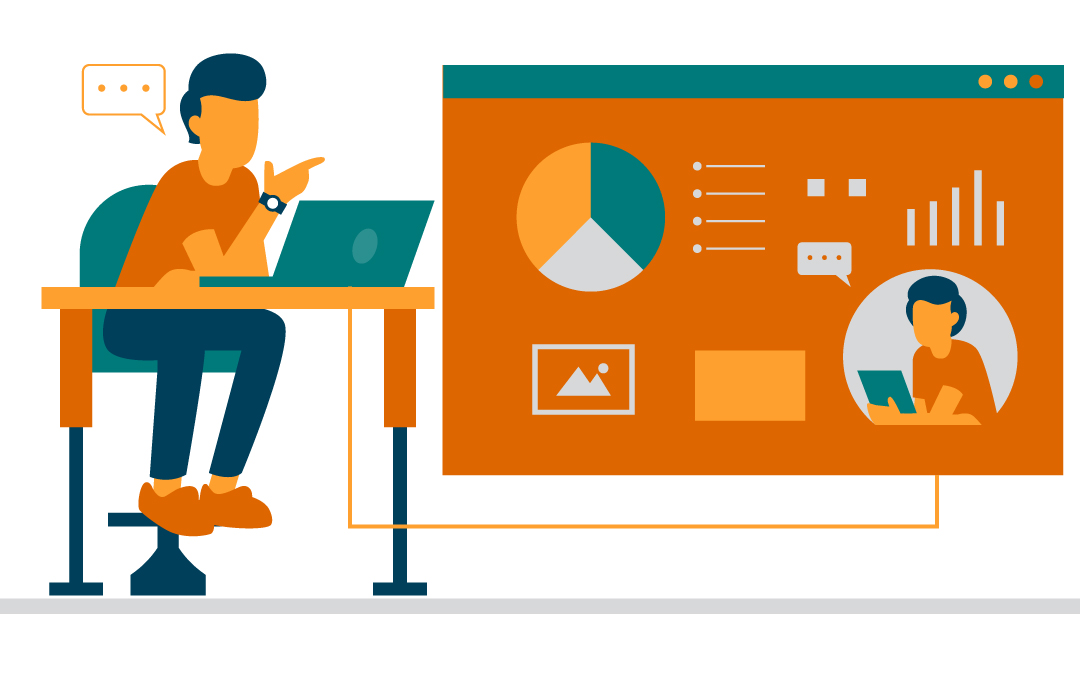Teachable is a popular platform for building, launching, and growing your online course business. If you are just starting out then choosing the right Teachable pricing plan can be tricky with four options to pick from. So we’ll take you through each Teachable pricing plan and share which will benefit your online course business the most.
We’ll also compare it to other popular online course platforms, like Thinkific and Kajabi, and answer your questions about the platform. But first, for those who are newer to online courses, let’s start with an overview of Teachable.
What Teachable Has to Offer
At it’s core Teachable helps creators build, launch, manage, and optimize their courses all in one place. It’s a popular platform for people who don’t have the time or money to build out something on WordPress for example, or for people who prefer to have a platform that has a lot of what they need under one roof.
Getting started is easy with Teachable’s straightforward course builder, where you can upload text, images, videos, or downloadable files. You can also make content more engaging with built-in quizzes, a comment section for every lesson, or certifications after the successful completion of your course.
If Teachable doesn’t have a built-in feature you need, you can also use integrations with apps like Mailchimp, Shopify, ConvertKit, and GoogleSheets. If you still need more, some coding and Teachable’s open API will cover the rest.
Teachable helps collect and manage payments which is also a popular reason some choose this platform. Teachable lets students pay with credit, debit, PayPal, Apple pay, and Google pay. You can also offer one-time payments, a payment plan, or a subscription, giving students payment flexibility. And when you’re ready to cash out, you can withdraw approved earnings daily, weekly, or monthly.
They do have some fees you have to understand so that is what we will dive into later on in this post.
Teachable Pricing Plans Overview
In July 2025 Teachable made some significant changes to their plans and pricing. Of the more notable differences is they no longer offer a free forever plan and replaced it with a free trial to all of their paid plans.
Starter plan – $39 per month
Builder plan – $99 per month
Growth Plan – $189 per month
Advanced Plan – $399 per month
The platform does offer both monthly and yearly payment plans. The prices listed above represent monthly pricing. Opting for annual pricing will save you money in the long run, but it varies based on the plan you choose.

Teachable Free Forever Plan Retired – Free Trial Now Available
Teachable used to offer a free forever plan that, while free, had some significant limitations. For anyone curious about how that plan worked, we’ll keep the info here on this article but understand that this plan is no longer available…
Obviously it did allow for those with zero budget to get started for nothing. Creators using this plan were limited to only one admin user, one course and one digital download. Also kind of hidden was the fact that they only allowed 10 video uploads on this plan. You had to dig into the help documentation to find this actual number.
The free plan imposed significant transaction fees on course sales. Each sale received a fee of $1 + 10%. If, for example, your course was $50, Teachable would charge a $6 transaction fee, leaving you with $44 after their fees. And that doesn’t include processing fees that Stripe and Paypal charge.
So now as of July 2025 that free forever plan is no longer available and has been replaced by a free limited time trial to their paid plans.
Teachable Starter Plan
At $39 per month, Teachable’s Starter plan lets course creators allows just 1 admin user, 1 product, and up to 100 students. Teachable also charges a transaction fee on this plan which is 7.5% per transaction.
It does include most platform and sales/marketing features like student management, ability to build a community and memberships, drip course content and certificates as well as coupons, upsells, and bundles. The most notable features it doesn’t include would be their built-in email marketing and the affiliate program as well as a custom domain and ability to use CSS to customize your pages.
You can use just 1 third party integration and cannot take advantage of Zapier or webhooks.
Who is the Starter plan for?
If you are just starting out and only have one course and no digital downloads then this plan could work for you. At $39/month it’s significantly less expensive than the next plan up (Builder at $89/month) but the limit of just 1 published product will be an issue for many creators.
The number of students allowed at only 100 is also quite limiting. But again for those just starting out and with zero or just a few students this can work for them. Besides that, this plan lacks advanced customization and support for affiliate marketing but that is probably not an issue for most.
There’s also a significant marketing feature that might push you to the Builder plan and that is the inclusion of email marketing software on Builder. Anyone building anything online should be generating an email list of potential students, current students, and past students, so if you are on the Basic plan you would need another email marketing solution to do this like MailerLite or Mailchimp.
Teachable Builder Plan
Teachable’s Builder plan finally drops the pesky transaction fee, lets you published up to 5 products, and bumps your student limit up to 1000. Other notable upgrades include their built-in email marketing and affiliate program as well as CSS snippets and a custom domain.
Your third-party integrations will be bumped up to 3 (from 1 with the Basic plan) which can be significant but you still don’t have access to connect with Zapier or use webhooks. You’ll need the Growth plan ($189/month) to do that.
Who is the Builder plan for?
Most customers will probably fall into this plan. This Teachable pricing plan will be the option for anyone who already has a student base or needs to publish more than one course or digital download.
At $89 a month, the features you’ll get with this plan are comparable to a platform like Thinkific but still has that product limitation of 5.
As far as costs and transaction fees, the benefit of choosing this plan over the Starter plan is that it does remove that 7.5% transaction fee you get with the Starter plan. So if you only need 1 product, it will depend on how many sales you get to decide if it’s better to pay the 7.5% transaction fee or better to pay $50 more per month for the Builder plan with no transation fee.
Teachable Growth Plan
The Growth plan is double the cost of the Builder plan and significantly increases the amount of published products you can use to 25. You also now get unlimited students and adds 5 additional admin-level users to the account.
Other notable features on this plan are bulk student importing, Zapier and webhook availability as well as access to the API.
Who is the Growth plan for?
At the high price of $189 per month this plan is definitely geared more for those with an already established business as this price tag is likely too much for newly established online businesses. It does include unlimited students but the Builder plan includes 1000 students which is quite a lot. Most customers will likely move to this plan once they need to publish more than 5 products which is the limit on the Builder plan. The limit of 5 products on the Builder plan is quite low, so this will likely drive many customers to upgrade from Builder to Growth.
If you are moving from another platform and need to import students, this plan is required for bulk student imports as it’s not available on the Starter or Builder plans.
Teachable Advanced Plan
This plan kicks you up to 100 published products instead of 25 with the Growth plan. Besides that it is nearly identical to the Growth plan. There would be only 1 upgrade which might affect some people and that is the increase to unlimimted amount of third party integrations instead of 5 with the Growth plan.
Who is the Advanced plan for?
This plan is quite simply for anyone that now needs more than 25 published products included with the Growth plan. There are no other large differences between this plan and the Growth plan.

Teachable Payouts and Payments Breakdown
When researching Teachable pricing, most creators look at monthly subscription costs. Just keep in mind that the transaction fees, processing fees, and optional BackOffice fee can significantly affect overall costs per month.
Teachable offers three options:
- Teachable:pay
- Monthly Payment Gateway
- Custom Payment Gateways
Most online course creators will find themselves using options #1 and #2, so we’ll focus on those two choices.
Creators on Teachable are eligible for Teachable:pay if they’re in one of the accepted countries. These payments can be paid out directly to your bank account. If your country of operation is not on this list, then you’ll have to use the Monthly Payment Gateway. With this option the payments from Teachable go to your Paypal account. So if you are not in one of the accepted countries to use Teachable:pay then you will need a Paypal account to use the Monthly Payment Gateway.
Teachable:pay offers three choices for a payout schedule: daily, weekly, or monthly. In contrast, the Monthly Payment Gateway only offers monthly payouts.
Both payment gateway options allow students to pay using credit or debit cards, PayPal (for USD purchases), and Google or Apple pay. However, both options need to have BackOffice enabled to accept Paypal payments from students which is an added fee. Also note that Paypal is only available in USD at this time.
Both options are also subject to the 7.5% Teachable transaction fees if you are on the Starter plan.
Teachable BackOffice
As just mentioned, Teachable’s optional BackOffice service is what allows you to accept PayPal payments from your students. In addition to accepting PayPal, you’ll also need this optional service if you’d like to automate affiliate payouts and tax form collection.
Enabling BackOffice for your Teachable account does add a 2% fee or a 2.8% fee per transaction. The fee is 2.8% if you sold less than $500,000 of products over the last 12 months and 2% if it’s more. For most people the fee will be an added 2.8%.
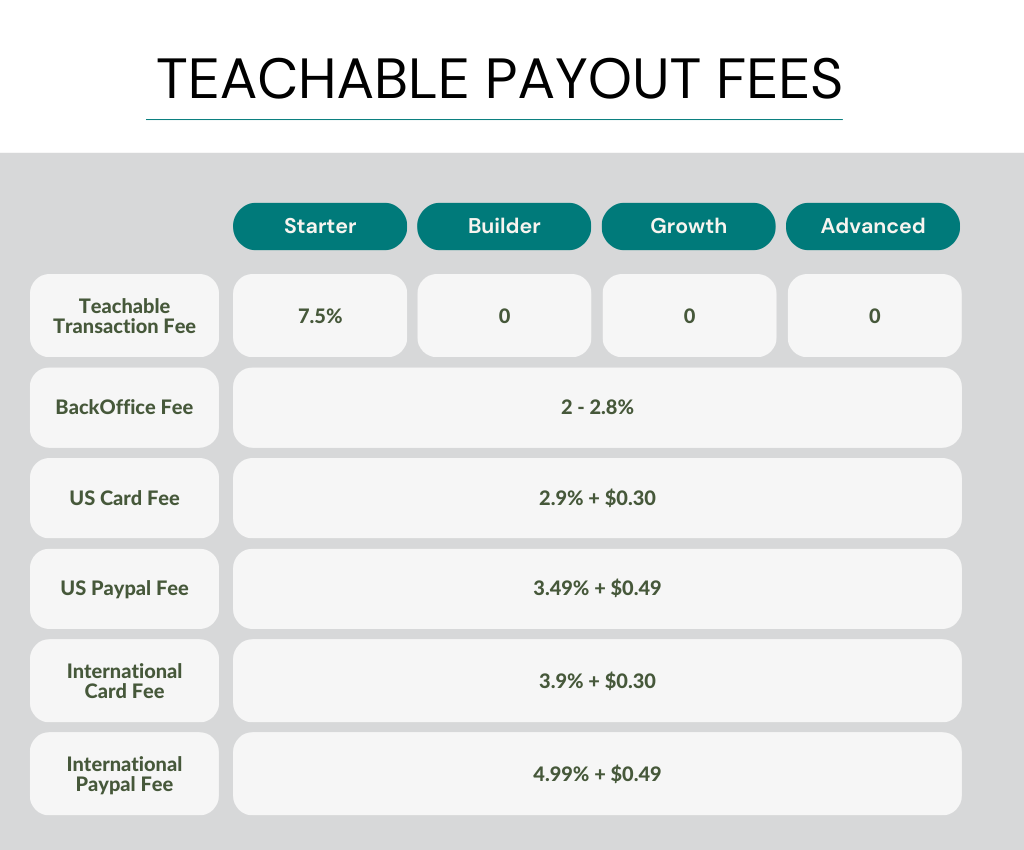
Teachable Pricing Comparison
We know money talks, so let’s look at how Teachable pricing compares to its competitors.Kajabi vs Teachable Pricing
Teachable and Kajabi vary in quite a few ways, but the difference in pricing is especially significant.
Neither offer a free forever plan though both do offer a free trial on their paid plans. When comparing their plans we’ll stick to the monthly fees as it’s easier to compare. They both have discounts when the plans are paid for annually.
Teachable’s paid plans start with their Starter plan at $39 per month while Kajabi’s paid plans begin with their new Kickstarter plan at $89/month.
Teachable’s next tier, the Builder plan, is also cheaper than Kajabi’s next tier, the Basic plan. With the Builder plan, you’ll spend $89, compared to Kajabi’s Basic which is $149.
For the third tier they are comparable with Teachable’s Growth coming in at $189 and Kajabi’s Growth $199. Yes, both are named Growth!
Their final plans are both $300, Kajabi’s being the Pro plan and Teachable’s is the Advnanced plan.
Both Kajabi and Teachable offer most of the core features across all plans, though Kajabi does offer some more advanced marketing and page building options. More information on these differences can be discovered via our article on Teachable vs Kajabi.
Overall, Teachable is a more affordable option, especially for course creators on a tight budget. Still, Kajabi may be more expensive, but it includes more features and does not place transaction fees on any course sales. The winner for this one ultimately comes down to your budget and the features you need for your business.
Thinkific vs Teachable pricing
Thinkific currently offers a free forever plan while Teachable does not. Thinkific offers 3 plans all instead of Teachable’s 4 and are all currently priced at exactly $10 more per month. Thinkific’s plans are Basic, Start and Grow priced at $49, $99 and $199 per month respectively.
Overall, the choice is going to come down to what features are most important to you versus cost versus design choices, ease of use, and functionality. In the most general of terms, Teachable is easier to use with less features while Thinkific has a few more features and functionality. If you’d like a more in-depth comparison, check out our Thinkific vs Teachable comparison.
Teachable: Frequently Asked Questions
Does Teachable have a refund policy?
Teachable has similar refund policies for both creators and students. Course creators can request a refund within 30 days of their plan’s start, and it’s the same for monthly and annual plans. Students enrolled in a course can also request a refund within 30 days of their purchase unless otherwise restricted by the course creator’s policies.LearnDash vs Teachable: Which is Better?
There is no clear answer in a “LearnDash vs Teachable comparison” because each has its own pros and cons. Both LearnDash and Teachable allow course creators to build and sell online courses. It’s foremost important to understand what is Teachable and what is LearnDash at its very core. Teachable, being a stand-alone LMS platform, is very different from LearnDash which is a WordPress plugin.
While LearnDash offers more flexibility in terms of customization, design, and functionality, maintaining its advanced features can require more technical knowledge than a platform like Teachable.
Teachable has a shorter learning curve and might include everything you need right out of the box. But with it comes limitations, and maybe even costs, that you won’t have with LearnDash and WordPress.
With their pricing plans LearnDash can get you more bang for your buck but will require more work. Teachable’s user-friendly interface and free plan mean you can start immediately without much of a learning curve.
Ultimately, these course-building products appeal to slightly different creators, and it’s up to you to decide which is best for your course business. Be sure to check our comprehensive comparison of LearnDash vs Teachable to help you make a better decision as to which is right for you. We also have a comprehensive comparison on LearnWorlds vs Teachable which is worth checking out.
So Which Teachable Pricing Plan is Right for You?
At the end of the day, each of Teachable’s four plans has something to offer everyone.
If you need to get your online course running at an affordable rate quickly, the entry plans can likely give you everything you need. If you need more from your course platform, then the Growth plan could be a natural next step. But if you’re still unsatisfied with Teachable’s offerings in the Growth or Advanced plans, it may be time to consider other alternatives, like Thinkific, Kajabi or Spotlightr.
But regardless of which plan you decide to try, if you’re not happy with the plan, you can always move to a higher or lower tier. If Teachable just isn’t right for you, and you’re not locked into an annual plan if on a monthly plan, and you can cut your losses and try out a different course platform.
Host Your Teachable Videos With Spotlightr
Sure, you can upload direct to Teachable. You’ll have no branding options, no security, no marketing features, no video analytics, and very limited customizations.
Start a free trial with Spotlightr today and see why course creators prefer us to host their videos over Teachable’s built in video solution. Free for 2 weeks, no credit card required.