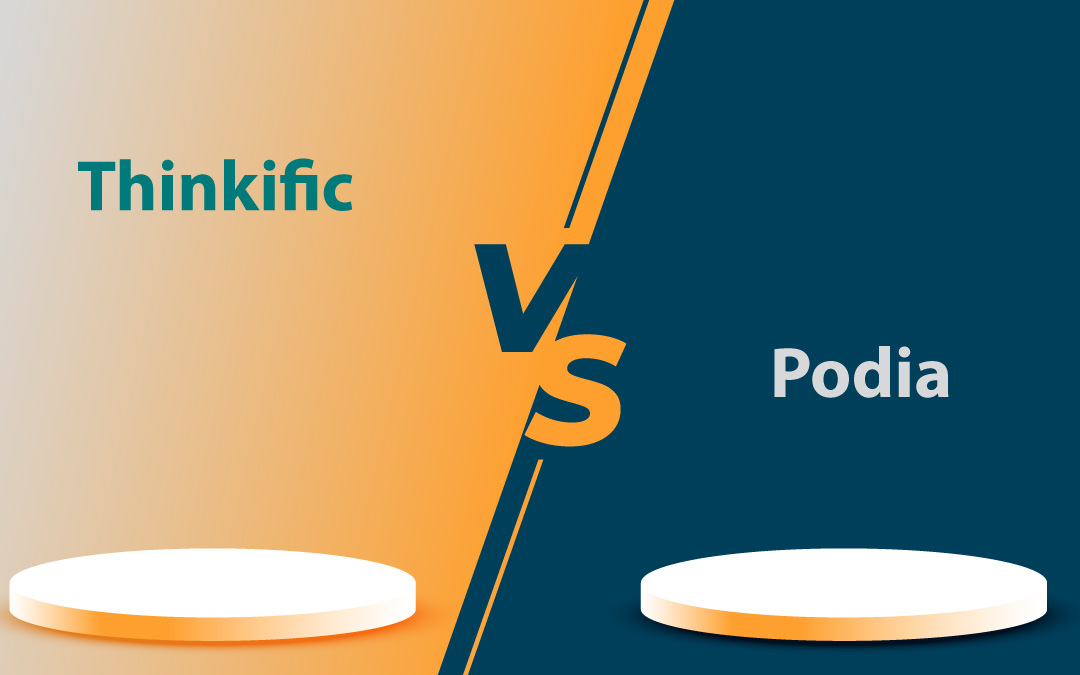Deciding on the best online course platform to host your online courses is an important step in building a successful online business. With numerous options available, it can be challenging to determine which platform aligns with your specific needs and goals. Thinkific and Podia are two popular choices often considered by course creators. In this in-depth comparison, we’ll objectively evaluate these platforms so you get the information you need to make an informed decision.
Overview of Thinkific and Podia
Thinkific is designed exclusively for creating and selling online courses, making it one of the top course platforms available. It’s a strong choice if you’re focused on building a high-quality course business and you appreciate customization options.
Podia offers a broader range of features beyond courses. You can sell digital downloads, host webinars, manage memberships, and even provide coaching services. This versatility makes Podia appealing if you’re looking to diversify your digital offerings.
The best platform for you depends on your specific needs. Do you prioritize specialized course creation tools and customization? Then, Thinkific might be the better fit. Are you seeking a platform that handles multiple digital products? Then, Podia could be the more attractive option.
Key Differences Between Thinkific and Podia
In terms of usability, Podia is generally considered easier to navigate and more user-friendly compared to Thinkific. This can be beneficial if you’re not as tech-savvy or are looking for a more straightforward setup process.
Both platforms operate within a similar price range, but there are notable differences in their pricing structures and the value they offer. These differences can significantly impact your decision, especially if you’re budget-conscious or looking for specific features. Both platforms offer various features depending on the chosen paid plan, with advanced functionalities and enhanced support available at higher tiers.
Your priorities—specialized course creation tools, ease of use, or all-in-one capabilities—will guide your choice between Thinkific and Podia.
Course Creation Tools
Thinkific courses shine when it comes to the tools used to create them. It offers an interactive interface with templates and a drag-and-drop tool to make the process of building courses intuitive and flexible. This allows you to easily arrange lessons and create a structured learning experience for your students.
Podia, while simpler, provides a clean and straightforward interface that facilitates easy navigation and workflow. This can be particularly appealing if you prefer a more streamlined setup process. Both platforms provide comprehensive tools to help creators sell courses effectively.
Both platforms support a range of content delivery formats, including:
– Videos: You can upload videos direct to these platforms, though there may be some limitations. Otherwise you can use a video hosting service and embed videos to the LMS pages.
– Quizzes: These can be added direct to the LMS lesson pages. Another alternative would be to use something like Spotlightr video hosting where quizzes can be added directly to your videos.
– Multimedia presentations
Additional tools offered by Thinkific include surveys and live streams. Podia offers various content types, including quizzes and assignments, but uses Google Forms for tests, which might feel less integrated.
If robust and flexible course creation tools are what you need, Thinkific might be the better choice. But Podia may appeal to you more if you prioritize ease of use and simplicity.

Customizable Course Landing Pages
Customizable course landing pages are a critical aspect of any online course platform. Thinkific offers more varied design templates and greater customization flexibility compared to Podia. With Thinkific, you can choose from three primary pre-designed themes, each with multiple styles, allowing for a total of twelve theme and style combinations.
Podia, meanwhile, focuses on simplicity. The platform allows basic customization such as changing colors, fonts, and adding logos and images, but it lacks advanced CSS and HTML customization options. Podia’s site builder is easier if you prefer not to delve into detailed design work but could be a limitation if you’re seeking more control over their landing pages. Both platforms allow users to create customizable sales pages to promote their courses.
Marketing Tools
Effective marketing tools are essential for promoting your online courses. Both Thinkific and Podia provide foundational marketing tools, including email marketing features and affiliate programs.
Podia stands out with its built-in email marketing tools, allowing you to manage unlimited subscribers, schedule emails, and analyze engagement metrics. This makes it a more comprehensive option if you rely heavily on email marketing.
Thinkific also offers key marketing tools, including an affiliate program that enables creators to recruit affiliates and set custom commission terms. However, as a Thinkific user, you may need to rely on third-party email integrations, which could complicate your marketing strategy.
If built-in email marketing is a priority, Podia might be a better choice. However, Thinkific’s affiliate program and other marketing tools are also strong contenders.
Pricing Plans and Transaction Fees
Podia offers a flexible pricing structure with four plans: Free, Starter ($9/month), Mover ($39/month), and Shaker ($89/month). While the Free plan doesn’t require a monthly fee, it does include a 10% transaction fee on all sales. The Starter plan reduces this to an 8% transaction fee, while the Mover plan drops it to 5%. The top-tier Shaker plan eliminates transaction fees altogether. Both platforms offer custom domains as part of their subscription packages, allowing users to connect their own domains for a more personalized branding experience.
*It’s important to note that, regardless of the chosen plan, Podia passes on a standard Stripe transaction fee of 2.9% plus $0.30 per sale.*
Thinkific offers a flexible pricing model with four tiers: Basic, Start, Grow, and Expand. The platform also provides a 14-day free trial for those wanting to test the waters before committing.
The Basic plan, starting at $49 per month, is designed for beginners. For those looking to scale their business, the Start plan at $99 per month provides expanded features like memberships and enhanced marketing tools. The Grow plan, priced at $199 per month, caters to businesses with a growing course library, offering increased customization options. Lastly, the Expand plan, designed for large-scale operations, comes in at $499 per month and includes comprehensive tools for managing multiple courses and a larger student base.

Customer Support Options
Having access to reliable customer support can make a significant difference in your experience with an online course platform. Podia offers live chat support across all plans and provides users with immediate assistance. Their support is available seven days a week.
Thinkific also offers customer support through live chat, but this is limited to weekdays and business hours. Their higher-tier plans include onboarding calls with a team member, which can provide valuable personalized assistance for new users.
Podia’s varied customer support options, including live chat and personalized assistance, make it a strong choice for those who value immediate, human-centered support.
Community Features
Building a vibrant community around your courses can enhance student engagement and satisfaction. Both Thinkific and Podia offer community-building tools aimed at fostering interaction among students.
Thinkific provides features like post notifications, follow/unfollow capabilities, and the use of emojis to create an engaging community experience. Podia, on the other hand, allows for the creation of basic communities with different channels and controlled access based on subscription.
Podia also supports unlimited courses membership tiers, giving course creators various ways to offer content and engage with their audience. This flexibility can be useful if you’re looking to build a structured and tiered community.
Payment Methods and Sales Features
Payment methods and sales features play a crucial role in the overall user experience and revenue generation. Both Thinkific and Podia support multiple payment methods through Stripe and PayPal, ensuring secure and reliable transactions.
Podia uses a multi-step or embedded checkout process and allows customers to complete purchases without creating an account. Thinkific offers a more streamlined one-step checkout process for a smoother transaction experience.
Podia also includes advanced sales features such as upselling and bundling, which can help increase order sizes and revenue. These features can be beneficial for creators looking to maximize their sales potential.
Advanced Features on Thinkific and Podia
Both Thinkific and Podia offer features that can enhance your online course platform experience. These features are designed to provide more control, flexibility, and efficiency for course creators. Both platforms also offer the option to use a custom domain for a more personalized branding experience.
Thinkific allows users to manage multiple schools from a single dashboard, which can be particularly useful for educators running several programs. This capability allows for streamlined management and oversight of multiple courses and schools.
Podia, known for its integrations, supports a wide range of third-party tools that can enhance functionality and provide more options for customization and automation. These integrations improve the overall user experience and expand the platform’s capabilities.
Integrations and Third-Party Tools
Integrations and third-party tools can enhance the functionality of an online course platform. Thinkific offers several integrations, including analytics tools such as Mixpanel and Google Analytics, which are essential for tracking and optimizing student engagement. It also integrates with email marketing platforms, including Aweber, Mailchimp, and ConvertKit.
Thinkific’s App Store facilitates easy integration with numerous learning and marketing tools, making it a versatile platform if you need specific functionalities. These integrations can enhance the overall course creation and marketing process.
Podia provides more integrations overall compared to Thinkific. It also includes built-in tools such as content dripping, quizzes, and course completion certificates, which can streamline the course management process.
While Thinkific excels in specific integrations that cater to analytics and automation needs, Podia stands out for its extensive range of integrations and built-in tools. When considering integration capabilities, the comparison of Podia vs Thinkific highlights the strengths of each platform in different areas.
Data Analytics and Student Tracking
Data analytics and student tracking are crucial for understanding student behavior and optimizing course content. Thinkific provides detailed analytics that help you understand how students interact with your content. It offers charts and graphs for easy visualization of data, making it simpler to track progress and identify areas for improvement. Detailed analytics can also help creators sell online courses more effectively.
To enhance its analytics capabilities, Thinkific requires integration with third-party tools such as Google Analytics. This integration allows for more comprehensive data tracking and analysis, which can be invaluable for course optimization.
Podia also offers strong analytics features. These include insights on sales, churn rate, enrollment date, last active time, and student progress. However, it lacks automated course completion tracking which may mean students mark courses complete without actually finishing them.

Mobile Access and Dedicated Apps
Mobile accessibility is crucial for learners today. Both Thinkific and Podia offer mobile access, which enhances course accessibility and convenience. When considering Podia vs Thinkific, it’s important to compare their mobile accessibility features to determine which platform better suits your needs.
Thinkific includes advanced features like a branded mobile app, available for a monthly fee, which provides a seamless user experience for learners and creators alike. This feature allows course creators to offer a more personalized and branded mobile experience.
While Podia does not have a dedicated mobile app, its platform is optimized for mobile use, ensuring that students can access their courses on the go. This gives learners the flexibility to engage with course content whenever and wherever they choose.
Learning Experience and Engagement
Learning and Engagement Tools
Both Podia and Thinkific offer a range of learning and engagement tools designed to help course creators build a comprehensive and interactive online learning experience. Podia’s learning tools include drip settings, quizzes, and course completion certificates, which can help keep students engaged and motivated throughout their learning journey. These features are straightforward and easy to implement, making them ideal for course creators who prefer simplicity.
Thinkific, on the other hand, provides a more advanced set of tools aimed at enhancing student engagement. In addition to quizzes and certificates, Thinkific offers community features, surveys, groups, and discussions. The community feature is particularly robust, allowing course creators to add emojis to their posts and enable notifications, which can foster a more interactive and engaging learning environment. Thinkific’s course builder also includes bulk import tools, making it easier to create and manage multiple courses efficiently.
If you’re a course creator looking for a platform with advanced engagement tools and community features, Thinkific might be the better choice. However, if you prefer a simpler setup with essential engagement tools, Podia could be more suitable.
Email Marketing and Newsletters
Integrated Email Marketing
Effective email marketing is crucial for promoting online courses and maintaining communication with students. Both Podia and Thinkific offer integrated email marketing tools, but they differ in their features and ease of use.
Podia’s email marketing tool, Podia Email, is an optional add-on that provides a comprehensive suite of features, including unlimited email sends, automations, campaigns, newsletters, email templates, segmentation, and audience tagging. This tool is seamlessly integrated with your website, landing pages, and products, making it easy to manage your email marketing campaigns from a single platform. Podia Email’s automation capabilities allow you to set up drip campaigns and personalized email sequences, helping you nurture leads and engage with your audience effectively.
Thinkific also offers robust email marketing tools on all its paid plans. These tools include the ability to create and send automated email campaigns, which can be triggered by specific student actions or milestones. Thinkific’s email marketing features also include customizable email templates and segmentation options, allowing you to tailor your messages to different student groups. While Thinkific’s email marketing tools are powerful, they may require integration with third-party email marketing platforms for more advanced features.
In summary, if you’re looking for a platform with built-in, comprehensive email marketing tools, Podia might be the better option. However, Thinkific’s email marketing capabilities are also strong, especially if you’re willing to integrate with additional tools for enhanced functionality.

Which Platform is Right for You?
Choosing between Thinkific and Podia ultimately depends on your specific needs and goals. Thinkific’s robust course creation tools and flexible customization options make it ideal for educators who want to create a highly personalized learning experience. Its advanced analytics and student tracking capabilities also provide valuable insights for optimizing course content.
Podia’s simplicity and ease of use, combined with its extensive integrations and built-in marketing tools, make it an excellent choice for creators looking to build a professional online business without spending too much time or money. Its flexible payment plans and community-building features also offer great value for those looking to engage with their audience effectively.
Both platforms offer custom domains as part of their subscription packages, allowing users to connect their own domains for a more personalized branding experience.
It’s advisable to explore independent reviews and engage with other creators to gain insights into the best online platform for your needs.
It’s advisable to explore independent reviews and engage with other creators to gain insights into the best online platform for your needs.
Frequently Asked Questions
What are the main differences between Thinkific and Podia?
The main difference is that Thinkific excels in course creation and customization, while Podia provides a more comprehensive solution for memberships, webinars, and other digital products.
Which platform is easier to use, Thinkific or Podia?
Podia is typically seen as the easier option thanks to its clean and straightforward interface, making it perfect for anyone who values simplicity.
Does Thinkific charge transaction fees?
Thinkific doesn’t charge transaction fees on any of its paid plans, making it easier for you to keep more of your earnings. This can really boost your overall revenue!
Can I create a community on both Thinkific and Podia?
Absolutely, you can create a community on both Thinkific and Podia. Thinkific has more engaging features, while Podia offers basic community options.
Spotlightr Video Hosting For Your Course
Discover why Spotlightr is the #1 choice for course creators and e-learning professionals.
Register for a free 2 week trial, no credit card required.