If you’re questioning which private video hosting platform to choose as the home for your valuable video content, look no further. This will help you make a wise decision, focusing on key aspects like:
– Security features
– User experience
– Seamless integration with other tools
Ready to learn how to securely share your videos and maintain control over your content? Let’s get to it.
Here’s the Scoop on Private Video Hosting Platforms
> Private platforms provide enhanced video security, analytics, marketing and engagement tools. Plus, your audience won’t get distracted by ads that are shown on public hosting platforms.
> The best private video hosting solution provides essential features such as top-of-the-line security measures, intuitive video management tools, and easy integration capabilities with the other software you already use.
> Private video hosting features can be used to grow your business. Companies like Spotlightr, Wistia, and SproutVideo provide marketing tools like in-video CTAs, lead capture forms, and on-finish triggers which can be an important part of your sales funnel.
Understanding Private Video Hosting Platforms
A private video host is a service for hosting videos where you upload and store all of your video content. From there, you can choose how it gets seen and by whom making it a versatile video sharing platform for both public and private use. You can embed your videos in course platforms, blogs, landing pages, etc.
A good hosting platform will encrypt your videos against unwanted downloads, provide branding capabilities, in-depth analytics, and possibly many more helpful features for lead generation and increased engagement.

Definition of Private Video Hosting
Private video hosting refers to the process of storing and sharing video content on a secure, private video hosting site. Unlike public video hosting sites, private platforms offer enhanced control over who can view your videos, ensuring that sensitive information remains protected from unauthorized access.
These platforms come equipped with a range of features, including customizable video players, robust analytics tools, and secure storage options. This makes them an ideal solution for businesses and individuals who require a high level of control over their video content. By using private video hosting, you can ensure that your video content is not only secure but also presented in a professional manner that aligns with your brand.
Benefits of Private Video Platforms
Private video hosting offers numerous benefits for businesses and individuals who want to maintain control over their video content. By hosting videos on a private platform, users can ensure that their content is secure, accessible, and customizable. Private video hosting platforms provide a range of features that cater to the specific needs of businesses, including advanced analytics, customizable players, and seamless integration with existing systems.
These platforms are designed to offer a higher level of security compared to public video hosting sites, protecting your valuable video content from unauthorized access and piracy. Additionally, private video hosting services often come with robust video analytics tools, allowing you to track viewer engagement and make data-driven decisions to enhance your video marketing strategy.
Moreover, private video hosting platforms enable you to customize the video player to match your brand’s look and feel, providing a consistent and professional viewing experience for your audience. This level of customization is typically not available with free video hosting services, making private video hosting a superior choice for businesses looking to maintain a strong brand presence.
Types of Private Video Hosting Services
When it comes to private video hosting services, there are several options available, each catering to different needs and requirements:
Cloud-based video hosting: This type of hosting stores video content on remote servers, allowing users to access and share their videos from anywhere with an internet connection. It’s a convenient option for those who need flexibility and scalability.
Self-hosted video hosting: This involves storing video content on your own server or infrastructure. It provides complete control over your video content and security, making it a preferred choice for businesses with very stringent security requirements.
Hybrid video hosting: Combining the best of both worlds, hybrid video hosting uses both cloud-based and self-hosted solutions. This approach offers the flexibility of cloud hosting with the control of self-hosting, making it a versatile option for various business needs.
Each type of private video hosting service has its own set of advantages, so it’s important to choose the one that best fits your specific requirements.
The Importance of Choosing a Secure Video Hosting Platform
With the ability to store videos for free on YouTube, why would anyone bother with private video hosting?
We’re glad you asked.

First of all, free video hosts usually play ads which does not make for a great user experience. Imagine a potential customer pressing play on a video on your sales page, only to get distracted by the ad that plays. You’ve likely just lost a sale.
Secondly, public platforms get indexed by Google. Depending on the settings, the videos that you only want to be seen by paying customers could end up in search engine results for anyone to watch.
Next, have you ever tried to contact customer support at a big public video host like YouTube? It’s terrible. If you have a problem, the customer service with a private hosting company will be significantly more responsive.
There are more reasons to choose private video hosting, which we’ll touch on throughout the rest of this article, but for now, we want to say this: your video content is a valuable part of your intellectual property (IP). Keeping your IP secure affects the profitability of your business.
Retain Control Over Content
One of the primary benefits of private video hosting is the ability to retain control over content. When videos are hosted on public platforms like YouTube, users have limited control over who can view, share, or download their content. Private video hosting platforms, on the other hand, provide users with complete control over their video content, allowing them to decide who can access their videos and how they are shared.
With private video hosting, you can set permissions and restrictions to ensure that only authorized viewers can access your videos. This is particularly important for businesses that need to protect sensitive information or monetize their video content. By retaining control over your video content, you can safeguard your intellectual property and ensure that your videos are used in a way that aligns with your business goals.
Some providers, like Vimeo for example, have areas of their website where people can browse content produced by others. (If you use Vimeo and don’t like this feature, check out our Vimeo alternatives).This sort of service is certainly valuable to many people. Youtube is built on this idea. Many customers who use these services are generally trying to attain a following and subscribers on those video sites, for example trying to build Youtube subscribers to their Youtube channel.
But if you’re a course creator, SME, or marketer then you may not want random people to be able to access and watch your videos. You may also not want to build a subcriber list on a platform that you don’t own. That’s why there are alternative providers like Spotlightr that understand that the focus should be on you, your content, and your own web properties. With Spotlightr lead generation forms added to your videos you can build a subscriber list that you own and completely control.
With Spotlightr there are no settings to configure to keep your content private. Everything is private by default.
There are generally two different ways you can publish your content when it comes to video hosting services. You can use embed code to embed (add) your video to your own web pages. Or the service creates a page with your video on it so that you can just share a link to the video.
Here’s an embedded video using Spotlightr embed code:
And here is that same video but shared with a private URL. These easy and private sharing URLs are hosted by Spotlightr. This page is also completely customizable.
Avoid Third-Party Ads and Distractions
Public video hosting platforms often display third-party ads and recommended videos that can distract viewers and detract from the user experience. Private video hosting platforms eliminate these distractions, providing a clean and professional environment for users to showcase their video content. This is particularly important for businesses that want to maintain a professional image and avoid associating their brand with irrelevant or low-quality content.
By using a private video hosting platform, you can ensure that your viewers are not interrupted by ads or tempted to click away to other videos. This helps to keep your audience focused on your content, increasing engagement and improving the overall viewing experience. Additionally, the absence of third-party ads reinforces your brand’s professionalism and credibility.
Improve Website Performance
Hosting videos on a private platform can also improve website performance. When videos are hosted on a website’s own infrastructure, they can slow down the site and impact user experience. Private video hosting platforms store and serve videos using their own enterprise-level systems, ensuring that videos load quickly and seamlessly without impacting website performance.
By offloading video storage and delivery to a specialized video hosting service, you can free up resources on your website, resulting in faster load times and a smoother user experience. This is particularly important for businesses that rely on video lead generation from their site for driving sales, as a slow-loading site can drive potential customers away. Private video hosting platforms also offer adaptive streaming technology, which adjusts the video quality based on the viewer’s internet connection, ensuring a high-quality viewing experience for all users.
Essential Features of Top Private Video Hosting Services
As we delve deeper into the anatomy of the best private video hosting services, there are a few non-negotiable features to be aware of.
From ironclad security measures to intuitive video management tools and integration with other software, these features are the pillars of any good private video hosting service.
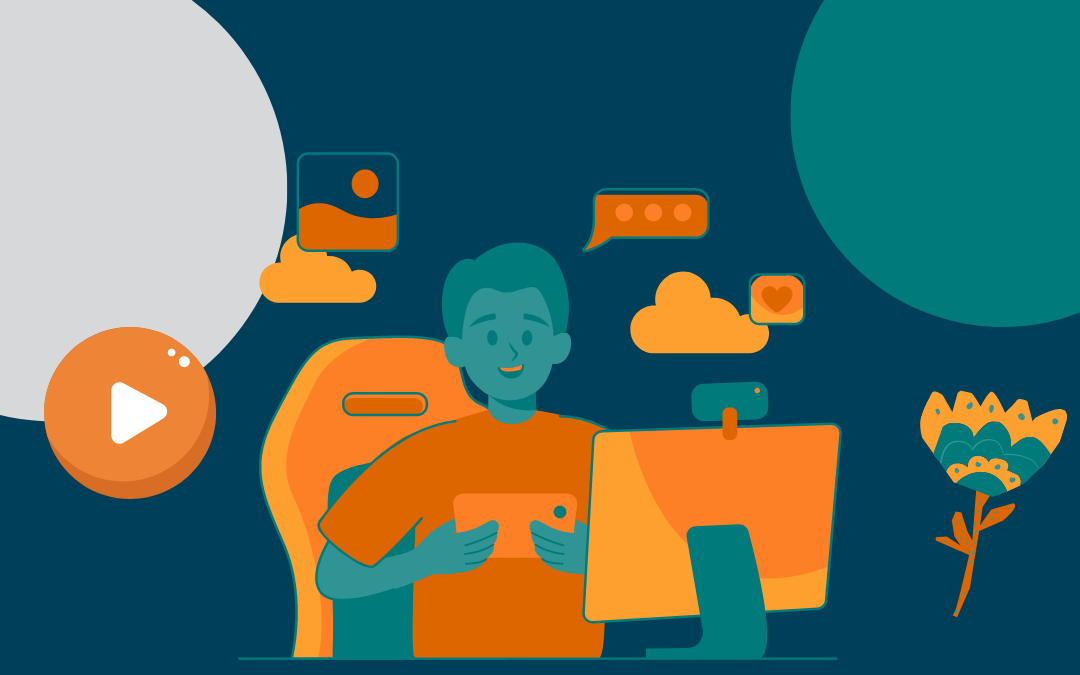
Robust Security Measures
When it comes to private video hosting, one size does not fit all—especially concerning security. Private hosting solutions distinguish themselves with enhanced security features that go far beyond the basic protections offered by public platforms.
HLS encryption allows only the video hosting player to play your videos. It is almost impossible for someone to download your videos and even if they manage to do that, the encryption makes it impossible for the video to play. Video encryption is an important security measure to keep others from pirating your content.
Many private hosting companies also allow you to password-protect your videos. If you choose to do this, only a viewer you have given the password to can watch it.
Here is a private sharing link to a video but this one is locked by a password. To open it use the password: 1234
Here’s that same video but embedded on this page. Remember, the password is 1234
Another layer of security is domain-level security. You’ll use an embed code to add your videos to web pages. But what if someone were to get ahold of one of your embed codes? With domain-level security, you choose which domains are allowed to play your videos. If the video is embedded on a different URL, it will not play.
Comprehensive Video Management Tools
It should be easy for you to manage all of your videos within your video hosting platform. Imagine you’ve got 100 videos stored. Video management tools are essential to being able to efficiently find what you need when you need it. In the backend of the hosting platform, you will be able to categorize your videos in various ways (like projects, folders, and/or tags) making it easy to find the one you want. Additionally, platforms like Vimeo and Google Drive allow you to upload videos, manage them, and share them in both public and private settings.
Bulk uploading becomes a lifeline for businesses with vast libraries of content, ensuring a fast, reliable means to get videos online without a hitch.
Analytics tools should be comprehensive, yet simple to understand.
Utilizing engagement features should be intuitive and quick as well. Professional video hosting companies like Spotlightr offer engagement features like in-video quizzes. Coupon codes, hotspots, and link overlays are incredibly easy to set up and can be used to monetize video content.
Each video hosting service has a different user interface and different features available. Make sure that the one you choose has the options you want and is easy to use.
Customization To Stay On-Brand
Being able to add your own branding colors or even your own logo to keep the video completely on-brand is important to stay top-of-mind even when people are watching your video content.
The creates a very private experience for both you and your audience.
No ads, no related videos, no branding for the hosting company. Keep the video and content all about you and your brand.
Here’s an example of a video hosted by Spotlightr with colors on-brand and with the logo included on the video as well:
Integration Capabilities
In an interconnected digital world, the ability of private video hosting to play well with others is vital. Integration with course platforms, WordPress plugins, and other storage platforms streamlines the video management process and amplifies the impact of your content.
A video hosting platform that boasts robust sharing and embedding capabilities ensures that your digital assets remain in sync with your broader digital strategy. Using a video hosting service can ensure that your videos load faster and play at the highest quality that a viewer’s internet connection will allow.
Live Streaming and VOD Support
Live streaming and video-on-demand (VOD) support are essential features of private video platforms. Live streaming allows you to broadcast video content in real-time, making it perfect for events, webinars, and live interactions with your audience. On the other hand, VOD support enables you to store and share pre-recorded video content, allowing viewers to watch at their convenience. Private video hosting platforms that offer both live streaming and VOD support provide you with the flexibility to engage with your audience in multiple ways, ensuring that your video content is accessible and engaging.

Encoding and Transcoding
Encoding and transcoding are critical processes in private video hosting. Encoding involves converting video files into a format that can be played on a variety of devices, ensuring that your content is accessible to all viewers. Transcoding takes this a step further by converting video files into different formats to ensure compatibility with various devices and platforms.
Private video hosting platforms that offer encoding and transcoding capabilities enable you to share your video content with a wider audience, without worrying about compatibility issues. This ensures that your videos are always presented in the best possible quality, regardless of the device or platform being used.
Mobile Video Hosting
With the increasing importance of mobile devices, it’s essential to ensure that video content is accessible and playable on a range of devices. Private video hosting platforms provide mobile video hosting solutions that allow users to upload, store, and share videos that are optimized for mobile devices. This ensures that video content is accessible to a wider audience and provides a seamless viewing experience across different devices.
Private video hosting platforms use responsive design and adaptive streaming to ensure that videos play smoothly on smartphones, tablets, and other mobile devices. This is crucial in today’s mobile-first world, where a significant portion of video consumption happens on mobile devices. By optimizing your video content for mobile, you can reach a larger audience and provide a better viewing experience, regardless of the device being used.
Flexible & Scalable
Private video hosting platforms are designed to be flexible and scalable, catering to the evolving needs of businesses and individuals. Whether users need to host a few videos or thousands, private video hosting platforms provide the necessary infrastructure and support to ensure that video content is always accessible and playable. This flexibility and scalability make private video hosting platforms an ideal solution for businesses that want to grow and expand their video content strategy.
As your video library grows, private video hosting platforms can scale with you, offering additional storage and bandwidth as needed. This ensures that you can continue to deliver high-quality video content to your audience without worrying about running out of resources. Additionally, private video hosting platforms often offer flexible pricing models, allowing you to pay for only what you need and scale up as your requirements change. This makes private video hosting a cost-effective solution for businesses of all sizes.
Evaluating Video Hosting Service Providers
When the moment arrives to select a video hosting service provider, the following are important factors to consider:
– Storage capacity
– Security offerings
– Supported video formats
– Pricing models
– Customer support

The method of storage and delivery, whether via local servers, cloud services, or a CDN, also plays a crucial role in determining the video performance and viewer experience. Adaptive streaming technology is another feature to look for, particularly for maintaining a high standard of viewing across varying network strengths.
Customer support is the unsung hero in the realm of video hosting. Its quality and availability can make a significant difference, especially when the unexpected occurs. Choosing a provider with a reputation for reliable and responsive customer support is as important as any technical feature offered.
Exclusive Insights into Private Video Hosting Analytics
Wise use of analytics can make a difference in a company’s profits. Private platforms offer a wealth of viewer metrics that are indispensable for creating data-driven strategies.
Metrics such as viewing times and completion rates reveal the pulse of engagement, providing a window into how viewers interact with your content.
Diving deeper, advanced analytics can uncover audience watch habits, allowing content creators to:
– Identify the precise moments when viewers’ attention begins to wane
– Refine content for better engagement
– Know the sources of traffic to your videos
– Inform viewer acquisition strategies
These insights are invaluable and can help ensure that your content reaches its intended audience effectively. They can also sharpen marketing strategies and enhance viewer engagement, turning passive viewers into paying customers.
Strategies for Leveraging Private Video Hosting in Business
Employing private video hosting strategically can help you grow your business by securely managing and storing private videos.
Companies like Spotlightr, Wistia, and SproutVideo provide marketing tools like in-video CTAs, lead capture forms, and on-finish triggers. Wisely used, these tools can become a cornerstone of your sales funnel.
Personalization is the heartbeat of video marketing. Free video hosting platforms do not provide many options in the way of branding and video player customizations. Private video hosting companies allow you to create themes that can be applied to all of your videos with the click of a button. This way, people will see your branding, no matter where they watch your video.
Transitioning from Free Video Hosting Platforms
The leap from free video hosting platforms to the comprehensive services of private hosting can be transformative.
While platforms like YouTube are popular, they may not meet the high-security standards required by organizations needing private video hosting. Plus, the ads, lack of customization, and lack of exhaustive analytics could be hurting your business.
By making the transition to a private platform, businesses gain enhanced security, control, and customization, tailoring their viewers’ experience.

Steps to Host Your Videos Privately
For businesses aiming to tap into the potential of online video, choosing the appropriate private video hosting platform is step one. (Shocking, right?)
Once you make your choice, you can begin uploading, customizing, and embedding your videos. If you already have multiple videos hosted elsewhere, you can decide whether you want to leave them there, use hybrid hosting, or transfer everything fully to your new video hosting platform.
Let’s look at a few of the video hosting platforms available to you!
Showcasing the Best Private Video Hosting Platforms
In the realm of private video hosting, a few platforms distinguish themselves from the rest.
Here are some of the top video hosting platforms:
Spotlightr has comprehensive features and top-of-the-line security for a great price. It is the best choice for course creators and digital marketers. One benefit of the pricing structure is that if you go over your plan’s bandwidth or storage cap, you can add more for pennies per month without upgrading to the next plan.
Wistia provides some basic video recording and editing functions. They have a free plan to get started, but you’ll have to switch to a paid plan to get their branding removed and access some of the best engagement and marketing features.
SproutVideo is used by many large corporations. They are known for fast customer support but have slightly higher monthly prices.
While any of these video hosts can scale with you as create more and more videos, you’ll want to closely compare the storage and bandwidth limits in each level of their pricing structures.
The Future of Online Video: Trends in Private Hosting Platforms
Video continues to grow in popularity more than any other form of online content. Unfortunately, security concerns are always growing as well, making video hosting that provides up-to-date security features more important than ever.
And of course, you can’t talk about the future of video without mentioning AI. Video creation software is constantly being improved upon. All kinds of platforms are incorporating AI tools to make content creation and sharing easier. We expect to see video hosting platforms (who always want to be on the cutting edge of technology) utilize AI functions in the future as well.
Summary
As we wrap up this exploration of private video hosting platforms, it’s clear that these services are not just a nice-to-have resource but a strategic asset for businesses. The security, engagement features, analytics, and level of control and customization they offer are simply unattainable with public hosting options.
We hope this article helps you make the best possible choice for your video hosting needs.

Frequently Asked Questions
What makes private video hosting platforms more secure than public ones?
Private video hosting platforms are more secure than public ones due to advanced security features like HLS encryption, password protection, and domain-level security. These measures make video piracy almost impossible.
Can private video hosting platforms integrate with other business tools?
Yes, private video hosting platforms can integrate with other business tools like Google Analytics, email management software, landing page software, WordPress plugins, and more.
How do analytics on private video hosting platforms improve marketing strategies?
Analyzing viewer behavior, engagement levels, and interaction with call-to-action elements through analytics can help businesses tailor their content and marketing efforts for improved engagement and effectiveness. This can lead to more targeted and successful marketing strategies.
Spotlightr Video Hosting For Your Course
Discover why Spotlightr is the #1 choice for course creators and e-learning professionals.
Register for a free 2 week trial, no credit card required.

