Interactive video training is changing the way we learn by offering a fresh, hands-on alternative to traditional training methods. Instead of simply watching a video, learners can interact with quizzes, clickable elements, and choose their own path through branching scenarios. This guide breaks down why interactive video is a game-changer, how it boosts engagement and understanding, and the best ways to create videos that truly connect with your audience.
These days, we’re all bombarded with information, and the key to learning effectively is finding content that captures our attention and helps us retain it. Interactive videos do just that—they’re short, engaging, and adapt to the learner’s needs. Whether you’re training employees or educating students, this format can make learning more effective and more enjoyable.
Why Interactive Video Training is a Game-Changer
Interactive video training is essential in today’s learning environment because it goes beyond traditional methods. Instead of just sitting back and watching, learners get to participate by making decisions, answering questions, and getting feedback in real time.
This approach is a proven way to keep learners engaged and improve their understanding of the material. Schools, universities, and businesses that use interactive videos have seen reduced dropout rates and better overall results. It’s not just about delivering information—it’s about making sure it sticks.
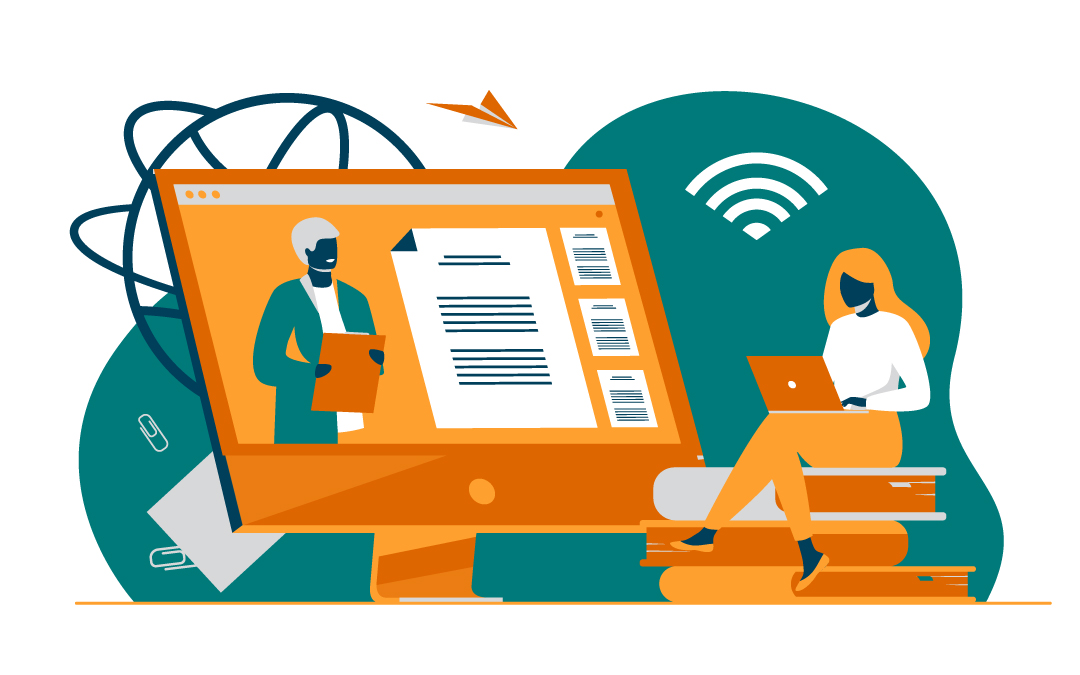
Boosting Engagement with Interactive Videos
Engagement is one of the biggest challenges in learning, but interactive videos tackle that head-on. Adding elements like quizzes, polls, and clickable features helps transform a video from something you watch to something you actively participate in. This keeps learners interested and focused.
Imagine watching a training video, and instead of just passively absorbing the information, you’re asked to answer a question or choose the next step in a scenario. These moments of interaction pull you in and make you feel like a part of the learning process, which ultimately helps you stay engaged. In fact, studies show that interactive videos are 52% more engaging than standard ones.
In workplaces, interactive video training also fosters collaboration. Employees can engage with the content, discuss it with others, and even make decisions that affect how the training unfolds. This kind of involvement makes learning feel more relevant and practical, offering potential video monetization strategies as well.
Improving Retention and Understanding
It’s one thing to engage learners, but the real magic happens when they actually remember what they’ve learned. Interactive video training is incredibly effective at improving retention because it requires learners to be active participants. When you’re answering quiz questions or making decisions, you’re more likely to remember the material later on.
Interactive elements, like quizzes and clickable hotspots, can increase retention by up to 60% compared to traditional methods. These features help break complex topics down into manageable chunks and give learners a chance to test their knowledge as they go. It’s like taking small bites of information rather than trying to digest it all at once.
This format is especially useful for complicated subjects. Instead of overwhelming learners with too much information at once, interactive videos let them engage with content in a way that feels more natural and manageable. Quiz overlays and hotspots act as checkpoints throughout the video, making sure key points are reinforced and understood before moving on.
Boosting Engagement with Interactive Videos
Engagement is one of the biggest challenges in learning, but interactive videos tackle that head-on. Adding elements like quizzes, polls, and clickable features helps transform a video from something you watch to something you actively participate in. This keeps learners interested and focused.
Imagine watching a training video, and instead of just passively absorbing the information, you’re asked to answer a question or choose the next step in a scenario. These moments of interaction pull you in and make you feel like a part of the learning process, which ultimately helps you stay engaged. In fact, studies show that interactive videos are 52% more engaging than standard ones.
In workplaces, interactive video training also fosters collaboration. Employees can engage with the content, discuss it with others, and even make decisions that affect how the training unfolds. This kind of involvement makes learning feel more relevant and practical.
Personalized Learning Paths
One of the best things about interactive video is that it can be tailored to fit each learner’s needs. By using branching scenarios, learners can make choices that affect what happens next. This creates a personalized experience that helps them connect with the content on a deeper level.
For example, in corporate training, employees in different roles may need different information. An interactive video can offer various paths depending on the learner’s role, which ensures that each person gets training relevant to their job. This personalization makes the training more effective because learners feel like it’s speaking directly to them.
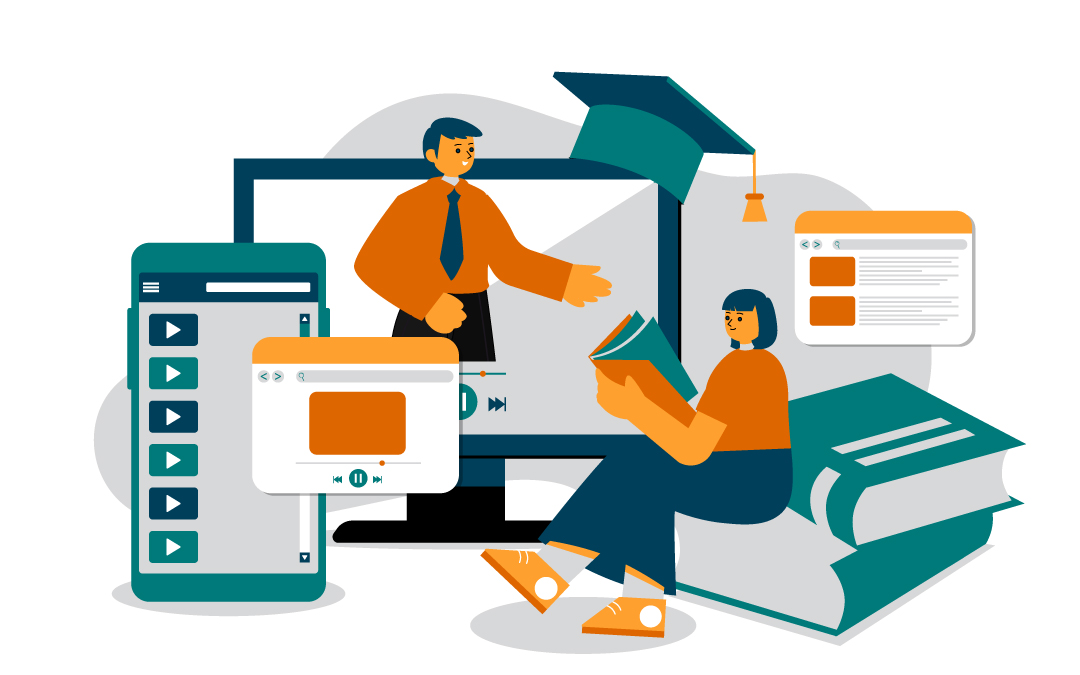
Key Features of Effective Interactive Training Videos
To create effective interactive videos, it’s important to include elements that will keep learners engaged and motivated. Some key features to consider are:
Hotspots and Clickable Elements
Clickable elements in interactive videos enhance engagement by offering additional resources without interrupting the main content. Hotspots, placed within videos, can propose questions or pause the video to highlight key information. These elements can include buttons, text comments, images, and custom HTML forms, all of which keep viewers actively involved. For optimal use, hotspots should trigger specific actions, such as confirming a quiz answer, to ensure interactivity and promote active learning.
Quiz Overlays and Knowledge Checks
Embedding quizzes throughout a video encourages active participation and improves retention. Quizzes not only engage learners but also assess their understanding in real time. Providing context and feedback after quiz questions, especially explanations for incorrect answers, helps reinforce learning. In fields like healthcare, interactive video training enhances skill development by offering immediate feedback. Progress can be easily monitored through these interactions to ensure learners are on track.
Branching Scenarios
Branching scenarios let viewers choose their path. These scenarios adapt to the learner’s choices and show different content based on their responses. This format keeps learners involved and allows them to learn from mistakes by providing feedback and offering a chance to improve. Tools like Scenario Builder Templates make it easy to create custom learning paths that align with specific training objectives.
Best Practices for Creating Interactive Training Videos
When creating interactive training videos, a few best practices can make all the difference. Start by defining clear goals. What do you want your learners to take away from the video? Knowing this will help you focus the content and keep it relevant.
Next, keep your videos short and to the point. Learners are more likely to stay engaged with concise videos, ideally between 3 to 6 minutes long. This prevents information overload and helps keep the learning experience manageable.
It’s also essential to understand your audience. Whether you’re creating content for new employees, experienced professionals, or students, knowing their needs and preferences will help you design more effective training. Personalization is key, and tools like AI and branching scenarios can help tailor the content to each learner’s needs.

Tools and Platforms for Creating Interactive Training Videos
If you’re ready to dive into interactive video training, there are plenty of tools to help you get started. Here are a few platforms known for making it easy to create engaging and dynamic content:
Spotlightr
Spotlightr allows you to create fully customizable interactive videos with features like quizzes, polls, clickable hotspots, and branching paths. It also provides detailed analytics to track engagement and performance, which makes it great for both educators and businesses. Check out Spotlightr pricing to see how it fits your needs.
Kaltura
Kaltura is ideal for corporate training and integrates easily with LMS platforms. Its interactive features, such as quizzes and branching scenarios, allow businesses to create personalized learning experiences. Kaltura’s open-source framework also allows for extensive customization.
Vimeo
With advanced interactive features like clickable hotspots and branching paths, Vimeo makes it easy to create dynamic, user-driven content. Its analytics provide insights into viewer behavior, so it’s a strong choice for creators and marketers looking to enhance engagement.
ThingLink
ThingLink allows you to add interactive elements to videos, images, and 360-degree content, perfect for creating immersive learning experiences. This platform is widely used in education to add quizzes and clickable links to visual media.
H5P
H5P is an open-source tool that integrates with LMS platforms and offers interactive features like quizzes and drag-and-drop activities. Its flexibility and ease of use make it a popular choice in education and professional development settings.
Camtasia
Camtasia combines video editing with interactive elements like quizzes and annotations, making it a versatile option for software tutorials and instructional videos. Its screen recording features are particularly useful for step-by-step guides, although there are also various Camtasia alternatives available that offer similar capabilities.
Measuring Success
To understand whether your interactive video training is working, you need to measure its impact. Start by tracking how learners engage with the video. Are they clicking on hotspots? How are they doing on quizzes? This data will help you see where the content is working and where it might need improvement.
Retention is another key metric. Look at quiz results and feedback from learners to assess how well they’re absorbing the material. Gathering feedback through surveys or interviews can also give you insight into what’s working and what needs tweaking for future training sessions.

Future Trends in Interactive Video Training
The future of interactive video training is bright, with new technologies like artificial intelligence (AI), virtual reality (VR), and gamification set to take engagement to the next level. AI can help tailor content in real time based on how learners interact with the video.
VR and augmented reality (AR) are also becoming more common, as they allow learners to immerse themselves in a virtual environment where they can practice skills in a safe, controlled setting. Gamification—adding elements like points, badges, and leaderboards—motivates learners by turning the training process into a fun, competitive experience.
Frequently Asked Questions
What is an interactive training program?
An interactive training program is a hands-on learning experience that engages participants through activities like quizzes, games, and group discussions. It makes learning more enjoyable and helps people retain information better.
What are interactive training videos?
Interactive training videos use quizzes, clickable elements, and decision points to engage viewers and make learning more dynamic. This format helps learners stay focused and remember the material more effectively.
How do interactive videos enhance engagement?
Interactive videos boost engagement by requiring the viewer to participate in the learning process, whether through answering a quiz question or choosing what happens next in the video.
What tools can I use to create interactive training videos?
Some popular tools for creating interactive training videos include Spotlightr, Panopto, Kaltura, and Vimeo. These platforms offer features like quizzes, branching scenarios, and clickable hotspots to make your videos more engaging.
How can I measure the success of interactive training videos?
You can measure success by tracking how learners engage with the content, assessing their retention with quizzes, and gathering feedback through surveys or interviews. These insights will help you refine your training for better results.
Spotlightr Video Hosting For Your Course
Discover why Spotlightr is the #1 choice for course creators and e-learning professionals.
Register for a free 2 week trial, no credit card required.

