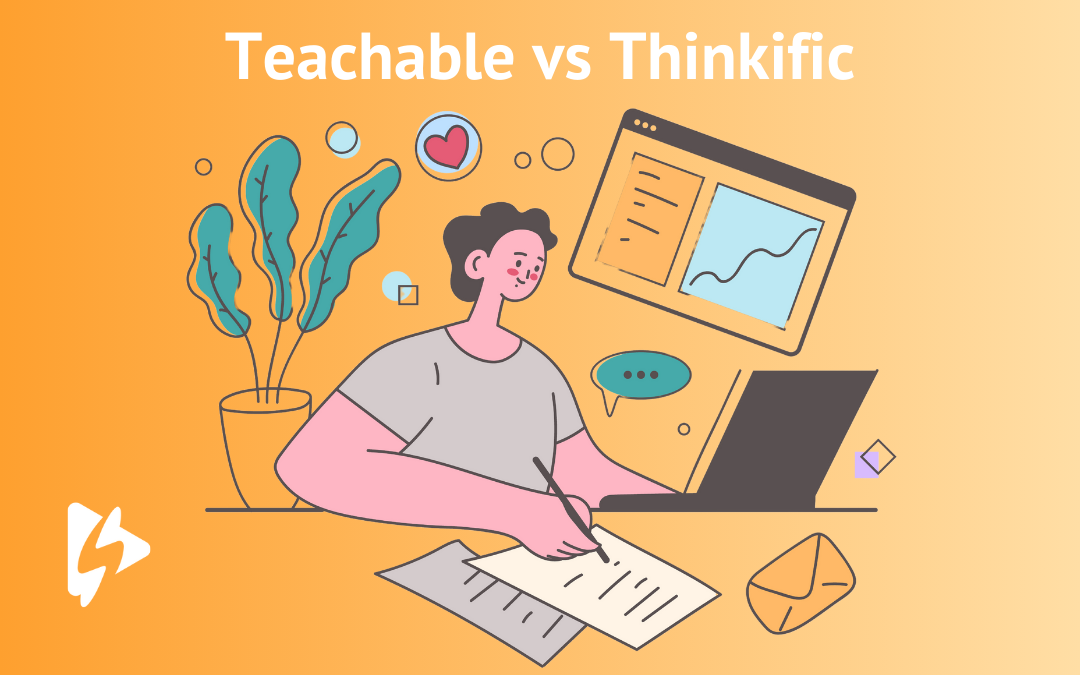You’ve poured countless hours into crafting your expertise into an engaging online course. Now comes the exciting challenge of selecting the perfect platform to share your knowledge with the world. Teachable and Thinkific are two leading contenders in the online course creation space, each offering a robust suite of tools to help you succeed. These platforms enable entrepreneurs to launch, manage, and grow their online business by providing essential features for course creation, monetization, and e-commerce functionality.
Let’s explore the differences between these two popular platforms. By the end of this guide, you’ll have a clear understanding of which one aligns best with your goals and teaching style.
Overview of Teachable and Thinkific
Teachable and Thinkific are two of the most popular online course platforms available today, each offering a comprehensive suite of tools to help course creators build and sell online courses. These platforms are designed to simplify the process of course creation, allowing you to focus on delivering high-quality content to your students.
Teachable is known for its user-friendly interface, making it an excellent choice for beginners. It offers a range of features including course creation tools, sales page creation, email integration, and tax processing. Teachable also provides robust support resources, ensuring that even those new to online course creation can get up and running quickly.
Thinkific, on the other hand, is celebrated for its customization capabilities. It allows course creators to build a more personalized online school with advanced features like customizable themes, community building tools, and detailed analytics. Thinkific also supports a variety of multimedia content, making it a versatile choice for those looking to create engaging and interactive online training courses.
Both platforms offer unique benefits, and the choice between them will largely depend on your specific needs and preferences as a course creator.
Key Takeaways
– Teachable excels in user-friendliness and support, which makes it a strong choice for beginners. Thinkific offers greater customization and community features, appealing to those seeking more control over their online school.
– Teachable’s pricing structure is simpler, but advanced features may require higher-tier plans. Thinkific offers more flexibility in pricing but can be more complex.
– Thinkific prioritizes community building and live interaction, which makes it a better fit for fostering student engagement. Teachable emphasizes personalized support and one-on-one interactions.
Course Creation and Features Comparison
Building a captivating online course is the cornerstone of successful online education. The course creation platform you choose can play a pivotal role in bringing your vision to life. It’s essential to select a tool that not only simplifies the building process but also empowers you to create engaging and effective learning experiences. Both Teachable and Thinkific allow users to host unlimited courses with their paid plans. Let’s compare the features offered by Thinkific and Teachable:
User Interface and Experience
Both Teachable and Thinkific have user-friendly interfaces that make course creation a breeze. Think of Teachable as the easy-going friend who guides you through the process with minimal fuss. Thinkific is the versatile tool that lets you build something truly unique if you’re ready to dive deeper. In essence, while Teachable shines in simplicity, Thinkific wins in customization.
| For easy, straightforward course creation: Teachable |
| For advanced, customizable course creation: Thinkific |
Multimedia Capabilities
Students love to learn in different ways, and they often seek engaging learning experiences enriched with multimedia. Both Teachable and Thinkific support a variety of multimedia content types such as:
– video
– audio
– pdf
– text
– quizzes
– additional multimedia elements
Teachable differentiates itself with native live streaming capabilities that allow for real-time interaction with students. But if you want to get really creative with your multimedia, then you can use Thinkific to import interactive files.
| For live streaming with students: Teachable |
| For importing interactive files: Thinkific |
Assessment and Quizzes
Assessments and quizzes are a great way to check your students’ understanding against learning objectives. Thinkific and Teachable both offer unique features for course assessments and quizzes.
Thinkific stands out with its advanced assessment features, including various question types and the use of assignments in addition to quizzes. Teachable’s quiz functionality is designed for straightforward setup and focuses on ease of use for course creators.
| For simple and quick quiz setup: Teachable |
| For more advanced assessment features: Thinkific |
Website Builder Capabilities of Teachable vs. Thinkific
Just like a brick-and-mortar store with inviting window displays, your online school’s homepage is a prime spot to capture the attention of potential students. It’s your digital storefront, and it creates a crucial first impression that can make or break a student’s decision to enroll. To create a captivating and on-brand experience, you need a platform that offers robust website-building capabilities.
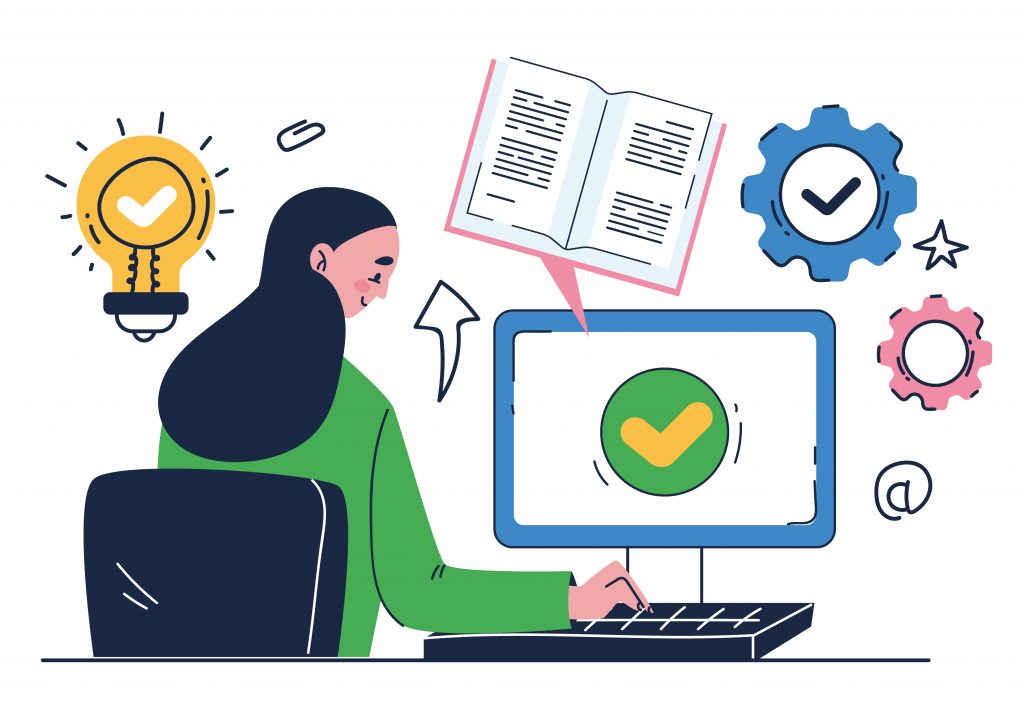
Both Thinkific and Teachable offer features that help you create a professional online presence for your course business. While neither platform is a full-fledged website builder like Wix or Squarespace (they are more specifically elearning website builders), they provide enough tools to establish a solid foundation with user-friendly drag and drop functionality for easy customization.
Features of Thinkific’s website builder:
Stronger focus on website customization: Thinkific leans more towards providing a flexible platform for building your entire online school.
Customizable themes: Offers a range of themes that can be tailored to match your brand.
Page builder: Allows you to create custom pages beyond just course landing pages.
Blog functionality: Built-in blogging features to help with SEO and content marketing.
Features of Teachable’s website builder:
Simpler approach: Teachable’s focus is primarily on course creation, with website building as a secondary feature.
Limited customization: While you can customize your site to some extent, it might not offer the same level of flexibility as Thinkific.
Basic page builder: Allows you to create essential pages but might lack advanced features.
| For online school creation: Thinkific |
|---|
| For individual course creation: Teachable |
Templates and Themes
The design of your online school largely depends on templates and themes. They not only define your brand’s tone but also lend visual appeal to your courses. Both Teachable and Thinkific offer a range of templates and themes that provide foundational design structures to course creators. Teachable offers various professional templates and themes that are partly customizable, while Thinkific provides a more extensive template library with options for deeper customization.
Notably, Thinkific offers the ability to modify themes using advanced HTML/CSS for more personalized design. But users have found the page design offered by both Thinkific and Teachable to be fairly basic, which may affect the user experience if you’re seeking highly customized designs.
| For ready-to-go templates and themes: Teachable |
| For deeper theme customization: Thinkific |
Custom Domains and Branding
Along with providing high-quality content, upholding a consistent brand identity is also a cornerstone for success in the online course marketplace. This often involves the use of a custom domain and branding. Both Thinkific and Teachable allow you to personalize your online school using a custom domain.
Blogging and SEO Tools
Blogging and SEO are popular strategies for attracting traffic to your online course. Having a blog as part of your online school can bring in potential students and improve your site’s visibility in search engine results.
Thinkific doesn’t have a built-in blogging feature, but it allows integration with third-party apps. Teachable offers blog-hosting capabilities, but the blogging functionality is not fully featured and has limited customization options.
| For built-in blogging: Teachable |
| For third-party app integration: Thinkific |
Sales and Marketing Features of Thinkific and Teachable
After launching your online course, the next step is to sell online courses by generating revenue from your expertise. This requires leveraging sales and marketing features to draw in students.

Both Teachable and Thinkific facilitate selling courses online with various tools and features, including payment processing and content delivery, while ensuring users can maintain control over their pricing and policies. It’s not only important to understand their payment capabilities when considering how your customers can pay you.
Both Teachable and Thinkific utilize Stripe and PayPal for their payment gateways, which offer secure transaction methods for course creators. With both there are various processing fees that you will pay that are billed from Stripe and Paypal, and the amount depends on which plan you are on and what country your business is located.
Aside from that, Thinkific does not bill you additional transaction fees that are paid direct to them. Teachable does have these fees on their Free plan (10% + $1 per transaction) and their Basic plan (5% per transaction). This fee is 0% on their Pro and Pro+ plans.
Another key difference lies in their support for multi-currency sales. While Thinkific doesn’t support multi-currency sales and requires separate sites for different countries, Teachable supports pricing in multiple currencies.
| For no added transaction fees: Thinkific |
| For multi-currency support: Teachable |
Payment Options and Gateways
Payment options and gateways are crucial for any online course platform. They directly impact both student satisfaction and your revenue.
Teachable offers a variety of payment options, including Teachable Pay, a Monthly Payment Gateway, and a custom gateway for higher-tier plans. These options support over 130 currencies and provide flexible payout schedules. Teachable Pay stands out by automating tax deductions, managing affiliate payouts, and offering daily, weekly, or monthly disbursements. However, it’s important to note that Teachable charges transaction fees on top of Stripe fees for its entry-level plan.
In contrast, Thinkific provides instant payouts across all plans, eliminating the need for additional fees. While Teachable offers instant payouts on higher-tier plans, this feature is not available at the entry level.
| For instant payouts: Thinkific |
| For robust payment features: Teachable |
Marketing Integrations
Effective marketing is essential for growing your online course business. To reach a wider audience and boost sales, you need a platform with strong marketing integration capabilities.
Teachable offers robust affiliate marketing features that set it apart from Thinkific. For example, Teachable allows you to customize affiliate cookie durations and automatically process payouts. It also simplifies administrative tasks by handling tax-related requirements and forms for affiliates. These features can significantly streamline your marketing efforts and increase your revenue.
Thinkific also provides valuable marketing tools, though with a slightly different focus. Thinkific emphasizes integrations with popular email marketing platforms like Mailchimp, ConvertKit, and Constant Contact, allowing you to nurture leads and build relationships with potential students. Thinkific also offers lead capture features through pop-ups and landing page integrations, which help you grow your email list. While not as extensive as Teachable’s affiliate program, Thinkific’s marketing tools are well-suited for those who prioritize email marketing and lead generation.
| For affiliate marketing: Teachable |
| For email marketing: Thinkific |
Promotional Strategies
To maximize course sales, effective promotional strategies are essential. You can boost your revenue by attracting more students and increasing enrollment.
Teachable offers flexible payment options, including partnerships with Affirm, Afterpay, and Klarna, which allow students to purchase courses through installments. To increase revenue, you can also implement tiered pricing strategies. These features can significantly impact sales and student enrollment.
Thinkific also provides promotional tools to help you increase sales. While it doesn’t offer the same level of payment flexibility as Teachable, it provides features like coupon codes and discounts, allowing you to offer promotions and incentives to students. Thinkific’s integration with email marketing platforms can also help you create targeted promotional campaigns based on student behavior.
| For payment flexibility and tiered pricing: Teachable |
| For basic promotional tools and CRM integrations: Thinkific |
Affiliate Marketing
Affiliate marketing is a powerful strategy for course creators looking to expand their reach and increase their revenue. Both Teachable and Thinkific offer robust affiliate marketing features that enable you to set up and manage affiliate programs with ease.
Teachable’s built-in affiliate marketing feature allows you to create affiliate programs, track affiliate sales, and manage payouts directly through the platform. This feature is particularly beneficial for course creators who want to leverage the power of affiliate marketing without needing to use additional tools. Teachable also provides detailed analytics, helping you monitor the performance of your affiliates and optimize your marketing strategies.
Thinkific also offers comprehensive affiliate marketing capabilities. You can set up affiliate programs, track sales, and manage payouts, all within the Thinkific platform. Additionally, Thinkific’s integration with popular email marketing tools allows you to nurture relationships with your affiliates and keep them engaged with your course offerings.
By utilizing the affiliate marketing features of Teachable or Thinkific, you can effectively promote your courses and generate additional income through your affiliates.
Community and Support Features to Engage and Retain Students
Creating a course is just the beginning. The success of an online course business lies in engaging and retaining students.

Thinkific is often considered the better choice for engagement features over Teachable, especially regarding the creation of online communities. It provides a community feature that includes posting, liking, and commenting capabilities, although it is considered basic compared to modern community platforms. Teachable supports native commenting on their platform but doesn’t offer a similar community area like Thinkific.
| For online communities: Thinkific |
| For basic commenting: Teachable |
Student Interaction
Student interaction is a cornerstone of effective online learning. A strong sense of community can enhance engagement, knowledge retention, and overall student satisfaction. Both Teachable and Thinkific offer features to foster interaction, but they differ in their approach.
Teachable focuses on creating a vibrant community through events and personalized interactions. The platform hosts events like the Teachable Course Creator Challenge to connect students and instructors. Teachable also offers one-on-one coaching opportunities, allowing for more personalized student support.
Thinkific prioritizes social learning through features like discussion forums and live webinars. Its seamless integration with Zoom makes it easier to host live classes, allowing for real-time interaction between students and instructors. While Teachable lacks direct Zoom integration, it offers options for incorporating live sessions through third-party platforms.
| For real-time interaction and discussion forums: Thinkific |
| For community building and personalized support: Teachable |
Progress Tracking and Reporting
Progress tracking and reporting are essential features of any online course platform. They provide data on student performance and help you fine-tune your content and teaching methods.
Teachable enforces compliance at a course level, allowing instructors to ensure students complete courses in a specific order, whereas Thinkific’s compliance is at a lesson level, providing more granular control. Teachable also offers more comprehensive course reporting capabilities compared to Thinkific, which gives you a better idea of how your students are progressing through their courses.
| For course-level tracking: Teachable |
| For lesson-level tracking: Thinkific |
Support Resources
Robust support is essential for any online course platform. It ensures you can effectively navigate the platform, troubleshoot issues, and maximize its potential.
Teachable provides a range of support services including educational content and business training courses. The Teachable:Hq community brings together over 10,000 creators and fosters a collaborative environment for sharing knowledge and support. Regular product webinars also offer in-depth guidance on new features and upcoming developments. For immediate assistance, Teachable provides live chat support for Pro, Pro+, and Business plan users.
Thinkific also provides a range of support resources. Its Help Center offers extensive documentation and troubleshooting guides. Thinkific also has a knowledge base and community forums where users can find answers to their questions and connect with other creators. While live chat support is not available for all plans, Thinkific offers email and ticket support.
| For live-chat support and training courses: Teachable |
| For email support and troubleshooting guides: Thinkific |
Advanced Features to Scale Your Online Course Business
As your online course business grows, you’ll need a platform that can keep up. Advanced features are essential for managing a larger course catalog, increasing your student base, and maximizing revenue.
Teachable offers several tools to help you scale your business. Their higher-tier plans provide advanced features like in-depth student analytics, high-converting sales pages, and extensive customization options. To streamline operations, Teachable integrates with Zapier and offers a public API for automating tasks.
Thinkific also provides a range of advanced features to support business growth. Their Plus plan offers features like bulk discounts, advanced reporting, and the ability to create multiple sites and sub-accounts. This is useful for businesses with multiple courses or brands. Thinkific also prioritizes student engagement with features like community building tools and gamification options.
| For automation and customization: Teachable |
| For student engagement and multiple sites: Thinkific |
Membership Sites and Bundles
Membership sites and course bundles can significantly boost your revenue and student base.
Teachable offers flexible membership options, allowing you to create subscription-based content and coaching programs. You can also bundle courses together for one-time purchases. Thinkific requires its Pro plan or higher for building memberships through bundled content. While it lacks coaching options, Thinkific offers private and hidden bundles for specific marketing purposes.
| For comprehensive membership features: Teachable |
| For bundling course offerings: Thinkific |
Advanced Analytics
Advanced analytics can provide valuable insights into your course performance. They can help you understand how students are interacting with your course, identify areas for improvement, and make data-driven decisions to enhance your course.
Teachable provides advanced analytics features that include comprehensive reporting on student progress, course completion rates, and revenue. Thinkific also offers advanced reporting capabilities for assessing student performance.
Mobile Accessibility
In today’s mobile-dominated world, ensuring your course is accessible on mobile devices is crucial. A platform with mobile accessibility can help you reach more students and provide a better learning experience.
Teachable offers a mobile app that enables students to study on-the-go. The mobile app provided by Teachable ensures accessibility of learning content from any location and at any time. Thinkific also recognizes the importance of mobile learning. While it doesn’t have a dedicated app, its platform is optimized for mobile devices and ensures a seamless experience for students accessing courses through their browsers.
| For a dedicated mobile app: Teachable |
| For mobile-optimized learning: Thinkific |
Comparing the Pricing Plans of Thinkific vs. Teachable
Selecting the best pricing plan for your online course platform can be challenging. To choose the best pricing plan for you, you’ll need to consider your budget, course volume, and long-term goals.

Free Plan Showdown
For beginners in online course creation, a free plan can serve as a good trial run for a platform.
While Teachable offers a free plan with limited capabilities, Thinkific only offers a 14-day free trial on each of their paid tier plans. Teachable’s free plans allow you to create one course, one coaching session, and one digital download. However, Teachable imposes a transaction fee of $1 + 10% on sales.
| For a free 14-day trial: Thinkific |
| For a free forever plan with limited capabilities: Teachable |
Paid Plan Analysis
When you decide to upgrade, you must carefully evaluate the features and pricing of each platform’s paid plans.
Teachable’s Basic plan starts at $59 per month and Thinkific’s Basic plan starts at $49 per month. For serious course creators, Teachable’s Pro and Pro+ are $159/month and $249/month, while Thinkific’s next two plans are the Start plan at $99/month and the Grow plan at $199/month.
It’s worth noting that the pricing structure of teachable can be confusing and may involve additional costs depending on the plan and added transaction fees you may be charged. You must consider value and price. A higher initial investment into a mid-tier plan may grant access to significantly more features that enhance business growth.
| For a lower-priced Basic plan with basic functionality: Thinkific |
| For a slightly higher Basic plan with a few more bells and whistles: Teachable |
Additional Fees and Considerations
Beyond the base platform cost, several factors can impact your overall expenses. When comparing Thinkific pricing plans as well as Teachable pricing you have to include the transaction fees you pay in addition to the main SaaS monthly fee to understand exactly how much you will be paying out of pocket.
Teachable offers flexible pricing with lower-tier plans that include transaction fees. However, higher-tier plans eliminate or reduce these fees. Teachable also provides features like BackOffice for managing payouts, tax forms, and affiliate payments, including VAT calculations for EU customers. Thinkific doesn’t charge transaction fees, but its pricing structure may require higher-tier plans for advanced features. For EU VAT compliance, Thinkific allows integrations with third-party tools like Quaderno.
| For advanced features with transaction fees: Teachable |
| For fewer features without transaction fees: Thinkific |
User Management and Third-Party Integrations
Effective user management and seamless third-party integrations are crucial for running a successful online course business. Both Teachable and Thinkific offer a range of features to help you manage your students and integrate with other tools and services.
User Management
Managing your students and tracking their progress is essential for delivering a high-quality learning experience. Both Teachable and Thinkific provide robust user management features that make this process straightforward.
Teachable’s user management system includes student profiles, course enrollment tracking, and progress monitoring. This allows you to keep track of each student’s journey through your courses and provide personalized support when needed. Additionally, Teachable’s platform makes it easy to communicate with your students, ensuring they stay engaged and motivated.
Thinkific also offers comprehensive user management features. You can create detailed student profiles, track course enrollments, and monitor progress. Thinkific’s platform also supports automated email notifications, helping you keep your students informed about their progress and upcoming course activities. These features are designed to enhance the learning experience and ensure your students stay on track.
Third-Party Integrations
Integrating your online course platform with other tools and services can streamline your operations and enhance your course offerings. Both Teachable and Thinkific offer a variety of third-party integrations to help you connect with the tools you already use.
Teachable’s app hub includes integrations with popular tools such as Mailchimp, ConvertKit, and Stripe. These integrations allow you to manage your email marketing, payment processing, and other essential functions directly from the Teachable platform. This seamless connectivity helps you save time and focus on creating great content for your students.
Thinkific also supports a wide range of third-party integrations. You can connect your Thinkific platform with tools like Mailchimp, ConvertKit, and Stripe, as well as other services that enhance your course business. Thinkific’s integrations are designed to provide flexibility and ensure you have all the tools you need to run a successful online course business.
In conclusion, both Teachable and Thinkific offer powerful features and integrations that can help you manage your online course business effectively. By understanding the unique capabilities of each platform, you can choose the one that best meets your needs and helps you achieve your goals as a course creator.
Testimonials and Success Stories from Course Creators
Real-world experiences from other course creators can offer a better idea of platform performance. While both Teachable and Thinkific have their advocates, user feedback suggests some key differences.
Thinkific often receives praise for its platform’s overall capabilities. But Teachable is frequently described as more user-friendly for beginners. Some users have reported initial challenges with Teachable’s onboarding process, which may indicate potential areas for improvement in user experience.
Summary
Both Teachable and Thinkific offer robust features for course creators, each with its strengths and weaknesses. While Teachable shines in its simplicity, user-friendly interface, and comprehensive support offerings, Thinkific wins in customization, community features, and advanced assessment options. Ultimately, the choice between Teachable and Thinkific depends on your specific needs and preferences as a course creator.
Frequently Asked Questions
Which platform offers a better free plan, Teachable or Thinkific?
Thinkific doesn’t offer a free plan, but they offer a 14-day free trial for any of their tiered plans. Teachable’s free plan allows for one published product of each type: course, coaching session, and digital download.
Which platform is better for beginner course creators, Teachable or Thinkific?
For beginner course creators, Teachable is better because of its user-friendly interface and straightforward course creation process. You might also consider Kajabi and can read more about it in our Kajabi vs Thinkific vs Teachable article.
Which platform offers better community features, Teachable or Thinkific?
Thinkific is often considered the better choice for community features, as it offers a community feature that includes posting, liking, and commenting capabilities. Choose Thinkific for a more comprehensive community experience.
Which platform offers better payment options, Teachable or Thinkific?
Both platforms offer integration with popular payment gateways like Stripe and PayPal. However, Teachable offers more flexibility in payment options and supports over 130 currencies, which makes it a better choice for handling payments compared to Thinkific.
Which platform offers better support resources, Teachable or Thinkific?
Both platforms offer support resources, but Teachable has a more extensive support network, including live chat support for higher-tier plans. Thinkific primarily relies on email and ticket support.
Spotlightr Video Hosting For Your Course
Discover why Spotlightr is the #1 choice for course creators and e-learning professionals.
Register for a free 2 week trial, no credit card required.