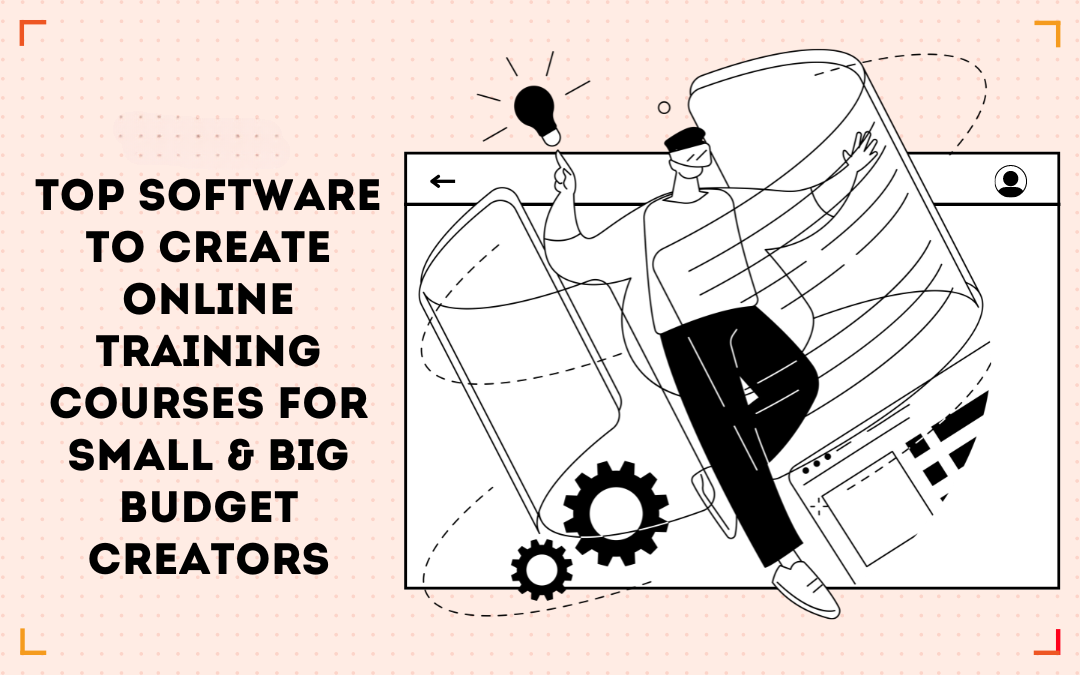As you’re searching for the best software to create online training courses, it’s easy to get overwhelmed and completely stall out. With so many options in such a massive range of prices, it can be hard to compare and make the best choice.
To help you out, we’re dividing software options into “small budget” and “big budget” categories.
If you’re just starting out as an online course creator, the “small budget” software options will focus on value, ease of use, and the availability of free plans. If you’ve got more wiggle room in your budget, the “big budget” options will prioritize quality, customization, and longevity.
Why Use a Learning Management System?
A Learning Management System (LMS) is the backbone of your online course software suite. (We’ll also call these “course platforms” throughout this article.)
Sure, you could just use basic web pages to create course lessons, but that can get messy and complicated quickly, which makes for a frustrating user experience for your students.
Plus, you lose a lot of the helpful functions that an LMS provides:
– Payment processing
– Seamless software integrations
– Quizzes and other engagement features
– Helpful resources for course creators
– Easy branding and customization options
– There are plenty of LMS options out there. You’re sure to find one that fits your budget but more on that in a minute.
What Other Software Will You Need to Create Online Training Courses?
While your LMS can do a lot, other software will help you create and market your online course.
If you’re an established online business, you probably already use some of these, in which case, you’ll want to make sure they can integrate with whatever LMS you choose.
If you’re new to the online course creation world, you’ll also need to look into:
– Email Marketing Software
– Landing Page Software
– Community Software
We’ll explain what to look for in each software as well as share some options for different-sized budgets.
Choosing an LMS
Your Learning Management System (aka course platform software) is, not surprisingly, the cornerstone of your online course business. It should align with your instructional style and provide the user-friendliness your audience deserves.
Whether you’re an independent educator or a corporate trainer, balancing cost efficiency with a rich feature set is paramount.
When considering the best platform to host online courses there are plenty of options:
– Marketplace platforms, like Udemy or Skillshare
– Standalone platforms, like Thinkific or Kajabi
– LMS plugins for WordPress, like LearnDash or LifterLMS
How important is it to you to have control over colors and branding, pricing, and student data? What kinds of features do you want? The answers to these questions will help you choose the right LMS for you.
The LMS you choose can help your students retain more knowledge. Lessons can include video, audio, and PDF downloads. Gamification features allow you to incorporate points or badges that keep students coming back for more. Quizzes and assignment uploading possibilities can help you and your students gauge progress.

Low Budget LMS Options
As a beginning course creator, you probably don’t have a lot to spend. The key is to balance cost and value (what you get for the money). Since you’ll likely be setting up everything yourself, ease of use is also important.
Thinkific
Thinkific has been around for ages and is known for being easy to use. You can get started with the Thinkific free plan that includes a good variety of features, like the drag-and-drop course builder, quizzes, and pre-made themes.
Thinkific also provides support resources to help you learn how to set up your course. With its flexible tools and user-friendly design, Thinkific adjusts well for your course, ensuring a smooth and tailored experience for both creators and learners.
LearnWorlds
While there is no free plan, when you consider the Learnworlds pricing plans the Starter plan is quite affordable. It also includes great features like the ability to drip-feed courses and create multiple types of quizzes and self-assessments.
As your course starts to take off, you can upgrade to get access to more features, like interactive videos and even your own app.
WordPress & LMS
If you already have a WordPress website, an LMS plugin can be a cost-effective way to launch your course. LearnDash and LifterLMS are two of the most popular options.
We only recommend an LMS plugin if you are decently tech-savvy. Set-ups and integrations are a bit less user-friendly with this route than standalone platforms like Thinkific and LearnWorlds.
The good news with a WordPress plugin is that you have full control of every aspect of your course. As your course business grows, the plugin can adapt to meet your needs.
High Budget LMS Options
If you’ve got a bit more to spend to get your course up and running, you’re probably looking for two things: a high-quality experience for your students and scalability. The right course creation software grows with you, effortlessly handling an influx of eager learners and a library of expanding courses without missing a beat.
It’s about having the foresight to select a platform that’s not just suited for today but engineered to thrive alongside your growing ambitions.
Kajabi
While it doesn’t come cheap, Kajabi is much more than an LMS, which could eliminate the need for many other software. Along with creating your course, Kajabi can host your email list, create marketing funnels, and even contain your entire website.
Kajabi’s course builder allows you to drag and drop what you need onto the page. They also provide plenty of templates so that you don’t have to start from scratch.
Kartra
Much like Kajabi, Kartra can be used as an all-in-one business platform, eliminating the need for a bunch of other software and integrations. While it can do a lot, the course-building features for student engagement are not as advanced as other LMS that focus solely on course creation.
When considering Kartra pricing and plans, there are lots of features to consider so comb through those carefully. Their sales funnel templates and the in-house webinar function are great ones to factor into your decision.
WordPress & LMS
What? WordPress and LMS plugins are listed in both the low and high-budget sections? Yup. That’s because if you have a bigger budget (and since this is the least user-friendly option), you can hire help (on Upwork for example) to get your course set up and fully customized.
In the end, you’ll have a fully branded, professional course that can scale with you for years and years.
Video Editing
Video is one of the most important assets to any online course. And professional-looking video is what students expect. This means that you’ll likely need to do some amount of video recording, screen recording, and video editing.
Affordable Video Editing Software: Clipchamp
If you’re on a tight budget, Clipchamp has a free plan that allows for easy video editing, auto-captions, 1080p HD exports, and more. For a little bit of money each month, the paid plan provides 4K exports, branding options, and content backup.
You can record video, audio, and your screen within Clipchamp, making it a good option for recording and editing.
Pricier Video Editing Software: Camtasia
Camtasia is a favorite among video editors.
It provides all of the features you could want for creating your course videos:
– Screen recording
– Easy-to-use video editor
– Audio editing
– AI features
– Motion path animations
– Audio visualizers
Second to Camtasia would be Screenflow, though Screenflow is for Mac users only. So remember that when consiering Camtasia vs Screenflow.
Video Hosting
Once you have videos for your course, you need to host them somewhere. Hosting provides a secure way to store and access your video content.
Depending on the video hosting you choose, it can also provide helpful marketing features, like in-video CTAs and email capture.
Lower-Cost Video Hosting – Spotlightr
The LMS you choose may provide some amount of video hosting for you, which means that you don’t have to pay any extra.
However, this is not always the ideal solution. Many course platforms put limits on the amount of video content you can store. Your videos likely won’t be encrypted for security—not great, since your video content is the bulk of your intellectual property (IP). And they will certainly lack the branding, customization and engagement features you are looking for.
Your video lessons are the heart of your entire course. This is where you want to dedicate some resources.
Less expensive does not always mean less quality. Professional video hosting like Spotlightr can give you access to tons of storage and branding. Your videos lessons will engage your students and set your course apart:
– In-video quizzes
– Hotspot overlays
– In-video comments & questions
– Chapters & call-outs
Higher-Cost Video Hosting – Vimeo
Vimeo is a well-known hosting platform that caters mostly to enterprise clients and filmmakers with massive amounts of storage needs. For a comparison, check out Vimeo vs Wistia, as Vimeo offers some video creation tools as well but lacks the branding, customization, and in-video engagement features that can help course creators grow their audience and keep their students engaged.
Learn the differences between Vimeo and Spotlightr for video hosting here.
Email marketing is a must for all online businesses. It allows course creators to develop trust with people who might not be ready to buy quite yet.
While many new course creators focus all of their audience-building efforts on social media, email marketing has a much higher conversion rate than social media, even in 2024.
The cost of email marketing software usually depends on the number of people on your email list. This is good news because you can get started for either a very low cost or for free.
It’s important to pay attention to features like:
– Automated sequences
– Audience tagging
– Visual automation builders
These features will help you make the most of your email list and sell more courses.

Email Marketing Providers with Free Plans
If you’re building your online course business from zero, there are a few well-known email marketing providers that offer free plans up to a certain amount of subscribers.
You might not have access to all of the helpful features mentioned above and there may be a limit on the number of emails you can send with a free plan, so be sure to acquaint yourself with what’s included.
Email providers offering free plans include:
- ConvertKit
- MailerLite
- Mailchimp
Email Provides for Established Businesses
If you’ve already got an email list, let’s face it, you’ve already got an email provider that hopefully you’re happy with.
Ontraport, Constant Contact, and ConvertKit are a few of the favorites for established businesses because of the amount of automation and complex segmentation you can do.
Since the cost per month is based on how many subscribers you have, you’ll never have to pay for more than you need.
Landing Page Software
Once your course is created, you need to have a sales page so that people can understand what it is and buy it. This means you need a landing page.
As you look at landing page software options, it’s important to keep in mind:
– Ease of use: it should be easy to create a sales page that looks great
– Integration capabilities: you’ll need your sales page to integrate with your course platform and email list
– Checkout and conversion tools: landing pages need to provide a way for students to pay and ideally include upsell, downsell, and pop-up capabilities
The Low-Budget Landing Page Option
The good news is that many LMS platforms provide everything you need to market and sell your course! With Thinkific, LearnWorlds, Kajabi, and Kartra, you can create a high-converting sales page and accept payments all within the platform, so there’s no need to purchase additional software.
WordPress LMS plugins like LearnDash and LifterLMS also integrate with payment processors.
Landing Pages for Bigger Budgets
Many established businesses prefer to use separate landing page software. The benefits are that software like Leadpages and Unbounce are fully focused on creating sales page templates, checkout features, and page loading speeds that are optimized for the highest conversion rate.
You’ll also find features like:
– A/B Testing
– Popups
– Sticky Bars
– AI Copywriting
– In-Dept Analytics
Of course, this is another software that will have to be integrated with everything else, so keep that in mind as you decide which method to use.
Community Building Software
The heart of a memorable online course lies not just in the content, but in the community it nurtures. Community-building features within your course platform can transform a solitary learning journey into a vibrant exchange of ideas and support.
Discussion boards, interactive polls, and live sessions can encourage learners to connect and learn from each other as well as from you.
Affordable Community Building Software
If you’re looking for free community software, a student-only private Facebook group might work for you. While it won’t require your students to download a new app to join the community, students can be easily distracted by everything else going on on Facebook. You’re also at the mercy of the Facebook algorithm for whether students see the content you post or not.
Your LMS may also have a community feature you can use. Thinkific allows you to have one community with a free plan. Other LMS only give you access to community features with paid plans.
Community Building Software for Bigger Budgets
If community features are make-or-break for the course experience you want to create, you might be better off with one of the bigger community platforms.
Circle allows members to create profiles and members can access each other’s profiles. You can host discussions, events, and live streams. You can even use Circle as your course platform with their Professional plan.
Mighty Networks is another popular community platform. It includes features like assessments, livestreaming, and chat and messaging. While the monthly investment is fairly high, Mighty Networks can do the work of some of the other software we’ve talked about, like landing page creation and course hosting.
Wrapping It Up
It can feel overwhelming to get your first course off the ground. There’s a lot to think about to be able to set yourself up for success from the beginning.

If you don’t have a lot to spend, carefully choosing an LMS that can cover many of your other needs will be a budget-saver and keep your setup nice and simple.
Those may not be sustainable long term though. When you have the funding to upgrade, the bigger budget software options we covered can give you more features and customization options.
Start small with what you can afford and be ready to grow from there.
Frequently Asked Questions
Can I create interactive online courses without technical skills?
Yes, you can create interactive online courses without technical skills. All-in-one standalone platforms like Thinkific and LearnWorlds make the startup process quite simple.
What are the advantages of using a platform with zero transaction fees?
Using a platform with zero transaction fees can help you keep a larger share of your sales revenue, leading to increased profits over time. Thinkific is one of the course platforms that has a 0% transaction fee.
Is it important for an online course platform to be mobile-responsive?
Yes, it is crucial for an online course platform to be mobile-responsive in order to provide a seamless learning experience for users accessing courses from various devices. Some LMS provide an app to make mobile learning even easier for students.
Spotlightr Video Hosting For Your Course
Discover why Spotlightr is the #1 choice for course creators and e-learning professionals.
Register for a free 2 week trial, no credit card required.