If you’re looking for Teachable alternatives, chances are you’re frustrated with its limitations.
You may feel jaded by high transaction fees, rigid design options, or lackluster customer support, in which case you need a platform that better fits your needs. Fortunately, there are plenty of alternatives that offer more flexibility and advanced features to help you grow your online course business.
And as of July 2025 Teachable announced some very big changes to their plans which may lead you to looking for alternatives.
This guide walks you through the best Teachable alternatives available in 2025. From all-in-one solutions to community-focused platforms, you’ll discover options that provide superior customization, seamless integrations, and better earning potential.
Why You Should Consider Alternatives to Teachable
Teachable is a well-known course platform, but it comes with drawbacks that can hold you back. One of the biggest concerns used to be the high transaction fees on their plans. However, most recently they have changed their plans and now only their lowest tier plan, the Starter plan, has transaction fees which are 7.5%. The rest of the plans now have no fees. (Unless you choose to use their “Back Office” add-on to accept Paypal payments, then this will add 2% fees.)
With the removal of those transaction fees, they have greatly inreased the price of their monthly plans. Their new plans are Starter, Builder, Growth and Advanced which are $39, $89, $189 and $399 respectively. They also no longer offer a free forever plan and instead offer a 7 day trial to their paid plans.
For very high volume or high ticket sellers these transaction fee and plan price changes may work out better, but for the majority of low-ticket sellers this change drastically increases their fees.
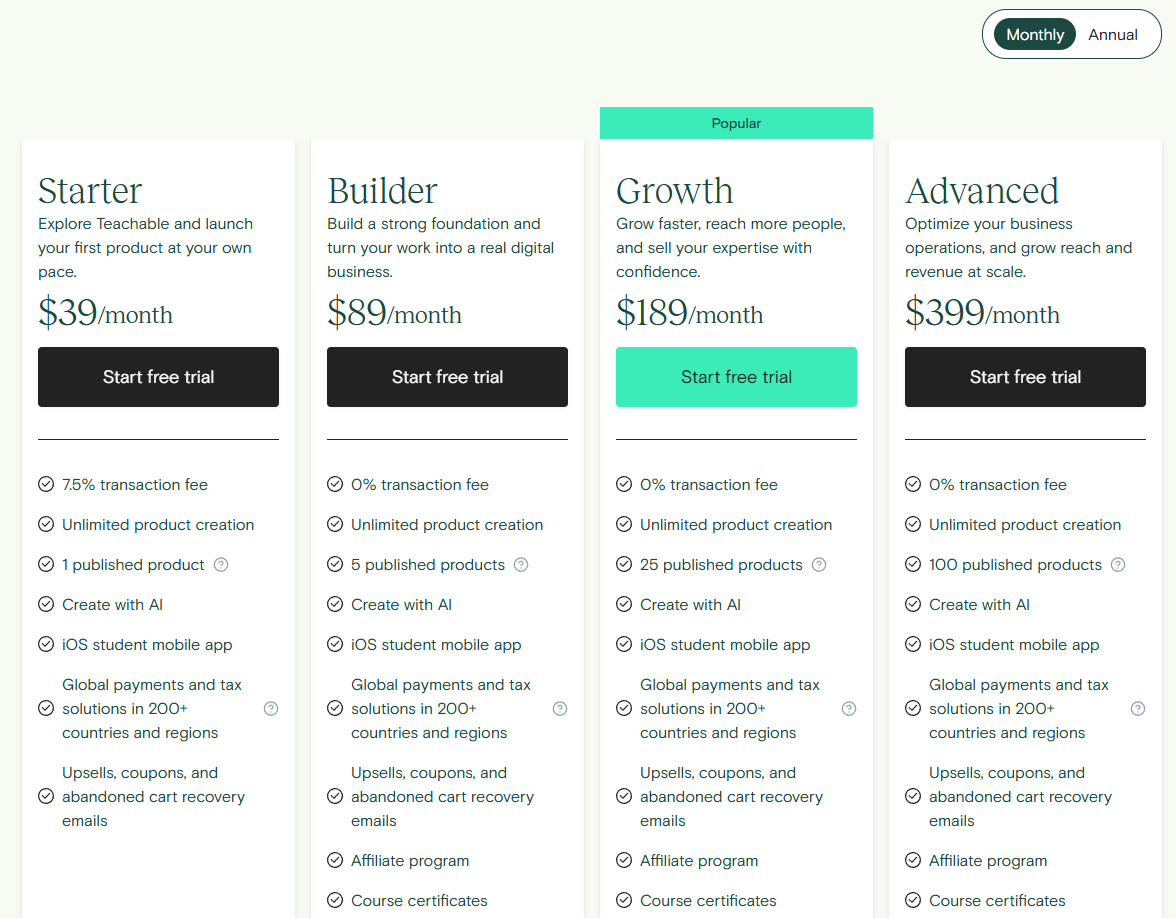
Other noteable changes which may be affecting you are changes to their limits of courses, coaching products, and downloads. They no longer have separate limits and are now combined into one “published product” limit which includes all courses, coaching, and digital downloads. Limits to those are now 1, 5, 25 and 100 for the plans mentioneda above. So if you have more than 5 downloads or classes then expect to pay at a minimum $189 per month for their Growth plan. If you have more than 25 the you’ll be paying at a minimum $399 per month for the Advancced plan.
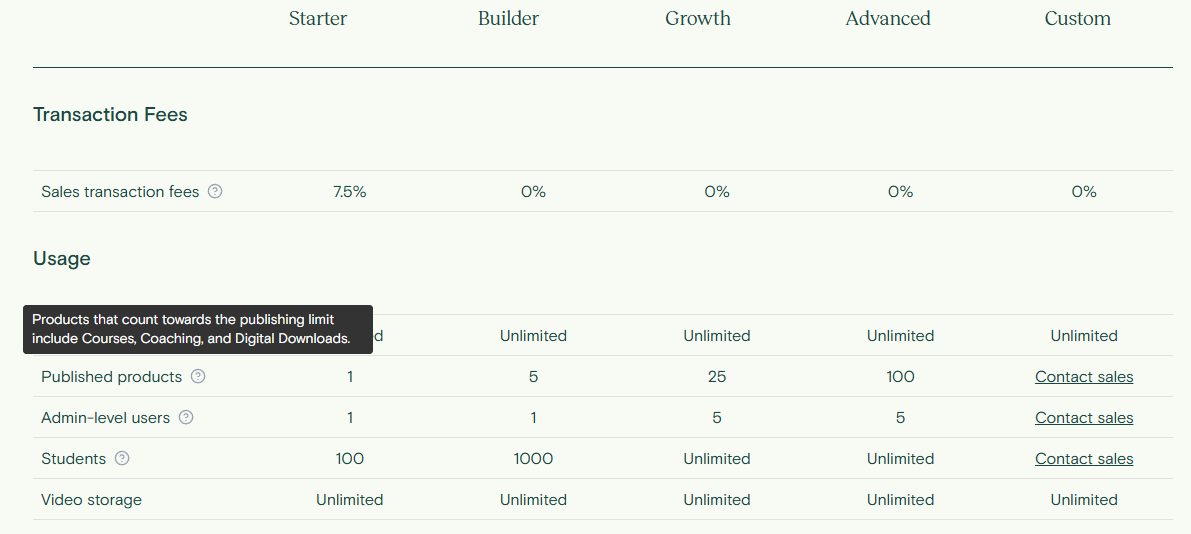
They also increased access to many of their sales and marketing features though these might be features you do not use or already had access to. Features like the a built-in payment gateway, sales reporting, coupons, order bumpts, upsell funnels and others are now included on all plans.
Customization is another common frustration. Teachable’s design options are limited, and making significant changes to your course pages often requires coding knowledge or third-party tools. If branding and customization are important to you, Teachable may not give you the creative control you need.
Customer support is another pain point. Many users report slow response times and unhelpful solutions, leaving them stuck when technical issues arise. If you need reliable assistance to keep your course running smoothly, Teachable’s support might not be enough.
These challenges have pushed many course creators to explore better alternatives. If you’re looking for lower fees, better design flexibility, and more responsive support, switching to a different platform could be the right move.
Top 8 Teachable Alternatives for Online Course Creation
Finding the right platform to host your courses is essential for building a sustainable online business. Each alternative to Teachable offers unique advantages, whether you need more customization, lower fees, or stronger student engagement tools.
Here are the top seven options to consider, each designed to help you create and sell courses with fewer restrictions and better earning potential.

1. Spotlightr: The Best of Simplicity and Performance
– All-in-One Platform for Course Creators
Spotlightr is no longer just a top-tier video host for your Thinkific, Teachble, or WordPress courses. Spotlightr now offers it’s own stand-alone course module, giving you the quickest and easiest solution to get your course online.
Now it provides the best of both worlds, giving you best-in-class video hosting for your video lessons while offering a simple to use course module to host, market, protect, track, and monetizing your course. There is no need to cobble together multiple tools or spend dozens of hours in set up.
Supports in-video quizzes, overlays, CTAs, and email/SMS gating as well as Stripe integration to collect one-time or subscription payments direct to you. All with zero transaction fees.
– Brandable, Professional Player
Customize everything from player controls to colors, logos, and domain, even on basic plans. If branding is important to you then you won’t find more customization and branding options for your videos.
If you decide not to use the course module, simply embed your video lessons seamlessly in any LMS like WordPress, Kajabi, Thinkific, or your site using our embed code.
– Robust Content Protection
HLS encryption and polymorphic access tokens prevent unauthorized downloads while IP-based dynamic watermarks and domain restrictions make piracy much harder. You won’t have to worry about anyone pirating your course.
– Fast, Reliable Streaming
Auto-optimized delivery with up to 4K support, global CDN, adaptive bitrate, plus hybrid hosting (link to YouTube/S3) if preferred.
– Rich Analytics & Reporting
Track engagement with video completion rates, session analytics, click tracking, time-stamped events, and detailed quiz results. Student reports track all video activity across every Spotlightr video, so you’ll know what videos were watched, when they were watched, and how much of it.
Reports can be automated and integrated with CRMs or email platforms for actionable insights
– Integration-Friendly
Works smoothly with WordPress and LearnDash via dedicated plugins.
Built-in integration with marketing tools like HubSpot, email services, and CRMs
– Positive User Feedback & Ratings
Over 8,000 creators, 4.7/5 on Capterra with praise for its usability and customization
Independent review as one of the best-value paid hosting services, especially for educators
– Transparent Pricing & Easy Trial
14-day free trial with no credit card required; flexible plans that allow upgrades or downgrades anytime
Starting at $15/month with generous allocations for videos, bandwidth, and customizable features
Spotlightr simplifies everything a course creator needs into one polished, secure, brandable, and analytics-rich platform—designed to help you publish, market, and protect your video-based courses with ease and confidence.
2. Thinkific: A Flexible, Feature-Rich Platform
Thinkific gives you the flexibility to create, market, and sell online courses without worrying about transaction fees. Whether you prefer live lessons, pre-recorded content, or self-paced learning, the platform supports multiple course formats. Its intuitive drag-and-drop course builder allows you to structure your lessons with ease, making it accessible even if you have no technical background.
One of Thinkific’s biggest advantages is its customization. Unlike Teachable, you have full control over the look and feel of your course website without needing to hire a developer. The platform provides:
– A fully customizable course website with themes and design tools that reflect your brand.
– A built-in student engagement system with discussion forums, quizzes, and assignments to enhance learning.
– A free trial that lets you test the platform before committing to a paid subscription.
Thinkific paid plans start at $49 per month, offering advanced features like membership communities and detailed student analytics. If you’re looking for a cost-effective solution with strong branding options, Thinkific is a solid alternative to Teachable.
>> Check our full comparison of Thinkific vs Teachable

3. Podia: All-in-One Course Creation and Marketing
Podia eliminates the need for third-party tools by combining course hosting, email marketing, and website building into a single platform. If you want a streamlined experience where you can manage everything in one place, Podia is a strong contender. The platform supports a variety of digital products, including courses, webinars, memberships, and digital downloads.
Podia also charges transaction fees on the lowest tiered plan, however, this plan starts at $39 per month with a 5% transaction fee, which is lower than Teachable. Other standout features include:
– Live chat integration, allowing you to communicate directly with students and answer their questions in real-time.
– A built-in email marketing system, so you can create newsletters and automated sequences without needing an external service.
– Flexible pricing options, including one-time payments, subscriptions, and payment plans to make your courses more accessible.
If you’re looking for simplicity and efficiency in course management and marketing, Podia is a strong alternative to Teachable. You can even try their 30-day free trial before committing.
4. Kajabi: A Premium Course Platform for Scaling Your Business
Kajabi is designed for creators who want more than just a course platform—it’s a full-scale business solution. Unlike Teachable, which primarily focuses on course hosting, Kajabi provides tools for coaching, memberships, podcasts, and subscriptions. If you’re serious about scaling your online business, Kajabi’s extensive features make it a strong alternative.
Although Kajabi comes at a higher price, starting at $89 per month, it offers a completely integrated system that eliminates the need for multiple third-party tools. Some of its standout features include:
– A customizable mobile app, allowing students to access content on the go.
– Built-in sales funnels and automation tools, helping you convert leads into paying students.
– Advanced website and blog functionality, making it easier to market your expertise beyond just courses.
While Kajabi’s pricing may not be ideal for beginners, its all-in-one approach makes it a strong choice for established course creators looking to expand their offerings.
>> Check our full comparison of Kajabi vs Teachable
5. Udemy: A Marketplace for Instant Visibility
Udemy operates differently from platforms like Teachable or Thinkific—it’s a massive online learning marketplace with over 40 million students. Instead of building your own website and marketing your courses from scratch, you can publish them on Udemy and benefit from its built-in audience.
This marketplace model comes with trade-offs. You’ll reach a global audience, but Udemy controls pricing and frequently discounts courses. While instructors can earn up to 97% revenue on sales made through personal promotions, Udemy takes up to 63% of earnings from courses sold through its platform-driven promotions. Other key factors to consider include:
– Low upfront costs, starting at $20 per month for an individual, making it a low-risk option for new instructors.
– Built-in marketing and SEO benefits, giving your courses more visibility.
– Limited branding control, as all courses follow Udemy’s marketplace format.
If your priority is getting exposure without managing your own website, Udemy is a great way to start. However, if you want full control over your pricing, branding, and student relationships, a standalone course platform may be a better fit.
6. Mighty Networks: A Community-Centric Approach to Online Courses
Mighty Networks is built for community-driven learning. If you want to create an engaged student network alongside your courses, this platform offers features that go beyond traditional learning management systems. Unlike Teachable, which focuses primarily on course delivery, Mighty Networks integrates courses, memberships, and social networking into one seamless experience.
One of its strongest selling points is its emphasis on interaction, making it an ideal choice for educators who prioritize student engagement. Key features include:
– A built-in social network, allowing students to connect, share insights, and participate in discussions.
– Live events and group interactions, helping you foster a deeper sense of community.
– Unlimited member capacity, ensuring you can scale your audience without additional costs.
Pricing starts at $49 per month, with a 14-day free trial. Premium plans offer additional branding and automation options. If you’re looking for a course platform that encourages real-time engagement and collaboration, Mighty Networks is a great alternative to Teachable.
7. LearnDash: A WordPress-Based LMS for Maximum Customization
LearnDash is a powerful Learning Management System (LMS) that integrates directly with WordPress, giving you full control over your course website. If you prefer self-hosting rather than relying on a third-party platform, LearnDash provides extensive customization options without monthly subscription fees.
Unlike Teachable, which limits design flexibility, LearnDash allows you to structure courses, quizzes, and learning paths exactly as you envision. Some of its most valuable features include:
– A drag-and-drop course builder, making it easy to organize lessons and modules.
– Advanced student engagement tools, including gamification, leaderboards, and certifications.
– One-time pricing starting at $199 per year, eliminating ongoing monthly costs.
Because LearnDash runs on WordPress, it requires more setup and maintenance than cloud-based platforms. However, if you want full creative control and scalability, it’s a strong option for educators who need a fully customized course experience.
>> Check our full comparison of LearnDash vs Teachable
8. FreshLearn: Keep 100% of Your Profits with Zero Commission Fees
FreshLearn is built for creators who want to maximize earnings without sacrificing functionality. Unlike Teachable, which takes transaction fees on lower-tier plans, FreshLearn ensures you keep all of your course revenue with a 0% commission model.
This cost-effective approach makes FreshLearn ideal for those who want to avoid unexpected fees while still benefiting from a feature-rich platform. Other advantages include:
– An AI-powered course builder, helping you streamline content creation.
– Automation tools for student management, sales funnels, and marketing.
– A free plan, with essential course creation tools, making it accessible for beginners.
Paid plans start at just $39 per month, making FreshLearn one of the most budget-friendly options on this list. If you’re looking for an affordable yet powerful Teachable alternative, this platform is worth considering.

Key Features to Look for in a Teachable Alternative
Choosing the right course platform isn’t just about avoiding Teachable’s drawbacks—it’s about finding a solution that enhances your course business. The best alternative will give you more control over branding, pricing, and student engagement while keeping costs manageable.
Here are some of the most important factors to consider when evaluating a new platform:
– Customization and Branding – A platform that allows you to design course pages that reflect your brand without coding limitations. Thinkific and LearnDash offer strong customization options for a more personalized look.
– Pricing and Fees – Avoid hidden costs and high transaction fees that cut into your earnings. FreshLearn provides zero-commission models, ensuring you keep all your revenue.
– Student Engagement Tools – Features like discussion forums, quizzes, and live events help improve the learning experience. Mighty Networks excels in fostering community-based learning environments.
– Scalability – As your business grows, you need a platform that can support more students, advanced analytics, and automation. Kajabi and Thinkific offer strong scalability features for expanding course creators.
By prioritizing these features, you can find a platform that aligns with your business goals while improving the learning experience for your students.
Common Challenges with Online Course Platforms
Even the best online course platforms come with challenges. Knowing what to expect can help you avoid common pitfalls and set up a smooth-running online business.
Some key challenges to watch for include:
– Hidden Fees – Some platforms charge transaction fees, payment processing fees, or high upgrade costs that eat into your profits. Always check pricing details before committing.
– Limited Customer Support – Slow or unhelpful support can be frustrating when you encounter technical issues. Thinkific and Kajabi are known for their strong customer service, making them reliable choices.
– Scalability Concerns – Some platforms work well for beginners but struggle to handle large student enrollments. If you plan to grow your course business, choose a platform that offers advanced automation and analytics, such as Kajabi or Thinkific.
Understanding these challenges in advance will help you pick a platform that aligns with your needs while minimizing potential obstacles.
Choose the Right Teachable Alternative for You
Teachable has long been a go-to platform for course creators, but its limitations often push educators to explore better options. High transaction fees can eat into your earnings, limited customization makes branding difficult, and inconsistent customer support can leave you without help when you need it most. Fortunately, there are alternatives that offer greater flexibility, better pricing, and a more seamless experience for both you and your students.
The right platform depends on your priorities. Some educators need full creative control over their course design, while others want an all-in-one system that simplifies course creation and marketing. For many, transaction fees are a dealbreaker, making commission-free platforms a more attractive choice. No matter what you’re looking for, there’s a solution that fits your needs.
Frequently Asked Questions
Why should I consider alternatives to Teachable?
If you’re looking for lower transaction fees, better customization, or improved customer support, switching to a different platform could be beneficial. Many alternatives offer more control over branding, student engagement, and pricing.
What makes Thinkific a good alternative to Teachable?
Thinkific provides full website customization, advanced student engagement tools, and no transaction fees, making it a great choice for creators who want more flexibility in course design and revenue management.
How does Podia compare to other online course platforms?
Podia stands out for its all-in-one approach, combining course creation, email marketing, and memberships. It’s a good option if you want an easy-to-use platform without needing third-party tools.
What are the benefits of using Udemy as a course platform?
Udemy offers immediate access to a large audience, reducing the need for extensive marketing. However, course creators have less control over pricing and branding since Udemy frequently discounts courses.
Why is customer support important when choosing an online course platform?
Reliable customer support ensures technical issues are resolved quickly, minimizing disruptions to your business. Platforms like Thinkific and Kajabi are known for providing strong customer service to help educators succeed.
Launch Your Course On Spotlightr
Discover why Spotlightr is the #1 choice for course creators and e-learning professionals.
Register for a free 2 week trial, no credit card required.

