New plans are coming!
Here on this page is the first time we are announcing this. In a few weeks we are going to be releasing brand new plans for Spotlightr. Just in time for Christmas cheer!
In the fall of 2020 we started offering only one plan, the Polaris plan, to start our “new” company with the rebrand to Spotlightr. Our interest was to make things simple for our customers. One plan with all features and plenty of storage and bandwidth.
But based on valuable feedback we’ve received over the past year, we will be releasing new plans that will fit our customers that are on different paths of their journey.
More on that in a few weeks when we announce it everywhere!
Besides the new plans, over the last few months we’ve been working on continued platform simplification and improvements.
We were also able to squeeze in a few new features. Check it all out below…
December 1, 2021 – Current platform version 4.2.46
Features Added
Improvements
Upcoming
- Spotlightr Chrome Extension
- Interactive Transcripts
- Audio-only Player
- Ability to generate and select different resolutions for Youtube videos
- Player file CDN optimizations
- Watch pages CDN optimizaitons
- Hide playlist on load issue fix
- Themes favicon & title issue fix
- Access code for Galleries bug fix
- Blank playlist issues addressed
- “Save as” dialoge when downloading video fixed
- Deleting multiple files from My Files bug fix
- Thumbnails with () in filename fixed
- Live conference no title fixed
- Coupon error validation bug fix
- Improved dashboard video selection
- YouTube autoplay bug fix
- YouTube slow streaming resolved
- Live conference timezone fixes
- Export video csv, 4.2 links + theme domain links
- Mass import improvements
- Support for ublock extension blocking some requests
- Play button flashing bug fix
- Mobile play button animation fix
- App typos / branding improvements
- Hotspot improvements & fixes
- Eliminated playlist video switching animations
- Custom thumbnail for linked videos issue fixed
- Overlay display improvements
- Overlays save error fixed
- Fixed endless loading in edit mode
- New “Manage Groups” permission in teams
- Playlist theme improvements
- YouTube live link fixes
- Analytics graph adjusted
- Popup animations eliminated
- Play animation when you skip / rewind removed
- Login bug for Galleries fixed
- Video thumbnail fix
- Different loading sequence to avoid black flash
- Thumbnail handling and preview fixes
- Playlist thumbnail fixes
- Subtitles CORS on player
- Publish options cleanup
- Playlist mobile display improvement
- Improved encoded version device assignment
- Background for dashboard rows with no thumbnail
- Revert skip/close option on overlays
- Removed fields from email publishing
- Reworked App Settings
- vooAPI method to submit analytics on demand
- Play animation showing always
- New monthly/yearly plans
- Funnels rework into quiz module
- WordPress plugin
- Live streaming
We wanted to make a very simple, easy to use extension that was also extremely useful. We think we accomplished that goal.
Record yourself and/or your screen and then your video uploads automatically to Spotlightr. Your Watch Page URL is immediately generated to quickly copy and share.
And since the video is automatically uploaded to Spotlightr, it’s also there so you can take advantage of any of the Spotlightr features that you need. Or just copy the Watch Page and send it right away.
You can also get your publishing embed codes and access all of your videos already inside your account with just one click.
You can download it via this link. And check this video for a quick demo:
Interactive Transcripts
When you add your VTT file, there is now an option for Interactive Transcripts:
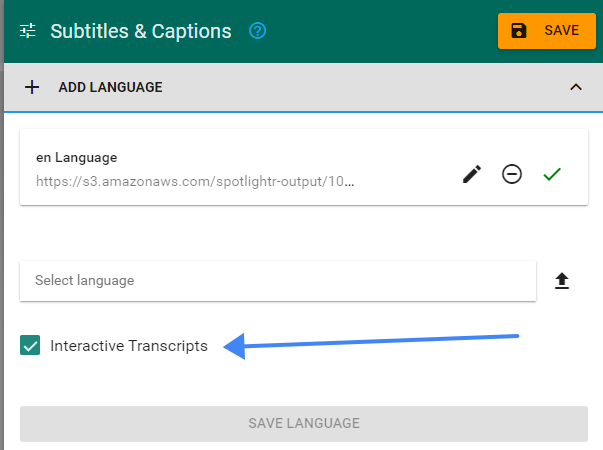
Once activated, you will now see a new icon in the player controls. When you click that, the transcript of the video will appear with a search bar:
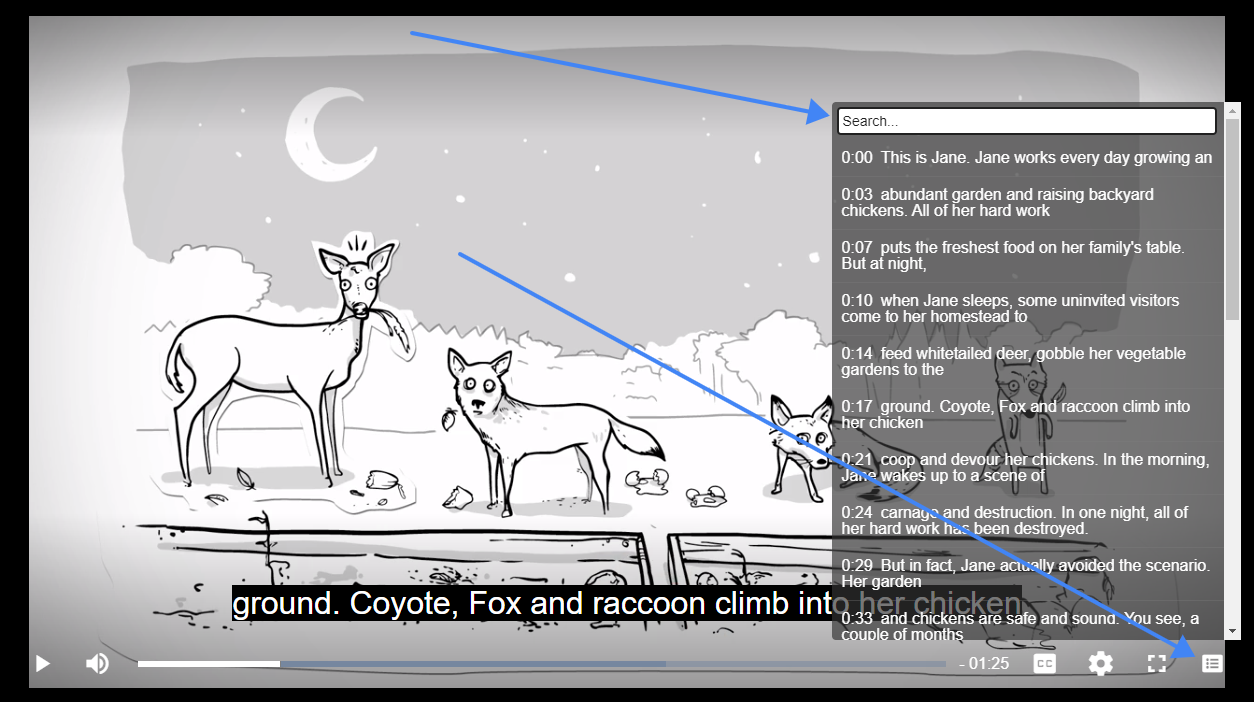
Audio Only Player
We now offer an audio player for your mp3 files. Just enable the audio player in your embed code options:
Here’s an example of how it looks:
To use this you just need to enable the audio only option in your embed code options:
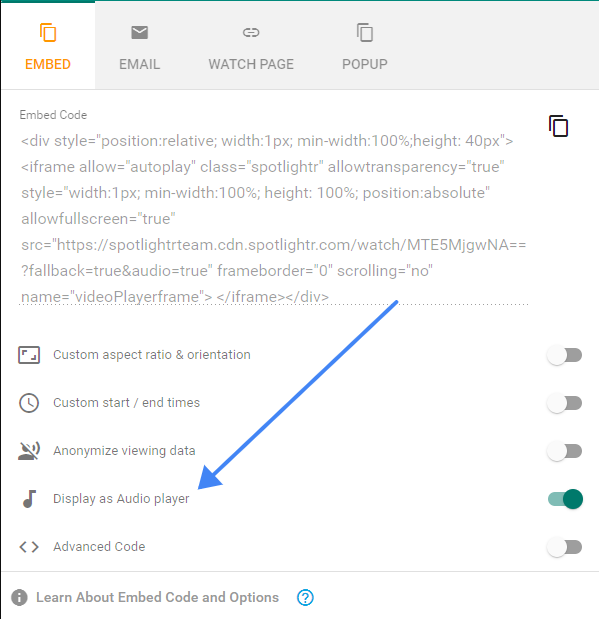
Youtube Resolution Options
When you link a Youtube video, you are now given options as to which resolutions you want to serve. These will also be available to viewers from the player controls so they can choose which resolution to watch.
Here’s how it looks when you add the video to Spotlightr:
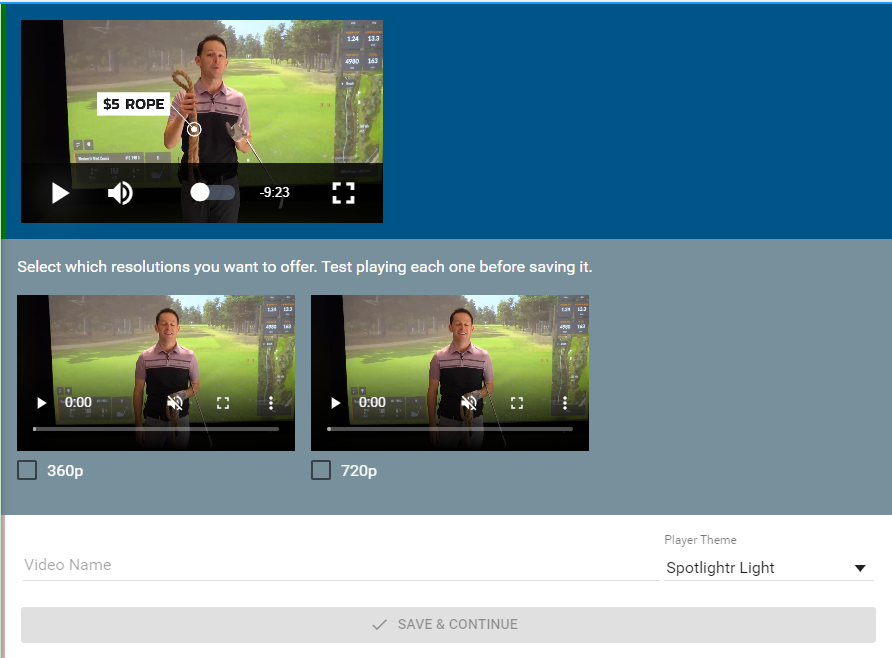
Here’s what’s next…
New plans are coming before Christmas! Once those are out we will continue with our new Quiz Module that will replace our current Funnel module. That will likely not be out until January.
After that our next goal will be to release our new WordPress plugin which should have some awesome functionality for all of your WordPress fanatics.

