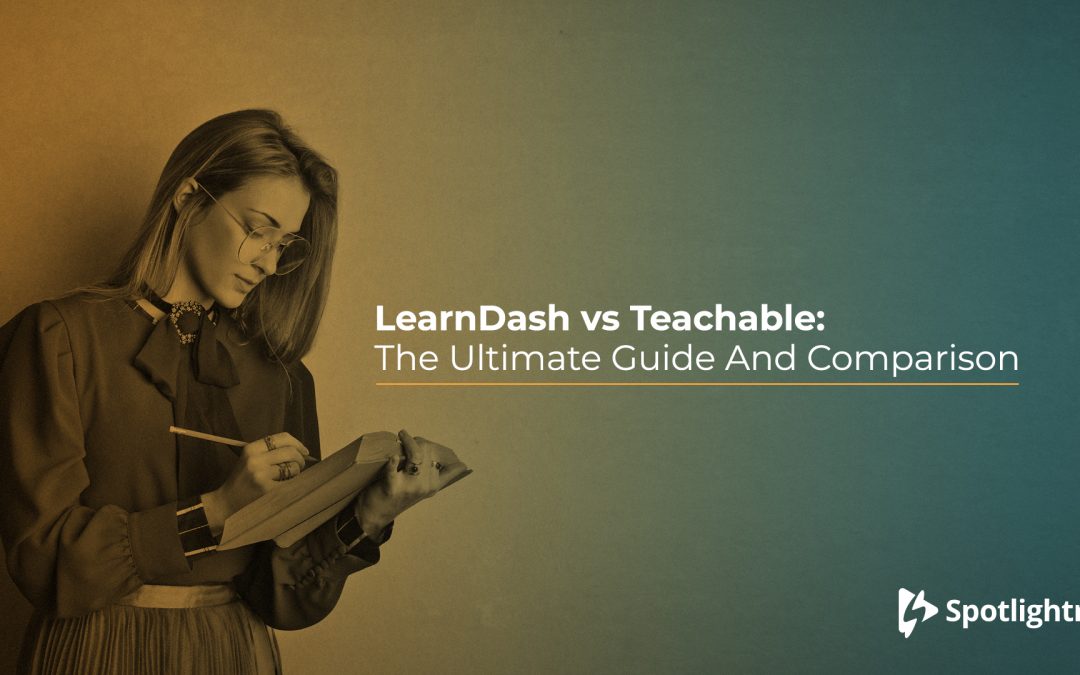(Updated for July 2025 with Teachable’s plan changes in June)
If you’re a teacher looking to take your courses online or a content creator looking for ways to share your knowledge on a particular subject, the LMS (learning management system) that you choose is going to be the most important tool in your tech stack. It’s going to determine what your course will look like, what other tools you can use with it, how your students navigate your courses, etc. The list goes on. Basically, It’s going to dictate everything about your course.
Overview of LearnDash and Teachable
LearnDash and Teachable are extremely popular options within the online creator communities so this article will compare them. Both LearnDash and Teachable offer robust solutions, but they cater to different types of users.
Teachable provides an all-inclusive, user-friendly platform to host, sell, and manage online courses. It is ideal for those looking for a quick, out-of-the-box solution, and its straightforward setup is perfect for new course creators or anyone who prioritizes ease of use. Teachable is a stand-alone platform dedicated to helping people get their courses online and selling without the need to set up their own website, domain, hosting, etc and all that goes along with that. It’s the quicker, easier way to get started.
LearnDash is designed for users with an existing WordPress site. It’s a WordPress plugin, which means it gives you the flexibility of WordPress to create highly customizable courses. LearnDash’s wide range of integrations and advanced features allow for extensive customization, making it a powerful choice for those with a bit of technical know-how.
If you purchased your own domain and web hosting, or already have your own website built on WordPress, LearnDash is a WordPress plugin that gets you everything you need to get your course online and selling.
It’s important that you understand these fundemantal differences between them before making a decision on whether either of these is right for you and your goals.
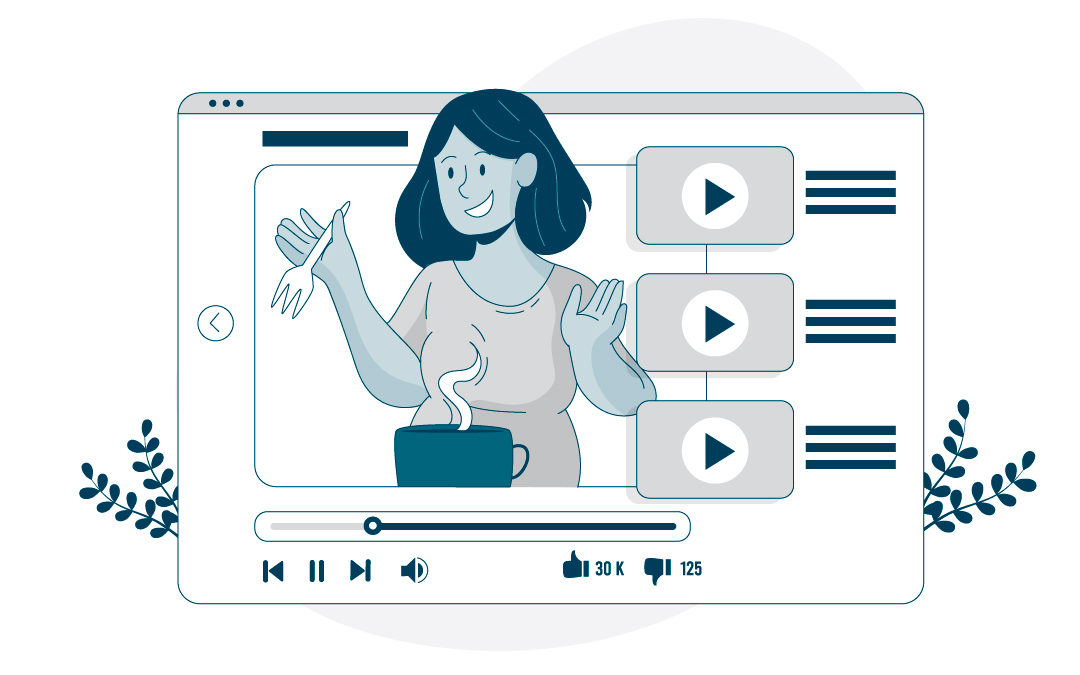
Key Feature Comparison: LearnDash vs. Teachable
When comparing LearnDash and Teachable, understanding their key features can help clarify which one aligns best with your course creation and management needs. We’ll look at the course creation tools, user engagement features, customization options, and other essential aspects.
– How customizable is each tool?
– What marketing options do they provide?
– How much tech knowledge is needed on your end?
– How much does each option cost? Are there hidden costs to be aware of?
– How does each tool handle your video lessons?
– What kind of support do they have? Knowledge resources?
Finally, we will wrap it all up with some general pros and cons for each of the tools so you can have a better understanding of whether LearnDash or Teachable make more sense for you.
Customization and Course Creation Tools – LearnDash vs Teachable
There is often a balancing act between ease of use and customization options. Deciding on which is more important to you will help with a decision on which of these platforms to use.
LearnDash
Customization is a major strength for LearnDash. Built on WordPress, it allows users to modify their site’s appearance and functionality with themes, plugins, and page builders. If you like to personalize your platform and experiment with different layouts or branding elements, LearnDash offers nearly endless possibilities.
Since you are using WordPress to build out your website, you literally have thousands of themes to choose from and then thousands more plugins to help you customize it even more…all without knowing how to write a single line of code. If you are not familiar with WordPress and how it works, this article will give you a brief overview.
The LearnDash plugin is an add-on (that WordPress calls ‘plugins’) that will help you build pages out as courses and lessons in a way that is easy for students to navigate. Like building out the website, there are many configuration and customization options even if using only plugins. And if you know some HTML and CSS, you have even more options.
LearnDash provides a drag-and-drop course builder with some advanced options. If you’re looking to design courses with complex structures, LearnDash’s builder can help you create highly interactive content through WordPress integrations. Many instructors appreciate the flexibility to add elements like quizzes, assignments, and other interactive components that enrich the learning experience.
Because there is a very wide range of design and customization options to choose from when using WordPress, this will enable you to completely match your courses to your brand and target audience.
Teachable
Teachable, however, is much simpler when it comes to design. Users are limited to its default template, with minimal layout flexibility. This simplicity can be beneficial if you’re focused on getting up and running quickly, but it won’t meet the needs of users looking for full creative control over their course appearance.
You can quickly add content by clicking the “+” next to “Products” in the sidebar. It supports multimedia like videos, audio, images, and text, making it easy to create engaging content. Teachable’s drag-and-drop builder and bulk editing features are especially helpful for users managing multiple courses. As mentioned, Teachable is not as customizable as LearnDash. LearnDash offers a seemingly endless array of possibilities (especially if you know how to write a couple of lines of code), while Teachable is more focused on providing users with “ready-made” templates. It has only one default template to use to build out the site and then you can customize that to suit your needs as best as you can.
Code-based customization is available, and the Teachable course templates do show some degree of flexibility. However, in the LearnDash vs Teachable battle for the customization crown, LearnDash is the clear winner. Both platforms make it easy to organize lessons and quizzes, but LearnDash stands out for its ability to build more sophisticated, feature-rich courses. Choose Teachable if you want simplicity and ease; go with LearnDash if you’re ready for a more detailed, hands-on approach.
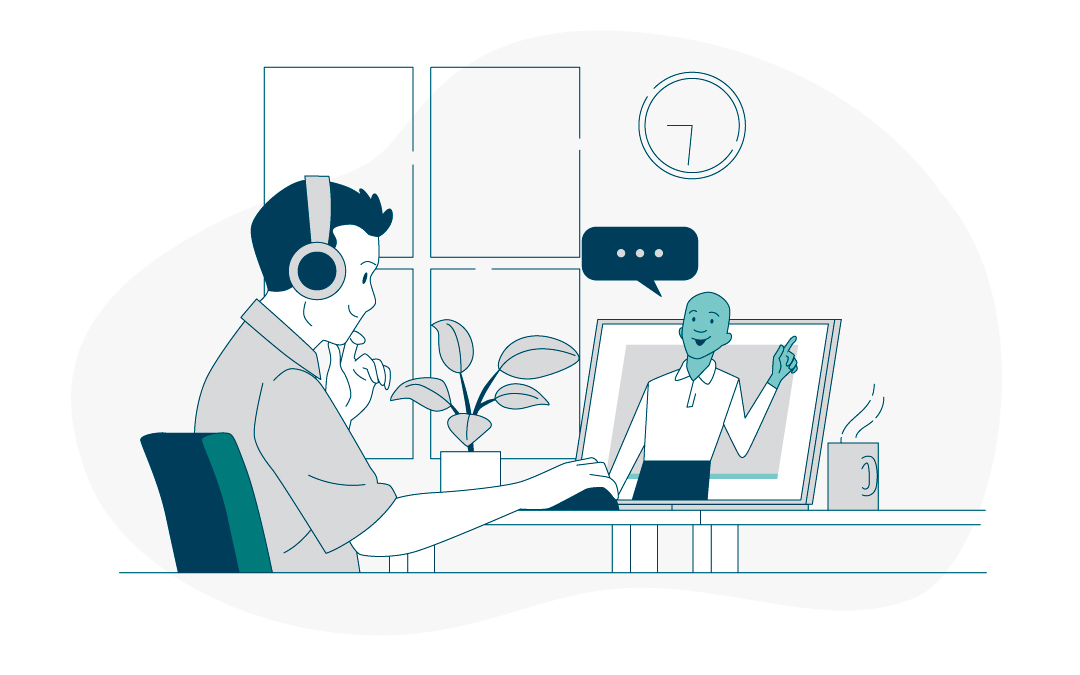
User Engagement Features
Engaging students is key to a successful online course, and both platforms offer tools to help. LearnDash includes advanced quiz options, such as multiple question types and a comprehensive grading system. You can set prerequisites, like required pass grades and limited retakes to help students build skills before moving on to more challenging material.
Teachable’s quiz options are simpler and support only basic graded quizzes, mostly multiple-choice. Unlike LearnDash, it lacks built-in gamification features, which means you’ll need to rely on third-party tools if you want to reward students with badges or points.
LearnDash also has certificates and a grade book feature, allowing you to award students for course completion, which can improve motivation and engagement. For those looking to create an interactive and gamified learning experience, LearnDash provides more extensive engagement options.
Marketing
Marketing tools can make a big difference in course sales and student engagement. Getting your course in front of more people and selling more course enrollments is always the goal here. If you want to promote your courses and build an email list to “feed” with new content, you also want to make sure your course-building platform provides you with plenty of marketing options.
LearnDash
LearnDash lacks any sort of built-in email marketing but allows you to connect with a wide range of marketing and CRM tools through the use of some 3rd party plugins. WPFusion in particular can connect LearnDash to a wide variety of CRMs like Ontraport, Drip, and Keap. If you can’t find a plugin that can help, LearnDash integrates with Zapier as well, which means that you can use it to connect to over 4000 different apps.
If all you want is to send out simple email notifications based on your students’ activity, you can do it using the LearnDash notification add-on. This add-on allows you to send emails to your students when they have made specific actions on your site (such as completing a course, for example).
LearnDash also integrates seamlessly with WooCommerce to expand your options for selling courses and products.
One other important thing to mention is that LearnDash will enable you to use other marketing tools in conjunction with your courses and content. For instance, you can easily connect your WordPress site (where your courses are) with Google Analytics or you can install a Facebook Pixel on your site to re-target potential students on Facebook.
Teachable
Teachable includes built-in email marketing, which allows you to automate emails based on student actions like enrollment or completion. It also supports drip content delivery, which lets you release course materials over time—useful for creating a more structured learning path.
Teachable integrates directly with Mailchimp and ConvertKit, and if you want to integrate with any other email marketing tool you will have to do so using Zapier
The native integrations in Teachable are more limited than in LearnDash, but if you don’t already have a preferred option, this might not be an issue. Plus, it’s very likely that your preferred email marketing platform or CRM is already integrated with Zapier, so you should be able to find a way to connect it with your Teachable account.
Teachable’s built-in marketing tools might be enough if you’re focused on a streamlined setup, but LearnDash’s integration with WordPress plugins opens the door to a more flexible and customizable marketing strategy.
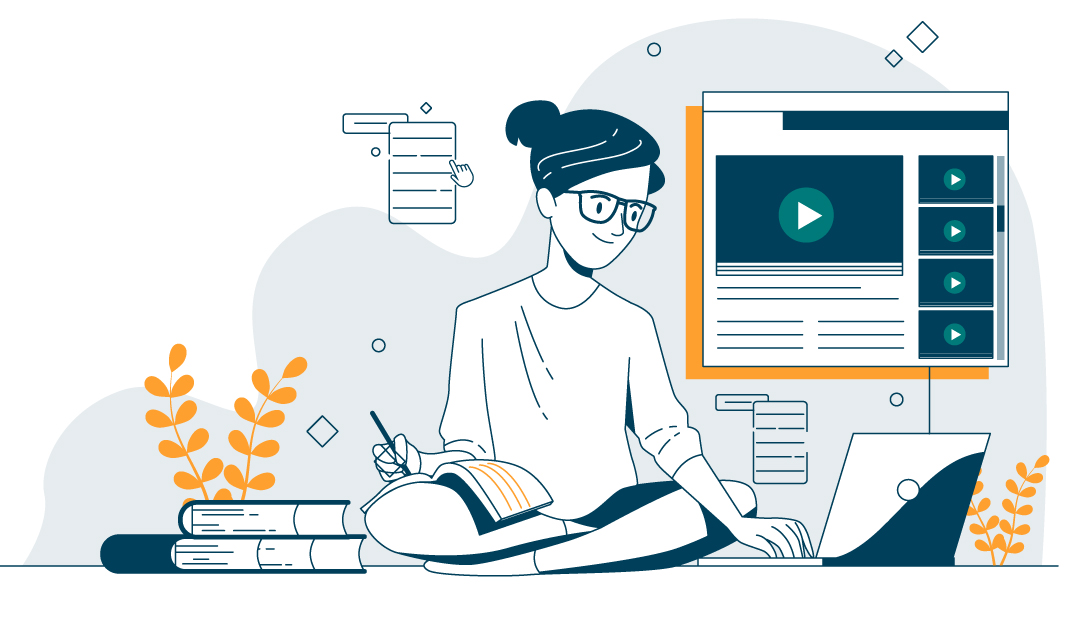
Ease of Use and Technical Ability
Ease of use is particularly important if you’re not tech-savvy. Teachable’s intuitive interface is a top choice for those who want quick setup and minimal learning curve. It guides you through course setup, and with just a few clicks, you’ll have your course ready to go. You can focus more on creating content without worrying about technicalities.
LearnDash requires a bit more technical setup since it’s a WordPress plugin. You’ll need to install it on your WordPress site and manage updates and maintenance. For those familiar with WordPress, this isn’t an issue, but if you’re looking for a plug-and-play platform, Teachable will likely feel easier to navigate.
LearnDash
Remember when we mentioned LearnDash is more customizable than Teachable?
This also comes with a downside: the best LearnDash customizations tend to be achieved with coding. You don’t need very advanced programming skills for this, but knowing your way around HTML and CSS does help a lot.
You can use LearnDash without writing a single line of code – but the final product may not always look and “feel” the exact way you want it to.
Teachable
Teachable is based on templates and a lot of content creators are happy with a ready-made course template that’s been professionally designed, tried, and tested, and don’t necessarily want to venture out in the unknown world of web design on their own.
Sometimes the fewer the options, the better! Especially if you are not very technically inclined.
Since it’s a stand-alone SaaS, it’s all drag and drop and the learning curve is not very drastic. Even if you only know how to use MS Word, email, and browse the internet it shouldn’t take you too long to pick up Teachable.
If you really want to customize your Teachable course, you can do it with their “power editor”. Do keep in mind that the most advanced customization options are available only on the most expensive plan.
In terms of technical ability, Teachable is definitely your most user-friendly option. As mentioned before, both options are code-free and have drag-and-drop capabilities, but Teachable tends to be simpler and more intuitive than LearnDash because you don’t need to understand how to build with WordPress.
Pricing Models
Cost can be a deciding factor when choosing an LMS platform. LearnDash and Teachable have very different pricing schemes, so it’s also very important for you to know what you are looking for and what each option offers. Here’s a quick breakdown of what you can get for your money with LearnDash and Teachable.
LearnDash
LearnDash’s pricing starts at $199 per year for a single site license. While it doesn’t charge transaction fees, you may encounter additional costs for premium add-ons and hosting. The yearly subscription model works well for those looking for greater control over course payments without recurring transaction fees.
Teachable
The Teachable paid pricing tiers, which are Starter, Builder, Growth and Advanced, cost $39, $89, $189 and $399 per month respectively. Any of the plans are available to trial first for 7 days for free and then you must subscribe to continue.
They have recently changed and now only charge a 7.5% transaction fee on the Starter plan only. The higher plans don’t charge a transation fee. Though if you want to add their optional “Backoffice” feature in order to accept Paypal payments then this will add a 2% transaction fee on top of the fees that Paypal charges.
They also have different features that will help you build your course creator business through communities and memberships, issue certificates and graded quizzes, or advanced theme customizations.
Teachable’s transaction fees on the Starter plan can add up, so if you anticipate high sales, the Builder plan might be a more economical option. With LearnDash, you’ll need to consider additional costs for hosting and WordPress integrations, but the lack of transaction fees could be a benefit for high-volume sales.
In the pricing battle between Teachable and LearnDash, LearnDash wins by being less expensive as the cheapest offer for Teachable on Starter plan is $348/year as compared to LearnDash at $199/year. You also don’t have to pay any extra transaction fees. Keep in mind that with Teachable your students pay Teachable, and then Teachable pays you. With LearnDash your students pay you directly.

Video Lessons
Just about any online course includes video as it’s the best way to speak directly to students without actually being inside the classroom. This means that you want to make sure exactly what you can and can’t do with video in the LMS of your choice.
It’s also important to use video to market to new visitors and new audiences on other parts of your website like offer pages and even on your homepage.
Both LearnDash and Teachable definitely support video courses. However, they do it differently.
LearnDash
Because LearnDash is a WordPress plugin and built on WordPress, you are installing it on a hosting account that you purchase with a hosting company. This means you won’t be storing your content (video or otherwise) on LearnDash. You are storing it where you are hosting your entire website.
As such, you do have one option to add videos to your courses in LearnDash is by uploading them directly into WordPress, as you would with a blog image, for example. However, this is absolutely not recommended. It will overload your server and hosting provider and the video performance will be very poor.
You will want to use a third-party WordPress video hosting service where you can store your content. This will vastly improve video player flexibility and performance and allow you to work with a service that specializes in video hosting and all its particularities, like being able to keep your videos on-brand and customizable.
LearnDash also offers a popular feature which is video progression. This prevents students from moving on to the next lesson before they finish a video lesson. So if you want to ensure students watch the entire video lesson before moving on, this might be a feature that is important to you.
Teachable
Teachable allows you to upload your own videos to the platform (as long as the videos are mp4, .mov, or .avi). Teachable also allows you to embed videos uploaded on other platforms by using their code blocks.
If you upload directly to them, performance will be better as compared to uploading directly to a WordPress installation. But since they do allow you to embed videos, this is the option you will want to use.
When it comes to video, we cannot declare an absolute clear winner but we give the slight edge to LearnDash. Both allow you to embed videos from third-party video hosting so you have the ability to take advantage of all that option has to offer. Even if you don’t want to use third-party video hosting due to its cost, you can still use Youtube (though we don’t recommend Youtube for a variety of reasons).
In terms of performance, uploading your videos to a specialized hosting company will always win the race. Both LearnDash and Teachable allow you to do this, so when it comes to video, the “battle” starts in a tie.
But because LearnDash has some extra features for video like video progression we do give them the slight nod.
Community and Membership Features
Building a community around your courses can improve engagement and retention. Teachable includes a basic community feature, where you can organize discussions into topics and restrict access based on membership level. This feature can help students interact and support one another, and it’s available to all Teachable plans.
LearnDash doesn’t have a native community feature, but it integrates with plugins like Circle.so, bbPress, and Paid Memberships Pro to help you create a fully customized community experience. These integrations allow you to add features like group coaching or membership tiers, which can be beneficial for creating a close-knit learning environment.
If community-building is important, Teachable provides a straightforward solution. However, if you need more control and customization, LearnDash’s integrations with community plugins offer greater flexibility.
Customer Support and Resources
Reliable support can make a big difference when you’re getting started or need troubleshooting help. Teachable offers email support on all subscription levels, chat support on Builder plan and up, and includes a range of support documenation, tutorials and resources.
LearnDash users have access to a email support, an active online community, live webinars, and an extensive library of tutorials.
Both platforms provide documentation and resources. Teachable does offer live chat on higher plans while LearnDash offers an extensive and active online community that offers lots of help.
LearnDash vs Teachable: Pros and Cons
Both LearnDash and Teachable are very solid options, but they are targeted at different categories of course creators and teachers.
>> Teachable: Best for those who want a user-friendly, all-in-one solution with minimal setup. It’s ideal if you’re new to online courses or prefer a simpler, quicker setup without the need for advanced technical skills.
>> LearnDash: Perfect for users who already have a WordPress site and are comfortable with a bit of tech work. It offers greater customization and is ideal if you want a unique, interactive course experience.
With this comparison, you can make an informed decision that best aligns with your online course goals, technical comfort level, and preferred setup. The right LMS will not only help you create a successful course but also deliver a seamless experience for your students.
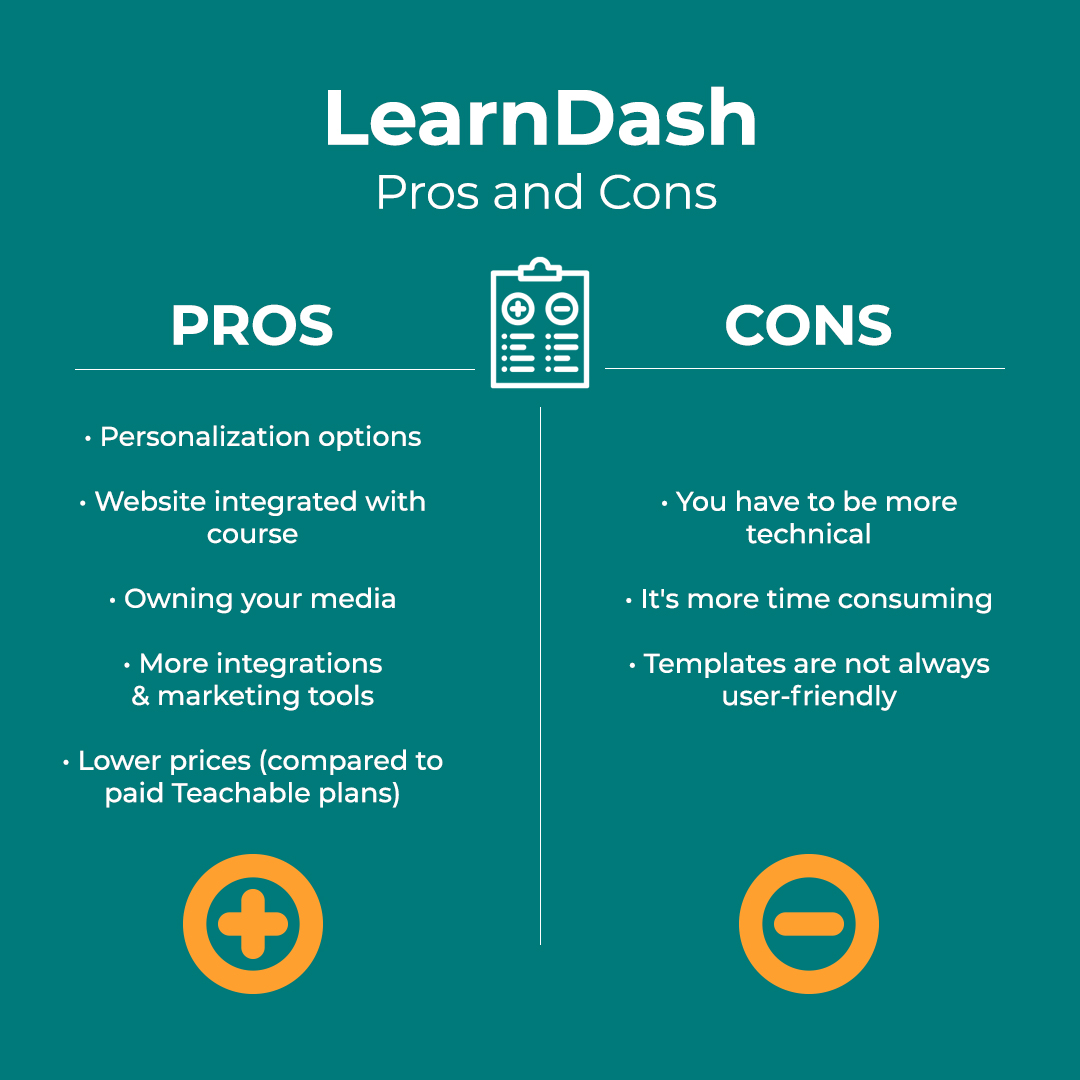
The main pros of LearnDash are the following:
– A high degree of personalization
– You can host and showcase other types of content in the same place (e.g. you can build a complete website with a blog around your course)
– You own your media (so you will never depend on whether or not a platform changes its rules, pricing, or stays on the market)
– More integrations and marketing tools are available
– Lower prices (as compared to the paid Teachable plans)
The main cons of LearnDash include:
– You might need to be more technically knowledgeable to use it at its full power
– It will take more time and energy as you need to build it with WordPress
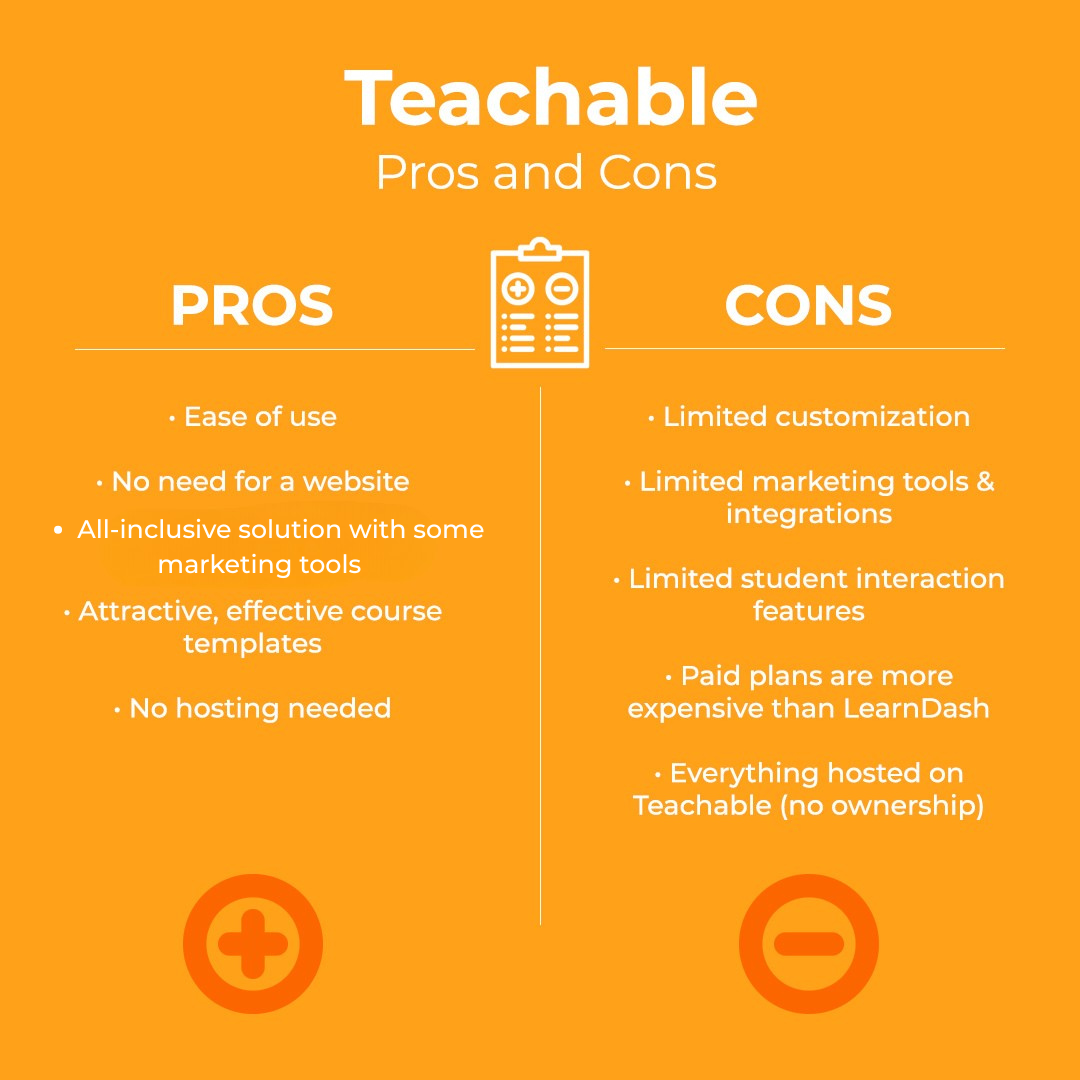
On the flip side, here are some of the main pros of using Teachable:
– Easy to use
– No website needed
– All-inclusive solution that does include some marketing tools like email automation and an affiliate program
– The course templates are attractive, tried, and tested
– You can start using it today, no hassle, no hosting is needed
The downsides of using Teachable? Some of the users might point out:
– The limited customization capabilities
– Limited marketing options and integrations
– Quizzes, assessments, and learning enhancing options are more limited than in the case of LearnDash
– Paid plans are more expensive than in the case of LearnDash
– You don’t own any of it as it’s all hosted on Teachable
So, LearnDash vs Teachable: Which One’s the Best?
No clear, unbeatable answer can be given here.
It depends on what you want: do you want a platform where you own your media, can connect your courses with other types of content, and, overall feel more in charge of what happens to your business or educational efforts?
Then LearnDash is for you.
Do you need a stand-alone inclusive platform that provides its own hosting, “no website needed”, and is extremely easy to use?
Teachable is your better option, then.
Whichever of the tools you may choose, though, keep in mind that you should weigh your pros and cons carefully. If you change your mind at a later point, transferring your content from one platform to another is possible, but it will take some time.
Frequently Asked Questions
Which platform is better for beginners, LearnDash or Teachable?
Teachable is the better choice for beginners, offering a simple, user-friendly interface and minimal setup.
Does LearnDash support advanced customization?
Yes, LearnDash supports advanced customization through WordPress themes and plugins, allowing you to create a unique, personalized learning environment.
Are there transaction fees with Teachable?
Yes, the Starter plan on Teachable includes a 7.5% transaction fee, while the Builder plan and up have no transaction fees but comes at a higher cost.
Can I integrate email marketing with LearnDash?
Yes, you can integrate email marketing with LearnDash using WordPress plugins, allowing you to manage your marketing effectively.
What type of support do LearnDash and Teachable offer?
Both platforms offer support through documentation, tutorials, and resources. Teachable offers chat support at the Builder plan and up. LearnDash also provides webinars, a community, and extensive resources, especially beneficial for complex setups.
Use Spotlightr For Your Video Lessons
Spotlightr works beautifully with both LearnDash and Teachable. Spotlightr will keep your videos on brand, keep you studentes engaged, and has tools to help you increase enrollments. Sign up for a free 14 day trial, no credit card required.