Thinkific has become a go-to platform for many online course creators, but its limitations in advanced features and integrated marketing tools can leave some users seeking better options with all the features needed for success. If you’re looking to expand your course’s reach and potential, you’ve come to the right place. This article dives into the top 10 Thinkific alternatives, comparing their strengths, weaknesses, and unique offerings to help you find the perfect platform to elevate your online business.
What We’ll Cover:
– Top Thinkific alternatives include LearnWorlds, Teachable, and Podia, each offering features like customization, user-friendly interfaces, and affordability, tailored to different course creators.
– Platforms like Kajabi and Mighty Networks provide tools for marketing, community engagement, and business management, making them ideal for users seeking all-in-one solutions and enhanced community-building experiences.
A Quick Look at Thinkific
Thinkific is a popular choice for creators looking to build and sell online courses. Its user-friendly interface and robust feature set, including comprehensive course creation tools, make it a wise option for many. You can easily design your course, add quizzes and assignments, and even create a custom website to showcase your offerings.
Thinkific also boasts a strong suite of marketing tools to reach and engage students. Plus, its integration capabilities allow you to connect with a wide range of apps to enhance your course platform.
While Thinkific excels in core course creation, it may fall short for those seeking features like in-depth analytics or complex course structures. However, if you’re just starting out, Thinkific can be a great foundation for your online business.
Thinkific Features and Limitations
Thinkific is a popular online course platform that offers a range of features to help creators build and sell online courses. Some of the key features of Thinkific include:
– User-Friendly Drag-and-Drop Course Builder: Thinkific’s intuitive drag-and-drop course builder makes it easy to create and customize courses. Whether you’re adding multimedia lessons, quizzes, or assignments, the platform simplifies the process, allowing you to focus on content creation.
– Support for Multimedia Lessons: Thinkific supports various content types, including video, audio, and text-based lessons. This flexibility enables you to create engaging and diverse learning experiences for your students.
– Completion Certificates and Credits: To enhance student motivation and recognition, Thinkific allows you to issue completion certificates and credits upon course completion. This feature adds value to your courses and encourages student engagement.
– Self-Paced and Scheduled Classes: Thinkific offers both self-paced and scheduled class options, catering to different learning preferences. Students can choose their own pace or follow a structured schedule, providing flexibility and convenience.
– Course and Community Connections: The platform facilitates collaboration and discussion among students and instructors through course and community connections. This feature fosters a sense of community and enhances the learning experience.
– Reactions and Threads: Thinkific enables real-time engagement and feedback through reactions and threads. Students can interact with course content and each other, creating a dynamic and interactive learning environment.
–Single Sign-On Functionality: Streamlining the login process, Thinkific’s single sign-on functionality allows both creators and learners to access the platform easily and securely.
– Unlimited Admins: Thinkific supports unlimited admins, making it easy to manage and collaborate on courses. This feature is particularly useful for larger teams and organizations.
– Bulk Selling of Courses: For creators looking to sell multiple seats for a single course to a single buyer, Thinkific offers bulk selling options. This feature is ideal for corporate training and group enrollments.
However, Thinkific also has some limitations:
– Limited Engagement Features: While Thinkific excels in asynchronous learning, it lacks robust engagement features such as live chat and interactive webinars. This limitation can affect real-time interaction and student engagement.
– Limited Community Features: Thinkific’s community features are not as comprehensive as some competitors. The platform lacks robust activity and discussion features, which can hinder community building.
– Feature Availability in Higher Tiers: Many of Thinkific’s advanced features are only available in higher-tier plans. This requirement can be a barrier for creators on a budget who need access to these functionalities.
– Poorly-Rated Apps: Thinkific’s mobile apps have received low ratings in both the Google Play Store and the App Store. This issue can affect the user experience for students who prefer learning on mobile devices.

Thinkific Pricing Plans
Thinkific offers a tiered pricing structure designed to accommodate creators of all sizes. With three core plans—Basic, Start, and Grow—plus an introductory 14-day free trial, there’s an option to suit most budgets and needs.
The Thinkific pricing plans have some nice options. The Basic plan, starting at $49 per month, is ideal for those just dipping their toes into online course creation. It provides the essentials to get started, including unlimited courses and one community. As your course library and student base grow, you may find the Start or Grow plans more suitable. These plans, priced at $99 and $199 per month respectively, offer additional features such as memberships, enhanced marketing tools, and more course customization options. For larger-scale operations, Thinkific also provides an Expand plan at $499 per month.
Why Consider Alternatives to Thinkific?
While Thinkific offers a solid foundation for building online courses, its limitations can hinder the growth and success of many course creators. As your business evolves, you may outgrow the platform or seek more features to enhance the learner experience.
Common pain points experienced by Thinkific users include a lack of sophisticated tools for course customization, challenges in scaling to accommodate a growing student base, and restricted email marketing capabilities. By exploring alternative platforms, you can identify a solution that better aligns with your business goals and empowers you to achieve your full potential.
Limitations in Advanced Features
A significant limitation of Thinkific is that it lacks certain features that its competitors offer. Some of these limitations include:
– Lack of support for SCORM files
– No live chat support
– Limited design customization options
– Absence of a built-in AI service layer for content creation and sales funnels
These limitations can hinder your ability to deliver truly exceptional learning experiences. To create more engaging and interactive courses, consider platforms that offer more features, such as AI-powered content generation and extensive customization options. These capabilities can significantly elevate course quality and student satisfaction.
Scaling Challenges
As your business grows, your need for sophisticated tools and integrations will increase. Thinkific might not always be able to keep pace with these evolving requirements. For example, transitioning from basic landing pages to complex, full-featured websites can be a hurdle on the platform.
These limitations can impede the growth of small to medium-sized businesses. To overcome these challenges, seek platforms that offer more e-commerce capabilities and seamless integrations. This will allow for smoother scaling and better support for your expanding operations.
Email Marketing Restrictions
Effective email marketing is crucial for nurturing student relationships and driving sales in the online course industry. While Thinkific provides a solid platform for course creation, it lacks built-in email marketing tools. This means you must rely on third-party integrations, which can add complexity and cost to your operations.
If you’re looking to streamline your email marketing, the absence of this feature can be a significant drawback. Exploring alternatives that offer integrated email marketing solutions can simplify your workflows and enhance your overall marketing effectiveness.
LearnWorlds: The Comprehensive Solution
For course creators seeking a platform that combines robust features with a user-friendly interface, LearnWorlds stands out. This powerful platform empowers educators and businesses to create courses and deliver engaging educational content. It offers a toolkit for building, marketing, and selling online courses. From creating engaging learning experiences to maximizing revenue, LearnWorlds provides the foundation for a successful online education business.

Customization Options
LearnWorlds empowers course creators to craft truly distinctive learning experiences. With extensive customization options at your fingertips, you can mold the platform to align with your brand identity and learner preferences. From the course player’s design to the look and feel of your website and mobile app, you can tailor every element to create a cohesive and engaging learning environment. This level of control sets LearnWorlds apart and allows you to deliver an exceptional student experience.Pricing and Free Trial
LearnWorlds offers a tiered pricing structure to cater to different business needs.
– Starter Plan ($29/month): Ideal for beginners, this plan provides essential tools for course creation, student management, and basic marketing
– Pro Plan ($99/month): Designed for growing businesses, this plan unlocks marketing features, coaching capabilities, and increased customization options.
– Learning Center Plan ($299/month): Built for larger-scale operations, this plan offers white-labeling, in-depth analytics, and dedicated support.
Each plan includes unlimited courses and students. For businesses with higher demands, the Learning Center + Mobile App plan offers additional features, such as:
– Native apps for iOS & Android
– Full White labeling
– No code click & edit builder
– Social & biometric authentication
– In-app purchases
These pricing plans provide flexibility and value, making LearnWorlds a versatile choice for various course creators.
Teachable: User-Friendly Course Creation
Teachable’s reputation as a beginner-friendly platform is well-deserved. Its intuitive interface and drag-and-drop builder make course creation a breeze. Whether you’ve built a strong community or you’re just beginning your journey, Teachable’s simplicity allows you to focus on crafting engaging content without getting bogged down in technical complexities.
Teachable also allows embedding content from third-party sites, like:
– YouTube
– Vimeo
– Google Docs
– Typeform
These features make Teachable a suitable alternative to Thinkific for those prioritizing simplicity and ease of use.
Course Management Tools
Teachable offers a suite of tools designed to streamline the course creation and management process. Its user-friendly interface and drag-and-drop builder make it easy to design visually appealing courses that reflect your brand identity. From uploading videos and documents to creating engaging quizzes, Teachable provides the essentials for delivering high-quality online learning experiences.
Teachable Pricing
Teachable offers flexible pricing options to suit various budgets and business sizes. There’s a free plan to get started, plus tiered paid plans with increasing features. While the lower-tier plans include transaction fees, the higher tiers eliminate these charges. When billed monthly, Teachable’s pricing options are as follows:
– Free: No monthly fee but includes a $1 + 10% transaction fee per sale
– Basic: $59/month with a 5% transaction fee.
– Pro: $159/month with no transaction fees.
– Business: $249/month with no transaction fees.
Podia: Affordable and Simple
Podia is a user-friendly, all-in-one platform designed to make selling digital products effortless. Whether you’re offering courses, memberships, or downloads, Podia provides creation tools specifically designed for building and managing online courses, making it easy to create, market, and sell your courses effectively. With its intuitive interface and feature set, it’s an attractive option for creators seeking a hassle-free solution.
Podia’s core features include native video hosting, upsells, course certificates, coupons, and access controls, making it a helpful platform for managing your digital offerings. While it excels in simplicity and core functionality, it may fall short for businesses requiring advanced educational tools or extensive white-label customization.
Product Creation Limits
Podia offers a flexible pricing structure with a free plan and three paid tiers, each tailored to different business needs. Similar to Teachable, Podia charges transaction fees on their least expensive plans:
– Free: No monthly fee but includes a 10% transaction fee per sale.
– Starter: $9/month with an 8% transaction fee.
– Mover: $39/month with a 5% transaction fee.
– Shaker: $89/month with no transaction fees.
Worth noting is that, in addition to these transaction fees charged by Podia, all plans, including the Shaker plan, are charged a 2.9% + $0.30 transaction fee by Stripe.
The Free and Started plans with Podia give you access to website and course building tools, while the Mover and Shaker plans allow you to publish and sell unlimited courses, webinars, and product bundles.
Community and Support
Podia distinguishes itself with its customer support, offering round-the-clock assistance via email and live chat. This ensures you can always get timely support when facing technical challenges or needing guidance to optimize your platform.
Beyond outstanding support, Podia fosters a strong sense of community among its users. This collaborative environment allows creators to connect, share insights, and learn from each other’s experiences.
LearnDash: For WordPress Enthusiasts
For those already accustomed to WordPress, LearnDash stands as a competitive substitute for Thinkific, especially in managing online courses. This platform integrates seamlessly with WordPress, allowing you to sell courses directly from your WordPress site with various customization options. LearnDash is known for being highly customizable and can be tailored to specific needs using a variety of plugins.
However, LearnDash requires a certain level of technical knowledge for setup and ongoing maintenance. You may need to manage your own server and set up additional features as add-ons, which makes this platform more fitting for those with technical expertise or access to a developer.
Integration Capabilities
LearnDash’s true power lies in its ability to integrate with other WordPress tools. By combining LearnDash with popular plugins like WooCommerce, Easy Digital Downloads, and MemberPress, you can create an online learning ecosystem that includes course sales, digital product delivery, and membership management.
To further enhance your platform, LearnDash integrates with tools like WP Fusion for streamlined CRM and marketing automation, BuddyBoss for building vibrant learning communities and Spotlightr for robust video hosting that enhances learning. These connections allow you to create a more personalized and engaging learning experience for your students.
LearnDash Pricing
LearnDash has multiple product offerings, including the LearnDash plugin for WordPress, the LearnDash Cloud, and the MemberDash security tool.
The LearnDash Cloud product allows you to skip the start-up tasks and launch a hosted course website on WordPress. This product includes:
– Website hosting
– WordPress CMS
– LearnDash LMS
– Customizable starter templates
– Unlimited courses
Pricing options for the LearnDash Cloud product include the Starter plan at $29 per month, the Growth plan at $49 per month, and the Pro plan at $99 per month. While these plan options offer unlimited courses, the Growth and Pro plan serve 5,000 and 25,000 learners respectively, and only the Pro plan includes a free domain.
Udemy: Marketplace Visibility
Udemy is a global marketplace offering unparalleled visibility for online courses. With over 9 million active learners, it provides instructors with a vast and ready-made audience. Unlike platforms that require heavy marketing efforts, Udemy handles the bulk of student acquisition, allowing you to focus on creating exceptional course content and effectively selling courses.
By leveraging Udemy’s extensive marketing reach, you can significantly boost your course’s exposure and potential revenue. If you’re seeking maximum visibility and a hands-off tool for marketing, Udemy might be the perfect platform to launch your online teaching career.

Revenue Sharing Model
Udemy offers instructors a straightforward revenue-sharing model: a substantial 97% cut for sales generated through instructor promotions, but a lower 37% for sales driven by Udemy’s organic traffic. This incentivizes instructors to market their courses to maximize earnings.
It’s essential to note that the revenue share is calculated on the net amount after deducting taxes and fees. While Udemy’s massive reach can lead to significant income, relying solely on the platform’s organic traffic might yield lower earnings. To optimize revenue, instructors should combine Udemy’s marketing potential with their own promotional efforts.
Marketing Efforts
Udemy’s vast learner base and marketing efforts provide a significant advantage for course creators. By leveraging the platform’s organic search and targeted advertising, instructors can gain substantial visibility and reach a global audience.
While Udemy offers a promising opportunity to scale your course business, it’s essential to acknowledge the competitive landscape. Achieving top organic rankings and standing out in a crowded marketplace requires strategic effort. Despite these challenges, Udemy remains a compelling option for many course creators because of its potential for significant revenue and student acquisition.
Kajabi: All-in-One Business Platform
Kajabi is more than just a course creation platform; it’s a business solution designed to help you build, market, and sell your products or services. With a suite of tools that includes marketing, CRM, a website builder, and membership management, Kajabi empowers you to create and customize your online course platform easily and manage every aspect of your online business from a single platform.
Enjoy the freedom of unlimited hosting for your videos, images, and files without worrying about bandwidth or storage limitations. Just be aware that Kajabi video hosting does have limitations for learning (in addition to size limits) which you can check in this comparison of Kajabi and Clickfunnels. That article discusses some disadvantages to using Kajbi for your video hosting.
Coupled with seamless checkout and flexible payment options, Kajabi provides a streamlined experience for both you and your customers.
CRM and Sales Funnels
Kajabi’s built-in CRM and marketing automation tools make it a powerful platform for building and growing your online business. By segmenting your audience and delivering tailored messages, you can effectively nurture leads and convert them into loyal customers.
Kajabi’s pre-built marketing funnels provide structure to guide your audience through the customer journey, increasing sales and revenue. Whether you’re launching a new product or building a long-term relationship with your customers, Kajabi’s all-in-one solution offers the tools you need to succeed.
Kajabi Pricing
Kajabi offers a tiered pricing structure designed to accommodate businesses of all sizes. While each plan includes extensive marketing features, they vary in terms of product limits, pipelines, admin users, contacts, and active members. This allows you to select a plan that aligns with your current needs and budget. Plan options when billed annually include:
– Kickstarter: $55/month
– Basic: $149/month
– Growth: $199/month
– Pro: $399/month
You can also receive a 14-day free trial on any of these plans. Compared to platforms like Thinkific, Kajabi’s all-in-one approach and feature set can provide excellent value. Also important to note is that Kajabi doesn’t charge transaction fees on any plan.
Mighty Networks: Community-Oriented Learning
Mighty Networks prioritizes community building as the cornerstone of online learning. Unlike traditional course platforms, Mighty Networks empowers creators to foster strong connections among their students, creating a vibrant and engaged learning environment. By combining community features with effective course delivery, Mighty Networks has become a popular choice for those seeking to build sustainable and profitable online businesses.
Social Engagement Features
Mighty Networks fosters a strong sense of community among members. With features like direct messaging, group chats, discussion forums, and scheduled events, the platform encourages interaction and collaboration. This community-centeredness can significantly enhance the learning experience and create a loyal following.
For those looking to create a branded app, Mighty Networks offers white-label mobile apps available on both iOS and Android. This feature, along with other premium options, allows you to build a fully customized and immersive community experience.
Pricing Plans
Mighty Networks offers several pricing plans to suit different business needs. Each plan includes a 14-day free trial to help you decide which option is best for you.
– Community Plan: $39/month or $33/month when billed annually. This plan includes essential tools to build and manage a community.
– Business Plan: $119/month or $99/month when billed annually. This plan offers features like white-labeling and increased customization.
– Path-to-Pro Plan: $360/month. This plan includes dedicated support, branding services, and other premium features.
For businesses with higher needs, Mighty Networks also offers custom plans. By comparing these pricing plans to Thinkific’s, you can determine which platform offers the best value for your specific needs.
Teachery: A Unique Alternative
Teachery is a robust and intuitive LMS designed for creators, educators, and entrepreneurs. It offers a range of features that make it a unique alternative to Thinkific, including:
– Simple and User-Friendly Course Builder: Teachery’s course builder is designed with simplicity in mind. The intuitive interface and drag-and-drop functionality make it easy to create and customize courses, even for those with limited technical expertise.
– Unlimited Offerings: Teachery stands out by offering unlimited courses, coaching products, students, and even video bandwidth. This feature provides creators with the freedom to scale their offerings without worrying about limitations.
– Built-In Affiliate Program: Teachery includes a built-in affiliate program, allowing creators to earn commissions on sales. This feature can help boost revenue and expand your reach through affiliate marketing.
– Early Deployment Options: Teachery enables creators to launch their courses quickly and easily with early deployment options. This feature is ideal for those who want to get their courses to market without delay.
– Excellent Support and Affordable Pricing: Teachery is known for its excellent customer support and affordable pricing. The platform offers a range of pricing plans, making it an attractive option for creators on a budget.
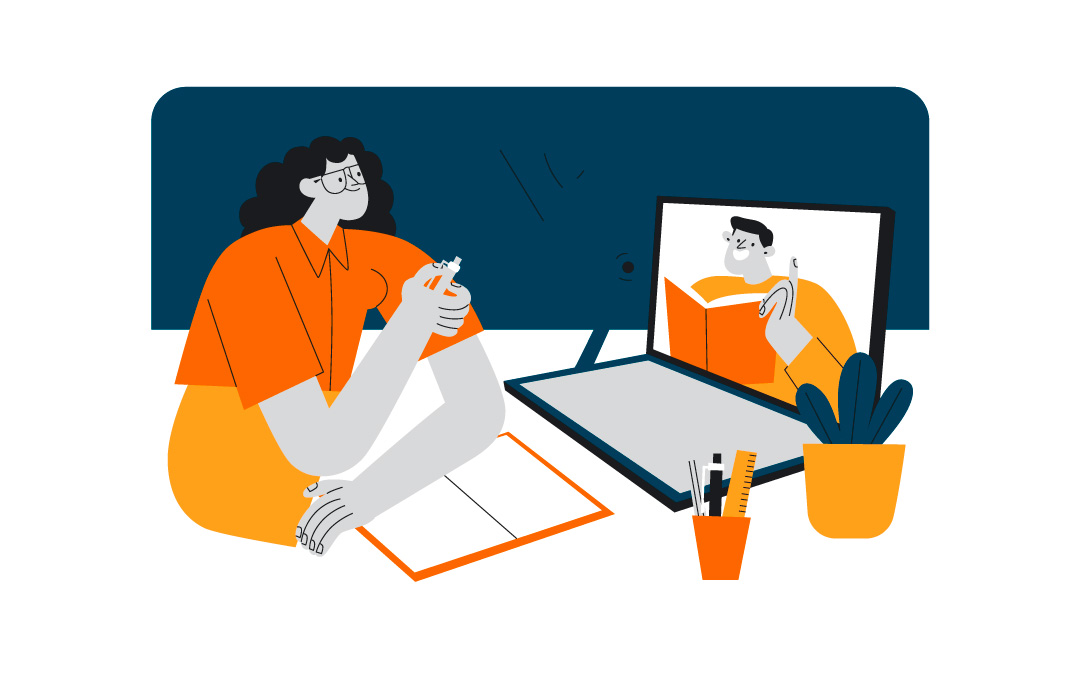
Simplicity and Design
Teachery’s simplicity and design make it an attractive option for creators who want to focus on building and selling online courses without getting bogged down in complex features and functionality. The platform’s user-friendly interface and drag-and-drop course builder make it easy to create and customize courses, even for those with limited technical expertise. This simplicity allows you to concentrate on content creation and student engagement, rather than navigating a complicated platform.
Pricing Structure
Teachery’s pricing structure is also a major advantage. The platform offers a range of pricing plans, including a free plan and several paid plans that offer additional features and functionality. The paid plans start at $49 per month, making it an affordable option for creators who want to build and sell online courses. This competitive pricing, combined with the platform’s robust features, makes Teachery a compelling choice for many course creators.
TalentLMS: Corporate Training Focus
Designed specifically for businesses, TalentLMS is a cloud-based learning management system (LMS) that streamlines employee training. With a strong emphasis on customization and automation, TalentLMS empowers companies to create engaging and effective learning experiences. From small startups to large enterprises, TalentLMS offers the flexibility and scalability to meet diverse training needs.
Multi-Content Types
TalentLMS stands out as a versatile platform that caters specifically to corporate training needs. With features like branching scenarios, instructor-led training, and the ability to create sub-domains, it offers unparalleled flexibility in designing customized learning paths.
TalentLMS also leverages AI technology through its TalentCraft tool to streamline content creation. This technology combined with a wide range of content formats, positions TalentLMS as a powerful and efficient solution if you’re seeking to develop high-impact training programs.
TalentLMS Pricing
TalentLMS offers a range of plans to cater to different needs and budgets. Here are the plan options when billed annually:
– Core: $69 per month for 1-20 users
– Grow: $109 per month for 1-20 users
– ProFlex: $139 per month for 1-20 users
These pricing options go up in price when you toggle the plan for a specified number of users.
– Enterprise: This plan has custom pricing for businesses with 1000 or more users
All plans include access to Talent Library, a collection of over 1000 ready-made courses. There are also several add-ons available, such as TalentCraft AI, which allows you to create immersive content with generative AI.
Choosing the Right Platform for Your Needs
Selecting the optimal online course platform is crucial for achieving your business goals. The ideal platform should align with your specific needs, whether it’s customization, community building, or a suite of business tools.
Consider factors such as the platform’s core features, pricing structure, and scalability when making your decision.
|
Priority |
Recommended Platforms |
| All-in-One Solution | Kajabi or LearnWorlds |
| Community | MightyNetworks |
| Growing Your Business | Udemy |
| Corporate Training | TalentLMS |
| Beginner-Friendly | Teachable or Podia |
| WordPress Integration | LearnDash |
Ultimately, the best platform will empower you to create engaging courses, reach your target audience, and drive student success. By carefully evaluating your business requirements and exploring the various options available, you can select the platform that best positions you for growth.
Remember, the right platform should not only facilitate course creation, but should also streamline your business operations and enhance the overall learning experience for your students.
Evaluating Features and Pricing
When evaluating Teachery’s features and pricing, it’s clear that the platform offers a unique combination of simplicity, affordability, and functionality. While it may not offer all the advanced features of Thinkific, it provides a robust and intuitive LMS that is well-suited to creators who want to build and sell online courses without breaking the bank. Teachery’s focus on ease of use, unlimited offerings, and built-in affiliate program make it a strong contender for those seeking an alternative to Thinkific.
Frequently Asked Questions
Why should I consider alternatives to Thinkific?
Explore alternatives to find platforms with more features, better scalability, and additional marketing tools to better suit your needs.
Additionally, different platforms cater to different business models. Some excel at community building, while others focus on business management. By carefully evaluating your specific needs, you can find a platform that perfectly aligns with your goals.
What makes LearnWorlds a comprehensive solution?
LearnWorlds is a comprehensive solution because it offers a complete suite of tools for creating, marketing, and selling online courses. From extensive customization options and interactive learning activities to powerful marketing features, LearnWorlds provides everything you need to build a successful online education business.
How does Teachable compare to Thinkific in terms of ease of use?
Teachable offers a more intuitive and user-friendly experience compared to Thinkific. Its drag-and-drop interface and straightforward setup process make it easier for beginners to create and manage online courses without requiring extensive technical knowledge.
Is Udemy a good alternative if I want high visibility for my courses?
Yes, Udemy is an excellent choice if you’re seeking high visibility for your courses. With millions of active learners, Udemy offers a vast marketplace to reach a wide audience. The platform handles much of the marketing and distribution, allowing you to focus on creating high-quality content.
Spotlightr Video Hosting For Your Course
Discover why Spotlightr is the #1 choice for course creators and e-learning professionals.
Register for a free 2 week trial, no credit card required.

