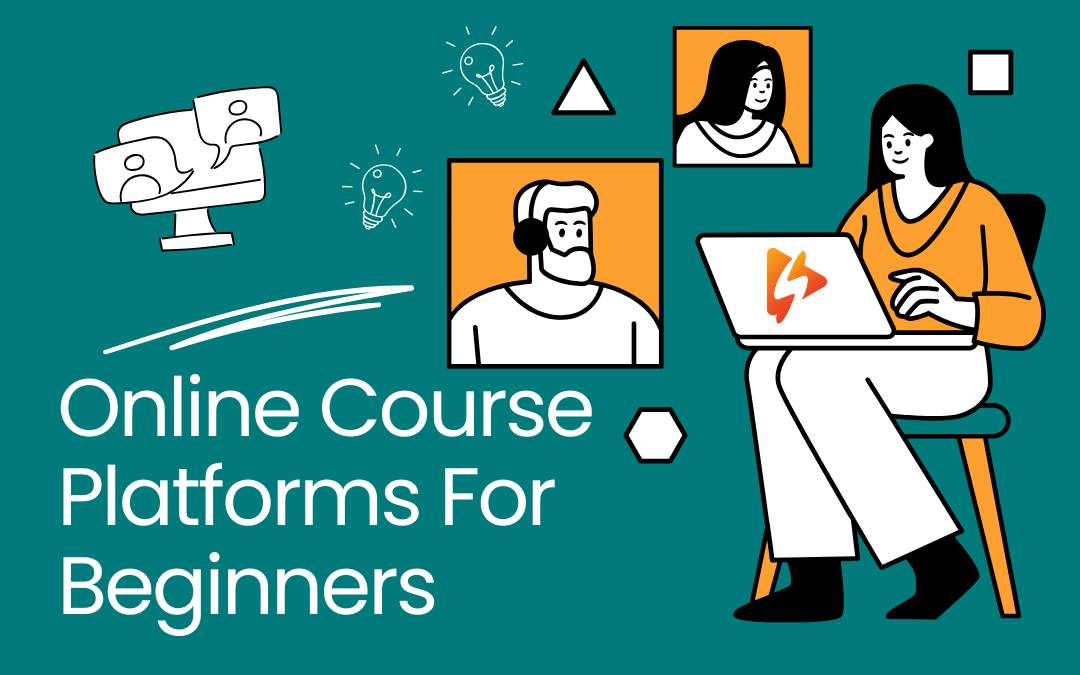Deciding on the best platform to host online courses can feel overwhelming for beginners. Ideally, you want a fit-for-purpose solution that aligns with your teaching style and goals. This article cuts through the noise to compare the essentials: functionality, usability, and cost.
We lay out the pros and cons of the most popular platforms, so you can confidently select a platform that will help both you and your students succeed!
Key Takeaways
>> Hosted SaaS platforms like Teachable, Thinkific, Udemy, and Skillshare offer an all-in-one solution for online course creators. They store your course content and, depending on the platform, provide various features and tools like page builders, sales pages, marketing tools, and payment processing tools in one place.
These hosted SaaS platforms can be broken down into 2 categories: standalone and marketplace.
>> Standalone platforms like Thinkific offer the most control and customization options for branding, pricing, and user data. Alternatively, marketplace platforms like Udemy provide immediate exposure to a large user base and are more user-friendly for those less tech-savvy.
>> Hosting your course yourself with a Learning Management System (LMS) plugin on WordPress gives you the maximum amount of control and customization options. However, it is the most labor-intensive to create.
>> When selecting an online course platform, essential considerations include multimedia support, community capabilities, and mobile integration. Some platforms offer more in-depth analytical tools for tracking student progress and sales than others. And of course, you’ll want to align your choice with your educational goals, budget, and preferred platform features.
If that sounds like a lot to consider, don’t worry. We’re about to break it all down for you.
Hosted Online Course Platforms (SaaS Platforms)
Picture a resource that streamlines the process of developing, launching, publicizing, and selling your online courses. This is exactly what hosted online course platforms bring to the table.

These all-in-one solutions, also known as Software as a Service (SaaS) platforms, provide a comprehensive environment for course creators. They consolidate essential functions like:
– Course content creation (aka your course modules and lessons)
– Course organization and progression
– Sales page design
– Marketing
– Payment processing
All in one place.
Whether you’re an online education novice creating your first course or a seasoned educator seeking to boost your digital presence, these platforms can simplify the process of creating and launching a course.
While the features of each vary, you’ll find hosted online course platforms that can provide helpful marketing capabilities, including email marketing services and various analytics. These tools can help grow your business and track the performance of your courses effectively.
Some popular SaaS platforms for hosting online courses include:
– Teachable
– Thinkific
– LearnWorlds
– Kajabi
– Mighty Networks
– Udemy
– Coursera
– Skillshare
Standalone VS Marketplace Platforms
The hosted online course platforms just discussed can be further broken down into two categories: standalone and marketplace platforms.
Each type comes with its own set of features and benefits. But how do you determine the right fit for you? Let’s examine the benefits of each so that you can make a well-informed decision.

Standalone Platforms Advantages
Standalone platforms provide greater control and ownership over course content and setup. They offer creators some flexibility to customize branding, design, and student experience, enabling them to create a unique look and feel for their courses.
One of the significant advantages of standalone platforms is the control they offer over pricing and payment structures. Course creators can tailor these elements to align with their specific needs, offering customized packages to their students.
Moreover, owning user data allows creators to:
– Gain in-depth insights into their audience’s behavior, needs, and preferences.
– Contribute to a more personalized and engaging learning experience.
– Sell more effectively!
Some examples of standalone platforms mentioned above are:
– Thinkific
– Teachable
– LearnWorlds
– Kajabi
– Mighty Networks
There’s a lot to know about these platforms. Check our Thinkific vs Teachable vs Kajabi comparison for some additional insight on those platforms.
Marketplace Platforms Advantages
On the other side of the spectrum, we have marketplace platforms. These platforms offer course creators instant exposure to potential students, making them a tempting choice for those who don’t yet have an audience of their own.
Another key advantage of marketplace platforms is their simplicity. They require less technical knowledge than standalone or self-hosted platforms, making them a hassle-free way to enter the online course market.
However, what you gain in simplicity and immediate visibility, you lose in customization options. There is very little room to customize the look and feel of your course and/or offer. Your course is listed in the marketplace with thousands of other courses that are available.
Some examples of marketplace platforms are:
– Udemy
– Skillshare
– Coursera
Which is Better? Standalone Platforms Are Recommended
Given the overall control & ownership offered, standalone platforms are the best choice for long-term success in the online course market. Course creators can change branding and access student data. You’ll need to test pricing to determine how to price your online course and this is also easily done. These are all key factors in building a successful online course business.
Now, let’s explore some of the top standalone platforms on the market.
Platform #1: LearnWorlds
LearnWorlds is a solid choice among standalone platforms, excelling in interactive elements within a course. You can increase student engagement with features like interactive videos, exams or self-assessments, and live sessions.
Educators can sell courses, memberships, or subscriptions. You can create bundles of your digital products as well. Another highlight is the ability to create a branded mobile app, allowing students to easily access your course from their phones.
To support course creators, LearnWorlds provides:
– LearnWorlds Academy
– 5-star customer support
– Educational webinars
– Extensive, searchable help center
– A directory of LearnWorlds experts if you want to hire help
These resources ensure you have all the help you need to successfully launch your courses, and even includes info on steps to creating a digital product.
Platform #2: Thinkific
Thinkific is another top-rated standalone platform known for its easy-to-use, drag-and-drop style interface. The platform offers comprehensive support resources like:
– Thinkific Academy
– AI tools for course creators
– In-depth, help center articles
– An expert marketplace for hiring help
You’ll always have a place to turn for assistance if you get stuck.
Thinkific offers a robust set of features for hosting online courses, including multimedia lessons, automated success certificates for students, and a mobile app. Their in-house payment processor supports order bumps, “buy now, pay later”, and gifting.
The Thinkific free plan and affordable paid plans make it a favorite choice for beginners.
From course creation and learning community to sales page builder and payment processing, Thinkific can do it all!
Platform #3: Teachable
Teachable is another standalone platform known for its user-friendly nature. Teachable supports selling online courses, digital downloads, and one-on-one or group coaching.
Some great features available include a course community, integrated email marketing, and the ability to set up coupons and order bumps.
To support creators, you’ll find:
– Product creation guides
– A library of mini how-to courses within teachable:u
– Live chat support
– The 30-Day Launch Accelerator Challenge
Like Thinkific, Teachable has a free plan that makes it easy to get started, though our Teachable review covers some of it’s limitations.
Pricing and Plans Comparison
Selecting a platform is not solely based on the features it provides. The cost will also factor in. When considering LearnWorlds, Thinkific, and Teachable, it’s essential to compare their plans to ensure they fit within your budget.
Teachable pricing can be a little confusing, and we’ve found Thinkific and LearnWorlds plans and pricing more straightforward.
Bear in mind that the price is not limited to the subscription fee. You should also pay attention to payment processing and transaction fees to make sure you understand the full cost of each option.
Self-Hosted Online Course Platforms (WordPress)
While the marketplace and standalone platforms we just covered offer a wide range of benefits, there’s another option that you might want to consider—creating and hosting your own website and Learning Management System (LMS) using WordPress.
This method affords you total control over your website’s appearance and vibe. It allows you to customize your branding fully, resulting in a distinctive website that sets you apart from the rest. Plus, you own everything, including the website and all data.
However, this option is not without its drawbacks. Constructing a website from the ground up and administering your own LMS can be quite labor-intensive, particularly if you’re going at it alone. If you’re paying someone to build it for you, the costs can add up quickly, depending on the complexity of the website. This cost burden is why many educators and businesses seek the best affordable LMS solution to streamline the process.

WordPress LMS Plugins for Hosting Online Courses
If you decide to go the WordPress route, you’ll need a Learning Management System (LMS) plugin. These learning management systems provide the software for managing course content, assignments, and communication tools. They allow for extra control over online course delivery, making it a popular choice among educators and course creators.
Let’s look at a few WordPress plugins for course creation.
Plugin #1: LearnDash
One of the most popular LMS plugins for WordPress is LearnDash. It’s often considered the gold-standard WordPress course builder plugin.
Course students can benefit from LearnDash features like focus mode, learning paths, badges and certificates.
Course creators get access to an AI course outline builder, drag-and-drop course builder, advanced quiz capabilities, assignment management, and a whole lot more.
Plugin #2: LifterLMS
Another adaptable WordPress plugin designed for managing educational content is LifterLMS. If you already have an established online business, LifterLMS should integrate with most of the other software you’re already using.
You can get the core plugin for free, though you’ll likely want to upgrade to access important features.
LifterLMS supports multimedia lessons, dynamic quizzes, assignments, multiple instructors, note-taking, discussion areas, and so much more.
Pricing and Plans Comparison
Similar to hosted online course platforms, when evaluating WordPress LMS plugins, you’ll want to do a deep dive into pricing.
Both plugins provide a demo that can help you better understand the user interface, features, and integrations included in the price. Since creating a self-hosted online course is a more advanced option, you may want to be prepared to hire assistance with set-up.
Essential Features to Consider for Online Course Platforms
When it comes down to making your decision, there are three main categories of features to research:
– Course building tools
– Analytics and reporting
– Marketing and sales integration
It can feel like each course platform offers pretty much the same options, but the slight differences are important.
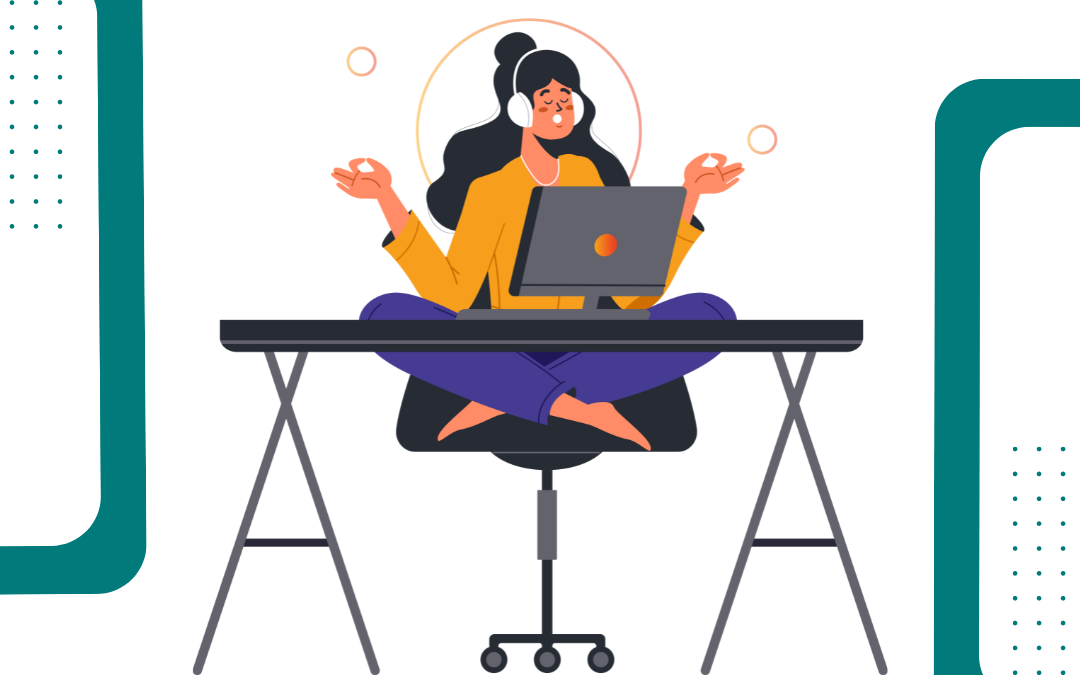
Course Building Tools
Selecting the right platform to host your online courses is not merely about the platform type or cost. It’s also about the features the platform provides. Some features are crucial for managing online courses effectively and providing a good learning experience for students.
Multimedia support, for instance, allows for the uploading and viewing of a diverse range of materials, catering to different learning styles. Various platforms have different levels of multimedia support so this is something that should definitely be checked.
Some examples include:
– Videos
– Audio recordings
– Infographics
– Interactive presentations
Support for videos, for example, can be vastly different across platforms. For most course creators, their video lessons are the heart of their course so this is a very important consideration.
Some allow you to upload direct but the videos are very limited in speed, size, and player customization, so they also allow you to embed your videos into their lessons form a third-party video hosting company. Further, some only allow direct uploads with extremely limited functionality.
There are incredible advantages to using a professional video hosting platform as opposed to uploading video files direct to your course platform. With platforms like Spotlightr your intellectual property is encrypted and protected from piracy. You can also gain complete control over video player branding, video marketing tools, and tons of in-video student engagement options!
Besides multimedia support, social learning capabilities like forums and group discussions facilitate collaborative learning experiences. And interactivity elements like quizzes and assignments keep students engaged and invested in the course content.
It’s also important to pay attention to any limits that are set for your platform and plan. The number of students, instructors, courses, and video uploads may each have different limits depending on which platform you choose.
Analytics and Reporting
Another vital aspect to consider when choosing an online course platform is the analytics and reporting features. They allow for effective course management and keeping track of student progress in online courses.
Assessment and feedback mechanisms within an online course platform are necessary to:
– Monitor how students are progressing
– Provide them with real-time feedback
– Help instructors identify areas where students are struggling
– Adjust the course content or teaching methods accordingly
Course management is enhanced when platforms offer tools that allow instructors to:
– Answer questions within discussion boards or communities
– Evaluate student performance through quizzes and assignments
– Implement leaderboards
These toosl are further amplified when applied to the actual video lessons themselves. Individual student profiles can report on every video lesson the student watched, how much they watched, and any other video activity. There are also student comments and questions which can be asked and answered right inside the video lessons.
Marketing and Sales Integration
You’ve developed an excellent online course, but how do you showcase it to potential students? That’s where marketing and sales tools come into play. They are essential for the effective promotion and sale of online courses.
Standalone platforms offer customization and all-in-one solutions that make it easy to market your new course and accept payment.
LearnWorlds in particular offers comprehensive tools for marketing and selling digital products, including dynamic landing pages, pop-ups, and email marketing funnels. Most course platforms are in the process of adding in AI features to help you create social media posts, sales pages, and other marketing materials.
Tips for Choosing the Right Platform
Now that you’re familiar with what to seek in an online course platform, let’s discuss some practical tips for selecting the right one. These tips will help you make an informed decision and choose a platform that aligns with your goals for creating and selling online courses.
Understanding your specific needs before you begin your platform research can help you narrow down your options and focus on platforms that align with your objectives.
What features are most important to you?
> Community
> Stability and ease-of-use
> Quizzes
> Affiliate programs
> Marketing tools
> Integration with specific software

Define Your Goals
Next, define your goals. Here are some questions to consider:
Are you looking to create a small course for a specific audience, or do you want to create a comprehensive online training program for a wide range of students?
Do you want to offer a free course to attract students, or are you planning to sell your courses?
Are you focusing on educational credibility and looking for a platform that supports accreditation and completion certificates?
Answering these questions will help you narrow down your options and find the platform that best suits your needs.
For instance, if you plan on selling courses and prefer everything under one roof, you might prefer a platform with robust marketing and sales tools already included. If not, you would need to use a third-party tool like MailerLite or Mailchimp for email marketing for example.
If you’re focusing on educational credibility and are not planning on selling your course, or you are simply looking for a platform to add to your already existing service, then a platform that support simple accreditation would be a better fit.
Remember, your goals can change over time, and that’s okay. The key is to have a clear idea of what you want to achieve now, so you can choose a platform that can support your current needs and scale with you as your goals evolve.
Evaluate Your Budget
Your budget is another critical factor to consider when choosing an online course platform. Each platform offers a range of pricing plans and each plan provides access to different features.
There may also be costs associated with recording audio or video lessons, running ads for your course, or hiring set-up assistance.
Remember, choosing the cheapest platform isn’t always the best option. It’s more important to choose a platform that offers the features and support you need to create and sell your courses effectively.
Test Drive Platforms
Before finalizing a platform, it’s advisable to give it a test drive. Most platforms offer free trials or demo versions that you can use to familiarize yourself with their interfaces and features.
Publishing a sample course can help you:
– Assess how user-friendly a platform is and whether it suits your specific needs
– See how your course content will look to students
– Test out features like quizzes and discussion forums
This final step will help you choose the best platform for your technical abilities and the experience you want to provide for your students.
Thinkific Test Drive From Spotlightr
For example, this sample course from Spotlightr presents a demo course built with a free Thinkific plan. In that very sample course, you can learn how to build one just like it and do it with just a free Thinkific plan. This will give you a good idea on what is possible with that platform.
Summary
Choosing the right platform to host your online courses is a significant decision that can impact your success as a course creator.
Whether you opt for a hosted solution (standalone or marketplace) or decide to host your course using an LMS plugin on your WordPress website, the key is to choose a platform that aligns with your goals, fits within your budget, and offers the features and support you need.
Remember, the best online course platform is the one that helps you achieve your goals.
Frequently Asked Questions
Which hosting is best for online courses?
Each course platform offers unique features, so the best choice depends on your course content and goals. However, if we had to pick, Thinkific is a great choice for beginners!
What are the advantages of standalone online course platforms?
Standalone online course platforms offer greater customization options and control over pricing and marketing. Creators also have access to student data.
What are the benefits of marketplace platforms?
The main benefit of marketplace platforms is access to a large existing user base for immediate exposure to potential clients. This is best for course creators who do not want to do much marketing. Marketplace platforms are also quite simply, requiring less technical knowledge.
What are the key features to look for in an online course platform?
When choosing an online course platform, it’s important to look for key features like multimedia support, social learning capabilities, interactive elements, mobile integration, cloud hosting, content security, user management systems, faculty tools, and ease of use.
These features can enhance the learning experience and make the platform more effective for both students and instructors.
Spotlightr Video Hosting For Your Course
Discover why Spotlightr is the #1 choice for course creators and e-learning professionals.
Register for a free 2 week trial, no credit card required.